LanSchool
About LanSchool
LanSchool Pricing
Contact Lenovo directly for pricing information.
Free trial:
Available
Free version:
Available
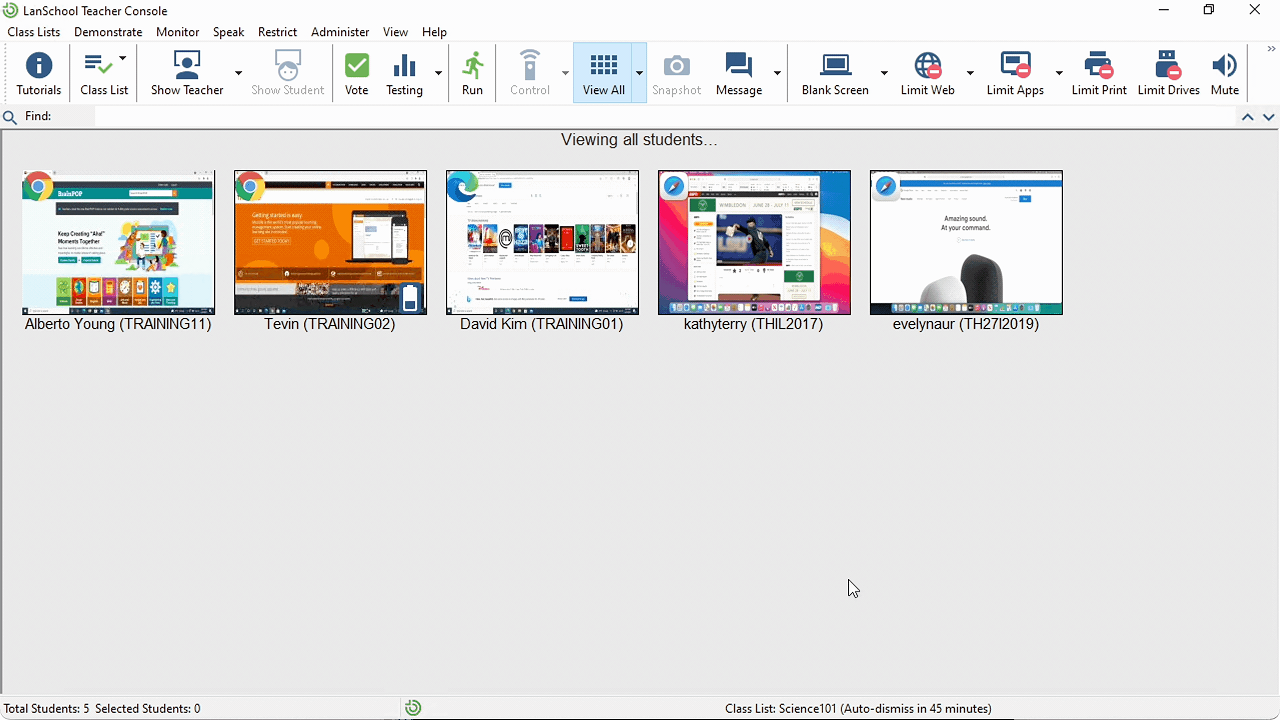
Other Top Recommended Learning Management Systems
Most Helpful Reviews for LanSchool
1 - 5 of 33 Reviews
Karee
Education Management, 201 - 500 employees
Used more than 2 years
OVERALL RATING:
4
Reviewed June 2022
Love for classroom management
Eric
Verified reviewer
Education Management, 1,001-5,000 employees
Used daily for more than 2 years
OVERALL RATING:
5
EASE OF USE
5
VALUE FOR MONEY
4
CUSTOMER SUPPORT
5
FUNCTIONALITY
5
Reviewed January 2019
Wow! LANschool is just what the doctor ordered!
LANschool does exactly what it promises. It allows the teacher to control the computers (Mac/Win) in their classroom. They can see all the screens on the teacher machine. They can remote control the student computer. They can lock the student computer. Excellent software!
CONSThe price is a little high; however Lenovo has this software in a very niche market and can command a little more for the asking.
Vendor Response
Hello Eric - Thank you for your review and valuable feedback!
Replied October 2019
Anonymous
1,001-5,000 employees
Used daily for more than 2 years
OVERALL RATING:
4
EASE OF USE
5
FUNCTIONALITY
4
Reviewed October 2019
Manage Your Class Room With LanSchool
I found LanSchool is very useful when you have a class room of computers with a local network. It help to tech, manage, evaluate and etc.
PROSI have a class room full with computers so when I teach its hard to monitor each student that what are them doing. So I came up with a solution that is using LanSchool. When we use LanSchool we can monitor what students are doing from teacher's computer. We can lock their computer to keep their attention to the main board. We can share the teacher's screen to the students' computer to clearly demonstrate something or to share a presentation. We grant or deny access to the internet from the student computers. If we need we can remotely control student computer. Students can't remove the software without credentials that are given at the installation.
CONSThere is a lag when casting teacher's screen or remote controlling a student computer. If it have a mobile application to monitor in distance it will be much more handy tool.
Vendor Response
Thank you for your thorough review! Regarding the lag issue that you mentioned, please contact our Support Team (support@lenovosoftware.com) and they can assist you in resolving that. - LanSchool Customer Success Team.
Replied November 2019
Sarah
Education Management, 51-200 employees
Used weekly for less than 2 years
OVERALL RATING:
3
EASE OF USE
3
VALUE FOR MONEY
3
CUSTOMER SUPPORT
3
FUNCTIONALITY
3
Reviewed February 2020
LanSchool
My experience has been that they are trying to develop a strong tool but that it needs more work in an actual school environment.
PROSLanSchool attempts to offer my school a platform for monitoring student laptops in our 1:1 environment. The pluses are that it allows teachers to view, take over, and adjust student computer screens when all is functioning properly. This is imperative in a 1:1 environment in a school.
CONSWhat I've found on both the MacBook and Chromebook OSs is that students are really adept at finding ways to thwart their system. For instance, in many cases, they just need to toggle on and off their wifi connection or shut their laptop and open it for their teacher to lose access to their device. The teacher can only fix it by entirely rebooting their class. This is a real problem. It also can be slow and a big clunky in terms of features.
Reason for choosing LanSchool
It was supposed to be the best on the market for our 1:1 environment.
Vendor Response
Hello Sarah - Thank you for your review and valuable feedback! Regarding students turning off their Wi-Fi or closing their laptops, as it turns out, we do not have any way to control the operating system (Windows, macOS & Chrome OS) via LanSchool. We have heard from many school districts that if students continue to do those things, it becomes a disciplinary issue. Regarding the performance issues that you mentioned, our Product Managers and Development Teams are constantly working to improve product performance, reliability and security. We find that only a small percentage of our customers experience issues. We encourage all customers to ensure that they are on the latest version. You can find that and more at lenovosoftware.com/support/lanschool. Please let us know if there's anything we can assist you with by contacting us at customersuccess@lanschool.com. We're here to help!
Replied March 2020
Michael
Education Management, 201-500 employees
Used daily for more than 2 years
OVERALL RATING:
4
EASE OF USE
4
FUNCTIONALITY
4
Reviewed April 2019
LanSchool is an adequate Classroom management utility.
LanSchool is a very affordable remote management / classroom management computer utility. It now supports Chromebooks, as well as traditional computers. In the past we have used it on Terminal Services operated labs, and found it invaluable to deploy and launch specific apps / websites at specific times, and to also keep students on task. Coolest thing: Manage 30 identical machines, driving the same mouse and keyboard "virtually," clicking and navigating through an appl that needs to be setup. People usually watch in awe as all the mice move at once. LanSchool is a very affordable package, that every school should at least evaluate.
PROSLanSchool provides us with a dashboard, multi-screen overview of our students currently using it. It allows out to take control, limit, or launch applications / webpages as we wish.
CONSLanSchool is pretty high bandwidth. Large Scale deployments might need some extra network considerations.
Vendor Response
Hello Michael - Thank you for the review and the very cool example! :-)
Replied October 2019









