CloudRadar
About CloudRadar
CloudRadar Pricing
CloudRadar Pay-as-you-go: USD $1.70 per server/host per month - incl. all metrics/sensors. Free 15-day trial.
Starting price:
$1.70 per month
Free trial:
Available
Free version:
Not Available
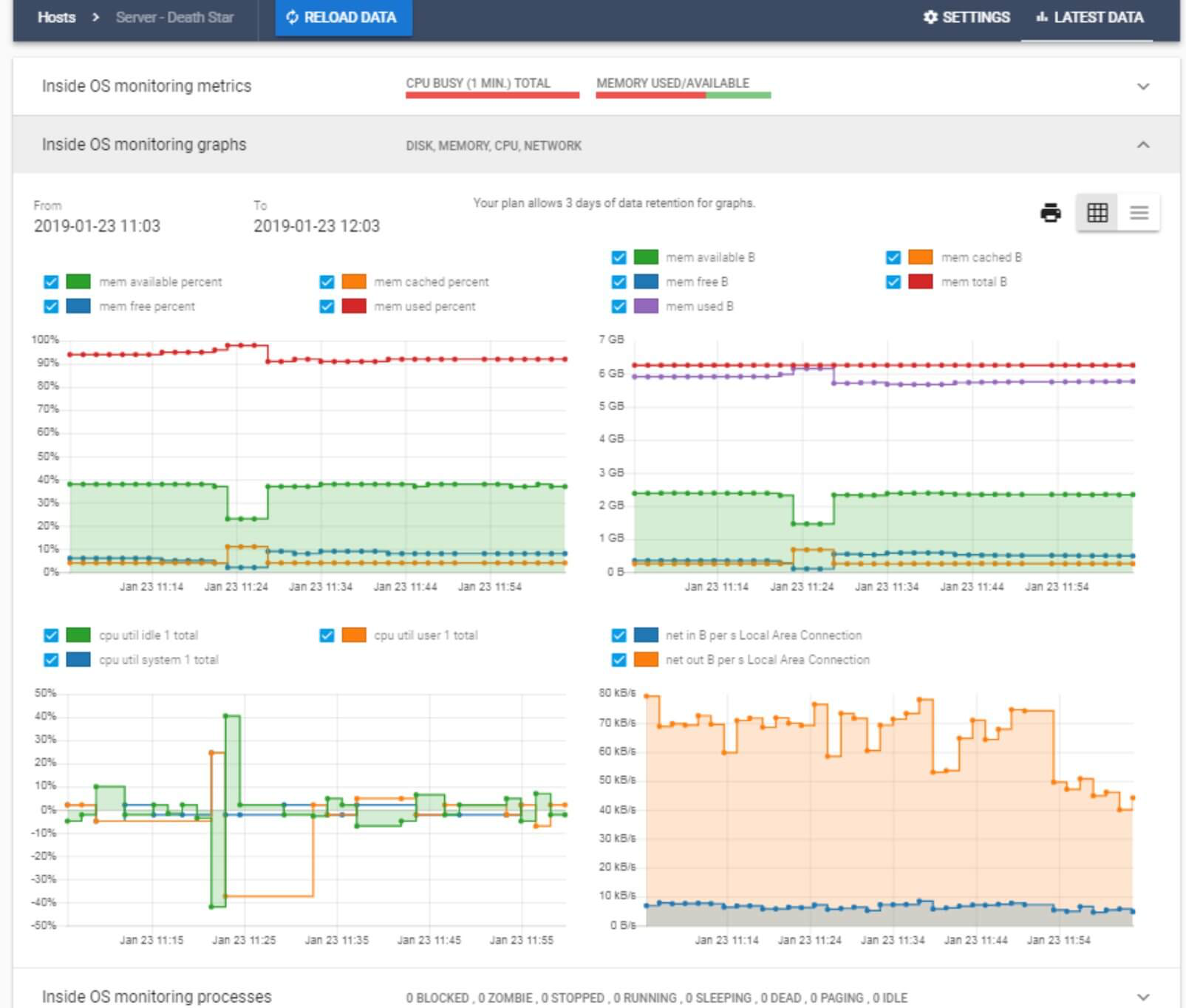
Most Helpful Reviews for CloudRadar
1 - 5 of 5 Reviews
Ron
Verified reviewer
Food & Beverages, 51-200 employees
Used daily for less than 2 years
OVERALL RATING:
5
EASE OF USE
5
VALUE FOR MONEY
5
CUSTOMER SUPPORT
5
FUNCTIONALITY
5
Reviewed October 2020
Best remote server monitoring software I have ever used !
For my day-to-day work (which is remotely help our customers with technical issues), I was looking for a way to remotely monitor their servers and get notified when a problem is found in order to work more proactively rather than reactively. In my search I found CloudRadar and instantly found this the perfect tool for me. It uses a custom agent to be installed on the remote server. This agent gathers all the information (which is a lot !) and sends it to my own cloud instance. Once a threshold is broken, the tool is able to alert me in a lot of ways like email, sms, whatsapp, etc. This tool has helped me a lot since I started using it and more importantly : it has helped my customers. I could prevent a lot of problems from happening, because I was alerted in time. Like a server running out of disk space, I could warn the customer before the server would crash. The fact that this tool doesn't cost a lot of money and you only pay for that you use, makes this the perfect tool in my opinion.
PROSThe easy of set up The amount of gathered information The pay per use policy of the company (the more you use, the more you pay) The use of agents to gather the information and connect to a cloud instance, so that remote monitoring is quite easy. Get notifications by email, sms, whatsapp, etc which is very handy The history of gathered events.
CONSI can honestly don't think of anything at I don't like about this software tool and its company. In all the time that I have used this tool (over 1 year) it has never let me down in any way.
Neels
Verified reviewer
Marketing and Advertising, 1 employee
Used daily for less than 6 months
OVERALL RATING:
5
EASE OF USE
5
VALUE FOR MONEY
5
CUSTOMER SUPPORT
5
FUNCTIONALITY
5
Reviewed November 2019
Ticks all the Boxes
I use Cloudradar to monitor my own eCommerce websites and my clients' websites. Also my development servers. Having my ecommerce sites available and smoothly running 24/7 is critical for my business as customers come from all timezones. I can now intervene as soon as I get the notification from Cloudradar (and not when irate customers contact me)
PROSFast and easy setup Preconfigured with typical parameters and thresholds Guides and tutorials to setup and tweak the parameters Flexible plans (no long term contracts) Cloud based (no local apps to download and maintain)
CONSMaybe some popup tooltips to guide you through some of the more complex operations would be handy. So you don't have to navigate to the support pages when you want to confirm something specific.
Anonymous
11-50 employees
Used daily for less than 6 months
OVERALL RATING:
5
EASE OF USE
5
VALUE FOR MONEY
5
CUSTOMER SUPPORT
4
FUNCTIONALITY
4
Reviewed January 2019
So easy and fast
It is super easy to set up and use and gives us just what we need - all the important stuff, and we have tested it and seen that the alerts are fast and accurate. very nice. The free version also gives you all the functionality to test and understand the product
CONSI would have liked a bit more historical data in the free version.
Rafal
Verified reviewer
Internet, 201-500 employees
Used daily for less than 6 months
OVERALL RATING:
5
EASE OF USE
5
VALUE FOR MONEY
5
CUSTOMER SUPPORT
5
FUNCTIONALITY
4
Reviewed January 2019
amazing product to use and it's free for our needs
mostly i like it because its free, easy to use/setup and has slack alerts which my client like to use
CONSperhaps it should have a free trial for 15 days ( all features included)
Anton
Verified reviewer
Information Technology and Services, 1 employee
Used less than 6 months
OVERALL RATING:
5
EASE OF USE
4
VALUE FOR MONEY
5
FUNCTIONALITY
4
Reviewed January 2019
Decent monitoring solution
As an independent developer I have a bunch of services I need to monitor. I use Cloudradar cause they have functions I need on free account.
PROSSimple and clean UI Telegram notification support Local monitoring agent
CONSEnglish-only user interface and documentation
