Spotlight Cloud
About Spotlight Cloud
Spotlight Cloud Pricing
Spotlight Cloud basic is free but with limited features. Spotlight Cloud Pro is $45 per month, billed annually.
Starting price:
$45.00 per month
Free trial:
Available
Free version:
Available
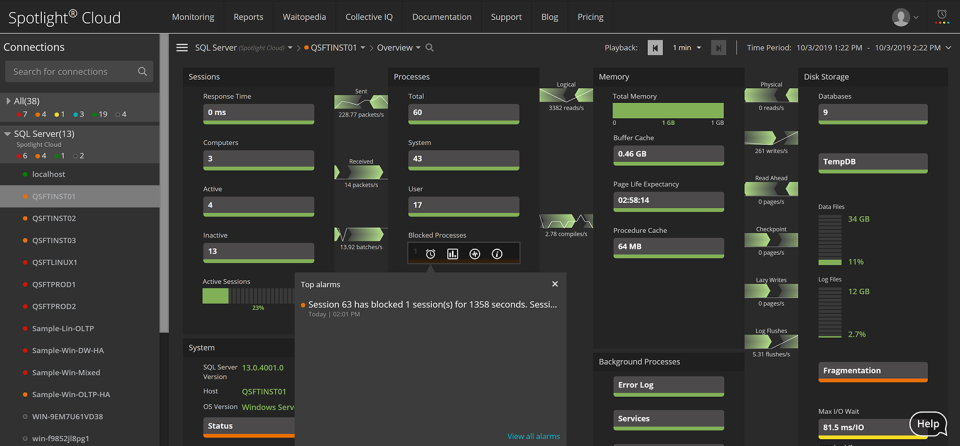
Most Helpful Reviews for Spotlight Cloud
1 - 5 of 19 Reviews
Daniel
Telecommunications, 51-200 employees
Used weekly for more than 2 years
OVERALL RATING:
5
EASE OF USE
5
VALUE FOR MONEY
5
CUSTOMER SUPPORT
5
FUNCTIONALITY
5
Reviewed February 2020
A (not so) hidden gem.
Before we chose Spotlight Cloud, we had researched other options--including Quest's on premise software, Foglight. We quickly realized we needed a solution that could be accessed anywhere--not an on premise option, and Spotlight Cloud offered this in its SaaS design. We've been using Spotlight Cloud for more than two years now and it's become a critical part of our daily survival/business continuity. The time it saves and the ability it offers to be proactive vs. reactive is something I cannot imagine being without.
PROSThe biggest benefit that Spotlight Cloud has given me is time. As a small business I wear many hats and my time is already spread thin. By not having to endlessly watch my SQL Servers for issues, my time has been freed for more important tasks. This is, in a word: priceless.
CONSThere are a few issues with Spotlight Cloud I have experienced, mostly UI and navigation driven. For instance, any time I try to "Acknowledge" an alarm, a comment box opens with another acknowledge button that must be clicked, but this button is obstructed by the UI's "Help" bubble and results in me having to tab through the screen to close the dialog. Though I've mentioned this minor detail several times, it still exists. There are also helpful features that I don't use often so when I do I cannot easily remember/find where they are located. The ability to save a list of favorite features would go a long way toward helping this. And finally, the SQL Tuning Pack (an additional expense), has not been very useful, often slow, stalls the startup of SSMS, and is hard to understand what exactly it has "optimized."
Reason for choosing Spotlight Cloud
In the end we chose Spotlight Cloud due to its SaaS setup and design. This meant minimal setup on our part, instant feature updates without any need of my time, and best of all, easy access from anywhere--including a smartphone app.
Alex
Retail, 201-500 employees
Used daily for less than 12 months
OVERALL RATING:
5
EASE OF USE
4
FUNCTIONALITY
4
Reviewed March 2020
Spotlight Cloud Review
Pretty good
PROSI use the health check for each of my servers daily to find potential missing indexes and other recommendations. I use the workload analyzer when I notice server performance issues and need to troubleshoot more effectively. One of the best functionalities are the recommendations given when diagnosing an alarm. I've found those to be greatly useful and not really done by other monitoring solutions.
CONSSometimes when using the workload analyzer and trying to find which query is being troublesome... it just tells me the SQL Batch is out of context besides the query. This is not very useful to me but there might not be a way around it on your side..
Reasons for switching to Spotlight Cloud
New Relic is overpriced and less useful (at least for the database side of things)
David
Translation and Localization, 1,001-5,000 employees
Used daily for less than 12 months
OVERALL RATING:
3
EASE OF USE
3
VALUE FOR MONEY
3
CUSTOMER SUPPORT
3
FUNCTIONALITY
3
Reviewed July 2020
Spotlight overview
If you are going to buy this product your better off buying the on prim version as opposed to the Saas. The on prim version is much more stable and easier to use.
PROSThe ability to find and tune problematic queries.
CONSThe refresh rate is a minute so at best you only know what happened in the last minute. The play back feature is hard to used and restets itself. Alarms are hard to snooze and acknowledge, sometimes after the refresh the alarm comes back.
Reason for choosing Spotlight Cloud
I was hoping the SaaS version would be as good and the on prim enterprise edition. I've had real good experiences with that product.
Daniel
Computer & Network Security, 1 employee
Used daily for less than 2 years
OVERALL RATING:
5
EASE OF USE
4
VALUE FOR MONEY
5
CUSTOMER SUPPORT
3
FUNCTIONALITY
4
Reviewed March 2020
Great product at an affordable price
O really love this product. I would suggest improving the support experience. I have not had a good result all the times.
PROSCloud synchronization is great. Deployment is straightforward and you have all your instances monitored in a matter of minutes. Push notifications are awesome.
CONSMonitoring Always On availability groups is practically useless. No features at all. This should be reviewed and implemented.
Reason for choosing Spotlight Cloud
Because of the cloud readiness and price. As a consultant, I need to monitor different instances remotely, and this has been the right product.
Tim
Real Estate, 51-200 employees
Used daily for less than 12 months
OVERALL RATING:
5
EASE OF USE
5
VALUE FOR MONEY
5
CUSTOMER SUPPORT
5
FUNCTIONALITY
3
Reviewed February 2020
Best Monitoring Software Available
I've really enjoyed utilizing spotlight cloud over the last year at multiple sites. The ability to execute various alarm actions and really setup workflows has made life quite a bit easier for a DBA that manages a multitude of servers. Support has been fantastic and they seem to be open to feature recommendations.
PROSCloud Based Customizable Alert Actions Support is great
CONSNo Azure/AWS Capabilities Security could use a bit more attention
Reason for choosing Spotlight Cloud
The web ui and ios interface moved Spotlight Cloud to the top of the list very quickly
Reasons for switching to Spotlight Cloud
RedGate refused after several focus group meetings to implement alarm actions
