NutriAdmin
About NutriAdmin
NutriAdmin Pricing
Starting at $20.83/month when paying yearly for the basic 5 plan. Otherwise, with a monthly billing cycle, all plans include 14-day trial, then: Starter (3 clients/5 meal plans/20 recipes total/no support): FREE Basic 5 (5 new per month): $24.99 per month. Basic (10 new per month): $34.99 per month. Popular (20 new per month): $49.99 per month. Professional (40 new per month): $74.99per month. Business (>40 new per month): Calculate pricing through the NutriAdmin website. If you pay yearly, you get the equivalent of 2 months free in your price for any plan. Discounts available for referrals
Starting price:
$20.83 per month
Free trial:
Available
Free version:
Available
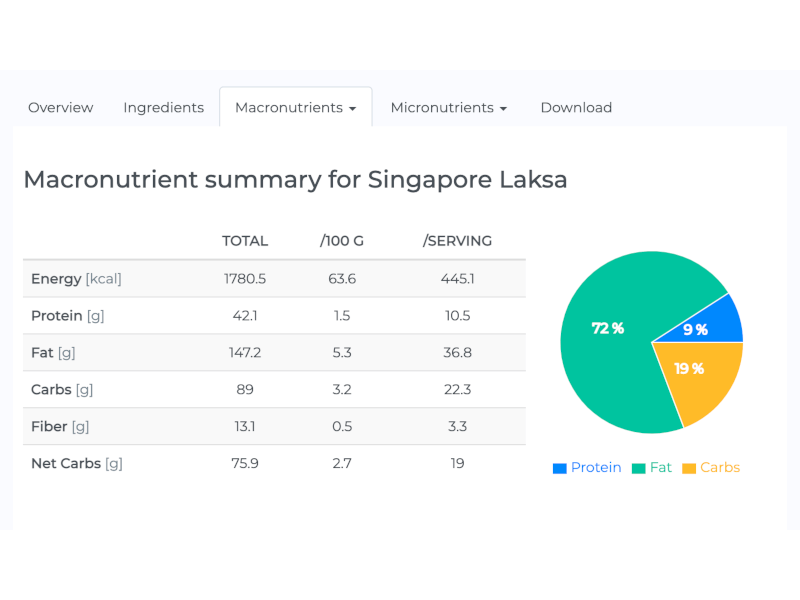
Most Helpful Reviews for NutriAdmin
1 - 5 of 123 Reviews
Liza
Verified reviewer
Health, Wellness and Fitness, 2-10 employees
OVERALL RATING:
5
EASE OF USE
4
VALUE FOR MONEY
4
CUSTOMER SUPPORT
5
FUNCTIONALITY
5
Reviewed February 2019
Starting out
I think it is a wonderful tool
PROSThe tutorials are easy to follow which means I don´t need degree in computer science to follow the instructions There was a problem with one of my recipes that was dealt with almost on the moment
CONSOnce you have put down an ingredient in the recipe section, the actual ingredient cannot be altered, eg. 100% organic coconut flour, upc: 043182005241, 0.25 Cup (32 g) 365 everyday value, kosher sea salt coarse, sea salt, upc: 099482446116, 0.25 tsp (2 g) I don´t think it looks very good on a recipe card that I present. Would it be possible for this information to be on my recipe but not on the pdf for my client?
Vendor Response
Hi Liza, thanks for your kind review. We are happy you are finding the tutorials and recipes useful. Have you tried clicking the ingredients in the recipe and selecting the option "rename food"? This should be available when editing a recipe, and it can allow you to simplify the ingredients. It's true that there is a section of the software where you cannot easily edit this (when you add a recipe directly from the database to the meal plan). We are going to add the option to edit the ingredient names there soon. In the meantime, there are a few workarounds and options like the one mentioned above. If you need extra help, please contact us and we will show you how to edit the ingredient names in all cases.
Replied February 2019
Safiya
Health, Wellness and Fitness, 1 employee
Used monthly for less than 2 years
OVERALL RATING:
4
EASE OF USE
3
FUNCTIONALITY
3
Reviewed August 2022
NutriAdmin Review
This is the first and only client management software I have used as a dietitian. Overall, it has been easy to learn and use. Some features are more relevant to me than others. I like that I can send my clients' forms in advance and check to see if they have completed them or not. Initially, I tried to use it for client notes but wasn't fond of the format, but it has since improved and I will be utilizing more of the updated features.
CONSI currently have a 3-day food recall questionnaire/form that I use with my clients. However, in order to analyze the information, I have to go to the Meal Plan feature and reenter the information. It would be better/more helpful if there was a food recall that could be sent to clients and have the software automatically analyze the recall, with the option of letting the client view or not view the generated report. This would be similar to the way the Meal Plan feature is currently set up. As it stands now, it's double work. The format of the reports generated could also be improved. Currently, it just looks like you copy and paste information and doesn't look very professional, so I normally create my own reports, which are not saved to using this software.
Reason for choosing NutriAdmin
It had most of the features I wanted at the best price.
Vendor Response
Thanks, Safiya, you make some excellent points. We are glad you enjoy the features you have listed. Regarding reports and automated food diaries, we are working on improvements in those areas and will let you know as soon as they are available. Regards,
Replied August 2022
Jessica
Health, Wellness and Fitness, 2-10 employees
Used daily for less than 6 months
OVERALL RATING:
3
EASE OF USE
3
VALUE FOR MONEY
4
CUSTOMER SUPPORT
3
FUNCTIONALITY
2
Reviewed July 2022
Review of Software
Affordable, great client management, needs alot of work in the recipes and meal planning aspect.
PROSLove the client management aspect and ease of use for questionnaires
CONSRecipes don't transfer in good at all and sometimes not at all. Recipes in the system seem to be missing items. Measurements are super confusing and often times can't be changed. Would be nice to sort by macro information.
Reason for choosing NutriAdmin
Offered mostly what I needed at a good price
Vendor Response
Thanks for your comments, Jessica. We are working on multiple improvements that should make recipes better
Replied July 2022
Francesca
Medical Practice, 1 employee
Used daily for less than 12 months
OVERALL RATING:
5
EASE OF USE
5
VALUE FOR MONEY
5
CUSTOMER SUPPORT
5
FUNCTIONALITY
5
Reviewed January 2024
Best Client portal system you need
The ease of using this software, adding in data, sending data safely over to clients. Any help or adaptions I need, [sensitive content hidden] and his team are on hand to help 24/7.
CONSNothing at the moment- everything works perfectly and adapted to my business needs.
Vendor Response
Thank you for the kind review, Francesca!
Replied January 2024
Michael
Health, Wellness and Fitness, 1 employee
Used daily for less than 6 months
OVERALL RATING:
5
EASE OF USE
5
VALUE FOR MONEY
5
CUSTOMER SUPPORT
5
FUNCTIONALITY
4
Reviewed April 2021
High quality software & excellent support
The support I have received with any small issues, has been top class & everything was done to make sure I came away with a solution. The communication is very good & they could not have done more, I've been very impressed. Add that to the fact the software does everything needed and seems to be built on quality. I would recommend Nutriadmin.
PROSThe sign-up process was easy & I have been very happy so far with both the Nutriadmin software & the service received. The software is well laid out & has everything needed to store client details safely, create recipes, meal plans, questionnaires & automatic emails. Everything can be easily shared with clients either via the online portal or using direct links. Meal plans & reports can be downloaded as a PDF to be sent manually, which is useful. The meal plan 'auto-generator' is really handy & allows basic meal plans with recipes to be very quickly generated, there is a wide range of pre-set diets to base the meal plan on. The recipe database is very good & has plenty of options, plus the ability to import recipes from a url. The ability to send appointment slots based on different working schedules or appointment length, saves a lot of time & links seamlessly with the calendar. There's a bunch of templates for questionnaires which can be edited & even linked to the reports so data is automatically pulled from the questionnaires.
CONSI have nothing negative to say about my experiences, my only suggestion would perhaps be adding an extra option when using 'Auto generate a meal plan' to exclude certain foods (other than common allergens) or the option to select multiple recipes at once when searching the recipe section to build a meal plan. Just to make it that bit easier to make a meal plan for clients who want to avoid particular foods.
Vendor Response
Thank you for your very kind words, Michael. We really appreciate the different suggestions you have made to improve the software and iron out kinks. Regarding the generator options, we are working on improvements - though these ones will take time since the generator's functionality is relatively complex. Will let you know when the generator becomes more flexible and is capable of handling exclusion of arbitrary ingredients
Replied April 2021





