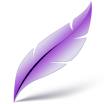All Lightshot Reviews
1-25 of 37 Reviews
Sort by
Austin
Verified reviewer
Pharmaceuticals, 51-200 employees
Used daily for more than 2 years
OVERALL RATING:
5
EASE OF USE
5
FUNCTIONALITY
5
Reviewed September 2023
Lightshot, your screen capture partner
I'm solving multiple issues, like instructions for new employees, talking via pictures with developers, with those they can understand the things I'm pointing out, it's an entire new world to add an arrow or text to a picture and you can do it in real time.
PROSI think the most liked thing about Lightshot is the ease of use and installation process, it can be made in 5 minutes and never worry about it again, you just install and start using it, configuration is easy, and you never miss again a really good screenshot with annotations.
CONSI think maybe they could add an option-based toolkit, or give the ability to select new positions for them, the things I mostly use are far apart from each other, they could be closer. Regardless, the software is impeccable and I vouch for it 100%.
Caroline
Accounting, 51-200 employees
Used weekly for less than 2 years
OVERALL RATING:
5
EASE OF USE
5
VALUE FOR MONEY
5
CUSTOMER SUPPORT
4
FUNCTIONALITY
5
Reviewed July 2023
I am so glad I discovered this application! I love it
Lightshot is the best so far. I am yet to discover an application that beats Lightshot within the same functionality framework.
PROSLightshot is definitely my best application as far for taking screenshots is concerned. Recently I had to write a technical user manual that involved me taking a lot of screenshots and making edits to them and lightshot was such a life saver. I was dreading to start the work altogether but once my colleague showed me how to use Lightshot, I fell in love with the application minutes afterwards and I ended up finishing my user manual sooner than I thought I would . Lightshot make the process easy and most importantly fun!What makes me love Lightshot the most is the fact that you can take a screenshot, and make edits to it in real time before saving it for use. This makes the process so much faster. Other screenshot taking options like snipping tool only provide you an option to take the screenshot but if you want to make edits to the screenshot, you will have to use a different application for that. That is quite tiring and not user friendly at all.
CONSSo far, there is nothing specific I can point out as a disadvantage or something I like least about Lightshot. I am a happy user and would recommend anyone who has not tried Lightshot to do so.
Reasons for switching to Lightshot
Lightshot is way more awesome than snipping tool from the description above of the reasons why I love Lightshot
Danish
Verified reviewer
Computer Software, 11-50 employees
Used daily for less than 12 months
OVERALL RATING:
4
EASE OF USE
4
FUNCTIONALITY
4
Reviewed March 2022
Lighshot Review
Lightshot is an amazing tool to capture screenshots. You can save the captured screenshot or copy it to clipboard. It is very easy to use and provides flexibility to capture a portion of screen instead of full screen.
CONSNone. Lightshot is amazing , free to use and saves time.
Nikhil
Verified reviewer
Internet, 10,000+ employees
Used daily for more than 2 years
OVERALL RATING:
4
EASE OF USE
5
VALUE FOR MONEY
5
CUSTOMER SUPPORT
4
FUNCTIONALITY
5
Reviewed August 2021
Instant and Unique Screenshots
I think Lightshot is the best at where it is. It's super easy to use, very convenient to share, and also has editing tools supporting it. It's available for free and hence no complaints about it.
PROSLightshot is a free program that offers a quick and easy way to capture a screen including basic editing tools. It's lightweight and easy to use the software. Lightshot offers the flexibility to capture any part/area of the screen. Not just that but one can also edit their photos instantly with their editing tool. With the editing tools, you can add your own creativity to the picture with text annotations, patterns, shapes, and much more. You can also instantly upload your screenshot to their server at one click and can share it easily using the link, which is shortened for ease of use. Another amazing feature is the Hotkey's feature, you can set your own shortcuts to capture screenshots instantly with ease.
CONSSo far I didn't face any problems using this software. Since Lightshot is free software, its features compare far more worthy than paid software. Hence there are no big issues with it.
Ankit
Verified reviewer
Information Technology and Services, 501-1,000 employees
Used daily for less than 2 years
OVERALL RATING:
4
EASE OF USE
5
VALUE FOR MONEY
5
CUSTOMER SUPPORT
5
FUNCTIONALITY
4
Reviewed September 2023
Magical and Easy to use
Light Shot is an magical application , you can select any area of the page to take customised screenshots and it's really easy to share . I am impressed with it . You can explain it and use many features
PROSThe Thing I like , it's magic . Like you know an application with multiple features and easy to use
CONSTo be honest , since I used I never faced any problem it's really perfect, so no comments.
Nazli
Verified reviewer
Information Services, 10,000+ employees
Used daily for more than 2 years
OVERALL RATING:
5
EASE OF USE
5
VALUE FOR MONEY
5
FUNCTIONALITY
5
Reviewed August 2021
Great Screenshot capture tool
excellent tool to capture screen shots.
PROSI really love this tool very easy to use. Important part is you can highlight the text , pictures while capturing the image. You can either save or copy up to your requirement. Shortcut keys also can open the tool instantly.
CONSNothing as such everything is good with almost 0 amount. may be they can increase some features.
Orlando
Computer Software, 201-500 employees
Used daily for more than 2 years
OVERALL RATING:
5
EASE OF USE
5
FUNCTIONALITY
4
Reviewed August 2023
Lightshot Review
Really easy and quick to learn and use, simple annotation tools and free
CONSit does not have cloud storage and it is limited support for Linux and mobile devices
Horacio
Wholesale, 2-10 employees
Used daily for more than 2 years
OVERALL RATING:
5
EASE OF USE
5
VALUE FOR MONEY
5
FUNCTIONALITY
5
Reviewed September 2023
Lightshot great
Ease of use, I copy and paste to paint it to any other software such as mail client . Never used print screen again
CONSI have no negative connects on the product
Kareem
Verified reviewer
Computer Software, 201-500 employees
Used daily for more than 2 years
OVERALL RATING:
5
EASE OF USE
5
FUNCTIONALITY
4
Reviewed November 2022
screenshot master
I really recommend this tool to everyone, really useful.
PROSsuch a useful tool to easily take screenshots on my laptop, I've been using it for 3 years, and you can save your screenshot in your storage or upload it to share with someone, Brilliant.
CONSThe only con I found in this tool is that your uploaded screenshots are gone when you are not signed in.
Anonymous
51-200 employees
Used daily for less than 12 months
OVERALL RATING:
5
EASE OF USE
5
VALUE FOR MONEY
5
CUSTOMER SUPPORT
5
FUNCTIONALITY
5
Reviewed March 2024
I feel it's the easiest way to take screenshot!
1. The most amazing thing that i feel about Lightshot is easy to use, 2. I cannot even facing any trouble while using in the projects.
CONSI feel it does not have any issues with the Lightshot tool.
Anthony
Computer Software, 1 employee
Used daily for more than 2 years
OVERALL RATING:
5
EASE OF USE
5
VALUE FOR MONEY
5
CUSTOMER SUPPORT
5
FUNCTIONALITY
5
Reviewed February 2023
Capture any part of your browser screen easily
Using Lightshot has been a generally positive experience. It's easy to use, straightforward and captures screenshots quickly. The annotation options are basic but effective, and I love how lightweight it is. The only downsides are the lack of customization options and the slow loading times. All in all, Lightshot is a great tool for basic screenshot needs.
PROSI like Lightshot software because it makes taking screenshots so easy and quick. It's super intuitive and user friendly; the range of capture options is great, and I especially like the annotation capabilities. It's also lightweight and doesn't take up much space, so I don't have to worry about bogging down my computer. Overall, Lightshot is an excellent tool for taking and annotating screenshots quickly and easily.
CONSWhat I least like about Lightshot is its limited annotation options. I wish there were more options to customize the text, draw shapes, or even annotate with images. Additionally, I find it can be slow to load sometimes, and I wish the interface were a bit more intuitive. There also seems to be a lack of support for mobile capturing, which is a bit of a bummer. Lightshot isn't the most feature-rich screenshot software, but it does the job for basic tasks.
Md Abdul
Computer Software, 51-200 employees
Used daily for less than 2 years
OVERALL RATING:
5
EASE OF USE
5
CUSTOMER SUPPORT
4
FUNCTIONALITY
4
Reviewed December 2021
The best tool for taking screenshots
As a Software QA Engineer I need to take screenshots for the proof of any defect or issues, so I was looking for a light weight screenshot tool that can able to take the screenshot as quick as possible. And after using many tools I discover Lightshot is the tool that I’m looking for actually. It’s very easy to use and a quick responsive tool.
PROSIt’s actually a browser extension so no need to install any software in your local machine, completely free to use and its support most of the popular browser. Very easiest way to take a screenshot of a website – just need to click on the icon and it will be taking you to the separate tab for editing and resizing the screenshots. You can mark, draw, and write any text during the editing. You can also directly upload, copy, save, share to social media and print the screenshot from the editing screen. Lastly, the tool is very simple to use and much more worthy.
CONSI do not find much negative side for this tool except few like, sometimes it stuck and taking few seconds to load the editing tab. And another one is, after copying the URL of the screenshot the editing tab is closed automatically, but from my own perspective the editing tab should not be closed and should keep open until I manually closed the tab.
Anish
Computer Software, 1 employee
Used daily for less than 12 months
OVERALL RATING:
5
EASE OF USE
5
VALUE FOR MONEY
5
CUSTOMER SUPPORT
4
FUNCTIONALITY
5
Reviewed August 2021
Lightshot; the fastest way to take a screenshot!
I use the Lightshot whenever I want to save or share any information while browsing the internet or working on my device. Also, sometimes I use this for searching similar images on Google.
PROSIt is a free, lightweight (2.56 MB), simple and convenient screenshot tool. You can take a screenshot of any part/area of a screen and edit with its own editor tool which consists of Pen, Line, Arrow, Rectangle, Text, and Color. You can upload your screenshot on the server by just clicking "upload", and then you will get a link that you can share on any social media platform or anywhere. You can also save your screenshot on your computer/laptop. The "hotkeys" makes Lightshot a faster screenshot tool; it has its own hotkey for almost every task like: • Screenshot - PrtSc • Edit - Ctrl + E • Maximize - Ctrl + A • Copy - Ctrl + C • Save - Ctrl + S • Upload - Ctrl + D You can also take a printout of your screenshot.
CONSWhen you edit your screenshot on your mobile, might you have problems using the "Rectangle" and "Circle" features. You can't remove its mobile notification until you choose to "STOP SERVICE".
Silvia
Marketing and Advertising, 11-50 employees
Used daily for more than 2 years
OVERALL RATING:
5
EASE OF USE
5
VALUE FOR MONEY
5
CUSTOMER SUPPORT
3
FUNCTIONALITY
5
Reviewed November 2022
Fantastica estensione per crop video veloci e esplicativi
Lo consiglierei perché semplifica notevolmente l'elaborazione di presentazioni che necessitano screen shot del montor
PROSQuello che apprezzo particolarmente è la capacità di catturare parti del monito selezionando contenuti sui quali puoi mettere indicazioni di testo o parti in evidenza con colori e forme. tale selezione poi può essere salvata o copiata e incollata ad esempio nel corpo di una mail se si vuole comunicare cose iconografiche ad un cliente o incollata su phoposhop per eventuali elaborazioni grafiche. Utilissima anche per scambi veloci di pareri su contenuti da descktop direttamente su whatsup o in chat.
CONSUnico neo la semplicità degli strumenti che mette a disposizione per l'editing e l'impossibilità di estendere la selezione con lo scorrimento del monitor
Andrés Mauricio
Retail, 201-500 employees
Used daily for less than 2 years
OVERALL RATING:
5
EASE OF USE
5
VALUE FOR MONEY
5
CUSTOMER SUPPORT
3
FUNCTIONALITY
5
Reviewed November 2022
LightShot rapidez y eficacia en pantallazos o señalar mensajes
Buena deberían mejorar el estabilizar más su software para que se pueda utilizar definitivamente y por siempre
PROSSu economía su rapidez y facilidad de manejar
CONSSe cae la plataforma muy seguido y hemos tenido que recurrir a otros
Reason for choosing Lightshot
Por su rapidez y recursividad
Reasons for switching to Lightshot
Problemas al guardar información
Juan
Verified reviewer
Design, 1 employee
Used daily for more than 2 years
OVERALL RATING:
4
EASE OF USE
5
FUNCTIONALITY
5
Reviewed October 2022
Capturas de pantalla para compartir
Además de poder compartir en un momento dado la captura con otra persona a través de internet, es muy útil para guardar las imágenes de tutoriales para un blog o página web. Todas las capturas que compartes con un link se guardan en una zona personal del sitio de Lightshot al que puedes acceder para organizar las imágenes.
PROSEs muy fácil compartir capturas de pantalla completas o parciales por medio de un link que se autogenera para poder enviarlo por email o colocarlo en una web o red social.
CONSNo dispone de la opción de capturar ventanas completas, tienes que seleccionarlas con un recuadro y tener buen pulso.
Moisés
Banking, 51-200 employees
Used daily for less than 6 months
OVERALL RATING:
5
EASE OF USE
5
VALUE FOR MONEY
5
CUSTOMER SUPPORT
5
FUNCTIONALITY
5
Reviewed August 2021
Acerca de Lightshot
Ha sido una experiencia agradable, ya que basta con tener instalada la aplicación y al presionar la tecla PrtScr selecciono el área a capturar, lo que me simplifica el trabajo guardándolo instantáneamente sin necesidad de auxiliarme de algún otro programa o herramienta para su recorte como Paint.
PROSLo más impactante de Lightshot es que me permite capturar imágenes, en el momento que así lo requiera, ya sea de algo que vi en la web, de una conferencia, etc, de manera ágil y sencilla. Ahorrándome tiempo y pasos en todo el proceso.
CONSLightshot es una herramienta con la cual me siento bastante cómodo al tenerla instalada en mi ordenador.
Reasons for switching to Lightshot
Porque puedo guardar la imagen directamente, sin necesidad de llevarla a otra aplicación, tras haber realizado la captura.
Anonymous
11-50 employees
Used daily for less than 12 months
OVERALL RATING:
4
EASE OF USE
4
FUNCTIONALITY
4
Reviewed August 2021
Best tool and easiest way to take screenshot
Among the software tools which I have used to take screenshots, it is the best tool among them. It has made my work faster and convenient.
PROSFirst of all, it is free and very easy to use. We do not have to open any software. We just have to click the PrintScreen button and select the area to take screenshots. We can just highlight the part which we want to explain or show. It has made my work faster. It does not consume much space as it is lightweight.
CONSWe cannot select the part, we want to change the marker marks. It does not contain an eraser as we have to click a back button to undo changes.
Reasons for switching to Lightshot
I have to keep on opening the app and clicking the new button to take screenshots which was time-consuming. It did not have the square box highlight option.
Darren
Hospitality, 201-500 employees
Used daily for less than 12 months
OVERALL RATING:
5
EASE OF USE
5
FUNCTIONALITY
5
Reviewed December 2022
Very great screenshot software
All in all, it's a great product. Syncs up with the PrtSc button on my keyboard and you can choose to save that screenshot or just copy and paste it immediately (which is what I usually do) into Slack or an email or whatever else. Ability to black out or highlight relevant or sensitive information is crucial, and Lightshot allows for this.
PROSI like the ability to mark up any screenshot that I take. Use a highlighter to better show the main part of the screenshot that I want to emphasize.
CONSIt would be great if we were able to take a screenshot that lasts longer than an individual moment. Capture what is happening on my screen as I walk through a navigation process for a client or other user in my company.
Alexandru Cristian
Verified reviewer
Internet, 201-500 employees
Used daily for more than 2 years
OVERALL RATING:
5
EASE OF USE
5
VALUE FOR MONEY
5
FUNCTIONALITY
5
Reviewed May 2022
Lightshot helps me do my job easier
Lightshot helps me to take screenshots and annotate the problems that I find easier than other tools.
PROSI like the most the fact that I can annotate screenshots on the moment I take them, without the need to take the screenshot and afterwards open it in a different app so I can annotate.
CONSNothing to add here, like all the features of the app.
Alfredo
Computer Software, 51-200 employees
Used daily for more than 2 years
OVERALL RATING:
5
EASE OF USE
5
FUNCTIONALITY
4
Reviewed July 2023
Excelente aplicativo para captura de imagens.
Fácil de usar.Aplicativo leve.Permite rápidas anotações na captura feita.
CONSSem contra indicações.Cumpre o que promete.
Mert
Verified reviewer
Computer Software, 11-50 employees
Used daily for more than 2 years
OVERALL RATING:
5
EASE OF USE
5
VALUE FOR MONEY
5
CUSTOMER SUPPORT
5
FUNCTIONALITY
5
Reviewed May 2021
King of the screen shots
I like it to be very simple and fast. It is very good that it can be set to full screen, a specific area or window.
PROSIt is very nice that it can take a screenshot of the open window with a single click. It makes creating a guide very fast.
CONSOccasionally, the key combination on the keyboard may disappear, in this case you have to activate it via the system icon.
Ganesh
Verified reviewer
Marketing and Advertising, 2-10 employees
Used daily for more than 2 years
OVERALL RATING:
5
EASE OF USE
5
FUNCTIONALITY
5
Reviewed June 2022
Perfect Print screen tool
Overall this tool is easy & handy to use. Sharing option was awesome.
PROSLightshot is the best tool ever used for print screen. It was very easy to use. Features are very good we can edit & select the area of screenshot. Can shared or saved instantly.
CONSI am very much comfortable using Lightshot for taking screenshots.
Shivanand
Verified reviewer
Real Estate, 51-200 employees
Used daily for more than 2 years
OVERALL RATING:
5
EASE OF USE
5
VALUE FOR MONEY
5
CUSTOMER SUPPORT
5
FUNCTIONALITY
5
Reviewed November 2022
Ultra Light and Useful Tool for Screenshot
I have used it as an addon on Chrome and found it very much useful to take screenshot both in terms of PNG and PDF directly from Google Chrome.
PROSIf you are looking to take screenshot both in terms of PNG and PDF directly from Google Chrome then this is the best one.
CONSI have not found any difficulties/issues till now.
Damián
Verified reviewer
Higher Education, 51-200 employees
Used daily for less than 2 years
OVERALL RATING:
5
EASE OF USE
5
FUNCTIONALITY
5
Reviewed February 2023
La mejor forma para capturar pantalla
Es una herramienta sencilla y eso es lo que me encanta. Cumple estricamente su función y lo hace muy bien pero además tiene extras como editar o dibujar sobre la imagen, algo que en ocasiones sirve. No la cambiaría porque la uso muy frecuentemente y jamás me ha decepcionado.
PROSFácil de usar. Se pueden editar las capturas de pantalla. Se puede guardar en varios formatos.
CONSLo único que me gustaría es que la captura de pantalla pudiera ser también de forma circular u ovalada.