Keynote
About Keynote
Awards and Recognition
Keynote Pricing
Free to use. No registration or set up fees are required.
Free trial:
Not Available
Free version:
Not Available
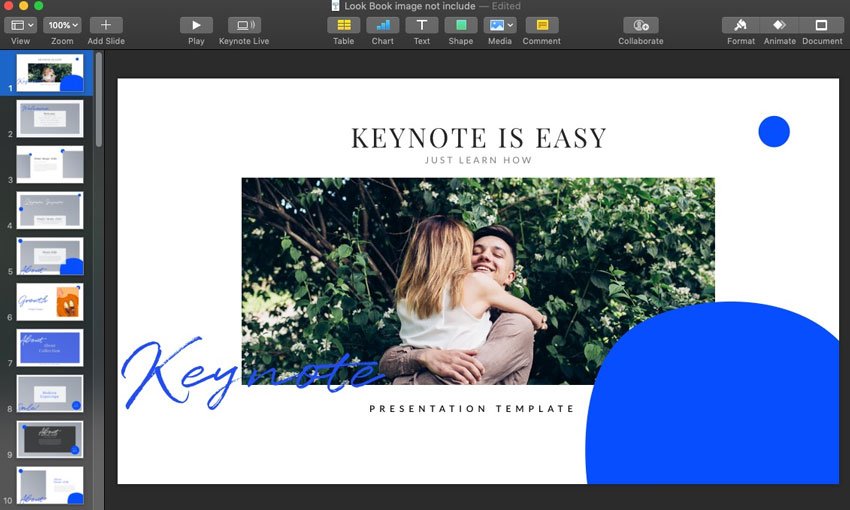
Most Helpful Reviews for Keynote
1 - 5 of 128 Reviews
Steve
Religious Institutions, 11 - 50 employees
Used more than 2 years
OVERALL RATING:
4
Reviewed June 2022
Keynote - great for pastors!
Hasan
Verified reviewer
Computer Software, 11-50 employees
Used monthly for more than 2 years
OVERALL RATING:
5
EASE OF USE
5
VALUE FOR MONEY
5
FUNCTIONALITY
4
Reviewed March 2022
Helps to focus on the story telling
There's no alternative if you own a Mac. It's not receiving annual updates and it has started to look old, but I love it and use it every month.
PROSHow user-friendly it is. Super easy to add images and details, align them, and create various slides. Creating visuals is not my strength and I use Keynote to create posters too. I started using Canva recently but I still feel more comfortable with Keynote.
CONSIt would be great if it had more templates and more styles. I've purchased some PowerPoint template and it works ok with Keynote, but I'd rather have access to more default templates when creating a new file.
Richard
Architecture & Planning, 2-10 employees
Used daily for more than 2 years
OVERALL RATING:
5
EASE OF USE
5
VALUE FOR MONEY
5
CUSTOMER SUPPORT
5
FUNCTIONALITY
5
Reviewed November 2022
Everything and anything...
It's great, It's a day-to-day go-to for me for all sorts of creative projects. I use it for diagrams, illustrations, digital assets, book figures, and images, and believe it or not I even sketch out architectural plans (more or less to scale - by importing a scale drawing into the background and tracing over it) it's so much quicker that firing up CAD packages and software, and it does the job perfectly. I even export these slides and use them, as textures in my renderings. I unashamedly use it for anything and everything. It's a multi-functional tool, and surprisingly powerful and fast even when I have hundreds of slides. I use it for training decks for my online financial courses. I work to try and make the content engaging and not just dry and all about the numbers. So I include GIFs and videos and various animated transitions. I've been using it for years and shall continue ad infinitum!
PROSI love that you can export a slide by dragging and dropping it into another package. It automatically creates an image of the slide. It's great for compiling reports from presentations, but also using the slides in the non-fiction personal development, business, and money books that I author and self-publish.
CONSFor what keynote is - a presentation slide show software - there's little I don't like about it. It seems to me there's a plethora of simple, easy-to-use tools that when combined and understood can create pretty much whatever you want. I err toward keeping it simple and clean so I rarely hit any roadblocks in terms of features or functionality. In fact I can't remember the last time I had any issues.
Reason for choosing Keynote
I didn't really enjoy using the Powerpoint or Sheets. There was something 'less pretty' about them. The word clunky comes to mind.
Reasons for switching to Keynote
I found that of course keynote is primarily Mac but as far as I know it can work well with the competitor solutions. That said it's simple, clean, not overly complicated or trying to do too much (even though it can!) and fits nicely with my workflow. For whatever reason I used to struggle with the others.
Gaia
Marketing and Advertising, 1 employee
Used monthly for more than 2 years
OVERALL RATING:
3
EASE OF USE
2
VALUE FOR MONEY
5
CUSTOMER SUPPORT
5
FUNCTIONALITY
3
Reviewed November 2022
In 2022 you would not want to use it
I used it when it was my only option but I tend to steer clear of it due to its many limitations
PROSThe one and probably only pro I can think of is that it is readily available on your laptop, even if you have no internet connection.
CONSIt does nothing better than Google's presentation software and its being limited to mac and Apple ecosystem users is very limiting when it comes to sharing and cooperation
François
Human Resources, 2-10 employees
Used daily for more than 2 years
OVERALL RATING:
5
EASE OF USE
5
VALUE FOR MONEY
5
FUNCTIONALITY
5
Reviewed May 2022
More over Poser Point
I have been using Keynote since 2005. The adaptation period (coming form PowerPoint) was about 3 weeks. Never looked back. Each time I have to use PowerPoint because a client want to use the presentation on a PC reminds me how awful PP is compare to Keynote. Keynote is a professional presentation software and anybody I know who has used it does not want to go back to Powerpoint
PROSVery sophisticated yet easy to use User interface is vastly superior to Powerpoint Easily convertible to Ppt format if required. Compatible with ppt format Super animations Fully compatible with the rest of the Apple suite Using Keynote with a projector is a breeze!
CONSFile size is surprisingly high. Some bullet are not reproduced adequately when importing to ppt format Imported files for ppt format sometimes have to be rearranged Font compatibility between ppt files
Reason for choosing Keynote
Keynote is Free with he purchase of a Mac. Updates are free and so are upgrade. Amazing product with it usability and most importantly the end results : presentations are stunning!





