Microsoft Excel
About Microsoft Excel
Awards and Recognition
Microsoft Excel Pricing
Microsoft Excel is available as part of Microsoft 365 subscriptions. Office 365 Personal: $6.99/month or $69.99/year Office 365 Home: $9.99/month or $99.99/year Office Home & Student 2019: $149.99 one-time Office 365 Business: $8.25/user/month (annual commitment required) Office 365 Business Premium: $12.50/user/month (annual commitment required) Office 365 Business Essentials: $5/month (annual commitment required) Users can also access the web-based version of Microsoft Excel through the free OneDrive Basic 5GB, and the $1.99/month OneDrive 100GB subscription plans.
Starting price:
$6.00 per month
Free trial:
Not Available
Free version:
Available
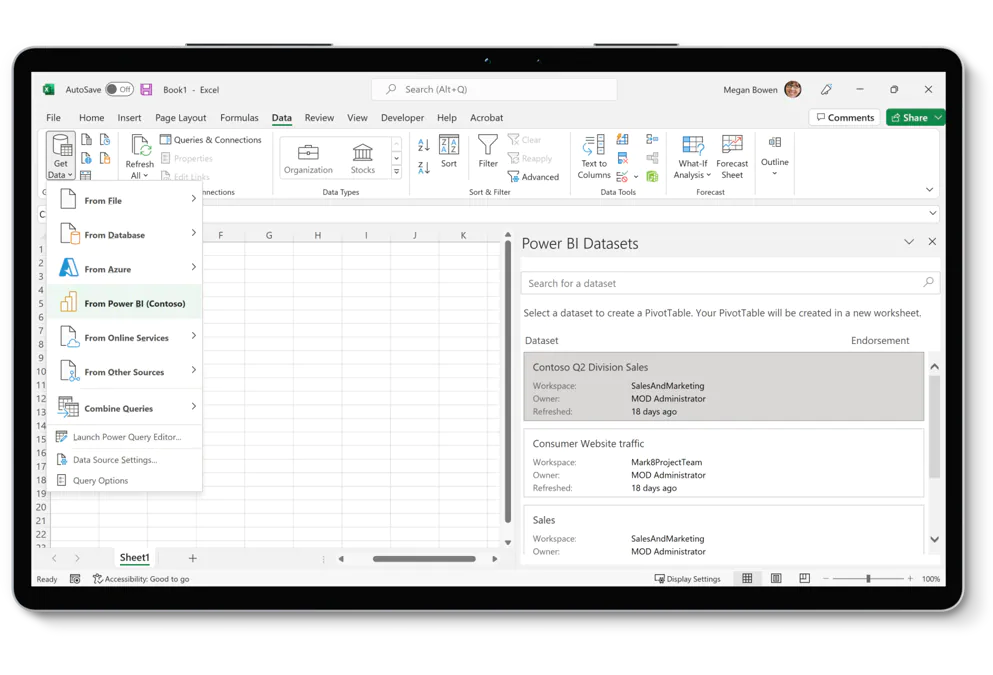
Most Helpful Reviews for Microsoft Excel
1 - 5 of 18,771 Reviews
Harlan
Medical Practice, 2 - 10 employees
Used unspecified
OVERALL RATING:
5
Reviewed November 2021
Microsoft Excel User Review
Karen May
Verified reviewer
Accounting, 1 employee
Used daily for more than 2 years
OVERALL RATING:
5
EASE OF USE
4
VALUE FOR MONEY
3
CUSTOMER SUPPORT
4
FUNCTIONALITY
5
Reviewed November 2020
Excel is still the most reliable spreadsheet and vital business tool for every organization
Excel is a great tool for users who work on large amounts of data and can handle complex calculations with 100% accuracy. It allows you to create pivot tables, sort, retrieve and analyze data, perform macros in VBA, build charts, tables, and many more features in a breeze! As an Accountant by profession, Excel has always been my best buddy throughout my career progression up until now and it never ceases to amaze me about the powerful features that I’ve yet to discover and utilize for more productivity and efficiency in my work. My top favorite Excel features are the following: - Scalable formula and calculation functions (IF, SUMIF, VLOOKUP, INDEX-MATCH, etc.): Excel allows you to extend the formula up, down, across the spreadsheet. You just need to create the formula once in one cell and Excel will help you to populate the formula in the designated rows/columns in your report. - Excel shortcut keys: it dramatically increases my productivity by using these tricks. It makes you look like a Pro and believe me, anyone will get intimidated when they see you typing so fast without using any mouse! - Conditional formatting: it makes your data more sophisticated and visually appealing to the users of the information. - Pivot tables: works like a magic when reviewing hundreds of thousands or even millions of data in one spreadsheet. - Paste special: copy+paste from one source to your spreadsheet with options of maintaining the formatting, value, comments, or even formula.
PROS- Able to organize voluminous data into orderly, logical spreadsheets and charts - Allows simple to complex formula and calculations quickly regardless of the amount of data - Microsoft Office and Google sheet integration
CONS- Learning curve; it takes a lot of practice and training in order to advance your Excel skills. - Calculation errors; Excel will never know whether the data you inputted is correct or not. - Expensive cost of entry; Google sheets is free
Reason for choosing Microsoft Excel
Loyalty, better computational power, and more reliable
Anonymous
1,001-5,000 employees
Used daily for more than 2 years
OVERALL RATING:
5
EASE OF USE
4
VALUE FOR MONEY
5
CUSTOMER SUPPORT
4
FUNCTIONALITY
5
Reviewed January 2024
Microsoft Excel - Spreadsheet software for formatting and analysis
I appreciate utilizing and becoming familiar with Excel. There are several ways of utilizing it and making it personal for your work. It is extremely practical for data management and is extremely easy to use all functions and features.
PROSIt is so flexible to use. Rather than using Adding machine, I can undoubtedly see what I'm computing. It encompasses all of my finance framework and it is involved in my weekly computations. Ascertaining utilizing fields from different pages is excellent and effortless to use. Any work concerning bookkeeping, organization, and computations can be feasible by using Microsoft Excel.
CONSFirstly, it doesn't come free with your PC. Therefore, you would likely need to purchase it, and it may be somewhat costly for some individuals. However, you may pay it monthly, which can be more sufficient and affordable for those who aren't willing to pay the full yearly cost upfront. While LibreOffice may be a more ideal choice for a PC, Microsoft office 365 offers other services that are easier to work with, especially for users who aren't as knowledgeable about computers or technology as a whole. However, Google Docs/Excel is free and also very easy to use. Although other platforms offer similar services, Office 365 (Excel) is an ideal choice for personal work.
Reason for choosing Microsoft Excel
Microsoft Excel is a bookkeeping sheet program for business. It's utilized for information passage and the board, diagrams and charts, and venture the executives. You can design, arrange, picture, and work out information with this device.
Lionne
Construction, 2-10 employees
Used daily for more than 2 years
OVERALL RATING:
5
EASE OF USE
5
VALUE FOR MONEY
5
CUSTOMER SUPPORT
5
FUNCTIONALITY
5
Reviewed April 2024
Excel is Great
Overall excel is an excellent account product that you can use daily in your business
PROSVery user friendly from scholars to employees.
CONSNeed to work on excel every day to get better understanding
Liezel
Consumer Services, 11-50 employees
Used daily for more than 2 years
OVERALL RATING:
5
EASE OF USE
5
VALUE FOR MONEY
5
CUSTOMER SUPPORT
5
FUNCTIONALITY
5
Reviewed February 2024
Microsoft Excel Review
As an accountant Microsoft Excel made me read numbers.
PROSCan Function even without the internet. Flexibility and Work remotely.
CONSContinues development, however, I am satisfied with Mircosoft Excel performance.





