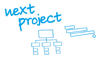next project
About next project
next project Pricing
Pricing is primarly based on users (project managers, viewers don't need a license, but there is also a project-based license). Optional license modules (like interfaces) are available. It is possible to buy a one-time license without a maintenance contract or select a rental model.
Starting price:
€750.00 one time
Free trial:
Available
Free version:
Available
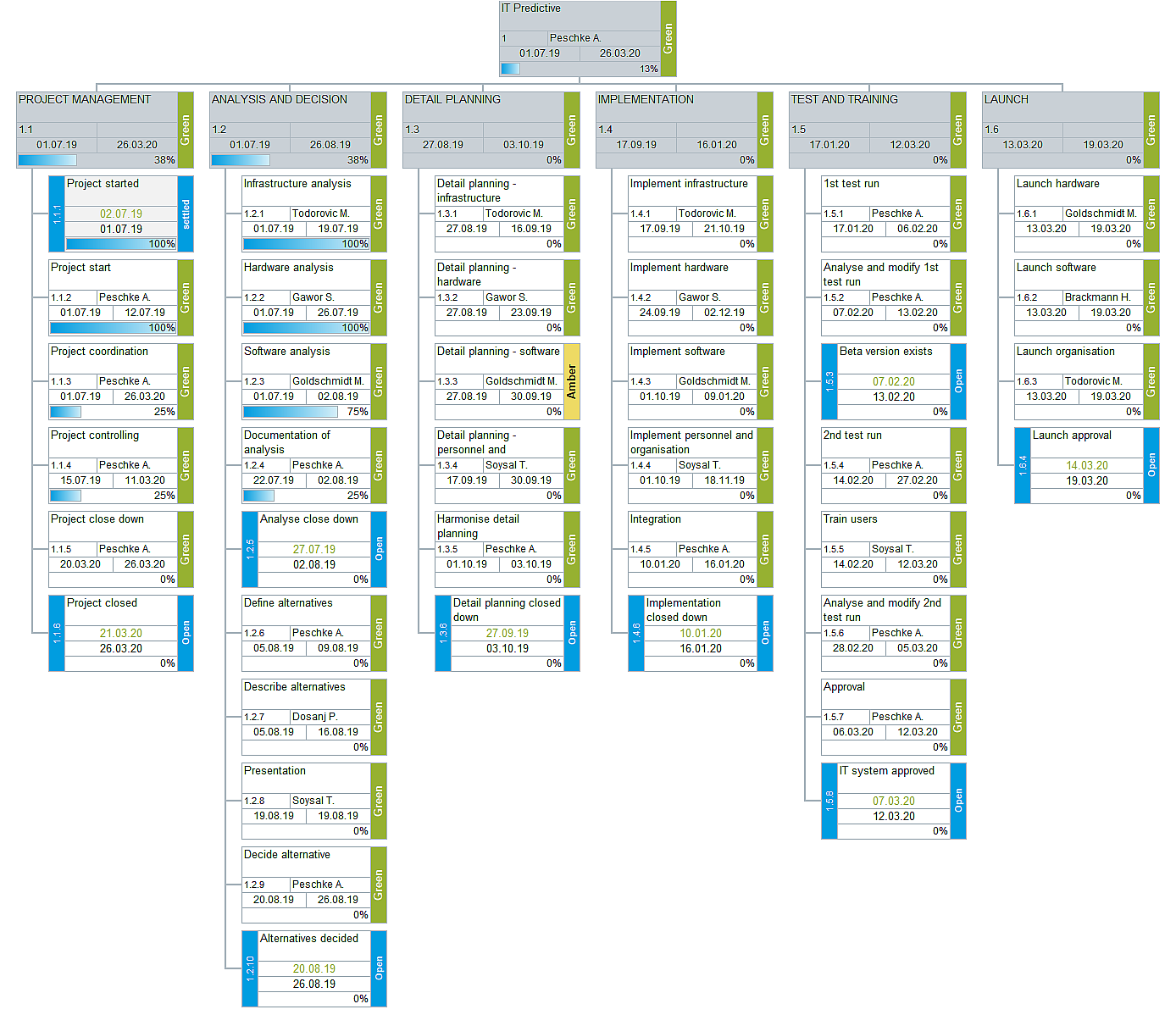
Other Top Recommended Project Management Software
Most Helpful Reviews for next project
1 - 5 of 15 Reviews
Wolfgang
Verified reviewer
Information Technology and Services, 2-10 employees
Used weekly for more than 2 years
OVERALL RATING:
5
EASE OF USE
5
VALUE FOR MONEY
4
CUSTOMER SUPPORT
5
FUNCTIONALITY
4
Reviewed May 2019
Excel-based PM-Tool also for certified Project-Managers (IPMA)
With "Next-Project" you can standardize the Project-Documentation on a high level without being over-sophisticated. Currently mainly used for single-projects.
PROS* Easy to learn * very good and comprehensive operating manual * based on IPMA-approach with all neccessary details within the PM-Process * good integration of MS-Project-Plans etc. * good for presentations also for Stakeholders and Project-Owners * "professional" approach is visible
CONS* some detail-reports need to be optimized (Action-Item-List) - currently I use a separate tool * PSP-Printing needs to be optimized
Thomas
Defense & Space, 11-50 employees
Used daily for more than 2 years
OVERALL RATING:
5
EASE OF USE
5
VALUE FOR MONEY
5
CUSTOMER SUPPORT
5
FUNCTIONALITY
4
Reviewed July 2019
Single projects management with support for multiproject environment
I am using next project from the proposal phase toward supporting project controlling with actual and current entries on monthly basis, such as providing updated estimates for total at completion and occasionally re-distributing / re-allocating work package contents over project phases if needed.
PROSI use next project on a single PC, no network. The project handbook (PHB) file is stored on a backup server. It is very compact and the Excel style for data entries provides a clear & comprehensive structure with all essentials covered for successfully set-up and carry out a project. This supports all essential initial steps when creating a project structure including underlying cost for a proposal and allows for seemless re-use in the operaitonal project phase until the project close-down feature allowing for a proper tidy-up sequence, including lessons learnt. Features can be simply enabled or switched on a configuration TAB to "hide" mode, depending on the size of a project. Therefore each PHB carries the specific amount of information most useful for a given project. Some features support project life especially for long project durations of a couple of years., such as for instance the "change request" TAB: even without a formal CR process in place, it is a useful logbook, thus provides a comprehensive trace of the most important adaptations made. The feature to import multiple projects into one PHB is a very useful feature to obtain a multi-project overview on milestones and, most important, resources allocations over time, valuable for multiproject decision making.
CONSThe very flexible feature to assign custom resources in Admin mode and how to find them back when customizing the "Data" sheet was not so easy to understand in the very beginning, it requires some learning by doing, then works well. Similar experience with entering holidays in PERT over a longer period of several years.
Reason for choosing next project
The editing mode is more useful, the possibility to "zoom in Excel stlye" over entry masks is very handsome. The flexible way to administrate multiple resources is easier to handle in next project, too.
Reasons for switching to next project
The way of entering information, as well as the limited graphics visualization with very tiny fields on screen was cumbersome.
Michiel
Financial Services, 201-500 employees
Used weekly for less than 2 years
OVERALL RATING:
4
EASE OF USE
3
VALUE FOR MONEY
4
CUSTOMER SUPPORT
5
FUNCTIONALITY
5
Reviewed May 2019
Very complete Excel-based PM-Tool
The tool has much helped us run projects in a much more structured and successful way
PROSExcel-based and very complete (yet customisable) set of functionalities
CONSMight take some time to get used to, especially when aiming to use the full set of functionalities that is available
Christoph
Non-Profit Organization Management, 51-200 employees
Used daily for more than 2 years
OVERALL RATING:
4
EASE OF USE
5
VALUE FOR MONEY
5
CUSTOMER SUPPORT
5
FUNCTIONALITY
5
Reviewed April 2019
Singleproject management as a basis for multiproject managment in a matrix organisation.
Before we implemented this tool, we had to use several individual tools, meaning different ways of documentation, which made it very time-consuming and exhausting. Now we are able to handle more or less about 100 to 120 small to large projects at the same time. All of this projects have a similar documentation. Also for non-teammembers (Poolmanager) it is possible to quickly get a good project overview, because of a uniform method design. The "Next Project" works perfect (related to our requirements) in singleproject use (very helpful for Projectmanager and Teammembers). Within our Company we use the singleproject as datacollection tool for our multiproject management, for example Pool-Ressourcemanagement and other helpful management information.
PROS"Next Project" is really easy to learn and to handle, because it is based on MS Excel. All necessary PM-methods are available. „Next Project“ used as a basis, makes multiproject management easy.
CONSBecause of the memory space required (depending on the amount of data entered), a good IT environment is recommended.
Felix
Media Production, 2-10 employees
Used more than 2 years
OVERALL RATING:
5
EASE OF USE
5
VALUE FOR MONEY
5
CUSTOMER SUPPORT
5
FUNCTIONALITY
4
Reviewed June 2019
everything in one place
I use it as project manager in customer projects as management and documentation tool. My customers appreciate the transparency.
PROS- it`s just excel - no installation - easy to use for everybody - all project management data in one file - complete collection of project plans - export/ import functions (e.g. export work packages for each team member and import project progress) - good customer support
CONS- handling of project changes - unlicensed users have limited view functions