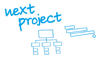All next project Reviews
1-15 of 15 Reviews
Sort by
Wolfgang
Verified reviewer
Information Technology and Services, 2-10 employees
Used weekly for more than 2 years
OVERALL RATING:
5
EASE OF USE
5
VALUE FOR MONEY
4
CUSTOMER SUPPORT
5
FUNCTIONALITY
4
Reviewed May 2019
Excel-based PM-Tool also for certified Project-Managers (IPMA)
With "Next-Project" you can standardize the Project-Documentation on a high level without being over-sophisticated. Currently mainly used for single-projects.
PROS* Easy to learn * very good and comprehensive operating manual * based on IPMA-approach with all neccessary details within the PM-Process * good integration of MS-Project-Plans etc. * good for presentations also for Stakeholders and Project-Owners * "professional" approach is visible
CONS* some detail-reports need to be optimized (Action-Item-List) - currently I use a separate tool * PSP-Printing needs to be optimized
Thomas
Defense & Space, 11-50 employees
Used daily for more than 2 years
OVERALL RATING:
5
EASE OF USE
5
VALUE FOR MONEY
5
CUSTOMER SUPPORT
5
FUNCTIONALITY
4
Reviewed July 2019
Single projects management with support for multiproject environment
I am using next project from the proposal phase toward supporting project controlling with actual and current entries on monthly basis, such as providing updated estimates for total at completion and occasionally re-distributing / re-allocating work package contents over project phases if needed.
PROSI use next project on a single PC, no network. The project handbook (PHB) file is stored on a backup server. It is very compact and the Excel style for data entries provides a clear & comprehensive structure with all essentials covered for successfully set-up and carry out a project. This supports all essential initial steps when creating a project structure including underlying cost for a proposal and allows for seemless re-use in the operaitonal project phase until the project close-down feature allowing for a proper tidy-up sequence, including lessons learnt. Features can be simply enabled or switched on a configuration TAB to "hide" mode, depending on the size of a project. Therefore each PHB carries the specific amount of information most useful for a given project. Some features support project life especially for long project durations of a couple of years., such as for instance the "change request" TAB: even without a formal CR process in place, it is a useful logbook, thus provides a comprehensive trace of the most important adaptations made. The feature to import multiple projects into one PHB is a very useful feature to obtain a multi-project overview on milestones and, most important, resources allocations over time, valuable for multiproject decision making.
CONSThe very flexible feature to assign custom resources in Admin mode and how to find them back when customizing the "Data" sheet was not so easy to understand in the very beginning, it requires some learning by doing, then works well. Similar experience with entering holidays in PERT over a longer period of several years.
Reason for choosing next project
The editing mode is more useful, the possibility to "zoom in Excel stlye" over entry masks is very handsome. The flexible way to administrate multiple resources is easier to handle in next project, too.
Reasons for switching to next project
The way of entering information, as well as the limited graphics visualization with very tiny fields on screen was cumbersome.
Michiel
Financial Services, 201-500 employees
Used weekly for less than 2 years
OVERALL RATING:
4
EASE OF USE
3
VALUE FOR MONEY
4
CUSTOMER SUPPORT
5
FUNCTIONALITY
5
Reviewed May 2019
Very complete Excel-based PM-Tool
The tool has much helped us run projects in a much more structured and successful way
PROSExcel-based and very complete (yet customisable) set of functionalities
CONSMight take some time to get used to, especially when aiming to use the full set of functionalities that is available
Christoph
Non-Profit Organization Management, 51-200 employees
Used daily for more than 2 years
OVERALL RATING:
4
EASE OF USE
5
VALUE FOR MONEY
5
CUSTOMER SUPPORT
5
FUNCTIONALITY
5
Reviewed April 2019
Singleproject management as a basis for multiproject managment in a matrix organisation.
Before we implemented this tool, we had to use several individual tools, meaning different ways of documentation, which made it very time-consuming and exhausting. Now we are able to handle more or less about 100 to 120 small to large projects at the same time. All of this projects have a similar documentation. Also for non-teammembers (Poolmanager) it is possible to quickly get a good project overview, because of a uniform method design. The "Next Project" works perfect (related to our requirements) in singleproject use (very helpful for Projectmanager and Teammembers). Within our Company we use the singleproject as datacollection tool for our multiproject management, for example Pool-Ressourcemanagement and other helpful management information.
PROS"Next Project" is really easy to learn and to handle, because it is based on MS Excel. All necessary PM-methods are available. „Next Project“ used as a basis, makes multiproject management easy.
CONSBecause of the memory space required (depending on the amount of data entered), a good IT environment is recommended.
Felix
Media Production, 2-10 employees
Used more than 2 years
OVERALL RATING:
5
EASE OF USE
5
VALUE FOR MONEY
5
CUSTOMER SUPPORT
5
FUNCTIONALITY
4
Reviewed June 2019
everything in one place
I use it as project manager in customer projects as management and documentation tool. My customers appreciate the transparency.
PROS- it`s just excel - no installation - easy to use for everybody - all project management data in one file - complete collection of project plans - export/ import functions (e.g. export work packages for each team member and import project progress) - good customer support
CONS- handling of project changes - unlicensed users have limited view functions
Herbert
Mechanical or Industrial Engineering, 501-1,000 employees
OVERALL RATING:
5
EASE OF USE
5
VALUE FOR MONEY
5
CUSTOMER SUPPORT
5
FUNCTIONALITY
5
Reviewed June 2019
intuitive and self-explanatory für project-managers
I used this tool for calculating and managing projects in nearly every range. Only projects which needs complex time-schedule-planning (which is done in our company by Primavera) are done with an own-developed software. success = acceptance x quality The biggest advantage of this tool is the Excel-base. Everybody in our company is able to work with Excel. So it is very easy to start; you need just an explaination for the functions and not how to handle the surface. This results in a very high acceptance and due to the high quality of this tool, we get a lot of success!
PROSI like the most, that everything, what you learn in term of project management is included in one tool. If you know, what to do in a project, than you are able to do this very intuitive with this "simple", but very powerful Excel-tool.
CONSSometimes I forget to push the refresh-buttons when I change from the data-sheet to other sheets. But I think it is better to refresh it manually than to do it automatically, because it would cause unused time for waiting.
Reason for choosing next project
Easiness to use, covers all what you need for project-management, open for customizing and Interfaces to ERP-systems
Herwig
Transportation/Trucking/Railroad, 1,001-5,000 employees
Used weekly for more than 2 years
OVERALL RATING:
5
EASE OF USE
5
VALUE FOR MONEY
5
CUSTOMER SUPPORT
5
FUNCTIONALITY
5
Reviewed June 2019
easy handling with great added value
excellent
PROSthe easy to operate and the resulting red thread
CONSexcel is used as standard in the company
Reason for choosing next project
Price, Performance, Services
Matthias
Consumer Goods, 51-200 employees
Used weekly for less than 12 months
OVERALL RATING:
5
EASE OF USE
5
VALUE FOR MONEY
5
CUSTOMER SUPPORT
5
FUNCTIONALITY
5
Reviewed July 2019
Easy to use tool
It is very easy to navigate through the tool and it has all the features you really need for successful project management. Regular updates provide meaningful enhancements. What I like best is the new PowerPoint export function. With just one mouse click you’ll receive an impressive presentation for relevant stakeholders.
CONSCompany-specific project terms cannot be adapted in the standard version. Adjustments are possible but subject to a charge.
Peter
Management Consulting, 201-500 employees
Used more than 2 years
OVERALL RATING:
4
EASE OF USE
4
VALUE FOR MONEY
5
CUSTOMER SUPPORT
5
FUNCTIONALITY
4
Reviewed July 2019
General
Tool to steer and control project work
PROSEasyness of implementation Readiness for our way to do projects
CONSEN language version not thouroghly implemented
David
Education Management, 1 employee
OVERALL RATING:
5
EASE OF USE
5
CUSTOMER SUPPORT
5
FUNCTIONALITY
5
Reviewed September 2019
It's really a great tool!
I was referred to next project light by a colleague during my studies. With our first very small project I was already very enthusiastic, because you have a very good overview in the tool and also the data transfer into the individual sheets works very simply. In addition, I find the graphical preparation of the project structure plan very successful. We are now using this tool for a somewhat larger project and my colleagues are also enthusiastic. I can really recommend the tool and am also considering getting the paid version for the next larger project.
PROSeasy handling, simple project structure plan, simple overview
CONSSo far i couldn't see any negative sides to this tool.
Isabella
Management Consulting, 2-10 employees
Used weekly for more than 2 years
OVERALL RATING:
5
EASE OF USE
5
VALUE FOR MONEY
5
CUSTOMER SUPPORT
5
FUNCTIONALITY
4
Reviewed April 2023
Ein tolles Tool!
Ein tolles Produkt welches - obwohl es sehr kostengünstig ist - total schnell eine Projektplanung zulässt. Es ist extrem einfach und der Support ist einfach super! Immer gerne wieder!
PROSAlle Grundfunktionen aus dem Projektmanagment sind sehr einfach abgebildet und zusammenhängend. Mann muss nichts doppelt eingeben und hat eine extrem schnelle Übersicht über sein Projekt. Durch Excel ist die Hürde bei neuen Usern extrem klein und so haben diese einen raschen Erfolg zu Beginn und sind motiviert das Tool zu nutzen.
CONSManchmal dauern die Berechnungen des gesamten Handbuches lange. Der Statusbericht ist gut könnte aber etwas moderner gestaltet sein aber er tut absolut seinen Zweck!
Reason for choosing next project
das Rundumpaket stimmt einfach!
Reasons for switching to next project
Alles andere war kompliziert, hat den PSP nicht gut oder garnicht abgebildet.
Lisa
Renewables & Environment, 201-500 employees
Used weekly for more than 2 years
OVERALL RATING:
4
EASE OF USE
4
VALUE FOR MONEY
5
CUSTOMER SUPPORT
5
FUNCTIONALITY
4
Reviewed April 2023
Sehr gutes Tool für interne Organisationsentwicklungsprojekte
automatisierter PSP und automatisierte Fortschrittsberechnung
CONSAufgabenverwaltungFelder nicht flexibel bearbeitbar
Dominik
Insurance, 5,001-10,000 employees
Used weekly for less than 6 months
OVERALL RATING:
4
EASE OF USE
5
VALUE FOR MONEY
4
CUSTOMER SUPPORT
5
FUNCTIONALITY
5
Reviewed April 2019
Very useful and easy to use Project Management Software
I have been using free software next project light since 2013 and finally decided to upgrade to the full version. next project is a easy to use project management software tool which is based on MS Excel covering the most important PM instruments and supports throughout all project management phases.
CONSAgile features are missing in the base version and needs to licensed separately.
Georg
Government Administration, 51-200 employees
Used monthly for less than 2 years
OVERALL RATING:
5
EASE OF USE
3
VALUE FOR MONEY
4
CUSTOMER SUPPORT
5
FUNCTIONALITY
4
Reviewed April 2019
Great software for easy & structured project management
Perfect solution for well structured project management!
PROSnext project uses/supports pma-standards, but has done some adjustments for better practical use
CONSyou have to get used to it, first use is for some users irritating
Christoph
Transportation/Trucking/Railroad, 1,001-5,000 employees
Used monthly for less than 12 months
OVERALL RATING:
5
EASE OF USE
5
VALUE FOR MONEY
5
CUSTOMER SUPPORT
5
FUNCTIONALITY
4
Reviewed April 2019
Easy to use PM Tool
PM documentation for large infrastructure projects
PROSVery easy to use PM-Tool which follows the PM guidelines like the ones from IPMA. When you are familiar with MS-Excel- you don't have to be a pro though- you can get down to the PM Basics without studying vast amounts of manuals.
CONSLimits for the PSP and printing different views of large PSP's