OfficeTime
About OfficeTime
OfficeTime Pricing
One time purchase: $69 Mac/PC. $7.99 iOS Freelancer Subscription: $7 / month Business (Teams) Subscription: $12 / user / month
Starting price:
$69.00 one time
Free trial:
Available
Free version:
Not Available
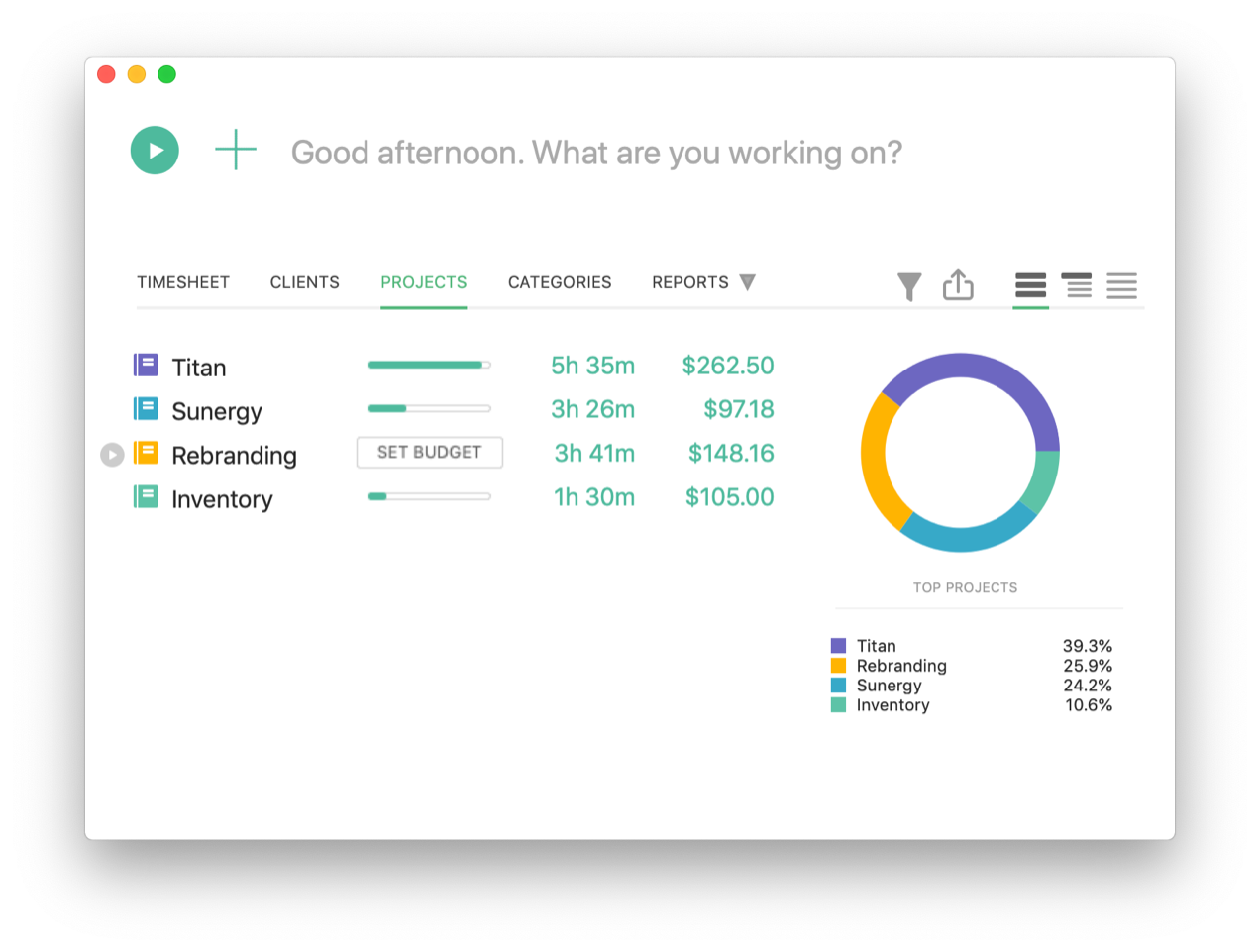
Other Top Recommended Project Management Software
Most Helpful Reviews for OfficeTime
1 - 5 of 28 Reviews
Glen
Verified reviewer
Graphic Design, 1 employee
Used daily for more than 2 years
OVERALL RATING:
5
EASE OF USE
5
VALUE FOR MONEY
5
CUSTOMER SUPPORT
5
FUNCTIONALITY
5
Reviewed November 2019
The absolute best timing app there is!
I used this when working onsite at companies to time my time there... and in my home studio when working on projects to cost the jobs I work on. I recently had a stroke and lost my freelance business while I recovered, but this app came in handy again when I did a stint as a Hall Keeper (a glorified janitor) at my town hall, and I had to time my hours, the iPhone partner app made short work of that! Overall, this application is just very very good at what it does!
PROSI've used many timing apps, and they all have serious flaws, from day one, this app was simply perfect, everything I wanted was just there! Even down to creating invoices from within the app! And the ability to use this with my iPhone, is simply sublime! The syncing is superb, there have been a few issues, but the developer is pro-active, and will bend over backwards to help!
CONSI honestly have no complaints, and this is strange for me, as I am very hard to please, but OfficeTime is hands down the most brilliant piece of software is it fair to say it is too perfect? :) My only request is a simple button to add a lunch stop rather than pausing!
Reason for choosing OfficeTime
I researched every timing app there was on MacUpdate.com, (Billings Pro came close, but it was forcing me to work it's way, the thing that sets OfficeTime apart is how flexible it is!) and I had just found this one when it came up in a bundle so my first version 1 was part of a bundle and I have made it my most important piece of software to upgrade eversince using it!
Don
Education Management, 5,001-10,000 employees
Used daily for more than 2 years
OVERALL RATING:
5
EASE OF USE
4
VALUE FOR MONEY
5
CUSTOMER SUPPORT
5
FUNCTIONALITY
5
Reviewed May 2020
Fast and Easy Project Time Tracking for Mac and PC
Officetime is ideal for being able to look back at how many hours a project took me to complete. As a result, I am able to far more accurately predict the time and cost necessary to complete similar future projects. This is a huge confidence boost in my ability to accurately quote out projects, which in the end, also makes my clients (and employer) happy. It's invaluable information when you have it available. What steps of a project are taking the most time? Can you improve that time a step requires (and ROI) by implementing new software or hardware solutions that would speed that up? Does one client repeatably request change after change while another is typically one review and done? You can figure out all of this by tracking projects, clients, and time through OfficeTime.
PROSOfficetime is easy to use. It works wherever you are - on Mac, PC, iPhone and even Apple Watch. One of my biggest sticking points with time tracking solutions in the past is that I'd often walk away from my desk and forget to stop the tracking, or neglect to start it when I jumped into a project. These were time consuming errors to backtrack and fix to the point where I'd get to the end of a project and feel that the calculated time wasn't very accurate. OfficeTime fixes that by paying attention to your computer interaction (mouse movements, keyboard typing) and if it notices inactivity for a preset period of time it pops up a small window that allows, with one click, the ability to go fix the clock. You can keep it as is, subtract "x" minutes based on how long the software has recognized you've been idle, or add "x" minutes to a different project. This feature is a life saver. I can't tell you how many times I've walked away to go grab lunch or join a meeting and forgot to stop the clock. Officetime makes correcting those errors effortless. Outside of that, it's very easy to add and adjust timing if you forget to start the clock on time. Projects can be color coded for a quick visual overview of what items in the list tie to which projects. It's also very easy to print out reports and charts. I do not use the software for invoicing so I can't comment on those features. Support is also stellar.
CONSI can't really think of any cons. It's a simple, and thus fast, time tracking software. Some people might complain that it doesn't have a few more robust project management features, but I think that's outside of what it's made to do. It's lean, and that helps to keep it easy to use and fast.
Reason for choosing OfficeTime
It was the fastest and easiest solution that also runs on Mac and iPhone (both of which I use.)
Reasons for switching to OfficeTime
Needed faster and easier solution.
Tim
Design, 1 employee
Used daily for more than 2 years
OVERALL RATING:
3
EASE OF USE
3
VALUE FOR MONEY
4
CUSTOMER SUPPORT
5
FUNCTIONALITY
4
Reviewed March 2017
The least-worst Logging App by far
All logging apps are awful - I've tried them all. Again and again. So, why on earth have I stuck with this app for over 10 years (count 'em), awaiting a version 2.0 throughout that time? TWO things: how much muscle memory control is available WITHOUT SWITCHING APPS via the global menu - a menu that's practically an ecosystem in its own right. And the way Officetime handles unattended time. Officetime can ask you after a preference settable time to choose one of 3 options: if you want to continue logging to the last timer, not log the time, OR (and this is I think unique) apply the time to a different project. This feature is GOLD. The clunky feel of the UI, the lack of a practically usable unified window of multiple projects for many use cases - these are ghastly tradeoffs (beginning to be addressed in the pre-alpha version I've been able to test). Issues which could probably addressed with a dot level update in the meantime. Before another decade goes by would be good. I will say, that the developer has been very responsive with support including helping with workarounds for self-inflicted wounds (corrupted data, migrations etc), and dot level updates have been ongoing. But back to the UX: most loggers make the assumption that you're happy to spend time switching apps, (or worse still going to a webpage), filling in stuff, and going back out to what you were doing before. Bad call. The best logging app is one that ticks away in the background prompting appropriately and remaining accessible without breaking your workflow. What happens after that can matter, but billings and reports etc are secondary. it's the data capture that's most critical. All time-logging software is awful (unless having to go onto a website to log time, or switch apps unnecessarily is your kind of fun), but because Officetime allows me to mostly stay focussed on my actual work and only interrupts usefully to check that unattended time is logged properly, I put up with such significant trade-offs. So with priority #1 done so right, its the UX post-data-capture and pre-reports which Officetime is well overdue addressing: Depending on your use case, (like the need to have multiple timers paused, as you switch between jobs) you may find yourself with 2343498 open Officetime windows. So I heartily recommend this app, as well as leaning on the developer to ramp up the most critically needed UX improvements.
PROSGlobal menu system, organisational concepts, prompts with optoins to assign 'unattended' (no keystroke) time.
CONSUX within the app when editing records ,lack of a unified view when running multiple paused timers.
Maleta
Graphic Design, 1 employee
Used daily for more than 2 years
OVERALL RATING:
5
EASE OF USE
5
VALUE FOR MONEY
4
FUNCTIONALITY
4
Reviewed January 2019
Easy to use time tracker
My experience with OfficeTime has been very good. It provides me with the tools I need to accurately keep track of time I spend on projects for my various clients and projects.
PROSI love that I can track multiple clients and multiple projects for those clients with OfficeTime. Then I can select multiple projects and easily see how much time I have spent for a client.
CONSMy least favorite think about OfficeTime is that if I forget to pause or turn it off when I'm finished working on a project, it continues to track and when I come back to the computer after the extended time, my tracked time is incorrect. The software does recognize that I have been away and allows me to remove the excess time, but because of my error, I have to manually adjust the time.
Tom
Graphic Design, 1 employee
Used daily for more than 2 years
OVERALL RATING:
5
EASE OF USE
5
VALUE FOR MONEY
5
CUSTOMER SUPPORT
5
FUNCTIONALITY
5
Reviewed March 2017
An Excellent Time Tracker
I've been using OfficeTime for several years now and have been very pleased with it in every way. Tracking time is clear and simple, and the invoice template system allows me to customize my invoices completely (an important for me feature since I'm a designer and am very particular about the design of my invoices). I've only needed to reach out for support a couple of times and have found the rep to be very helpful and prompt in his responses. All around, this is a winner!
PROSSimplicity and ease of use, template system allows for complete customization of invoices.
CONSThere's been a persistent calculation issue when using decimal values for time in the invoice creation process. Certain time values produce an incorrect dollar amount when multiplied by the rate. That's about it, anything else I've wanted is being added to the next version.









