Patch My PC
About Patch My PC
Patch My PC Pricing
Starting price:
$1,499.00 per year
Free trial:
Available
Free version:
Available
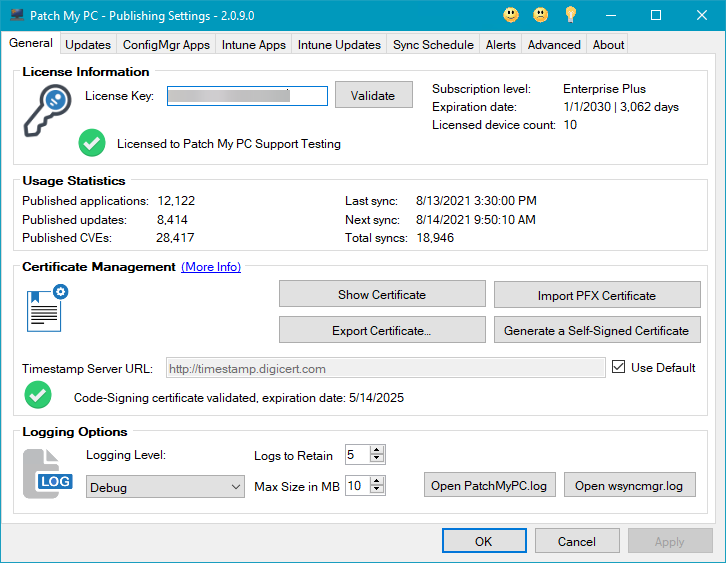
Other Top Recommended Project Management Software
Most Helpful Reviews for Patch My PC
1 - 5 of 144 Reviews
Damien
Verified reviewer
Construction, 1,001-5,000 employees
Used daily for more than 2 years
OVERALL RATING:
5
EASE OF USE
5
VALUE FOR MONEY
5
CUSTOMER SUPPORT
5
FUNCTIONALITY
5
Reviewed January 2023
Patch My PC and how it saves time
This is the second organization where I've used Patch My PC with our ConfigMgr environment. It's a tremendous time saver; the work that would be required in maintaining updates and application versions without them is probably nearly a full-time job.
PROSThe publishing service tied to our ConfigMgr/MECM environment has saved a *lot* of work on both update management and new application deployment. Being able to simply select an application in the configuration instead of having to roll our own packages saves a lot of time.
CONSI do wish that it was possible to configure/manage the publishing service remotely; currently it's necessary to run the console UI from the server where it's installed.
Vendor Response
Thank you for the positive feedback, Damien! We hear your feedback about managing the publishing server remotely and it's something we're considering as we make further improvements. We appreciate your support and are so happy to hear our product has been a time saver for you!
Replied January 2023
John
Civil Engineering, 5,001-10,000 employees
Used weekly for less than 12 months
OVERALL RATING:
5
EASE OF USE
5
VALUE FOR MONEY
5
CUSTOMER SUPPORT
5
FUNCTIONALITY
5
Reviewed April 2024
Caltrans Patch My PC Review
From purchase to implementation the software and support have been awesome.
PROSThe seamless integration into Micrisoft Endpoint Configuration Management System.
CONSHave yet to find a feature or function that I dislike.
Reason for choosing Patch My PC
The seamless integration with MECM and the number of applications in its library.
Abhinandan
Retail, 501-1,000 employees
Used daily for less than 2 years
OVERALL RATING:
5
EASE OF USE
5
FUNCTIONALITY
5
Reviewed April 2024
Patch Management
I do not manage this application but part of the team and get alerts. The most I like about PatchMyPC is the quick detection and application of updates, along with reminders on unpatched applications.
CONSI do not manage PatchMyPC so I would not be able to answer this.
Vendor Response
Hi Abhinandan, Thanks for sharing your perspective as part of the team working with Patch My PC! It’s great to hear that our solution's quick detection and update application features stand out to you, and that the alerts on unpatched applications are proving useful. We appreciate your feedback and are here to support your team in any way we can. If you ever have any questions or need assistance, don't hesitate to reach out. Thanks for being a part of our community! - Justin Chalfant
Replied April 2024
Anonymous
201-500 employees
Used weekly for less than 12 months
OVERALL RATING:
4
EASE OF USE
4
VALUE FOR MONEY
3
CUSTOMER SUPPORT
5
FUNCTIONALITY
4
Reviewed December 2023
How Patch My PC Saved time
Patch My PC saves us time when deploying and updating apps in Intune
CONSUntil recently there was no way to have custom apps
Vendor Response
Thanks for your support! We appreciate the positive feedback and are happy to hear that our new custom apps feature will be a user improvement from your side.
Replied January 2024
Tim
Aviation & Aerospace, 201-500 employees
Used weekly for less than 2 years
OVERALL RATING:
5
EASE OF USE
5
VALUE FOR MONEY
5
CUSTOMER SUPPORT
5
FUNCTIONALITY
5
Reviewed February 2024
Manager Windows Infrastructure
Very happy customer for the ability to patch third party applications.
PROSThird party patching WSUS integration Intune integration
CONSPatchMYPC ability to control / defer machine reboot post patch installations.
Reasons for switching to Patch My PC
Third party patch failure to various machines and operating systems.
Vendor Response
Hi Tim, Thank you for your review and for choosing Patch My PC! We're pleased to hear that you've found our WSUS and Intune integrations effective for your third-party patching needs, and we're glad you're happy with our service. Regarding your concern about controlling or deferring reboots post-patch installations, we understand the importance of managing system restarts smoothly. We encourage you to reach out to our support team, as we can provide insights and help configure the built-in reboot options within SCCM and WSUS to better suit your environment. Thanks again for your support and for sharing your positive experience. We're here to help enhance your setup further, so please don't hesitate to get in touch. - Justin Chalfant
Replied April 2024









