Roadmunk
About Roadmunk
Roadmunk Pricing
Starter: $19 per user, per month (billed annually). Business: $49 per user, per month (billed annually). Professional: $99 per user, per month (billed annually). Enterprise: Contact Roadmunk for pricing. Reviewer seats are offered at a rate of $5 per user, per month.
Starting price:
$19.00 per month
Free trial:
Available
Free version:
Not Available
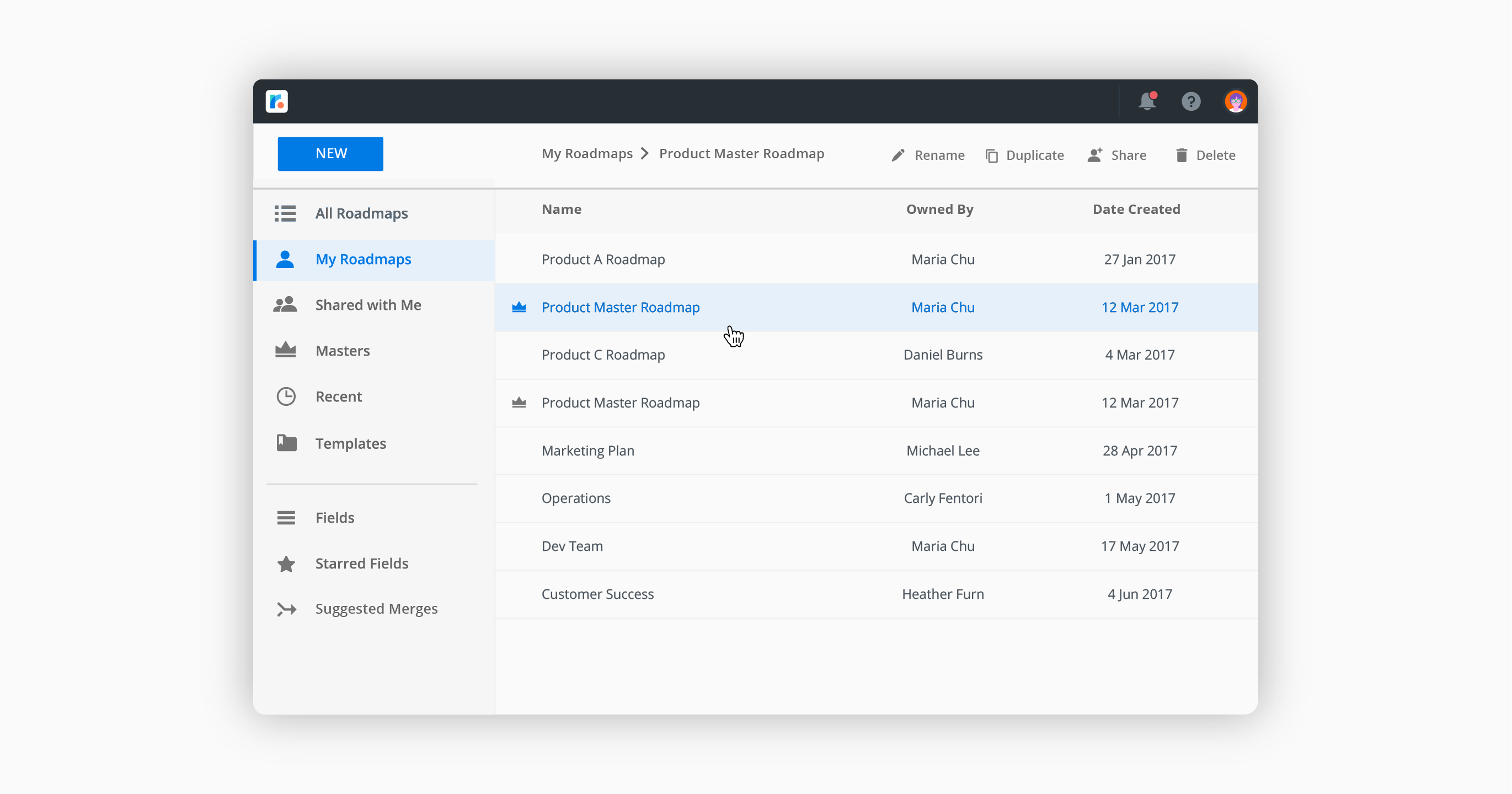
Other Top Recommended Project Management Software
Most Helpful Reviews for Roadmunk
1 - 5 of 85 Reviews
Jon
Management Consulting, 11 - 50 employees
Used less than 6 months
OVERALL RATING:
4
Reviewed February 2022
Easy to use and easy to communicate to my stakeholders
Brent
Verified reviewer
Leisure, Travel & Tourism, 11-50 employees
Used weekly for more than 2 years
OVERALL RATING:
5
EASE OF USE
5
VALUE FOR MONEY
5
CUSTOMER SUPPORT
5
FUNCTIONALITY
3
Reviewed April 2019
An easy to use, and flexible roadmapping software.
We have several different roles wanting to know where different projects/initiatives are at. Roadmunk gives the power to the product team to create a view of the roadmap for everyone. From swimlanes to gantt chart style roadmaps - it's great!
PROSYou can create many different "views" of your roadmap tailored for different audiences (C-level, developers, department managers, etc.) so they see what is relevant and important.
CONSI wish it had a feature intake/request aspect to it, but it doesn't currently.
Jonathan
Computer Software, 11-50 employees
Used weekly for less than 12 months
OVERALL RATING:
4
EASE OF USE
4
VALUE FOR MONEY
5
CUSTOMER SUPPORT
5
FUNCTIONALITY
4
Reviewed April 2023
The right features at the right price
Roadmunk has allowed me to visually show the roadmap, supports aligning items with the roadmap themes, which in turn helps everyone in the company understand where we are going with the product and why we are going in that direction.
PROSI was looking for two main things in a roadmap tool: 1) Roadmap visualization, and 2) Prioritization of product ideas. On #1, it is also important that I can align roadmap items with a theme, so that everyone else understands the benefits that roadmap items provide to the users. And the price point was good for a small product team.
CONSI would have liked to apply custom weights to the prioritization aspect of the roadmap, but this is not available at the lower price-point. And while I can show the themes for the roadmap, there's not an easy way to show the description of those themes directly on the roadmap.
Reason for choosing Roadmunk
Just the right amount of features (e.g. Aha was too much, Product Plan was too little) and a good price point based upon those features
Scott
Logistics and Supply Chain, 10,000+ employees
Used daily for less than 6 months
OVERALL RATING:
3
EASE OF USE
4
VALUE FOR MONEY
2
CUSTOMER SUPPORT
3
FUNCTIONALITY
2
Reviewed March 2023
Roadmunk
My experience during the trial was pretty good, but I quickly learned that it was a bit deceptive. The trial period gave you all of the features without making it very clear that most of those require a premium subscription. The premium price they charge is way too high for what the tool can do compared to other similar tools.
PROSThe road maps it can create are visually appealing and easy for others to understand
CONSIt's intigration with other systems is rather poor, which means I must manually update things constantly and thus the tool isn't saving me any time at all
Reason for choosing Roadmunk
because I was fooled into thinking it did more then it actually did.
Rich
Oil & Energy, 11-50 employees
Used weekly for more than 2 years
OVERALL RATING:
5
EASE OF USE
4
VALUE FOR MONEY
5
CUSTOMER SUPPORT
5
FUNCTIONALITY
4
Reviewed October 2019
Roadmunk Rocks
Best customer support from any company I have ever encountered. Their overall Product Management culture is also exemplary. I use Roadmunk not only for their awesome product but as a benchmark every day for our client support and product teams!
PROSAbility to use Roadmunk as feature prioritization tool (and getting better!) and then automatically create beautiful and functional visualizations from same Item list. Terrific for communal efforts and exec/customer presentations.
CONSLack of font support (without having to use markup language) for Item Descriptions... needs better formatting control. Lack of ability to “create JPG etc” of Item list. Need for presentations of product feature list. (CSV export not helpful for this, sorry!)
Reasons for switching to Roadmunk
Ability to just as easily “swap priority story cards” and also have powerful integrated roadmapping and project management tools and visualization.









