Roll
About Roll
Roll Pricing
Pricing starts at US $14 / month for 1 user. Includes 10 active projects, limited email support and all features. Business packages start at US $36 / month with each additional user costing US $12 / month. Includes all features, unlimited projects and full email and phone support.
Starting price:
$14.00 per month
Free trial:
Available
Free version:
Available
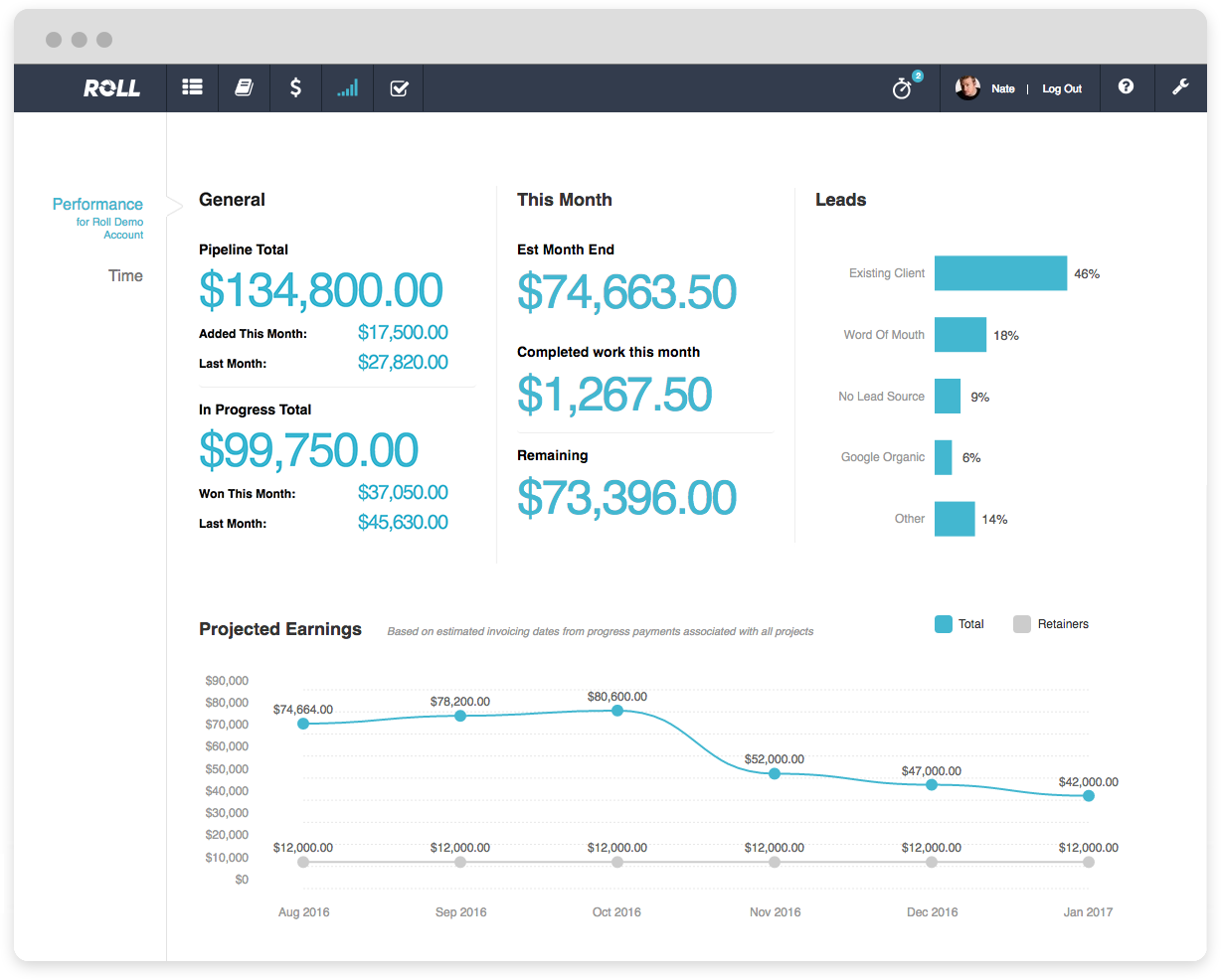
Other Top Recommended Project Management Software
Most Helpful Reviews for Roll
1 - 5 of 37 Reviews
Karen
Verified reviewer
Used daily for less than 2 years
OVERALL RATING:
5
EASE OF USE
5
VALUE FOR MONEY
5
CUSTOMER SUPPORT
5
FUNCTIONALITY
4
Reviewed January 2018
Roll has helped us find the many many hours we didn't know that we were losing.
Using Roll in our business on a daily basis, we've found the 'lost' hours that we never quite knew where the time is going. With the implementation of Roll it has allowed us to find those hours and ensure that they're now chargeable, improving our bottomline. It's also been great that if a client has queried our time on a project, we've captured everything in Roll with a brief description - again helping us give clarity to the client of just how long a project may take.
PROSWe love Roll's simplicity. It's clean in design to use, nothing is complicated - it's a case of setting up a client in the software, adding users, chargeout rates, then clicking the timer on and off on each job - truly that simple! It's a great tracker of what jobs you've got in the system, where they are at, which team member is working on the job, and the value the hours on the job, so you know exactly where you are at for end of month budget. Being able to add costs to the jobs as well, ensures that you know whether you've made a profit, or you're about to make a loss - which means you can go back and understand where and why that loss has been made. The ability to set up tasks and notes is also great - love the notes section, as that's where we can jot things that are sometimes forgotten. You can set different hourly rates for different team members, great for tracking their chargeouts at the end of each day, week or month. We've been able to set up a chargeout for unproductive time and that has been a game-changer for us - understanding where we're losing time and whether it can be charged out, whereas previously we never understood where our lost 'unchargeable' hours were used. We've fine tuned everything now and its made a huge difference to our bottomline. Love the fact that everytime we click into a job, we can put a brief description of what we are doing on the job - i.e. photo manipulation, telephone discussion with client etc.
CONSTo be fair, there's not much that we don't like about the software and if we have found something that we think would be beneficial to everyone - not just us, we have let the development team know and the have been very receptive to our requests. At the end of each project you need to click COMPLETE to ensure that at the end of the day your hours appear in the right day. If you keep that job open and just keep adding time to it, it can sometimes appear that you have worked a very long day. Best to click complete at the end of each action within the job. Also very easy to shut down your computer at the end of the day (especially on a Friday) and then get back on Monday only to find your clock has been going all weekend on a project!
Cathy
Verified reviewer
Used daily for less than 2 years
OVERALL RATING:
5
EASE OF USE
5
VALUE FOR MONEY
5
CUSTOMER SUPPORT
5
FUNCTIONALITY
5
Reviewed January 2018
Invoicing & Xero integration, lead & client management, time tracking & task management in one tool.
The time saving, high-level focus on my business and performance stats are invaluable to a growing Auckland Digital Marketing and Social Media Company.
PROSOur digital marketing company Net Branding has been using RollHQ for over a year and we cannot imagine switching to any other project management system now. As a business owner, you have to keep track of everything that goes on on a project and make sure all staff hours are accounted for. RollHQ has transformed my time recording, workflow and billing process. Before I used three tools (GetHarvest, Asana and Xero). After migrating to RollHQ (and the RollHQ team were incredibly supportive), it is all streamlined into one product that syncs automatically into Xero. The time saving, high-level focus on my business and performance stats are invaluable to a growing Auckland Digital Marketing and Social Media Company. With RollHQ, I am able to manage our company's new leads, customise project status according to our company's processes (which is something no tool offers), manage our ongoing retainers, manage invoices, time tracking system and task management all in one tool.
CONSThe only thing I would like to see from RollHQ is having the ability to send tasks to Roll via email.
Anonymous
Used daily for less than 2 years
OVERALL RATING:
4
EASE OF USE
3
VALUE FOR MONEY
3
CUSTOMER SUPPORT
5
FUNCTIONALITY
4
Reviewed February 2018
Overall OK Invoice bit a bit clumsy
Get all of my billable hours logged.
PROSTimer on the jobs. That you can set up different timers for different jobs. Logging hours to tasks and that the invoice goes direct to Xero.
CONSInvoicing. I can't group all invoicing lines together on the invoice all the dates and hours are listed on separate lines. Would like to see an option for grouping.
Candice
Verified reviewer
Used daily for more than 2 years
OVERALL RATING:
5
EASE OF USE
5
VALUE FOR MONEY
5
CUSTOMER SUPPORT
5
FUNCTIONALITY
5
Reviewed January 2018
Integral software for my day to day managing of projects and the business
A time saver, I do all the management of my business and projects in one places, so it gives clarity easily, and saves me time and headspace trying to juggle the information.
PROSThe two main functions I use Roll for is time tracking and invoicing. This is done so easily in Roll, and I have come to rely on the constant use of these. I couldn't get by without it now. Daily I'm logging time, adding tasks and prioritising my projects. Less frequently but just as integral, I'm adding time to invoices, checking on overdue invoices, seeing how I'm tracking to my breakeven point and sending those invoices... all out of Roll, I don't use any other software.
CONSNothing there that I don't like. However, always have suggestions for new things. I would like to see more in-your-face reporting that follows you around or prompts you. Would be things like how much time you've got committed this week and prompt to fill your pipeline, or close a deal to hit your financial targets.
Helen
Verified reviewer
Used daily for more than 2 years
OVERALL RATING:
4
EASE OF USE
5
VALUE FOR MONEY
5
CUSTOMER SUPPORT
5
FUNCTIONALITY
5
Reviewed January 2018
Love Roll - Was one of your earliest customers, and now one of your biggest fans
More efficiency, fewer errors, better customer service, better sales lead follow up, more sales, more long term customers. Allowed me to run a team of managers, rather than having all the info in my head. More transparency and predictability over finances.
PROSIt makes it simple to house all my business critical data in one place. It was clearly designed with an understanding of how businesses run, and the stuff we need to know to do that efficiently. We could run our business without it.
CONSA few little user niggles that make it a bit inefficient and irritating to use - this is just the reality of using an early-stage bit of software.









