Wobbly
About Wobbly
Wobbly Pricing
Pricing starts from €49/month. A free version is also available.
Free trial:
Available
Free version:
Available
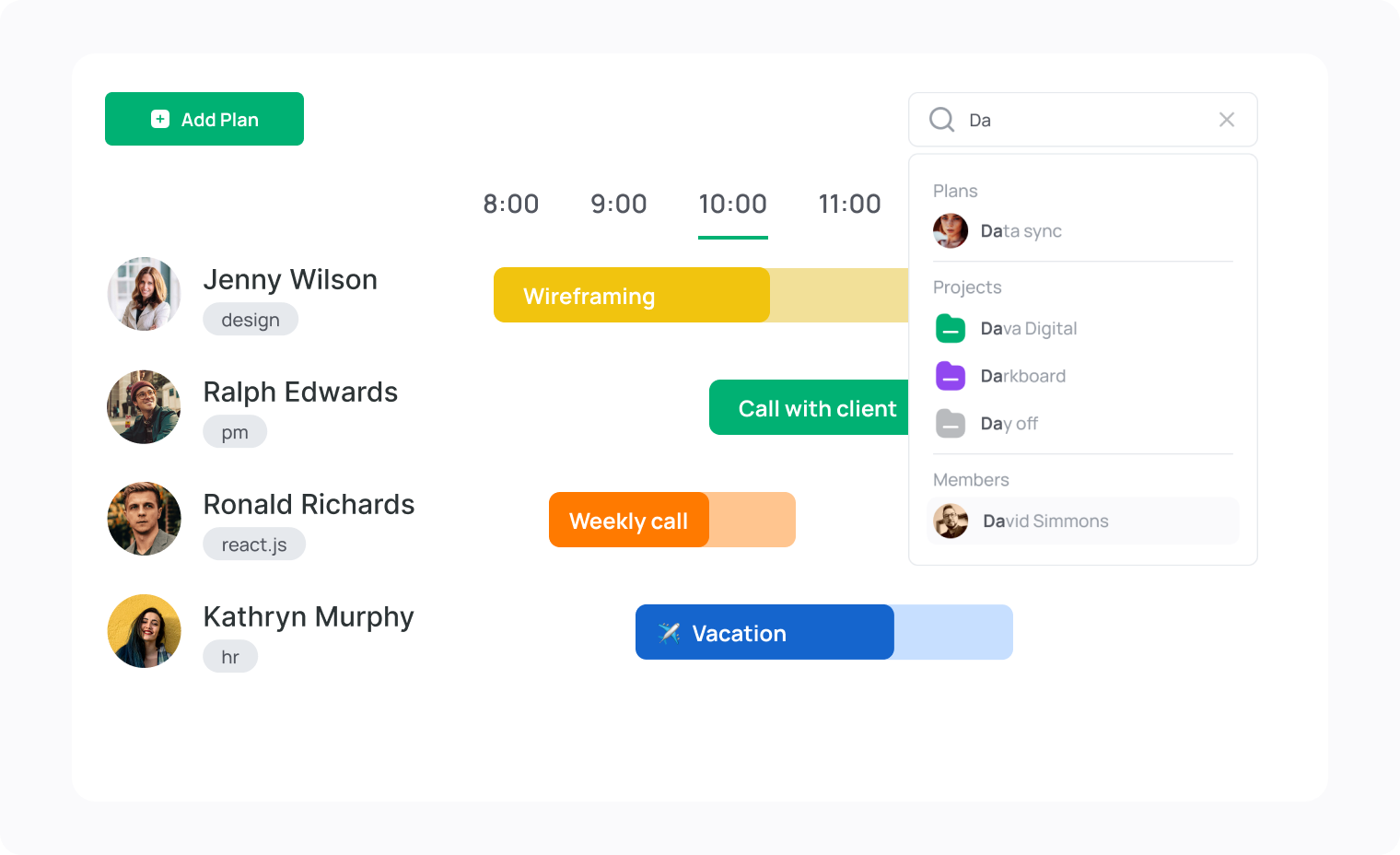
Other Top Recommended Project Management Software
Most Helpful Reviews for Wobbly
1 - 10 of 10 Reviews
Vitalii
Verified reviewer
Computer Software, 51-200 employees
Used daily for more than 2 years
OVERALL RATING:
5
EASE OF USE
5
VALUE FOR MONEY
5
CUSTOMER SUPPORT
5
FUNCTIONALITY
5
Reviewed April 2023
Integrating Jira, GitHub, and GitLab allows me to sync data between platforms easily.
I like that software. I can complete tasks and meet deadlines because I control my time. Besides, I can start the tracker in GitHub or GitLab and all tracked time will be displayed in the tracker.
PROSOne of the things I appreciate about Wobbly is its simple and intuitive interface, making it easy to stay organized and focused on delivering high-quality work.
CONSIt's a good time tracker, I didn't find any particular disadvantages.
Reasons for switching to Wobbly
They have good prices and functions.
Vendor Response
Hi Vitalii! Thank you very much for giving us your feedback. If you have any questions, you can always reach out to us at hello@wobbly.me.
Replied April 2023
Serhii
Information Technology and Services, 11-50 employees
Used daily for less than 2 years
OVERALL RATING:
5
EASE OF USE
5
VALUE FOR MONEY
5
CUSTOMER SUPPORT
5
FUNCTIONALITY
5
Reviewed April 2023
I recommend integrating Wobbly time tracker into your favorite business apps.
This excellent platform is suitable for many users and significantly assists with time management and tracking project progress.
PROSThis platform is ideal for organizing work, invoicing, and tracking. It enables effortless time tracking, works efficiently on mobile devices, reduces the time and effort needed to complete various tasks, and can integrate with several desktop applications, making communication among remote workers more accessible.
CONSI'm not particularly fond of the overall design. I believe it has the potential to be more attractive.
Reason for choosing Wobbly
Wobbly has all the features we need and is reasonably priced
Kate
Computer Software, 51-200 employees
Used daily for more than 2 years
OVERALL RATING:
5
EASE OF USE
5
VALUE FOR MONEY
5
CUSTOMER SUPPORT
5
FUNCTIONALITY
5
Reviewed April 2023
Wobbly's Resource Planning feature has been managing our HR department more efficiently.
Wobbly helps us manage our HR department more efficiently. Now it is more easy to keep track of vacation schedules of each team member and visualize their workload. With sorting by tags or projects it is easy to find fill-ins for members on sick leave or vacation .It shows trust to your team members because Wobbly doesn't have a built-in screenshot feature and Wobbly doesn't have a built-in screenshot feature and other such things.
PROSEasy to use: - can start tracking without task- can easily change/add/update info - reports(now even if your team member has different teams you can see time with the help of cross teams)
CONSVisualization the workload of each team member.
Reason for choosing Wobbly
Price
Vendor Response
Hi Kate! Thank you for providing your feedback. If you have any suggestions or questions, please feel free to contact us at hello@wobbly.me. Best regards.
Replied April 2023
Sergii
Verified reviewer
Information Technology and Services, 2-10 employees
Used daily for more than 2 years
OVERALL RATING:
5
EASE OF USE
5
VALUE FOR MONEY
5
CUSTOMER SUPPORT
5
FUNCTIONALITY
5
Reviewed April 2023
There are several benefits to using a time tracker, including the ability to keep track of what the
Wobbly offers many benefits, such as preventing time wastage and promoting work-life balance, leading to increased productivity. The time tracker also helps identify inactive team members or those falling behind in their work, allowing for prompt action before it becomes a severe issue.
PROSWhat you can see about inactive team members
CONSI am satisfied with all the features that are available. But I wonder what else the developers will come up with and what will appear.
Reason for choosing Wobbly
For the price and features
Alexandra
Verified reviewer
Computer Software, 51-200 employees
Used daily for more than 2 years
OVERALL RATING:
5
EASE OF USE
5
VALUE FOR MONEY
5
CUSTOMER SUPPORT
5
FUNCTIONALITY
5
Reviewed April 2023
It's a must-have tool for project managers looking to streamline their workflow and meet deadlines.
Resource planning and real-time reports helped us plan and monitor workflow, analyze budgets, and achieve transparency with our clients. With tags for users in resource planning, I can find a replacement for a sick leave developer in minutes.
PROSresource planning and real-time reports
CONSI have a favorable opinion of Wobbly, and I do not have any negative comments about this software.
Reason for choosing Wobbly
My company use it
Yevhenii
Verified reviewer
Computer Software, 11-50 employees
Used daily for more than 2 years
OVERALL RATING:
5
EASE OF USE
5
VALUE FOR MONEY
5
CUSTOMER SUPPORT
5
FUNCTIONALITY
5
Reviewed April 2023
Allows me to track my working hours
Wobbly's time tracker allows me to track my working hours, plan activities in advance, and stay on top of my tasks.
PROSWobbly's intuitive and simple interface.
CONSThere's hardly anything to criticize about this product. It consistently delivers on its promises without fail.
Natalia
Verified reviewer
Computer Software, 51-200 employees
Used daily for more than 2 years
OVERALL RATING:
5
EASE OF USE
5
VALUE FOR MONEY
5
CUSTOMER SUPPORT
5
FUNCTIONALITY
5
Reviewed April 2023
meet deadlines
With the Wobbly time tracker, I can track my working hours, plan activities in advance, and ensure I'm on track with tasks and meet deadlines.
PROSsimplicity, convenient to use, multifunctional
CONSI would like to be able to make my own schedule
Toma
Computer Software, 11-50 employees
Used daily for less than 2 years
OVERALL RATING:
5
EASE OF USE
5
FUNCTIONALITY
5
Reviewed April 2023
Tracking and controlling my working hours is convenient.
I keep track of my working hours and plan activities in advance, and it's convenient to track and control my working hours.
PROSI like that I can meet deadlines thanks to the time tracking.
CONSI like everything, but I haven't tried time tracking on my phone yet.
Vendor Response
Hi Toma, thank you for sharing your experience. We strongly suggest that you either install the app or try out the Wobbly extension for even greater convenience.
Replied April 2023
Hennadii
Verified reviewer
Computer Software, 51-200 employees
Used daily for less than 2 years
OVERALL RATING:
5
EASE OF USE
5
VALUE FOR MONEY
5
CUSTOMER SUPPORT
5
FUNCTIONALITY
5
Reviewed April 2023
Application integration
Wobbly's integrations save time and reduce errors by automatically synchronizing data between platforms, allowing me to focus on quality work.
PROSIntegration with GiHub, mobile app, and browser extension. In general, Wobbly is convenient.
CONSThere are no features that I don't like. Wobbly is convenient and easy to use.
Viktoriia
Verified reviewer
Computer Software, 51-200 employees
Used daily for less than 2 years
OVERALL RATING:
5
EASE OF USE
5
VALUE FOR MONEY
5
CUSTOMER SUPPORT
5
FUNCTIONALITY
5
Reviewed April 2023
I found it effective
I found it effective in tracking time and managing workload with its intuitive interface. Its integration with Jira makes it even more convenient.
PROSI like the integration with Jira and the reports. It's very easy to use.
CONSI didn't find any problems. I like Wobbly. Everything is clear and easy.




