Toggl Track
About Toggl Track
Toggl Track Pricing
Toggl Track is available across 4 pricing tiers: Free, Starter, Premium, and Enterprise. Paid plans start at $9/user/month and scales with each tier, outlined below: The Free plan is free for up to 5 users. Toggl Track Starter - $9 per user per month (paid annually), or $10 per user per month (paid monthly) Toggl Track Premium - $18 per user per month (annually), or $20 per user per month (monthly) Toggl Track Enterprise - Flexible pricing depending on team size and needs
Starting price:
$10.00 per month
Free trial:
Available
Free version:
Available
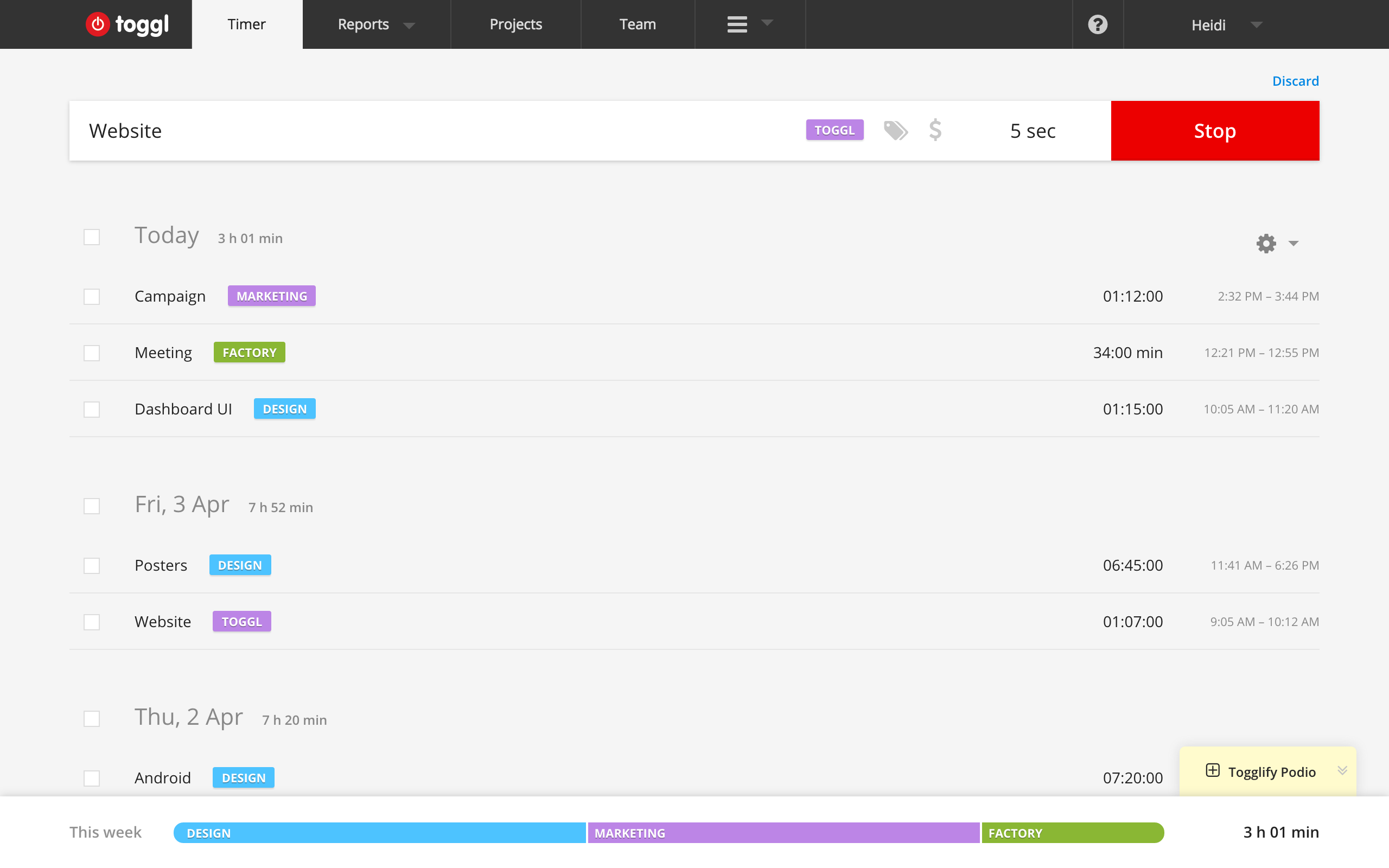
Other Top Recommended PSA Software
Most Helpful Reviews for Toggl Track
1 - 5 of 2,239 Reviews
Luke
Marketing and Advertising, 11 - 50 employees
Used less than 12 months
OVERALL RATING:
4
Reviewed April 2021
Simple and easy to use
Jeff
Verified reviewer
Marketing and Advertising, 2-10 employees
Used daily for more than 2 years
OVERALL RATING:
5
EASE OF USE
5
VALUE FOR MONEY
5
CUSTOMER SUPPORT
5
FUNCTIONALITY
5
Reviewed March 2021
Toggl Track
I have been using Toggl for six years. I have implemented it in law firms, with partner agencies and used it as a search engine rater back in the day. Its just easy to use, straight forward and un-inhibited.
PROSI love the flexibility to organize my time and track time useage without worrying that I missed time I won't be able to capture later or getting stuck in system linguistics that don't match my project or tracking needs.
CONSI would love to be able to attach more detailed notes to the project that don't need to list with the actual time entry in reports. Also, the integrations are not useful for me. There is no Quickbooks or Microsoft integration.
Reason for choosing Toggl Track
I still use QBO, Wave and Practice Panther, but not for direct, automated time-tracking. QBO and Wave are great for invoicing but not tracking time. For my legal clients, Practice Panther is expensive and it's automated time tracking is to complex and overall the system does not do well for administrative project management. I can use Toggl to organize my work, track time on projects and include the report in invoicing through QBO or Wave.
Reasons for switching to Toggl Track
Wave is not really an ideal solution for automating time tracking.
Anonymous
1 employee
Used daily for less than 6 months
OVERALL RATING:
5
EASE OF USE
4
FUNCTIONALITY
4
Reviewed January 2024
Could be better
In some way, it's made my time tracking experience easier, but in others, I find it less intuitive to use. It didn't convince me it's the best time-tracking app.
PROSI really like that it's an app and that I can easily start tracking time on the top of my screen, without the need to open the app window.
CONSI really dislike that I can't edit the tracked time on the app. Especially useful when trying to add some extra minutes bc I forgot to turn it off/on. It's really confusing that each time i click on 'play' on an existing entry, it creates a separate entry, but I can't edit the times.
Reasons for switching to Toggl Track
I missed the computer app experience and I thought it would be less likely for me to forget to turn the tracker on once having it always on the top.
Anonymous
51-200 employees
Used daily for more than 2 years
OVERALL RATING:
4
EASE OF USE
5
CUSTOMER SUPPORT
3
FUNCTIONALITY
3
Reviewed March 2024
Effective and easy-to-use
Really useful as a tool, I haven't explored beyond it's core functions but it does exactly what I need it for easily and effectively
PROSIt's very easy to use, very easy to add categories of how you spend your time etc and reporting this if necessary. It actually makes me more mindful of how much time I am spending on each area of marketing and making adjustments accordingly
CONSNothing specific- I haven't explored its more advanced functionality however (so it may have flaws I'm unaware of!
Jordan
Machinery, 11-50 employees
Used daily for less than 2 years
OVERALL RATING:
3
EASE OF USE
3
VALUE FOR MONEY
3
CUSTOMER SUPPORT
3
FUNCTIONALITY
3
Reviewed March 2024
Low value for the price
Entering time, setting up projects, team reporting are all fantastic. All that then needs to flow into QuickBooks.
PROSThe project setup and reporting are really good.
CONSThere are two major flaws with this software. 1. The best feature of this product, the project tracking, doesn't sync with QuickBooks. Why is this not built yet? 2. The second biggest flaw is that approvers can't see the weekly timesheet view that everyone uses to input their time we want to see the weekly view as it was entered. Fix these.









