Folio
About Folio
Folio Pricing
Folio's free version allows you to manage 3 transactions, share transaction timelines and organize your email. Send reminders, notes, and tasks from Gmail and sync calendar events and contacts for up to 3 Smart Folders. With Folio PRO, you get unlimited transactions and Smart Folders, custom timeline templates, unlimited contacts, DocuSign integration, sync attachments to Google Drive, one-click transaction history export to PDF, and custom images and logos for your timelines. Folio also offers team plans and custom integrations for enterprises.
Starting price:
$29.00 per month
Free trial:
Available
Free version:
Available
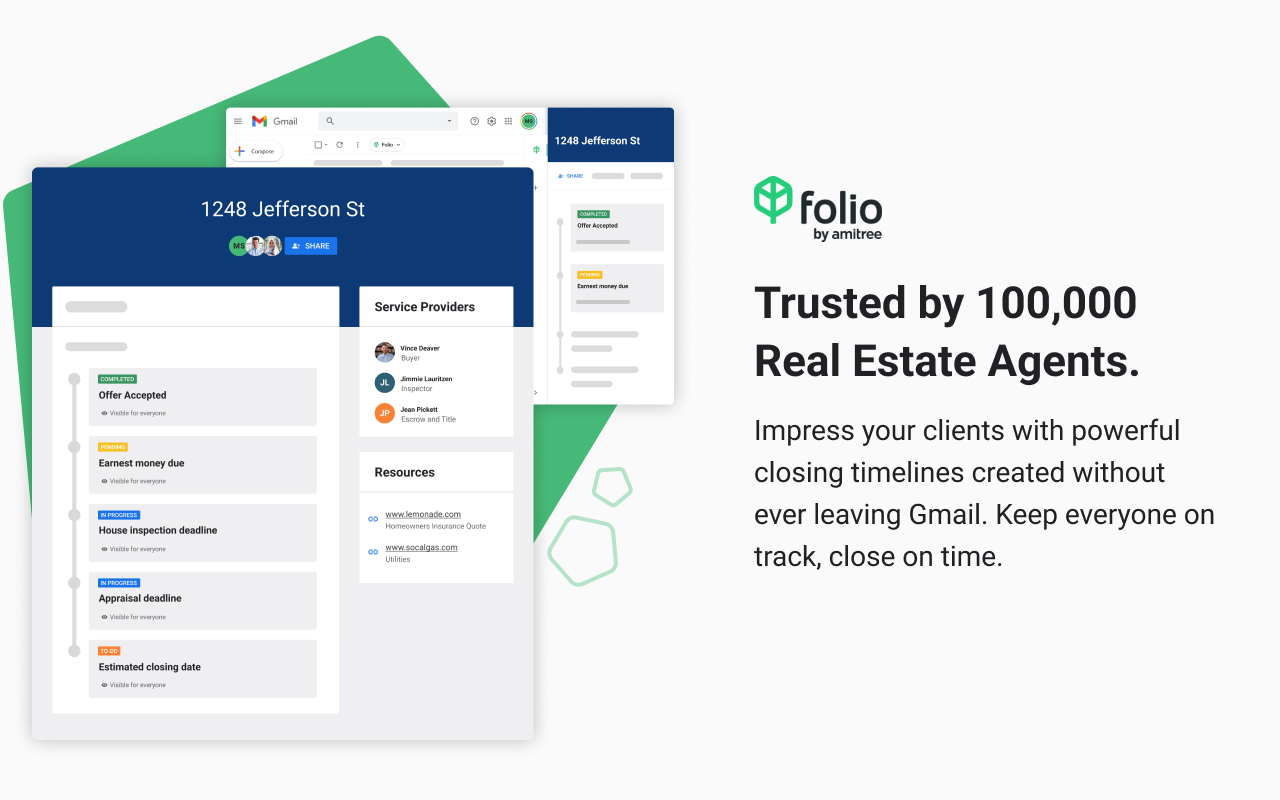
Most Helpful Reviews for Folio
1 - 5 of 60 Reviews
Lucas
Verified reviewer
Real Estate, 2-10 employees
Used daily for less than 2 years
OVERALL RATING:
5
EASE OF USE
5
VALUE FOR MONEY
5
CUSTOMER SUPPORT
5
FUNCTIONALITY
5
Reviewed August 2020
A fantastic tool to keep me and my clients organized
Instead of having to keep track of where a transaction is currently on its timeline in my own spreadsheet I am able to save time and focus on the actually important details that matter to clients. Keeping clients informed is a game changer. One of the biggest complaints in real estate is that clients don't hear from their agents. Well, mine do, and its automatically happening with Folio!
PROSI am thrilled to be in this industry in a time when this tool is available! Being able to see all the conversations regarding one transaction in one place is wonderful in itself. Not only is this a core feature but there's more! The timeline has become my primary location to keep track of where each transaction is currently and what I need to do next. I do well with deadlines and so this really helps me, especially for time-sensitive things like inspections! The integration with Google calendars is the cherry on top. I don't need to do any extra steps to be automatically reminded of today's items for each transaction!
CONSSometimes Gmail won't load the sidebar correctly but a refresh of the browser does the trick to get that working again, this may be caused by a second add-on, bomb-bomb, that has a sidebar in Gmail as well. Integration to my existing workflow was pretty seamless as I was already a Gmail user. Keeping contacts up to date, transaction folders up to date and emails tagged appropriately are really the only chore to making this software function well. And really, anyone in business should be doing most of that already.
Reason for choosing Folio
Folio is much cheaper and does more specifically what I was looking for, communication and transaction management.
Reasons for switching to Folio
It took too long and was not reliable enough to continue keeping track on my own in excel spreadsheet.
Jennifer
Real Estate, 2-10 employees
Used daily for more than 2 years
OVERALL RATING:
5
EASE OF USE
5
VALUE FOR MONEY
5
CUSTOMER SUPPORT
5
FUNCTIONALITY
5
Reviewed October 2020
Convenient Organization Tool
Overall, Folio has helped me and the team of agents I work with, stay on track with tasks and events during a real estate transaction. The step by step process makes it easy to use and complete information and I love being able to set reminders and create calendar invites for items I add to the timeline. I would highly recommend this to anyone who is looking for an easy, and affordable, way to streamline communication and organize timelines in real estate.
PROSI like this is easy to use, easy for my clients to access, helps keep everyone updated and allows me to create calendar invites for activities and events.
CONSI don't have any problems or issues to report.
Reason for choosing Folio
Trello was more of a to do list, and not a complete organizational tool for front and back end management.
Ryan
Real Estate, 1 employee
Used daily for less than 2 years
OVERALL RATING:
3
EASE OF USE
3
VALUE FOR MONEY
2
CUSTOMER SUPPORT
3
FUNCTIONALITY
3
Reviewed August 2020
What works, what doesn't & what's missing
I've enjoyed Folio and I have recieved quite a few reviews from clients expressing their excitement and satisfaction with Folio. Multiple clients have asked if there was an app. I do think the price is slightly too high considering what you get from it. The value does not add up, at least not with the current app.
PROSIntegration into Google products. It's great to see contacts pulled, calendar updated, and documents stored with ease and right next to my inbox. Well designed display of transaction info, and easy to edit from the Gmail add-on. Timeline templates save time. I really like the ability to market my service providers seamlessly within the transaction.
CONSWay too many transaction suggestions based on random emails. From time to time new transactions can be glitchy when entering the data. If/when a transaction is glitchy from the beginning I've noticed those same transactions tend to to miss emails, drop transaction data, etc throughout the process. Wish you could request reviews on multiple sites. Wish you could integrate with CRM (currently using Referral Maker.) Biggest want- an app, and I'm on Andriod so a iOS app only would not be helpful.
Reason for choosing Folio
Biggest factor- it's only me. When I start adding people to the mix I would probably explore other products. I would be concerned that other users on my team would only add to the glitches and shortfalls. However, as a one-person team the product does what I need it to.
Vendor Response
Thank you for the review, Ryan. We appreciate all feedback and are really happy to hear that you find the Google integration and the Chrome extension helpful. As to your feedback on the transaction suggestions, we thank you for that valuable feedback. We are constantly working to improve or transaction suggestions and are actually working currently to make the suggestions more accurate for our users. Also, the ability to request reviews on multiple sites, CRM integration, and mobile apps are all great pieces of feedback that will be shared with our Head of Product. Thank you for sharing this. It's great feedback like this that helps us continue to improve Folio for our users.
Replied August 2020
Martine
Real Estate, 11-50 employees
Used daily for more than 2 years
OVERALL RATING:
5
EASE OF USE
3
VALUE FOR MONEY
5
CUSTOMER SUPPORT
5
FUNCTIONALITY
4
Reviewed August 2020
Can't Live Without Folio
Keep up with dates and timelines has been crucial and I can't imagine not using the product.
PROSI LOVE that this program helps me and my clients keep track of important upcoming dates. When you have multiple deals going at once, it's crucial to have a system that reminds everyone and keeps everyone on track.
CONSIt tries to make every email a client. I am constantly removing folders in my gmail
Reason for choosing Folio
Because it was directly what I needed without too many bells and whistles
Nathan
Real Estate, 2-10 employees
Used daily for less than 2 years
OVERALL RATING:
5
EASE OF USE
3
VALUE FOR MONEY
5
CUSTOMER SUPPORT
5
FUNCTIONALITY
3
Reviewed October 2020
Organized Realtor
Very good for giving my team context in detail of each of the steps they need to follow. This helps them tremendously so they can look competent to their clients and saves a lot of time for me answering questions.
PROSThe templates are everything. This allows me to create not only a timeline but also go into depth on various subjects for people on my team. By being able to control who sees each infobox (customer or agent) I can write out different boxes that are relevant to who is seeing them.
CONSI don't use it much from my Gmail. It clogs up my Labels in Gmail. I must have 100 categories in my Labels/Groups in my Gmail that I don't use. This makes it much tougher for me to find the Labels that I do use. I would like the ability to change the font style and size in the infoboxes (and bold, color, etc). Right now the only way to put emphasis on something is to capitalize it. I would like the boxes to increase to full screen (or close) so I can see what I'm writing. Most on my infoboxes have a lot of detailed instructions and I have to write them in Word and them paste them back in. It would be nice to be able to paste links in them as well so I can reference outside sources to some of my recommendations.
Reasons for switching to Folio
I had manually created several systems to accomplish what Folio now takes care of.





