Snagit
About Snagit
Awards and Recognition
Snagit Pricing
$62.99 one time fee
Starting price:
$62.99 one time
Free trial:
Available
Free version:
Not Available
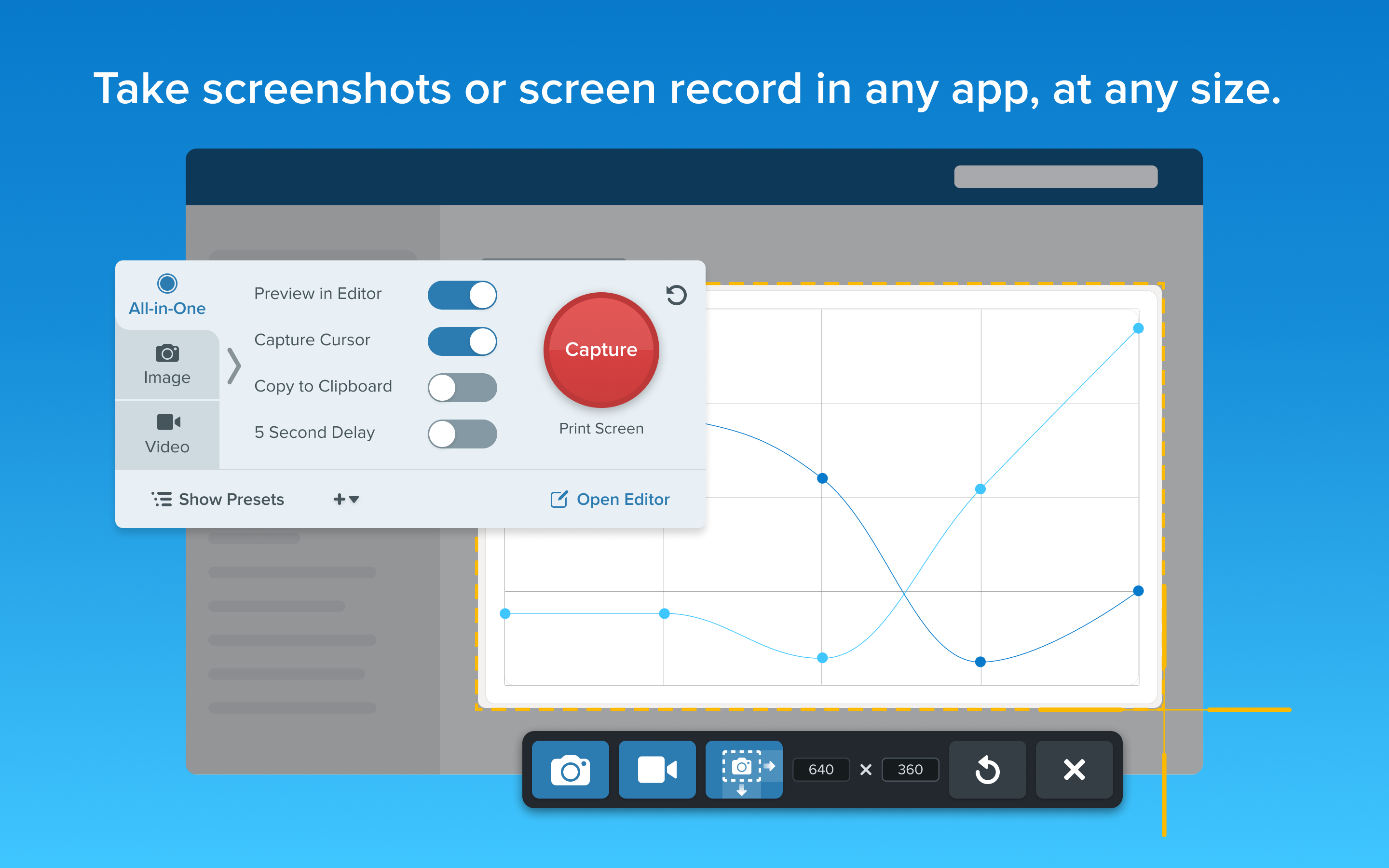
Most Helpful Reviews for Snagit
1 - 5 of 379 Reviews
Gilbert
Education Management, 2 - 10 employees
Used unspecified
OVERALL RATING:
5
Reviewed November 2021
Snagit User Review
Benn
Verified reviewer
Arts and Crafts, 5,001-10,000 employees
Used daily for less than 2 years
OVERALL RATING:
5
EASE OF USE
5
FUNCTIONALITY
5
Reviewed August 2023
Snagit, practical software to capture your screen
In general, it is a useful and practical software to use, a person without technical knowledge can learn to use it from the first time, it saves the videos in the cloud and integrates very well with Camtasia.
PROSI have been using snagit since it was called Jing, then Techsmith capture, in my experience I can say that it is easy and practical to use when recording a screen, its menu is not intrusive, and it can be used with hotkeys to quickly access its functions, it has many ways to capture the screen, you can select a window, a certain area, or the entire window.
CONSWhat I don't like is that in a relatively short time, it has changed its name and this tends to cause brand confusion. Another negative aspect is that with certain antiviruses its recording stops, this can be very frustrating, since you don't realize it and you have to start the screen recording again.
Reasons for switching to Snagit
snagit has less intrusive menus and is more practical to use
Ronald
Entertainment, 2-10 employees
Used weekly for more than 2 years
OVERALL RATING:
4
EASE OF USE
4
VALUE FOR MONEY
4
CUSTOMER SUPPORT
3
FUNCTIONALITY
4
Reviewed April 2024
Snagit is Required
Snagit is easy to use and the learning curve was minimum
PROSThe ability to capture live screens and modify the output
CONSCan not modify graphics at the pixel level
Reason for choosing Snagit
Cost and ease of use. Snagit upgrades are not expensive.
Donna
Arts and Crafts, 1 employee
Used daily for more than 2 years
OVERALL RATING:
3
EASE OF USE
3
VALUE FOR MONEY
4
CUSTOMER SUPPORT
1
FUNCTIONALITY
2
Reviewed April 2024
Focused on video
I liked the screen capture and manipulation. But these features have not been updated in many versions and the bugs are not being addressed.
CONSThere is too much emphasis on video. Not everyone uses this for video.
Reasons for switching to Snagit
SnagIt has better features for a low price.
Zach
Real Estate, 1 employee
Used daily for more than 2 years
OVERALL RATING:
5
EASE OF USE
2
VALUE FOR MONEY
4
FUNCTIONALITY
5
Reviewed April 2024
Loosing Ground to Microsoft
Historically...was reliable...not so more recently.
CONSDifficulty using PrintScr - Long time Snagit user who is migrating to Snipping Tool (Microsoft), after Snagit became too laggy in trying to capture images on my screen. Not sure about the relationship between the "blue" Snagit and the "orange" Snagit, as it seemed like when I'd try to use PrintScr, the orange Snagit was doing the work, but then trying to annotate, the blue Snagit was doing the work. ...that's when it worked, as most of the time, I'd capture an image and the program would freeze. HP Envy x360 Laptop / 13th gen i7 (1.70GHz) / Windows 11 Home, version 23H2, Os build 22631.3447. Hope my review is helpful. Thank you.





