ManageEngine Remote Access Plus
About ManageEngine Remote Access Plus
ManageEngine Remote Access Plus Pricing
Contact ManageEngine for a personalized quote for cloud or on-premises solutions. The solution is available in 3 editions: Free, Standard, and Professional.
Starting price:
$75.00 per year
Free trial:
Available
Free version:
Available
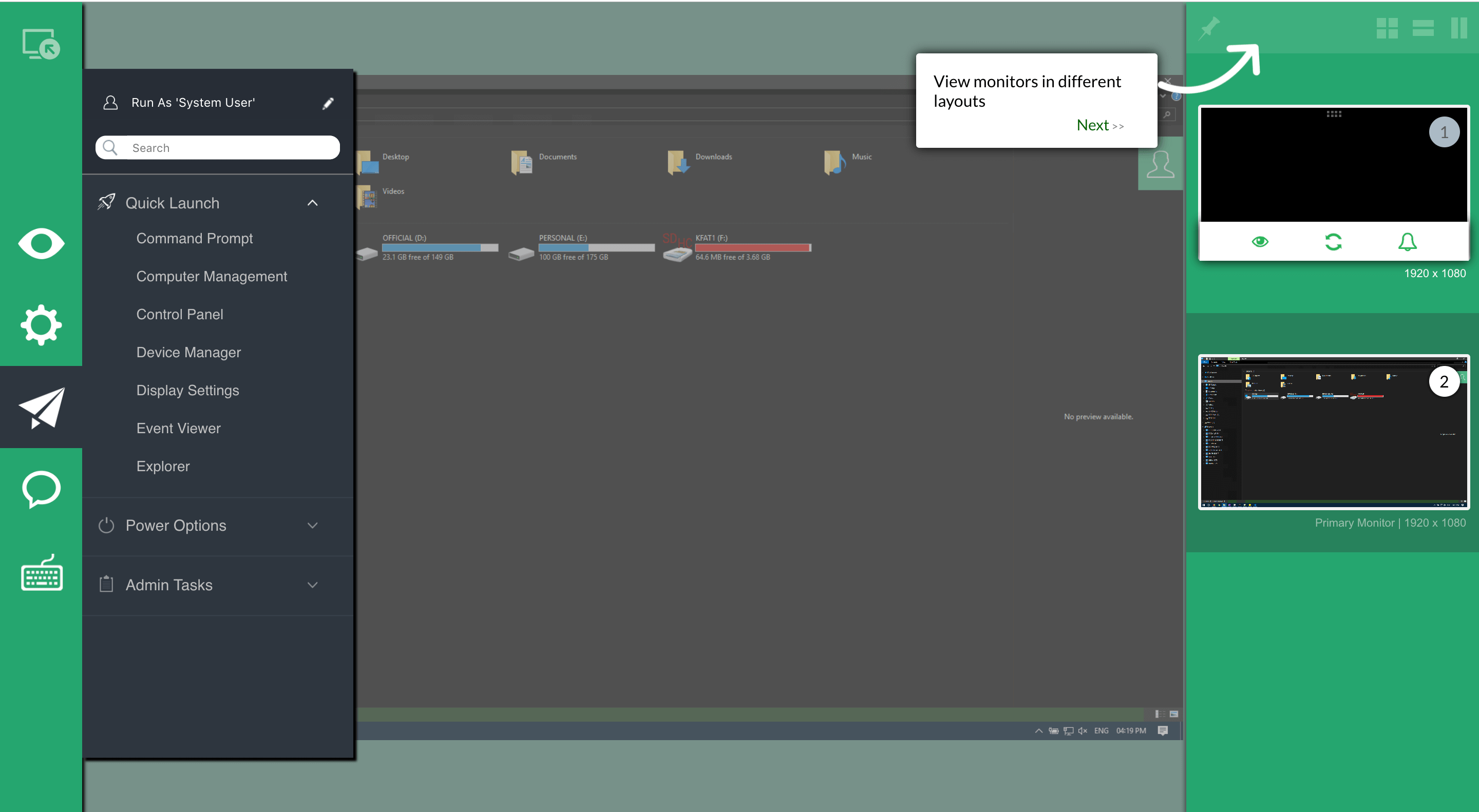
Most Helpful Reviews for ManageEngine Remote Access Plus
1 - 5 of 33 Reviews
Arti
Verified reviewer
Marketing and Advertising, 2-10 employees
Used daily for less than 6 months
OVERALL RATING:
5
EASE OF USE
3
VALUE FOR MONEY
4
CUSTOMER SUPPORT
5
FUNCTIONALITY
5
Reviewed October 2022
Remote Access Plus for my Advertising Agency - KUDO Advertising
I would recommend this software to anyone who runs a remote team for their business. It helps you easily manage your team and documents that need to be worked on, so the team can easily co-operate with each other.
PROSWhat i liked most about the software is its onboarding process and guides. The integration for my company through these was easy and made it easy for us at KUDO Advertising to realize our goals of having a remote access software.
CONSThe integration to my business was easy and I find the software fits my needs. User experience can be improved its little bit old-school.
Reason for choosing ManageEngine Remote Access Plus
A mentor of mine recommended and i trusted them.
Shreedhar
Warehousing, 11-50 employees
Used daily for more than 2 years
OVERALL RATING:
5
EASE OF USE
5
VALUE FOR MONEY
5
CUSTOMER SUPPORT
5
FUNCTIONALITY
5
Reviewed February 2023
Resolve issue faster with it's extraordinary features
It is one of the most advanced solution to remotely support users.
PROSWe are logistics company and we have our own inhouse ERP for inventory.As a inventory manager i have to take remote access of user's system frequently to resolve ERP related issues.Manageengine remote access plus is helping me to resolve user's issue by taking remote access of his system. Along with common features like screen sharing, chatting, File sharing it also provides advanced features like start or stop services from my laptop which helps me to troubleshoot and resolve issue faster.
CONSI am using it since last 3 to 4 years and I didn't faced any issue with it.
Balaji
Animation, 2-10 employees
OVERALL RATING:
3
EASE OF USE
3
FUNCTIONALITY
3
Reviewed May 2021
Good
We are a small team, Due to the covid pandemic all of sudden govt has announced lockdown, I tried different software but within 3 to 5 hours. I'm able to set up an 8 artist system with cloud sync.
PROSwithin 3 to 5 hours. I'm able to set up an 8 artist system with cloud sync.
CONSRemote desktop is unable to connect few connections.
Anonymous
501-1,000 employees
Used weekly for less than 2 years
OVERALL RATING:
4
EASE OF USE
3
VALUE FOR MONEY
3
CUSTOMER SUPPORT
4
FUNCTIONALITY
5
Reviewed November 2022
Amazing Remote Desktop Manager!
It makes diagnosing remote workstation problems a breeze.It's cost-effective compared to sending technicians physically to different remote workers.
PROSI like how it has a variety of remote working tools to resolve any issues that crop up.I like how easy it is to connect between computers on the same network.I like how easy it is to collaborate with fellow technicians and manage an issue using this software.I like how affordable the software is. I enjoy how the learning curve is not so steep for someone tech survey. I enjoy how you can wake systems connected within a LAN.I like how it has an announcement feature whereby people in the company can get notifications in case you are planning on doing maintenance to the systems at a particular time.
CONSIt can be a bit hard to learn for someone who is not tech survey. If you have more than 10 computers, you need to get a paid version.
Reason for choosing ManageEngine Remote Access Plus
It looked cost-effective.
Chris
Education Management, 11-50 employees
OVERALL RATING:
5
EASE OF USE
4
VALUE FOR MONEY
5
FUNCTIONALITY
5
Reviewed June 2022
Great Tools for the money paid
Good value for the cost. Not as great as some tools but the price tag for what we need is better. Once you get over a small learning curve it works well.
PROSLightweight agent that allows you to connect to machines connected to the internet. Nice Graphical Interface to see machines online and connect remotely.
CONSAgent requires a code for each instance so makes it more difficult to deploy out to devices (or we didnt find the option to do so easily). Unless you bookmark the exact link to the remote management page, it is very difficult to find on the main website.
Reason for choosing ManageEngine Remote Access Plus
Still trialing.





