Movavi Video Editor Plus
About Movavi Video Editor Plus
Awards and Recognition
Movavi Video Editor Plus Pricing
Starting price:
$54.95 per year
Free trial:
Available
Free version:
Not Available
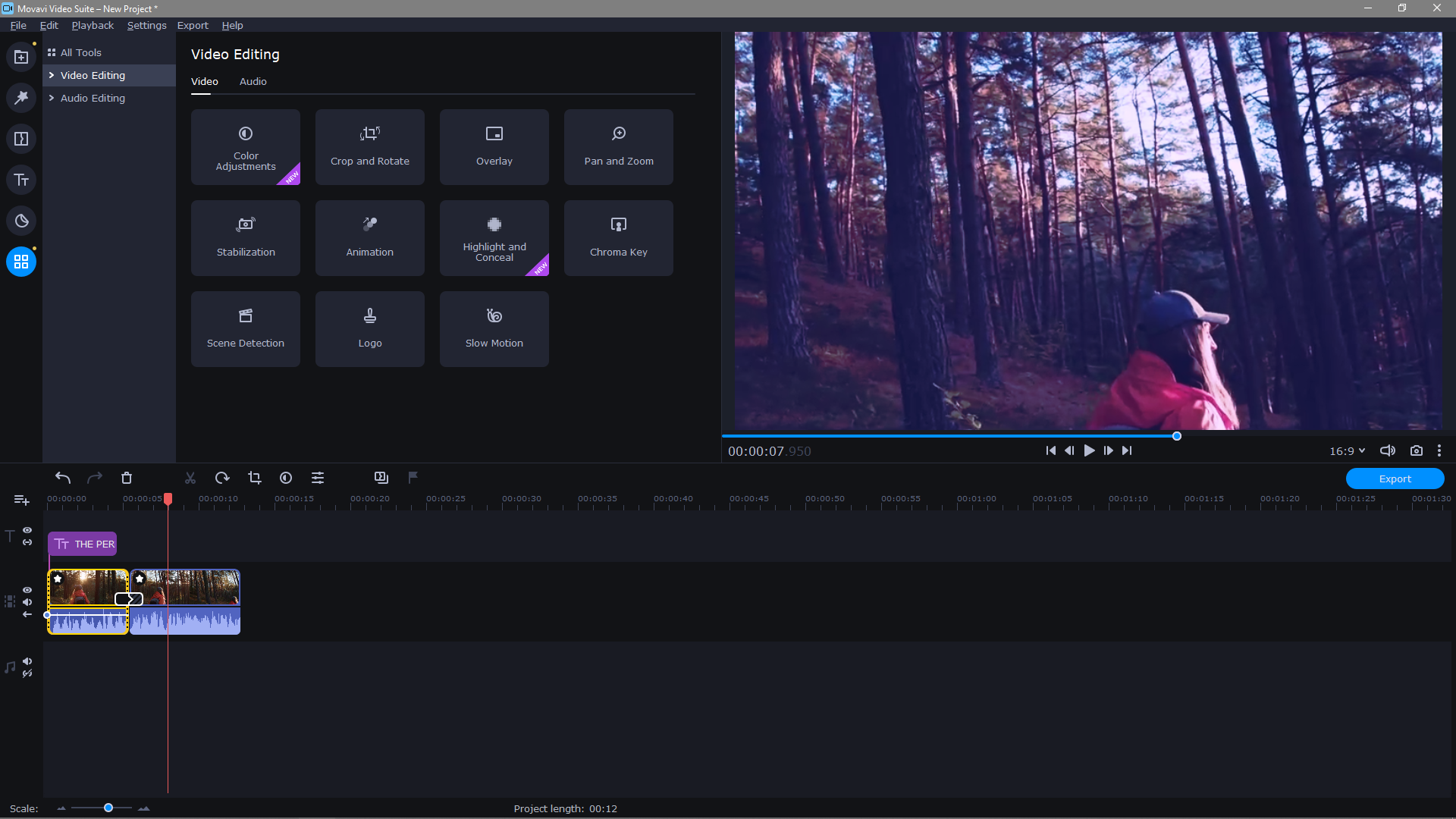
Most Helpful Reviews for Movavi Video Editor Plus
1 - 5 of 842 Reviews
Robert
Verified reviewer
Real Estate, 2-10 employees
Used daily for less than 6 months
OVERALL RATING:
5
EASE OF USE
5
VALUE FOR MONEY
5
CUSTOMER SUPPORT
5
FUNCTIONALITY
5
Reviewed January 2024
Awesome editing software!
It has been the easiest way to showcase software products and features. The easy editing allows me to create engaging content as was as visually appealing images. The features this software provides and the modern interface allows for a quick learning experience and easy learning curve.
PROSIt exceeds expectations with the friendly and modern interface, offering an array of creative tools for seamless editing. The 'Drag & Drop' feature simplifies the process, with robust editing capabilities allowing for dynamic visual storytelling. The quick export and regular updates showcase a commitment to user satisfaction. This software transforms video editing into a joyous and efficient experience, making it my go-to choice for any web content.
CONSSome users have reported limitations in advanced editing features compared to more expensive software. Occasionally, performance issues and constraints in audio editing capabilities have been noted. However, these drawbacks are minor when considering the overall accessibility and creative potential offered by the software.
Anthony
Animation, 1 employee
Used daily for more than 2 years
OVERALL RATING:
5
EASE OF USE
5
VALUE FOR MONEY
5
CUSTOMER SUPPORT
5
FUNCTIONALITY
5
Reviewed August 2022
A really great video editor software I use every day!
Love the app! The chroma key effect usage is the best one I have ever used. The app is really easy to use and works really good for me!
PROSIt is a fully featured, easy to use, video editing app!
CONSÍ love the app and cannot think of a con!
Reasons for switching to Movavi Video Editor Plus
The chroma key feature was much better! The app was easier to use too!
Dusty
Computer Software, 2-10 employees
OVERALL RATING:
3
EASE OF USE
3
VALUE FOR MONEY
1
CUSTOMER SUPPORT
4
FUNCTIONALITY
3
Reviewed May 2023
Average
Does what it says on the tin.This is a windows alternative for the Ipad application IMovie
CONSPricing structure does not have a monthly or one off payment option and this was not informed that it will cost you to remove the watermark until after you have done the work
Eddie
Information Technology and Services, 2-10 employees
Used monthly for less than 6 months
OVERALL RATING:
5
EASE OF USE
5
VALUE FOR MONEY
5
CUSTOMER SUPPORT
5
FUNCTIONALITY
5
Reviewed November 2023
Incredibly Easy!
The ease of use was the most defining factor in choosing Movavi. I was trained in Adobe Premiere Pro and there's so much to learn, but with Movavi, I immediately picked up the program with no training. It was very intuitive. Importing video files was very easy and it "just worked" where Adobe failed in importing the full video file without troubleshooting.
CONSIt doesn't seem as complicated as Adobe Premiere Pro... but that's not much of a con.
Reasons for switching to Movavi Video Editor Plus
Adobe Premiere Pro did not import videos correctly from Ring footage. The client needed something that "just worked" and after research I found Movavi. It works, it's simple, and it's very easy to pickup if you don't have any formal editing skills.
Oshrat
Music, 1 employee
OVERALL RATING:
5
EASE OF USE
4
FUNCTIONALITY
4
Reviewed December 2023
Movavi Video Editor
I had never edited a video before. I had the first one where I had to combine several videos including their audios at the same video file, where they can be played together. Since I used Mac, I tried another apple program first, but changed to Movavi video editor pretty fast. Once I started working with it, I realized how easy it can be. The only disadvantage, for me, was the very high price.
PROSUser experience and how easy it is to use
CONSThe price is unfortunately too high. Which is pretty disappointing. I had only one file to edit (for now), and didn't see a reason to pay so much for one time use.
Reasons for switching to Movavi Video Editor Plus
Wasn't as intuitive to use. Had some challenges that where too complicated to solve.





