Find the best Video Making Software
Compare Products
Showing 1 - 20 of 152 products
Sort by
Reviews: Sorts listings by the number of user reviews we have published, greatest to least.
Sponsored: Sorts listings by software vendors running active bidding campaigns, from the highest to lowest bid. Vendors who have paid for placement have a ‘Visit Website’ button, whereas unpaid vendors have a ‘Learn More’ button.
Avg Rating: Sorts listings by overall star rating based on user reviews, highest to lowest.
A to Z: Sorts listings by product name from A to Z.
Moovly
Moovly
Moovly is an online video creation tool, that provides everything you and your organization need to easily create professional-looking videos or presentations in a matter of minutes. Designed specifically for business and to inte...Read more about Moovly
InVideo
InVideo
InVideo is a do-it-yourself (DIY) video creation platform that enables users to turn their ideas into videos in real-time. It comes with 4000+ custom-built templates, 1 million+ royalty-free images and videos clips. Professionals ...Read more about InVideo
LUMA1
LUMA1
LumaOne is a cloud-based solution that provides businesses with tools to create, manage and publish interactive videos on a centralized platform. Professionals can add animation elements, navigation instructions or surveys in vide...Read more about LUMA1
Renderforest
Renderforest
FrontRunners 2024
Renderforest is an animation software designed to help businesses utilize built-in templates to create videos, graphics, websites, logos and mockups. The platform enables designers to upload files and preview edited designs on a u...Read more about Renderforest
Promo.com
Promo.com
Promo.com is a video developing solution that helps businesses in retail, real estate, travel, eCommerce, recruiting and other industries create social media posts, landing pages, event promotions and product explainer videos. The...Read more about Promo.com
Accordium
Accordium
Accordium is a cloud-based electronic signature and workflow automation solution that enables sales teams to track negotiations, manage sales pipelines and share electronic contracts. Users can automate the signing process and rec...Read more about Accordium
Loom
Loom
Loom is a video recording and screen sharing solution that allows teams to communicate with ease, without wasting hours of productivity from non-productive meetings. Loom includes fast recording, screen sharing, link sharing, vide...Read more about Loom
Animaker
Animaker
FrontRunners 2024
Animaker is an online video making software designed to help businesses create live-action videos such as resume, intro, outro, text animation, logo animation, promo, video marketing, YouTube intro and commercial. Key features inc...Read more about Animaker
Pirsonal
Pirsonal
Pirsonal is a video marketing solution, which enables businesses to streamline customer engagement via personalized videos. Key features of Pirsonal include personalized calls to action, reporting, video campaigns and in-video f...Read more about Pirsonal
StoryTap
StoryTap
StoryTap is a story-led video automation platform that lets brands easily produce and share authentic video from real people. Our patented technology lets enterprise brands create and share product reviews from customers, Q&A clip...Read more about StoryTap
FlashBack Express
FlashBack Express
FlashBack Express is an on-premise screen recording and editing tool for PCs. This solution can be used to capture screenshots, record short clips, and create instructional videos. Videos can be shared directly to YouTube. FlashB...Read more about FlashBack Express
Berrycast
Berrycast
Berrycast is a screen recorder application, which helps users record and capture video and audio simultaneously. Users can hover the widget and start screen recording by using the record button and complete the recording through t...Read more about Berrycast
Camtasia
Camtasia
FrontRunners 2024
Camtasia is a screen recording and video making solution designed to create, edit, and share videos. It can help users create content for lessons, tutorials, product demos, plus more. Users can record desktop screens or use webcam...Read more about Camtasia
ScreenPal
ScreenPal
ScreenPal (formerly Screencast-O-Matic) provides intuitive, effective tools and services for collaborative video creation and sharing that are easy for everyone to use, including a screen recorder, screen capture, video editor, an...Read more about ScreenPal
VideoPower RED
VideoPower RED
VideoPower RED is an audio editing solution designed to help professionals record, trim, crop, annotate, edit and convert videos or audios. Managers can download videos from various third-party platforms such as YouTube, Vimeo, Da...Read more about VideoPower RED
Bynder
Bynder
Bynder's native, cloud-based Digital Asset Management (DAM) software is designed to simplify and optimize the management of digital assets for both small and large teams. It provides a centralized location to store and manage all ...Read more about Bynder
Kaltura Video Platform
Kaltura Video Platform
Kaltura drives communication, virtual events, learning, and TV experiences for millions of users daily. Our Video Experience Cloud offers live, real-time, and on-demand video solutions for enterprises of all industries, as well as...Read more about Kaltura Video Platform
Contentflow
Contentflow
Contentflow is a live streaming platform that provides businesses and content creation teams with tools to edit, stream and distribute videos across multiple channels, improving marketing operations....Read more about Contentflow
Vidtoon
Vidtoon
Vidtoon allows businesses to create and edit videos via a unified portal. It offers ready-to-go characters, royalty-free stock images, customizable backgrounds and pre-built templates. Vidtoon allows users to import custom logos,...Read more about Vidtoon
CreateStudio
CreateStudio
FrontRunners 2024
CreateStudio is an on-premise video-making and editing software that helps video creators, social media marketers and YouTubers create doodles, animations and explainer videos. The platform enables developers to include emojis, sh...Read more about CreateStudio
Popular Comparisons
Buyers Guide
Last Updated: March 16, 2023Video has become an important part of marketing strategies for organizations both big and small. Whether you are in the entertainment, hospitality, retail, architecture, or gaming industry, you need to make video content to promote and market your product or service. Doing so will also help to increase customer engagement on digital and social channels, as well as reach and educate consumers. However, creating quality video content is a time consuming and complex process. Creating these videos can take up a lot of time especially in terms of matching cameras on a multi-cam shoot, fixing low quality audio, and covering up fillers and gaps.
Video making software can help you overcome these challenges and make the video production/making process seamless. It offers features such as video editing, a media library, customizable branding, animation, and rendering that automates the video making process.
In this buyers guide, we explain the features and benefits of video making software as well as the market trends you should keep in mind when purchasing the software.
Here’s what we'll cover:
What is video making software?
Video making software is a tool that allows users to create and publish their videos online. These tools are mostly used by marketers and individuals to promote their brands and products, as well as engage with their audience.
The software provides the features to capture, create, edit, and manage video content digitally. Such tools may also integrate with animation software, standalone video editing software, and video marketing tools to help create more professional and polished videos according to the needs of your business.
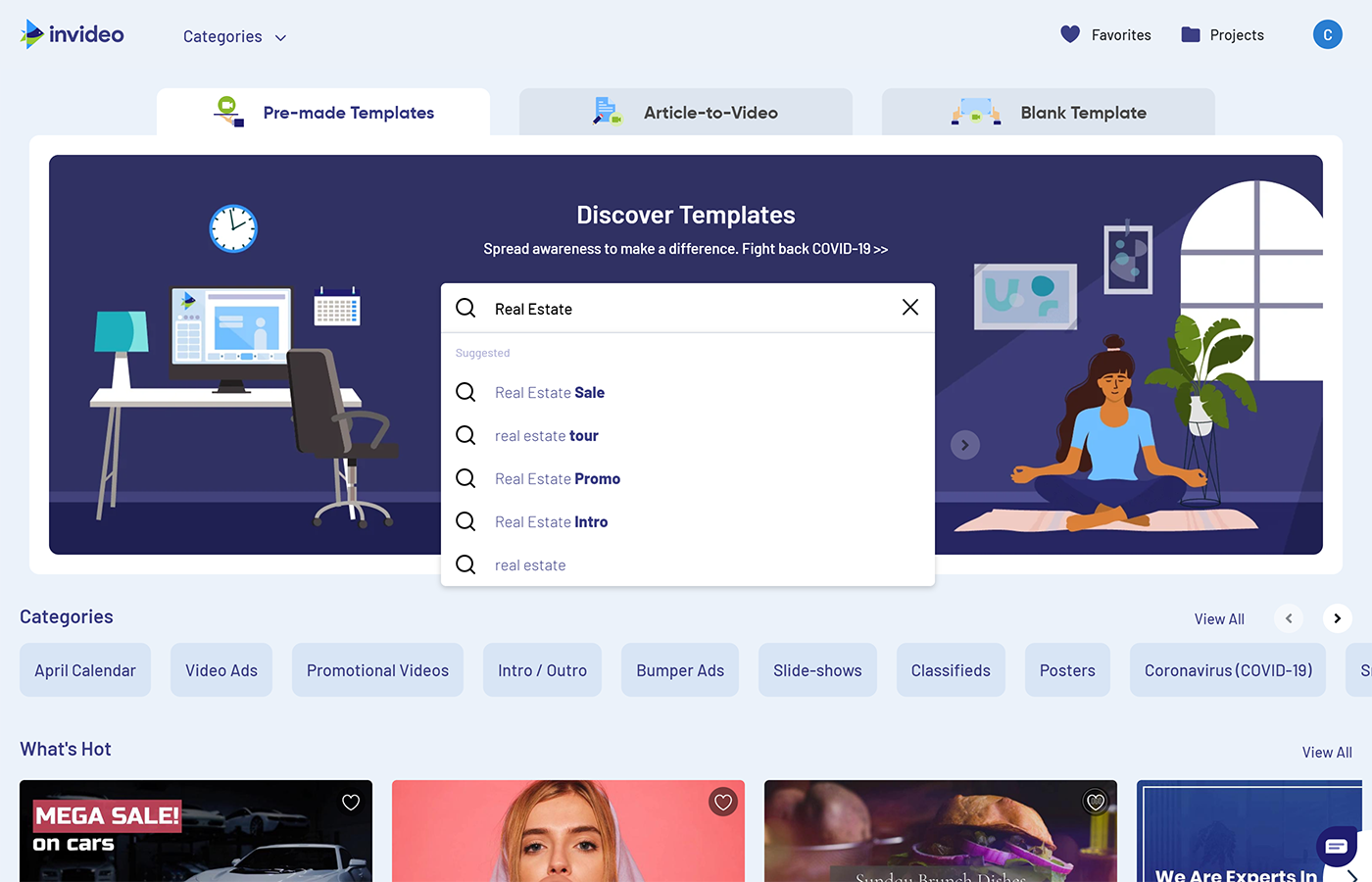
Premade templates in InVideo Software (Source)
Common features of video making software
Software features vary by product or vendor, but most video making tools have the following features:
Video creation | Produce video content for television or the internet. This involves three stages namely: pre-production (the planning stage to map out your strategy), script writing, and shooting the video. |
Video editing | Edit video backgrounds, color schemes, fonts, text, frame hierarchies, and more. Edit any imported media to fine-tune the characters, motion animation, lighting, etc. |
Video capture | Convert an analog video signal captured by video camera or DVD player into a digital format. It lets you transfer video and audio from devices to your computer where it can be stored on a hard drive. |
Templates | Use pre-formatted layouts or framework as a starting point to create and edit your videos and change the layouts as per requirements. These are beneficial for users who make repeatable videos for the audience, as it requires less editing, simplifies the creation, and saves a lot of time. |
Social sharing | Share videos from your software on a social media site or application such as Instagram, Facebook, LinkedIn, and YouTube. |
Text overlay | Add supplementary information to your videos in the form of words which appear at the forefront of a video. These texts can appear in a variety of sizes and fonts, along with different video effects. This helps users to get more viewers to watch their content. |
Media library | Choose from a collection of images, audio clips, sample colors, and sample videos to incorporate in your video to make it more engaging and professional. |
Drag-and-drop | Create videos by simply grabbing GIFs, video clips, screengrabs, and then dragging and dropping them to the software interface. It allows editors and designers to see their video designs built in real time. |
Customizable branding | Add customized logos or color themes to your videos according to the branding guidelines of your organization. |
Collaboration tools | Collaborate with other teammates and clients by sharing video files to review and approve. These tools allow multiple users to work on the same file from different locations at the same time. |
Animation | Create animations from scratch or use prebuilt templates. Add graphical and media objects, modify the appearance of the objects, and synchronize them with audio. |
What type of buyer are you?
Before purchasing video making software, you should assess which buyer category you belong to. The majority of buyers fall into the following categories:
Buyers looking for a professional grade tool: Buyers in this category include businesses, designers, and professional artists who need advanced software to create high quality videos. They need software that can help them make videos with things such as virtual reality backgrounds, 360-degree footage, screen recording, fast rendering, and motion graphics. These buyers should opt for a fully featured software. The software should support multicam editing, a large number of raw video files, prebuilt elements (such as video clips, music, and audio filters), and video rendering. These features will help buyers to develop high quality engaging and commercial videos to promote their brand or products which may be difficult to achieve with a regular tool.
Buyers looking for a tool suited to beginners: Buyers in this category are mostly amateurs, artists, or even animators who are just starting out. They need a video making software that offers basic functionalities such as video editing tools to trim, merge, cut, rotate, and crop the video. Audio editing is also a much needed feature as well as the ability for users to add background music to the video. Buyers can opt for free or low-cost tools that provide an easy-to-use interface that allows users to play around with and also provide educational materials or video tutorials.
Benefits of video making software
Listed below are some benefits you can expect from using a video making software tool:
Reduced costs: The way large enterprises and small businesses utilize video marketing differ due budget constraints and expenses. Big organizations can afford to hire professional video makers and editors, but for smaller businesses, this might take up a large portion of your budget. Whether your organization is big or small, you can save the cost associated with hiring professionals by using a video making tool which you can use for free, or pay a minimum subscription fee to get a proficient tool with an easy-to-use interface. Such tools can be used by anyone (even those without experience) to create professional looking videos.
Better quality: Video making software helps improve the quality of the output by letting you adjust background images, capture and edit audio/video, lighting, visual effects, and more. With the help of a video making tool, you can convert to the latest formats such as HEVC (High-Efficiency Video Coding) and improve the video resolution before uploading it to any medium. You also have an option to use animations, titles, and color grading, and then add music or voiceover audio to enhance your video quality.
Market trends to understand
Here’s a market trend that’s impacting the video making software industry:
Increasing use of artificial intelligence (AI) in video creation: As the demand for video marketing is on rise and has become an essential part of today’s business marketing strategy, the process of creating videos is time consuming. AI-driven video creation tools can automate the entire video production workflow without requiring any significant inputs from the end-user. The technology provides real-time design suggestions, animations, color palettes, and more. Such software uses advanced algorithms to avoid technical design mistakes by learning from past experiences thus creating high quality professional-grade videos.
Note: The application selected in this article is an example to show a feature in context and is not intended as an endorsement or recommendation. It has been obtained from sources believed to be reliable at the time of publication.







