ScreenPal
About ScreenPal
Awards and Recognition
ScreenPal Pricing
Free plan includes free screen recorder, screenshot tool, video editor, and video hosting. Solo Deluxe Plan includes an advanced recorder and video editing: $3/month (billed yearly) Solo Premier Plan includes branded video hosting, interactive video features, unlimited standard stock assets, and personalized sharing: $4.00/month (billed yearly) Team Business Plan includes all Solo Premier features plus interactive video questions and polls, advanced analytics, business tool integrations, and collaboration features: $8/user/month Team Education Plan includes includes all Solo Premier features plus interactive video quizzes and polls, advanced analytics, LMS integrations, video library management, and collaboration features: $2/user/month Custom quotes can be found based on the number of computers and company needs on the ScreenPal website.
Starting price:
$3.00 per month
Free trial:
Available
Free version:
Available
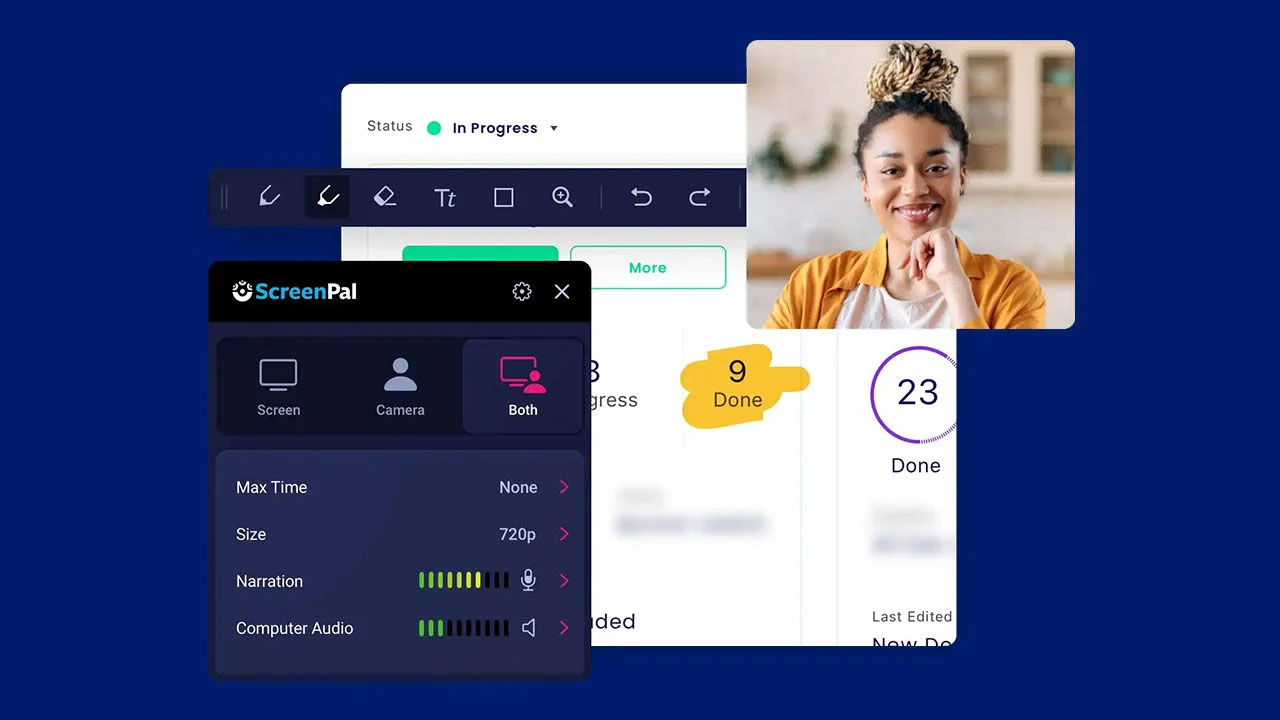
Most Helpful Reviews for ScreenPal
1 - 5 of 87 Reviews
Anonymous
Used more than 2 years
OVERALL RATING:
5
Reviewed April 2023
Buyer beware!!
Kelly
Verified reviewer
Retail, 2-10 employees
Used monthly for more than 2 years
OVERALL RATING:
5
EASE OF USE
5
VALUE FOR MONEY
5
CUSTOMER SUPPORT
5
FUNCTIONALITY
4
Reviewed March 2021
Has all of the essential screen capture/editing features but super easy to use
Screen-Cast-O-Matic is the easiest screen capture software I've used, and in 20 years as a corporate trainer I've used a lot of them. Capturing the screen is very similar to other software of this type. It's the editing features that make the big difference. I'm able to easily cut, blur, highlight, zoom in, etc. in just seconds. No other screen capture software that I've used is this easy. I also like the video picture in picture feature.
CONSThe only issue I've had with this software is when I got a new computer with a high resolution monitor. The software isn't made to work at high resolution and the interface is very tiny. I have to record, and then relaunch allowing the system to adjust the scaling in order to the editing. I did report this to the company but it doesn't seem to have been fixed yet.
Reason for choosing ScreenPal
It had more video editing features.
Reasons for switching to ScreenPal
I switched because the price was so much cheaper, but I love the functionality so much better.
Tolu
Verified reviewer
Internet, 2-10 employees
Used daily for less than 12 months
OVERALL RATING:
5
EASE OF USE
5
VALUE FOR MONEY
4
CUSTOMER SUPPORT
4
FUNCTIONALITY
4
Reviewed June 2022
Easy to use Screen Recorder
I have used Screencast-O-Matic for recording digital product reviews on YouTube and for making short tutorials and it has worked well. What I like the most about it is how it allows me to make edits on the recorded video very easily, making the video look professional.
PROSScreencast-O-Matic makes it so easy to record any part of your screen and edit your recordings. I use it for recording some of my tutorial videos or making digital product review videos for YouTube. You can record your webcam or external camera, import your own videos or stock videos, audio, add text, shapes, etc and save all your files online. You can also upload to YouTube directly if you chose to.
CONSSome of the features in the paid version are available for free on other platforms, but if money isn't the issue, then it is worth paying for. Not recommended if you want to stream games.
Reasons for switching to ScreenPal
I was looking for an alternative that could speed up the video editing process.
Patricia
Online Media, 2-10 employees
Used weekly for less than 2 years
OVERALL RATING:
2
EASE OF USE
2
VALUE FOR MONEY
2
CUSTOMER SUPPORT
2
FUNCTIONALITY
3
Reviewed February 2024
Often doesn't work right
I didn't use to have problems, but lately it is hit or missive it will work.
PROSI did love the ease of ScreenPal to do recordings, but it so often freezes and I can't even exit it from my computer. Several times I have uninstalled and reinstalled, but it is just a pain to have to continue to deal with this issue.
CONSDoesn't want to function on a regular basis.
Reasons for switching to ScreenPal
I have some other options, but had liked this one better.
Craig
Computer Software, 1 employee
Used weekly for more than 2 years
OVERALL RATING:
5
EASE OF USE
4
FUNCTIONALITY
5
Reviewed February 2024
Great price for more than I need
I've had a great time working with ScreenPal over the past couple of years. I have other software that can screen-capture, but this one is pretty lightweight - fires up quickly and doesn't bog my system down when using it. It does its job well, and includes extra features within the same price point that makes it a great tool in my arsenal.
PROSThe price point is great for what I use/need from ScreenPal. I really just needed screen/video capture for explainers/"how to" videos, and have been really satisfied with that. Over time, I've dug into the other features (like "building"/"storyboarding" videos, recording narration first and stepping through the video capture, etc. These are more than I needed, but included in the price it makes this product a real bargain.
CONSI personally have a hard time getting the drawing features to work properly for me. Not that they *don't* work, but don't seem intuitive or easy to initiate while I'm screen-capturing.





