VideoPad
About VideoPad
VideoPad Pricing
VideoPad is also available at $99(perpetual license)
Starting price:
$60.00 one time
Free trial:
Available
Free version:
Available
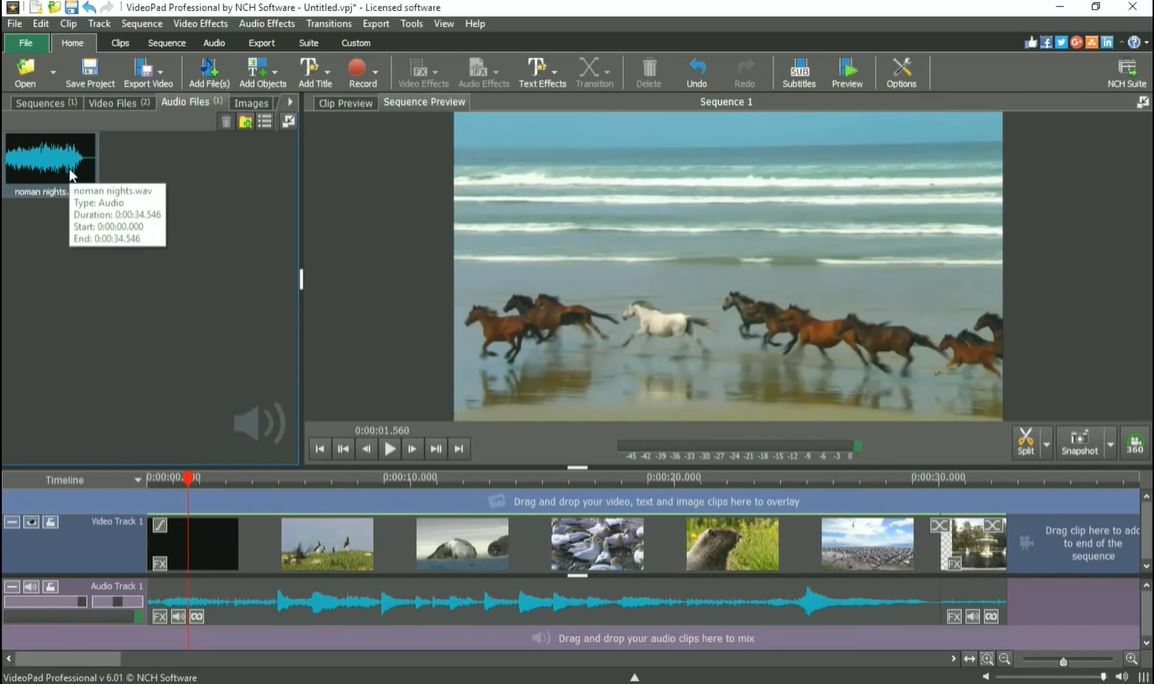
Most Helpful Reviews for VideoPad
1 - 5 of 170 Reviews
Swapnil
Verified reviewer
Information Technology and Services, 11-50 employees
Used weekly for more than 2 years
OVERALL RATING:
5
EASE OF USE
5
VALUE FOR MONEY
5
CUSTOMER SUPPORT
4
FUNCTIONALITY
5
Reviewed July 2019
Cost effective tool to edit, merge, split your videos with ease
Very cost effective tool and easy to use for video preparations
PROSGood feature of sound amplify. If you have recorded some video with low sound volume and want to amplify it then this tool has great feature to do it and it is very useful. I am able to amplify sound of videos with ease. It is easy to add subtitles to video. I am able to define videos targeted with subtitles shown in the video itself instead of SRT file
CONSlimitedsupport for animated videos or videos with special effects. Text to speed conversion is not 100% accurate and there would be errors in text generated from speech
Vendor Response
Hello there, Thank you for your feedback. We offer free video tutorials that will allow you a deeper understanding of our basic features and tools including help with animated films. You can view those tutorials here: https://www.nchsoftware.com/videopad/tutorial.html#animation -NCH Software Team
Replied December 2019
Supun
Verified reviewer
Computer Software, 1 employee
Used weekly for more than 2 years
OVERALL RATING:
4
EASE OF USE
5
VALUE FOR MONEY
5
CUSTOMER SUPPORT
5
FUNCTIONALITY
4
Reviewed December 2019
VideoPad - Simple Video Editor
VideoPad is simple video editing software. This is not a professional video editor. But we can use this software to edit a simple video. Many transitions and video effects are included in VideoPad and we can use them to create a nice video as our wish. Both free version and paid version of VideoPad is available. If you are a beginner to video editing you can use free version and practice. We can make a good video using the free version also. VideoPad is a great tool for the beginners in video editing field and they can learn lot of things from this software because it is very simple to use.
PROSVideoPad has a simple user interface and it is easy to use. NCH team has released two versions of this software. One version can be used for free. We can use the free version to try the software. This is a great opportunity for users because they can buy the software if they are satisfied with the features of the software. This software comes with many visual effects. I really like this software because of the simplicity. We do not need to follow any course to learn VideoPad. I learn it through using the software itself. This software supports many common video formats such as avi, mpeg, wmv, divX, Xvid, mp4, mov, vob etc. After finishing the edit we can directly burn it to a DVD or we can upload it to the YouTube through the software. No need to do the burning or uploading process separately.
CONSWe cannot output the video in mp4 format if we use the free version of the software. It is the major disadvantage of the free version. Because mp4 is the most common video format that supports most of the video players, this is a big drawback to VideoPad. But we can output mp4 video if we purchase the software. VideoPad is not suitable for professional video editors. Here we have only a limited amount of visual effects. VideoPad takes much time to render a video. Therefore we have to wait long time to get the final video output after editing the video.
C Peter
Music, 1 employee
Used daily for less than 6 months
OVERALL RATING:
2
EASE OF USE
1
VALUE FOR MONEY
2
CUSTOMER SUPPORT
1
FUNCTIONALITY
3
Reviewed December 2020
Has Problems and Poor Support Knowledge
Poor, frustrating and not straight forwards as an ex iMovies user.
PROSThat it would load onto Windows 10 and be used without problems
CONSIt might be ok for simple video but with loading a video, removing the sound and adding voice over together with jpeg inserts the program becomes buggy and has a will of its own. Wondershare was useless for loading to my Win10 - I was hopeful with this program but it is buggy. My 6 minute video took a week to make - no help from support with preview windows, they didn't say about hidden options. So my 6 minute video ended up with a burn video of 2.5 hours of which most of it was black screen. This was reduced down to 1.5 hours when I found that the program had moved sound and image file 1 hour further on! I reported this and their Bug Support sent details for upload but using their information that didn't work to allow me to send the BUGGY file - tried to reply but its one of those don't-reply. Not helpful
Reason for choosing VideoPad
Because it would run on Win 10
Reasons for switching to VideoPad
iMovies was being corrupted due to lack of Apple support
Jim Paul
Verified reviewer
E-Learning, 10,000+ employees
Used weekly for less than 2 years
OVERALL RATING:
4
EASE OF USE
5
VALUE FOR MONEY
3
CUSTOMER SUPPORT
3
FUNCTIONALITY
3
Reviewed April 2021
VideoPad for Easy and Convenient Video Editing
I would give this software 3.5 out out of 5 stars because despite its basic features, it still stands out as a convenient tool that doesn't require much effort learning its buttons. The interface is so user-friendly and is a top-of-the-line application among video-editing tools. It's not that pricey, that's why anyone can just afford it. And if you're lucky, you might be able to buy a premium version at a discounted price. For a classroom teacher like me, I don't need high-end software other than a basic video-editing app like this. It works best for me because I'm able to accomplish much (creating video lessons for my classes) with less effort. It's super time-saver! Quality videos created with efficiency-- all thanks to VideoPad!
PROSI like the easy-to-use features of VideoPad software because I find them convenient for newbies like me. In fact, it didn't take long for me to get the hang of the buttons because they are just plain and simple. The app is classic and is super user-friendly! Also, there is pretty much a wide array of downloadables to choose from ranging from background templates, audios, transitions to font styles, stickers, and other effects. I also love the fact that the software allows users to update its system once in a while until a certain period of time where the user must purchase it again. By the way, I did avail the product at a discounted price, which makes this software really amazing.
CONSFor all the good things the VideoPad software has, unfortunately, it also comes with some disadvantages, one of which is its limitations when it comes to its effects and other elements. The functions of the tools are just plain basic, that if in case one wonders going technical or advanced in its video presentation, this application is not the one I would recommend. However, I could suggest that for optimum utilization, this can just be used as an easy-to-use software to complement other products out in the market, because this app also has other features that some tools don't have.
Andrew GAVIN
E-Learning, 1 employee
Used daily for more than 2 years
OVERALL RATING:
5
EASE OF USE
5
VALUE FOR MONEY
5
CUSTOMER SUPPORT
5
FUNCTIONALITY
5
Reviewed October 2023
Easy to use and has everything needed
I've tried many editing softwares in the past. I converted from adobe premier and would never go back
PROSI use a variety of different software to make my videos including doodly, powerpoint etc. VideoPad makes it easy to patch everything together
CONSPossibly it could do with additional fx in the audio section but that is a minor issue.
Reason for choosing VideoPad
Ease of use and amount of options available.
Reasons for switching to VideoPad
The user interface is more intuitive than adobe.





