RecMaster
About RecMaster
RecMaster Pricing
19.95 USD (One Year/One PC) 29.95 USD (Lifetime / 2 PCs)
Starting price:
$19.95 per year
Free trial:
Available
Free version:
Not Available
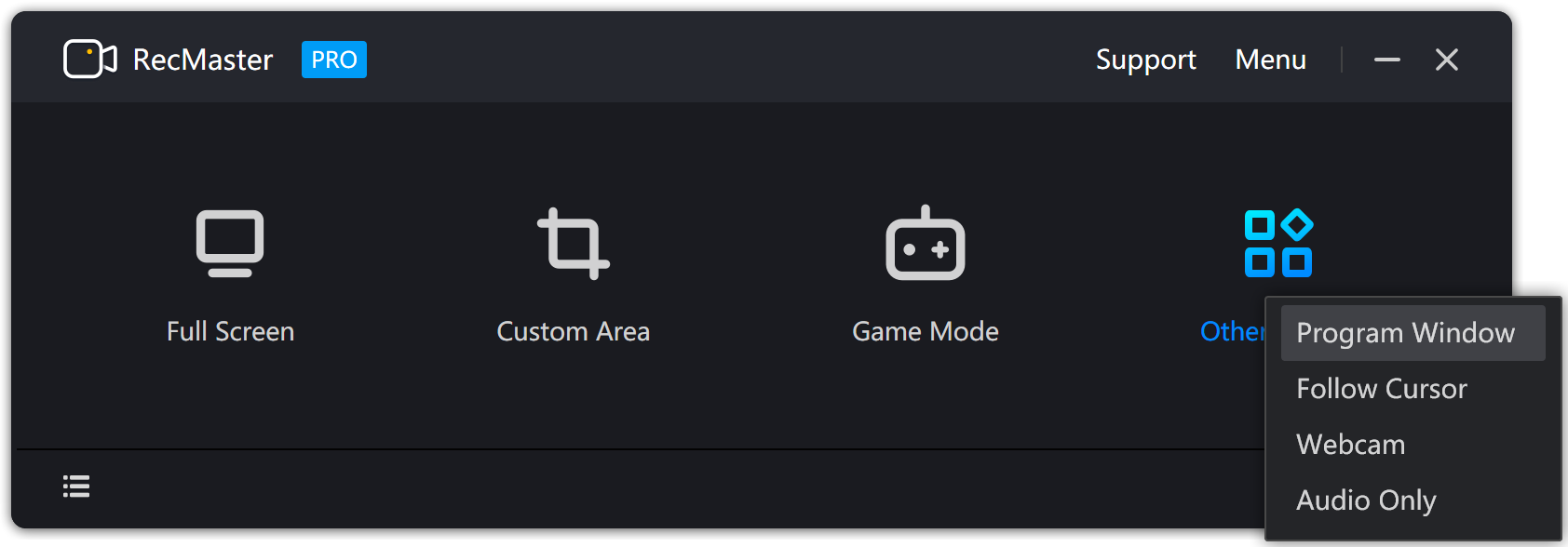
Most Helpful Reviews for RecMaster
1 - 5 of 15 Reviews
Anonymous
1 employee
Used monthly for more than 2 years
OVERALL RATING:
5
EASE OF USE
5
VALUE FOR MONEY
5
CUSTOMER SUPPORT
5
FUNCTIONALITY
5
Reviewed February 2022
Great, Great Software
I have explored various video recording software in the past, and most are either too expensive or too difficult to master. This one is great. Very user friendly. I had an issue learning it at first and the response time from the technical support team was phenomenal.
PROSIts ease of operation. The various features are self-explanatory.
CONSNothing really. I found everything about this sofware satisfactory.
Reasons for switching to RecMaster
Easier to use.
Sodiq
E-Learning, 1 employee
Used weekly for less than 12 months
OVERALL RATING:
5
EASE OF USE
5
VALUE FOR MONEY
5
CUSTOMER SUPPORT
5
FUNCTIONALITY
5
Reviewed February 2022
Best screen recording software
Over the years, I have created many tutorials for clients of different sizes. In most cases, I have used RecMaster to record all my videos which I use on my platforms to share tips and valuable information to my subscribers. Since then, I have found it useful and I have had no cause to advise any of my fellow freelancers or students to not use the app. Also, using the software by a first-timer may not be smooth at first but with time and constant practice, it gets better.
PROSRecMaster is a great product for recording PC's screens. It is also used to edit videos. It has a simple, attractive interface that is user-friendly. The full screen, custom area and game mode buttons under a dark background is perfect! It is a popular software that nearly all my fellow freelancers use, so it becomes easy in case I need help with any aspect. Also, RecMaster is more than just a screen recording software, it is also serves as a video management tool for an awesome editing of recorded videos.
CONSLike all other products, RecMaster has its own cons. For instance, there is need to include background noise filter. Also, spending up to 20 minutes before one gets a response from Support for a little fix is not impressive. Aside these, the software is value for the money!
Robert
Financial Services, 1 employee
Used daily for less than 6 months
OVERALL RATING:
4
EASE OF USE
4
VALUE FOR MONEY
5
CUSTOMER SUPPORT
4
FUNCTIONALITY
4
Reviewed January 2022
RecMaster for me
I am very gland I have this; I use this to record screens that I use when I do personal day trading. Helps me look back after the fact and see what I may have been missing in real time!!!! Super beneficial!!!
PROSNever used any recording software before and I am not the most computer savvy person and It is not to hard to grasp
CONSI believe you actually need to be recording to take a snapshot
Jerry
Information Technology and Services, 1,001-5,000 employees
Used weekly for less than 12 months
OVERALL RATING:
5
EASE OF USE
5
VALUE FOR MONEY
5
CUSTOMER SUPPORT
5
FUNCTIONALITY
5
Reviewed January 2022
Easy to use and works as expected
Product reasonably priced and works great. Excellent and friendly customer support.
PROSThe software is easy to use and works as expected. Also an unadvertised perk is the default settings allow you to store your video captures in smaller sizes than competitors. Also I like the fact that there is a list displayed which presents a breakdown of all your recent captures so you can view and edit as needed.
CONSThe only con is for the Mac version saving custom sized video is a little awkward. On Windows you just click custom area, choose the area and hit record. On Mac you have to hit record first.
Reasons for switching to RecMaster
Applian software was too resource intensive, more cumbersome to use, and stored files were much larger. It probably could have been tweaked for this but the interface was a bit overwhelming to manage.
Jerry
Information Technology and Services, 10,000+ employees
Used weekly for less than 2 years
OVERALL RATING:
5
EASE OF USE
5
VALUE FOR MONEY
5
CUSTOMER SUPPORT
5
FUNCTIONALITY
5
Reviewed August 2022
Great software
Record desktop training, online content
PROSSoftware works great with default configuration. I used other software such as Applian Video Capture and had challenges as it often did not work, would crash due to system resource issues, or create extremely large files. I have none of these issues.
CONSLoading the software takes a bit longer than I would like but that is a small price to pay for the features it provides.
Reasons for switching to RecMaster
Less buggy, smaller file sizes, default configuration just works.
Vendor Response
Thank you for your review. It's a great encouragement.
Replied August 2022
