Google Drive
About Google Drive
Google Drive Pricing
Total storage - Monthly rate 15 GB: Free 100 GB: $1.99/month 1 TB: $9.99/month 10 TB: $99.99/month 20 TB: $199.99/month 30 TB: $299.99/month Google Drive for teams: $10.00/user/month
Starting price:
$6.00 per month
Free trial:
Not Available
Free version:
Available
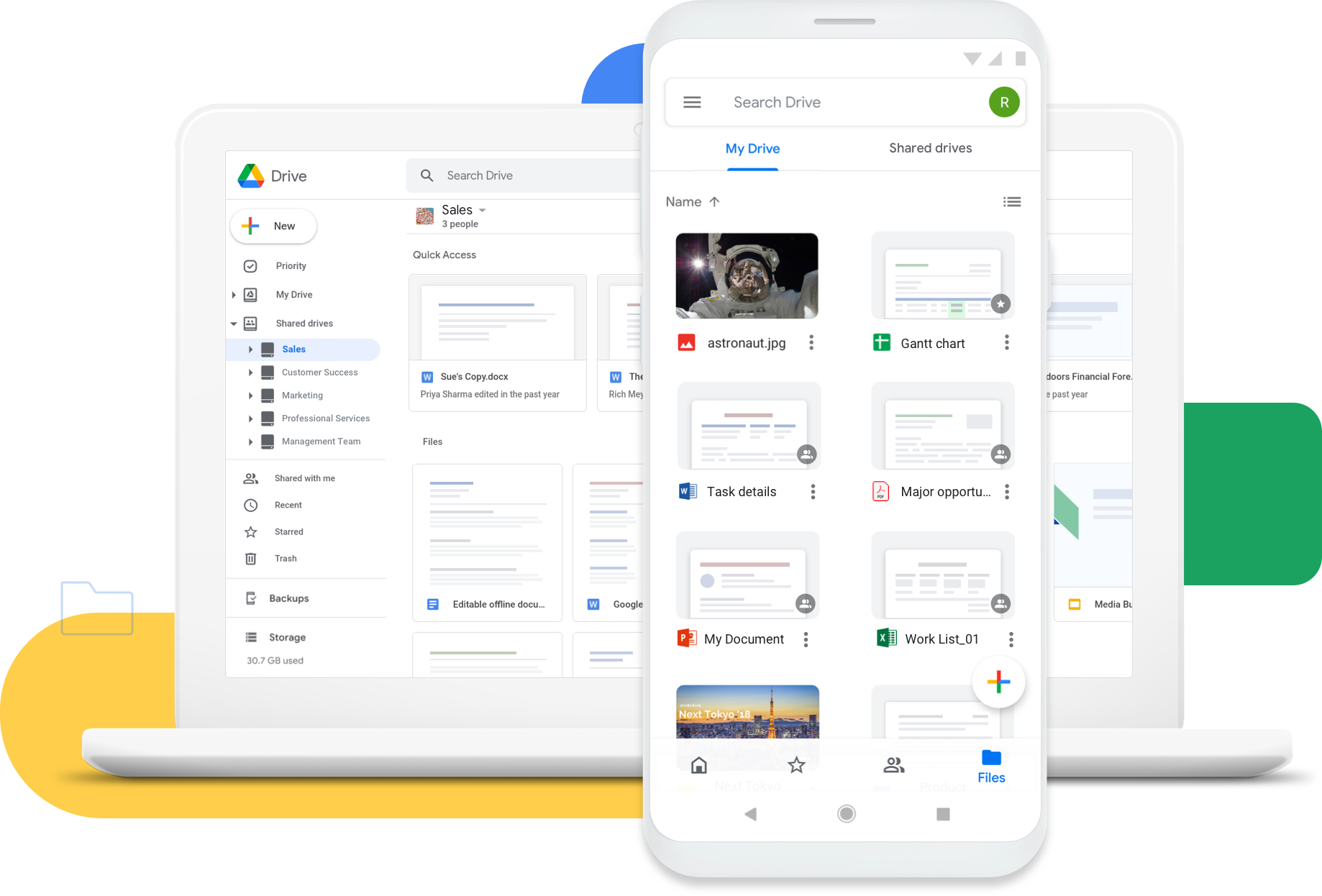
Most Helpful Reviews for Google Drive
1 - 5 of 27,131 Reviews
Stacey
Education Management, 51 - 200 employees
Used more than 2 years
OVERALL RATING:
4
Reviewed May 2021
Must Get !
Jonathan
Verified reviewer
Information Technology and Services, 2-10 employees
Used daily for more than 2 years
OVERALL RATING:
5
EASE OF USE
5
VALUE FOR MONEY
5
CUSTOMER SUPPORT
1
FUNCTIONALITY
4
Reviewed September 2020
Probably the easiest to use, full featured, cloud file storage system on the market
I needed a place to store documents that I'd be able to access securely from any device. I also wanted to be able to use this storage system to collaborate with other people on storing and/or delivering documents. This software is perfect for that need.
PROSGoogle Drive is probably the easiest software to use for cloud file storage. It has apps for phones, tablets, mac, and pc. I mostly use the web interface for managing my files and permissions because it seems to have the most robust and consistent feature set. It's remarkably easy to upload a file and then share that file with another person or get a public link to that file to post anywhere. I like that you can share entire folders and make collaborating on file storage downright simple. You can upload multiple files at once and it handles it in the background. It's mac and pc apps make it possible to sync a folder (or your entire drive if you want) with a folder on your computer. It has very generous storage allotments and a payment structure for upgrades that's neither complex nor expensive. Another awesome feature is the ability to preview most documents. Most only storage systems just allow you to view a file type thumbnail and download the file. When looking through hundreds of files, it's cumbersome at best. But with Drive, you can easily preview most documents without having to open them in a separate window.
CONSIt is very difficult (possibly impossible) to collaborate with users who don't have a Google account. Also, when trying to implement Google Drive via a custom software product, their API documentation is very complicated. Their examples are almost useless. Finally, it's not a version control system. While Google Docs and Sheets allow users to see the history of their edits, it's not simple (it may not be possible) to recover a document from Google Drive that was changed/deleted in the past. There is a trash system, but it's not for recovering different versions of a file. None of these were deal-breakers for me, so I love the software.
Reason for choosing Google Drive
Google Drive was not only cheaper, but had better integrations with other platforms and a simpler overall interface.
Jesse
Media Production, 1 employee
Used daily for less than 2 years
OVERALL RATING:
5
EASE OF USE
5
FUNCTIONALITY
4
Reviewed March 2024
Google Drive is (almost) the backend of my business
Overall Google Drive has been wonderful to use. Earlier this year I tried to switch over to Dropbox (I store my clients’ final videos there because it works better for large files) but there was too much of Drive that I missed.
PROSAs a user of Gmail, Google Drive is the hub for all of my documents and assets. It’s super easy to add assets to a folder straight from Gmail, and the organization and ease of use just works. I’m so used to Google Sheets that anything else feels clunky, and thanks to Google Docs I haven’t had to touch MS Word in decades. All of that lives in Google Drive and makes managing my projects a simple task.
CONSI’m a video editor, and downloading large video files for Drive is a pain in the butt. It collects them all in several zip files and makes managing or naming them very hard. I also never use the Mac app sync option, because I don’t the same confidence in it the way I would Dropbox. Also, it’s a small thing but the new Move/Organize right-click menu buried my most used options. When you click something multiple times a day, having to go through multiple sub-menus adds up.
Geramy
Photography, 1 employee
Used daily for more than 2 years
OVERALL RATING:
4
EASE OF USE
3
VALUE FOR MONEY
3
CUSTOMER SUPPORT
3
FUNCTIONALITY
4
Reviewed January 2024
Decent Cloud Storage
My experience with Google Drive hasn't been poor... I've jsut found other services that I prefer (and so do my clients).
PROSFairly easy to use, easily sharable links for others
CONSMust be part of the Google sphere to use it, expensive compared to other options, and not super simple for others to use if they are not already part of Google Drive.
Meg
Food & Beverages, 1 employee
Used daily for more than 2 years
OVERALL RATING:
3
EASE OF USE
3
FUNCTIONALITY
3
Reviewed March 2024
Drive is ok
It's ok... Not a lot of pros though, sorry.
CONSSlow, glitchy, emptying the bin is almost impossible. Expensive.





