GoTo Meeting
About GoTo Meeting
GoTo Meeting Pricing
Professional: $14/organizer/month, billed annually (150 participants) Business: $19/organizer/month, billed annually (250 participants) Enterprise: Contact LogMeIn for custom packages that fit your company's needs. (up to 3,000 participants)
Starting price:
$14.00 per month
Free trial:
Available
Free version:
Not Available
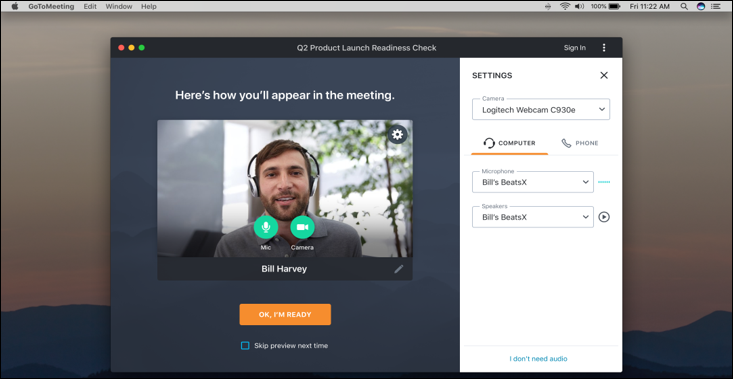
Other Top Recommended VoIP Software
Most Helpful Reviews for GoTo Meeting
1 - 5 of 11,513 Reviews
Andrew
11 - 50 employees
Used less than 2 years
OVERALL RATING:
4
Reviewed March 2022
GoTo Meeting- So you don't have to travel
FAIBREY
Verified reviewer
Farming, 5,001-10,000 employees
Used daily for more than 2 years
OVERALL RATING:
5
EASE OF USE
5
VALUE FOR MONEY
5
CUSTOMER SUPPORT
5
FUNCTIONALITY
5
Reviewed September 2020
Conferences and meetings simplified
It covers all our remote working needs as we communicate easily as teams and discuss important developments in a simplified video or audio conferences. We have had no troubles as it is very secure and allows full control of conferences to secure data.
PROSThis software was easy to set up in our organisation as we just uploaded a file containing company log in credentials of everyone and everyone was able to log into the software using their company credentials. In usability, it is convenient because it is available on smart phones, tablets and laptops ensuring that we link up with each other no matter where we are. Anyone can initiate a meeting in the software and invite people to join using a simple memorable link. It also allows editing the background image of the meeting to suit the agenda. We are able to link up within our organisation and also with clients as the software is flexible and easy to use. The quality of both video and audio conferences is very high and it is possible to mute everyone at once as one of its features.
CONSThe whiteboard feature is difficult to use on smart phones to keep the team up to date on what someone is thinking. It needs further development.
Reason for choosing GoTo Meeting
Join.me is easy to set up in every size of organisation within a short period of time. It is flexible and easy to use that it does not need special training of employees.
Julie
Verified reviewer
Hospital & Health Care, 5,001-10,000 employees
Used daily for less than 2 years
OVERALL RATING:
4
EASE OF USE
5
VALUE FOR MONEY
4
CUSTOMER SUPPORT
4
FUNCTIONALITY
4
Reviewed August 2023
Functional and easy to configure meeting software
The video and audio both look and sound fairly decent. The platform's emphasis on user privacy is a particularly attractive feature. The success of any solution to a user's problem hinges on how quickly it can be implemented. All of the meetings are safe and sound.
PROSIt allows users to have teleconferences, record meetings, and make audio communications with others inside and outside the company. Because it's a safe environment, the tool is used regularly. Sharing one's screen with other participants is a useful feature that facilitates collaboration and clear communication.
CONSDue to intermittent connection issues, logging in can be a challenge at times. There are occasions when the call quality decreases, which is frustrating for the consumers. The chat tool has fewer options and less intriguing video effects.
Reasons for switching to GoTo Meeting
For our remote workforce working from home during the pandemic, this was a huge help. With our external business partners, we still use GTM. It's easy enough for non-technical people to use, and we've found new applications for it in client interviews.
Sach
Human Resources, 11-50 employees
Used weekly for less than 12 months
OVERALL RATING:
5
EASE OF USE
5
VALUE FOR MONEY
5
CUSTOMER SUPPORT
5
FUNCTIONALITY
5
Reviewed April 2024
Dynamic Toolkit For Advanced Level Team Work
If we talk about GoTo Meeting features, It has user-friendly interface. Any user can understand how to use this software no training required to operate it. If you are looking to host a meeting and you client is waiting then in GoTo Meeting you can assign meeting immediately and connect team member easily to discuss project. We need a link to connect all devices. We can also do Realtime chat for quick status on project status. According to our experience it is good one.
PROSWe are working in human resource organization and meeting is required to grow our business. We used many tools but GoTo Meeting is best according to our business uses. In this tool we can easily access from anywhere. Only need internet connection and we can add task for team so that they can work and provide real time report.
CONSNothing find any pros with this tool because we have a limited work for client communication and deliver report on time.
Steve
Information Technology and Services, 51-200 employees
Used daily for more than 2 years
OVERALL RATING:
4
EASE OF USE
4
VALUE FOR MONEY
5
CUSTOMER SUPPORT
4
FUNCTIONALITY
5
Reviewed August 2023
GoTo Meeting is a productive program for online meetings!
It has helped us in many ways, from presenting slides and documents to collaborating on ongoing projects from anywhere in the world with high-quality audio and video and without the need for costly and time-consuming travel. We have found that by integrating GoTo Meeting with other programs we can substantially simplify our work and multitask, which in turn increases our efficiency.
PROSGoTo Meeting is an excellent tool that has helped us to communicate and collaborate in real time within the organization. It is secure, reliable and has provided us with many great features when video conferencing or live chatting with customers or company users, allowing us to stay connected from anywhere and ask any questions we may have. It is very convenient that it can be accessed from any computer or mobile device. GoTo Meeting's ease of use, high quality audio and video, and flexibility of customization and integration make it an ideal platform for online meetings, remote collaboration and virtual events.
CONSGoTo Meeting has served us well, but its performance can suffer from time to time when more people are using it.









