WebinarGeek
About WebinarGeek
WebinarGeek Pricing
WebinarGeek pricing starts at €39 per month. You can try all premium features free for 14 days - no payment details required. Users can upgrade, downgrade, and cancel at any time. Basic: €39/month, billed annually for all standard features, 50 live viewers per webinar. Premium: Starts at €59 per month. All standard and premium features, 125 - 1000 live viewers per webinar. Enterprise: €349 per month, billed annually. Up to 5000 live viewers per webinar.
Starting price:
€39.00 per month
Free trial:
Available
Free version:
Not Available
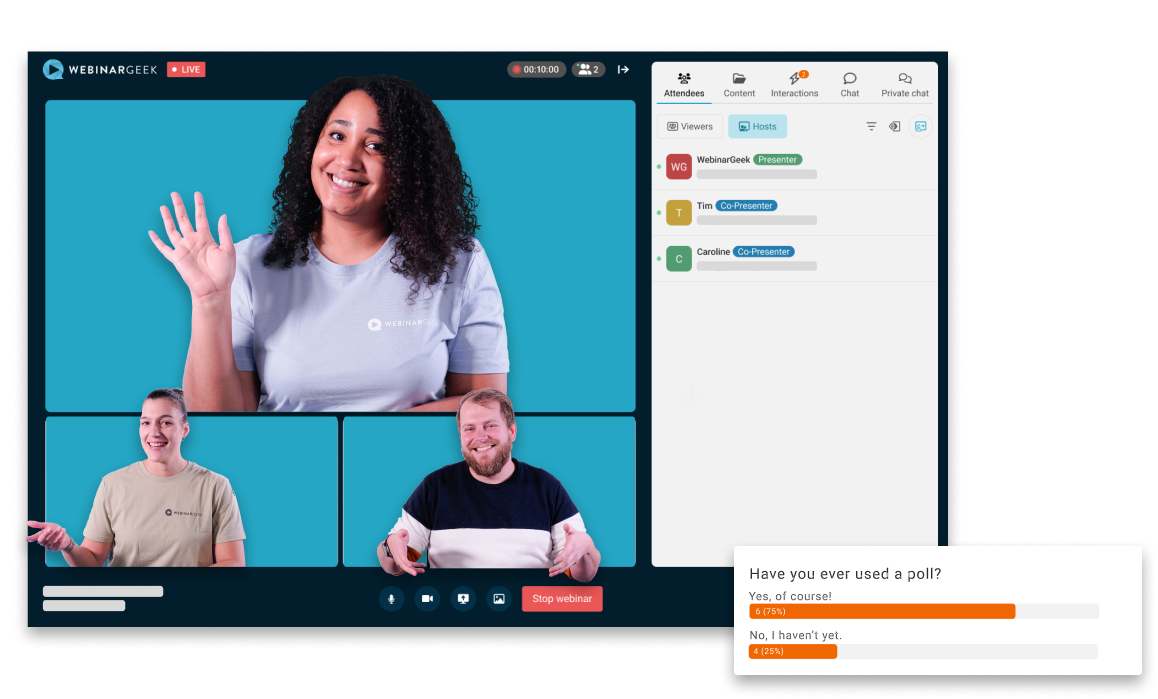
Other Top Recommended VoIP Software
Most Helpful Reviews for WebinarGeek
1 - 5 of 212 Reviews
Maksymilian
Verified reviewer
Alternative Medicine, 1 employee
Used weekly for less than 6 months
OVERALL RATING:
5
EASE OF USE
5
VALUE FOR MONEY
5
CUSTOMER SUPPORT
5
FUNCTIONALITY
5
Reviewed July 2020
Best webinar software I've ever met
I was looking for a webinar solution and tested all the big ones. And I wasn't happy, there was always something missing. And the I came acroos Webinargeek. It's a solution that has i all. Not only webinars, but also landing pages, statistics, recording, prerecording, links, whatever you can think of. And for a person who is just a user it is all very friendly, showing you point by point what to fill in and how. So in fact you can't go wrong or miss something important. I tested it extensively and now I'm a devoted user.
PROSWebinar creation is divided into steps and the system shows you what to do and how to do it. Extremely easy for a beginner. You can prerecord and/or test your webinar before you do it for real. Landing pages, statistics, data bases etc are included. You don't need anything else.
CONSNothing really, I'm filling this field just because it is required.
Reasons for switching to WebinarGeek
Price and possibilities
Vendor Response
Hi Maksymilian, so happy to hear you find the perfect fit! It is so important to use the right platform. Have fun with upcoming webinars!
Replied October 2020
Kerry
Law Practice, 11-50 employees
Used monthly for less than 12 months
OVERALL RATING:
5
EASE OF USE
5
VALUE FOR MONEY
5
CUSTOMER SUPPORT
5
FUNCTIONALITY
4
Reviewed May 2022
Big Fan of WebinarGeek
Professional and helpful, always available on the online chat facility and willing to help. We had an issue with the sound of our first recording being out of line with the video but their tech team resolved this for us and provided us with a perfect copy in no time at all.
PROSWith WebinarGeek we can set up webinars, integrate with our mailing software and manage subscribers with ease. It's sleek and professional from creating the subscription page to delivering the live webinar and distributing recordings. Gives a glossy polished feel to our client training webinars. Invaluable!
CONSWould be nice to have a few more tailoring options when it comes to the sign up page and emails etc. It's a little limited in terms of editing the template, but the simple layout is more than ample for our needs
Reason for choosing WebinarGeek
Greater package flexibility in terms of number of subscribers and length of webinar, etc. Great value for money and great customer reviews
Vendor Response
Hi Kerry, just read that you would like to see some more options in the email. Good news! We're working on this right now. Feel free to send us a message on the customer live chat to test out the new email editor. Also love the words you choose to describe your experience. "a glossy polished feel to our client training webinars. Invaluable!" Thank you for the kind words!
Replied May 2022
Anonymous
11-50 employees
Used monthly for less than 12 months
OVERALL RATING:
2
EASE OF USE
5
VALUE FOR MONEY
5
CUSTOMER SUPPORT
5
FUNCTIONALITY
5
Reviewed October 2021
Okay quality but easy to use!
Its really easy to use and easy to set up. Customer support is also easy to reach and quick in their response
CONSThe quality when using multiple presenters. If you have more presenters on different location the quality of the webinar will go down a lot. I have addressed this issue with customer support first they tried to help but never really resolved the issue..
Vendor Response
Glad to hear you had an easy time setting up your webinars! We're sorry to hear there are quality issues. Reach out to us again via the live chat, we'd be happy to take another look at it for you. Our goal is to improve your webinar.
Replied December 2021
Dennis
Professional Training & Coaching, 1 employee
Used monthly for less than 2 years
OVERALL RATING:
5
EASE OF USE
5
VALUE FOR MONEY
5
CUSTOMER SUPPORT
5
FUNCTIONALITY
5
Reviewed January 2021
Amazing support - low cost - very good performance
Very happy with webinargeek. They really focus on making an easy way to organise webinars with an amazing support
PROSSoftware is incredible easy to use. Step by step you create your webinars. It is easy to make changes and adjustments. Even in the basic version you have already enough functions to organise good webinars. Support is quick and really helpful. I upgraded my product to have extra functions, compared to other providers the price of webinargerk is much lower but you will receive everything you need.
CONSI really like the product. And every time you receive upgrades. When they communicate the news you think: I didn't miss it before, but now when I have it I am very happy with it.
Reason for choosing WebinarGeek
Price, support, and product is focused on user.
Reasons for switching to WebinarGeek
I have tried a couple of different webinar software. For giving webinars I prefer webinargeek. Price, support, quality of streaming, usefully functions make this the best webinar software.
Vendor Response
Thank you for the compliments, Dennis! We're happy we can help you have a stress free webinar experience.
Replied February 2021
Paulien
Real Estate, 2-10 employees
Used monthly for less than 6 months
OVERALL RATING:
5
EASE OF USE
3
FUNCTIONALITY
4
Reviewed June 2021
Quite complicated to start, then easy to use again
We have only been using it for a short time. So it is difficult to say anything about it yet. But for now, giving a webinar has gone quite well.
PROSYou can format it in your own desired style
CONSQuite difficult to start with. Fortunately we had some help from someone who works with Webinar Geek for a long period allready.
Reason for choosing WebinarGeek
Because of somebody else who recommended WebinarGeek
Reasons for switching to WebinarGeek
Because of the possibilities and some good reviews from others.
Vendor Response
Thanks for your review, Paulien. We understand that everyone's experience is different and that is why we took your feedback very seriously. Besides the general help center articles, help videos, learn articles, academy courses, live product demo webinars or a paid on boarding. We introduced a brand new product demonstration video, fully up to date. Which shows you in around 10 minutes everything you need to know. If after that you have questions, no worries! Our support team on the live chat can always help you. Happy to further read your webinar experience went well. Have fun hosting webinars!
Replied July 2021









