Find the best Webinar Software
Compare Products
Showing 1 - 20 of 152 products
Sort by
Reviews: Sorts listings by the number of user reviews we have published, greatest to least.
Sponsored: Sorts listings by software vendors running active bidding campaigns, from the highest to lowest bid. Vendors who have paid for placement have a ‘Visit Website’ button, whereas unpaid vendors have a ‘Learn More’ button.
Avg Rating: Sorts listings by overall star rating based on user reviews, highest to lowest.
A to Z: Sorts listings by product name from A to Z.
WebinarJam
WebinarJam
FrontRunners 2024
WebinarJam is a cutting-edge webinar hosting software that empowers businesses, educational institutions, and individual entrepreneurs to conduct large-scale, interactive, and engaging online events. It is engineered to provide a ...Read more about WebinarJam
GlobalMeet Webcast
GlobalMeet Webcast
GlobalMeet is the leading webcasting solution for flawlessly executing polished, versatile communications at scale. From small teams to corporate giants, GlobalMeet is highly trusted by Fortune 500 companies around the world. 50%...Read more about GlobalMeet Webcast
streamGo
streamGo
streamGo is an event management solution that helps enterprises host webinars, conferences, hybrid and virtual events for training, product launches, performance updates, and more. Our platform enables businesses to personalize ...Read more about streamGo
BrightTALK Central
BrightTALK Central
BrightTALK Channels is a cloud-based webinar solution that helps businesses of all sizes with channel setup, live video streaming and lead management. Its key features include content analysis, video creation, intent tracking, pip...Read more about BrightTALK Central
EasyWebinar
EasyWebinar
EasyWebinar is a web-based platform designed to simplify and enhance the process of hosting webinars and live events. It offers a comprehensive suite of tools and features that enable users to create, manage, and promote webinars ...Read more about EasyWebinar
LiveWebinar
LiveWebinar
FrontRunners 2024
LiveWebinar.com is a cloud-based webinar software that helps both small teams and enterprises manage webinars and online meetings. It lets any sales, HR, or marketing team easily perform online events for their audiences. It let...Read more about LiveWebinar
BigMarker
BigMarker
FrontRunners 2024
BigMarker is cloud-based webinar-hosting and marketing tool for organizations looking to produce and publish meaningful events, engage audiences and collect actionable data & analytics. Being industry experts with over a decade of...Read more about BigMarker
Livestorm
Livestorm
FrontRunners 2024
Livestorm enables powerful, yet pain-free video engagements at scale. Our end-to-end video engagement platform enables organizations to create professional video engagements that can be easily managed in one place. Livestorm is a...Read more about Livestorm
ClickMeeting
ClickMeeting
FrontRunners 2024
ClickMeeting is a browser-based webinar solution, that brings the power of webinars and video conferencing to organizations of any size, or freelancers. It improves team collaboration, boosts effective communication, and makes o...Read more about ClickMeeting
Business Hangouts
Business Hangouts
Business Hangouts is a cloud-based video conferencing and collaboration solution that provides a platform to share valuable information and establish communication between managers and employees. Key features of Business Hang...Read more about Business Hangouts
Zoom
Zoom
Zoom is an all-in-one intelligent collaboration platform that makes connecting easier, more immersive, and more dynamic for businesses and individuals. Zoom technology puts people at the center, enabling meaningful connections, fa...Read more about Zoom
Join.Me
Join.Me
Join.me is an online meeting platform that helps businesses manage meetings and team collaboration. Key features include real-time presentations, mobile whiteboards, scheduling, toll-free audio, chat and more. Designed f...Read more about Join.Me
eyeson
eyeson
eyeson is a cloud-based video conferencing software that is suitable for businesses of all sizes. The solution is suitable for business teams that operate mainly through online communication as. eyeson provides features such ...Read more about eyeson
Webinato
Webinato
Webinato is a cloud-based video conferencing solution that allows businesses to create webinars for training, sales, and marketing. The solution allows businesses to conduct live or pre-recorded webinar sessions and engage audienc...Read more about Webinato
TwentyThree Webinars
TwentyThree Webinars
TwentyThree Webinars is the most comprehensive webinar product on the market. It makes high-end functionality easily accessible to webinar producers while providing a deeply engaging experience for participants. With a full produc...Read more about TwentyThree Webinars
Restream
Restream
Restream is a live streaming solution that helps businesses of all sizes distribute video content across multiple social media channels including Facebook, Linkedin, YouTube and Twitch. It lets users create customizable chat boxes...Read more about Restream
Flow
Flow
Flow is a cloud-based solution that provides businesses with tools to create and stream webinars, improving audience engagement with the brand. Using its storyboard functionality, professionals can add new content blocks such as p...Read more about Flow
CreateWebinar
CreateWebinar
CreateWebinar is a webinar solution designed to help businesses manage contact lists, webinar rooms, scheduling, archiving and more. Key features include screen sharing, customizable branding, email notifications and video recordi...Read more about CreateWebinar
Demio
Demio
FrontRunners 2024
Demio is a browser-based webinar platform, which helps revenue generating teams drive engagement and ROI, while building relationships with prospects, partners, and customers. Features include customizable branding, engaegment ana...Read more about Demio
Adobe Connect
Adobe Connect
FrontRunners 2024
Adobe Connect is a web conferencing software solution used by companies for conducting online meetings, webinars and training sessions. The solution is for adhoc collaboration as well as planned online meetings. The solution enabl...Read more about Adobe Connect
Popular Comparisons
Buyers Guide
Last Updated: March 16, 2023Consider these situations—Do you struggle with low attendance in training sessions and product demonstrations? Are your representatives tired of traveling to client locations to give demos? Is it tough to manage training sessions for your vast customer base?
If you are facing any of these challenges, you should consider webinar software.
Webinars (or web-based seminars) are fast becoming a common term in business and education sectors. It's defined as online presentations, conferences, or workshops that are delivered as video conferences.
Unlike traditional conferences, webinars don't require attendees to travel to a particular location, saving their time and money. As webinars are delivered online, you can invite a large number of attendees at once, without worrying about any real estate cost.
By conducting online webinars, you will achieve two goals simultaneously: You will save time and money spent on travel and improve the engagement levels of your business presentations.
This guide aims to help businesses like yours select the right webinar software. Here's what we'll cover:
What is webinar software?
Webinar software is a tool for hosting online presentations, conferences, discussions, and meetings. The software lets you manage attendee lists, send attendees their credentials and access codes to log into the sessions, as well as establish collaboration among hosts and attendees via chat and Q&A sessions.
The key functions of a webinar solution include the following:
Hosting webinars on cloud and providing attendees a portal to access the session.
Authorizing attendees using credentials and access codes.
Providing a chat interface for in-session collaboration among attendees.
Recording attendee feedback after each session.
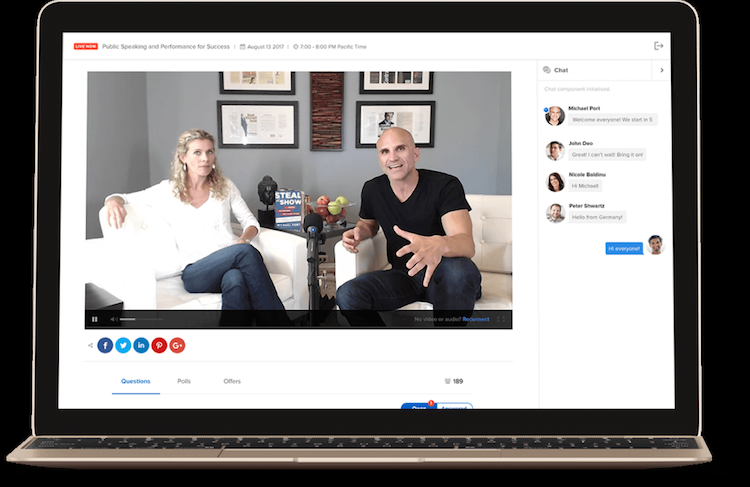
Hosting a live webinar in WebNinja (Source)
Common features of webinar software
The first step before purchasing a webinar solution is to understand the common features. This knowledge will help you shortlist products based on the capabilities, ensuring that the software you choose performs all the functions you desire.
In this section, we'll list the common features of webinar software. Review this list, select the features based on your business needs, and shortlist products accordingly.
Screen sharing | Broadcasts your computer screen or mobile device interface to the attendees. This functionality lets you offer product demos as well as training. |
Presentation streaming | Streams your presentations during a web conference. Unlike screen sharing, this functionality only shares your PowerPoint files and not your whole desktop to the audience. |
Video conferencing | Streams live videos of hosts and attendees via a webcam or mobile camera. This feature also provides a live video of all the participants during a webinar. |
Hand raising | Provides participants with a "raise hand" option for asking questions during a presentation. Once the option is selected, the host is notified and they can transfer the audio and video controls to the attendee who wants to ask a question. |
Mobile app | Lets participants join the webinars from their smartphones using an Android or iOS app. |
Host controls | Allows webinar organizers to transfer presentation controls from one host to another. |
Event-based webinars | Hosts webinars for a large audience such as customers, students, and employees from across the globe. Also, it helps you manage attendee registrations. |
What type of buyer are you?
After learning about the product features, the next step is to understand the types of webinar software buyers. Each type of buyer has their own needs, for which reason, vendors offer differentiated products that suit different buyer type.
According to our research, there are primarily two types of buyers of webinar solutions:
Local businesses and multinational corporations. These buyers need webinar software to manage presentations for their departments or a few customers. For instance, companies could organize business and compliance training for employees. These buyers should invest in a solution that lets them send email invitations with easy access and login.
Events management companies. These buyers usually host webinars as part of events that involve a large number of customers or attendees. For instance, product updates are usually accompanied by global webinars to apprise customers, while annual shareholder meetings inform shareholders about a company's revenue and financial strategy. These buyers should invest in a solution that offers event management functionality.
Benefits of webinar software
The next step in the purchase process is to find out the benefits of webinar software, so that you can assess the software's usefulness for your business. This information will help you present a strong case to your stakeholders for purchasing the software.
Here are the key benefits of webinar software:
Ease of access for attendees. Attendees can connect to your webinars from anywhere by signing with their credentials or event-specific access code. Some vendors offer mobile apps that let attendees access webinars from their smartphones. This ease-of-access boosts attendance and eliminates any travel or logistics costs.
Collect and analyze feedback more effectively. To make your webinars effective, it's important to collect feedback and regularly analyze the performance of your sessions. Webinar software lets you send digital feedback forms to attendees right after the session, thereby maximizing survey participation.
In-session collaboration. Webinar software also helps you improve collaboration between hosts and attendees. It provides participants a chat interface for posting comments and questions during a session. Hosts can also share files with the audience and conduct Q&A sessions after the webinar.
Market trends to understand
Audience engagement is a key determiner of a webinar's success, which has pushed vendors to explore ways for optimizing engagement.
Artificial intelligence (AI) and augmented/virtual reality (AR/VR) are two technologies that webinar software vendors are working to incorporate. While AI can help businesses identify areas of improvement for webinar content, AR/VR improves the attendee experience by emulating a live session for remote attendees.
In this section, we'll discuss each trend in detail. To ensure the long-term success of your preferred webinar tool, ensure that the vendors you shortlist plan to incorporate these technologies into their products.
AI to optimize webinar content. The technology can analyze parameters, such as attendance, topics, duration of the webinar, in-webinar chat messages, and hand raises, to understand engagement levels during a webinar. This data can help in developing best practices to create and present webinars. For instance, based on historical performance, the AI tool suggests an optimal duration for each topic so that webinar creators can limit presentations to get maximum attention. With small businesses increasingly adopting AI, we expect it to become a core offering by 2022.
AR/VR-assisted training is the next big thing. In some instances, attendees feel that webinars are impersonal because everything is online. Attending sessions in-person offers a different experience that not all webinars can emulate. In such cases, the issue can be solved with AR/VR. The technologies enable attendees to view trainers, other attendees, the presentation screen, hand gestures, body language, and animations as if they were actually present in the session. With many vendors, such as 360 Immersive and Tesseract, making headway in this area, we expect AR/VR to become a core webinar software functionality by 2023.







