Sunergo
About Sunergo
Sunergo Pricing
Free trial:
Not Available
Free version:
Not Available
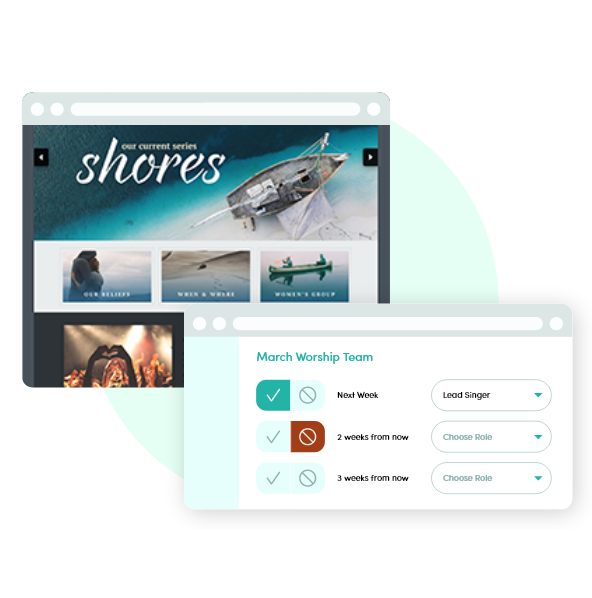
Most Helpful Reviews for Sunergo
3 Reviews
Julia
Religious Institutions, 2-10 employees
Used daily for more than 2 years
OVERALL RATING:
5
EASE OF USE
4
VALUE FOR MONEY
5
CUSTOMER SUPPORT
5
FUNCTIONALITY
4
Reviewed July 2021
Multi purpose and user friendly
Excellent. The support we receive is probably the best customer service we have ever experienced. The team at Sunergo gets back almost immediately and are extremely friendly and supportive. They also ask us for feedback which we really like, because we are using their product a lot and sometimes there are things that they can do that make it easier for us. Many times they have been able to accommodate us and we have really appreciated that! Great company, good ethics and fantastic support. Would. highly recommend. Oh, almost forgot....they are Canadian!
PROSThe giving section is easy to navigate. The batches are easy to perform and the online giving is a huge asset to our church donations and is a major time saver and eliminates a lot of human error. The calendar is great, our users can log in and see what is happening. The secure documents are something we use and rely on for easy access from virtually anywhere. No need to be in the office if wanting to download last meetings minutes etc. They are already loaded in the secure doc area. The contact info especially on your phone is excellent. You log into the system, type a persons name in and their photo, address, phone, email etc. all displays. You can click phone and it goes directly to your phone...no need to type their number in. The map and directions are the same...just click and it takes you right to a map or directions to get there. This is really handy when out on the road and needing to find someone’s house. The Life events is good in that you can run a report of everyone who got baptized last year, or everyone that attended a Newcomers lunch etc. The attendance on the main login page is great because you can track how many people are coming by month or week. Conferences are really useful, for registration etc.
CONSThe Connect is not user friendly and we can only get half of our people on a ministry team to use it because it is difficult for them to navigate. It would be great to have the ability for conference registration info to automatically go into our database with phone numbers, addresses etc. similar to how the giving portal works (specifically: when a person donates online we have the ability to merge their info or at least compare the info we have on them in the system). The conference tool would be better if there was the ability to put limits on the sessions for Sunday school etc. However, hopefully we won’t have to use conferences for much longer as we open up more. So this may be a redundant topic. The calendar is good, however it could be something the developers look at for using as a stand alone specifically for use on a persons phone or via email. Currently some of us login and use the calendar, but some don’t. It would be awesome to have the ability to have a preloaded calendar right on all our phones that stays live and you don’t have to log in to the whole system. Not sure how that would work on the developer end but just a thought because there are so many different calendar systems out there; google, iCloud, outlook. One last thing that would be great: the ability to send out a mass text to our congregation. We send out email, but it would be great to have the ability for that email to automatically be sent to their phone via text message.
Reason for choosing Sunergo
Canadian, customer service, more options
Reasons for switching to Sunergo
Wanted to go online and have more options
Vendor Response
Hi Julia! Thank you so much for your 5-star review! We really appreciate you taking the time to share your experience with us. We are constantly investing in and improving our system based on customer feedback and we are excited to tell you that some of the ideas you mentioned are already on our roadmap! As for your calendar suggestion, we currently have a feature that can address your needs. Please take a moment to review this help article for more information: https://help.sunergo.net/article/website-builder/calendar/calendar-subscribe If you like this feature, please contact us and we'd be happy to walk you through setting it up! Warm Regards, Sunergo team
Replied July 2021
Delores
Religious Institutions, 2-10 employees
Used daily for less than 2 years
OVERALL RATING:
5
EASE OF USE
4
CUSTOMER SUPPORT
5
FUNCTIONALITY
4
Reviewed July 2021
Parkland Baptist Church
I am very pleased with how this system manages the day-to-day church tasks including giving.
PROSEverything is contained in one place for church management.
CONSMore users should have full training available included in the cost.
Reason for choosing Sunergo
It seems to cover all the areas that we were looking for.
Vendor Response
Hi Delores, Thank you so much for taking the time to leave an excellent rating. We really appreciate it! We strive to be a one-stop solution for Canadian churches and non-profits and we're stoked that our comprehensive software is working well for your church. In our experience, we find that using one system will help churches save time and money. For that reason, we are constantly investing in developing our software to provide more useful features for our customers. Thank you also for your feedback! As part of our dedicated on-boarding training, we do welcome multiple team members to join our training sessions. Post training, we also offer an online Help Center with useful articles on how to use our systems as well as "How to" screen-casts. At any time, if you or other team members have any questions regarding the use of our systems, we are more than happy to assist! Just give us a shout! Have a lovely day, Sunergo team
Replied July 2021
Andy
Religious Institutions, 11-50 employees
Used daily for more than 2 years
OVERALL RATING:
4
EASE OF USE
4
VALUE FOR MONEY
4
CUSTOMER SUPPORT
5
FUNCTIONALITY
4
Reviewed July 2021
We Love Sunergo!
We're very happy with Sunergo.
PROSOverall, the software serves us well, but the feature we appreciate the most is the excellent customer service that we receive.
CONSEvery software needs improvement. Two small things that come to mind with Sunergo is the newsletter feature could use improvement (although it works just fine) and the integration between event registrations and payments could be better.
Reasons for switching to Sunergo
We switched in order to integrate our existing database of people which we already had in Sunergo's Church Tools with our database of donors.
Vendor Response
Hi Andy, Thank you for your awesome review! We are delighted to know that our software is serving your church well. We strive to deliver the best customer service we can provide and it makes our day to hear that we have accomplished that. We're also very grateful for your feedback. We do have an event registration module that integrates event registrations and payments better than the custom form option that you are currently using. Please let us know if you would like a demo! You'll also be pleased to know that more newsletter template options are on our roadmap. Stayed tuned for more news on this upcoming feature! Best regards, Sunergo team
Replied July 2021
