Web Church Connect
About Web Church Connect
Web Church Connect Pricing
30-day free trial, no credit card required.
Starting price:
$60.00 per month
Free trial:
Available
Free version:
Not Available
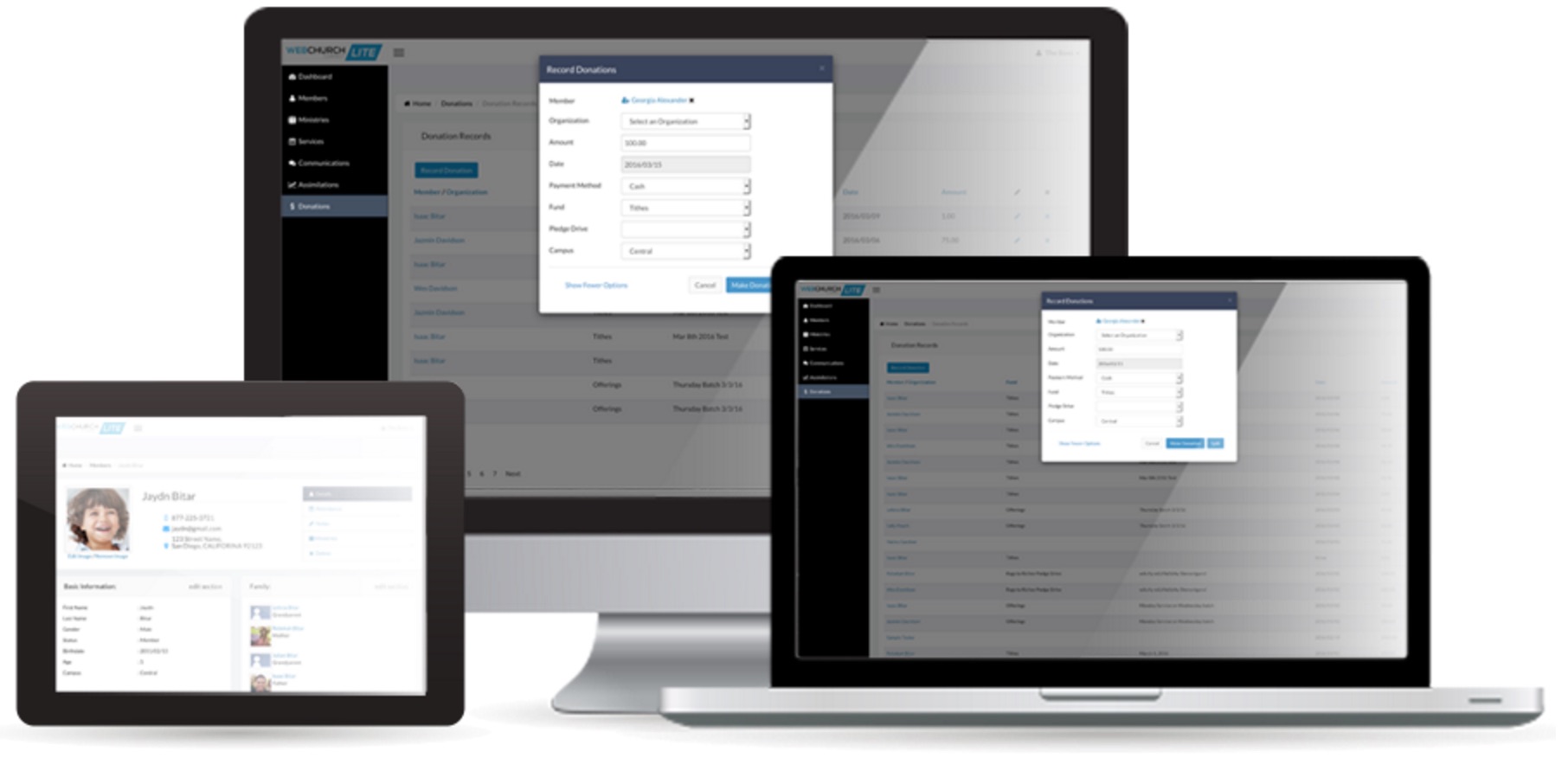
Most Helpful Reviews for Web Church Connect
1 - 5 of 15 Reviews
Anonymous
501-1,000 employees
Used daily for more than 2 years
OVERALL RATING:
5
EASE OF USE
5
VALUE FOR MONEY
5
CUSTOMER SUPPORT
3
FUNCTIONALITY
5
Reviewed March 2020
Keeping up with the members
We have been using this program for about 6 years. It is great and easy to use. You can do so much through the system. We have tried others but this is by far the better of them all. The price is great.
PROSIt is pretty easy to use. There are also manuals and videos to help out. You can also call them. It is pretty simple to use.
CONSSometimes you have a hard time getting a call back or even an e-mail. Sometimes you have to refresh the statement page to get the dates to take.
Reason for choosing Web Church Connect
The use was easy. We are all about ease and simplicity.
Reasons for switching to Web Church Connect
Web connect Church looked very easy to set up and use. We needed a way of tracking members information and the money side. Easy reports.
Anne
Used daily for more than 2 years
OVERALL RATING:
4
EASE OF USE
4
VALUE FOR MONEY
5
CUSTOMER SUPPORT
5
FUNCTIONALITY
4
Reviewed March 2018
They are very quick to help with any problem.
It is easy to track and print out statements. I do wish we could make the statements print smaller on all of our computers.
PROSI like the ease of putting in envelopes. I like being able to get birthdays and other information without going to several different pages. I love the fact that you can make changes from most of the pages you go to. The videos are great to help you in any area that you are not familiar with .
CONSSometimes I have to go out of a page to get it to work. When you try to get donation totals for a certain day it want take the last date.
Julie
Non-Profit Organization Management
Used daily for less than 12 months
OVERALL RATING:
3
EASE OF USE
3
VALUE FOR MONEY
3
CUSTOMER SUPPORT
4
FUNCTIONALITY
3
Reviewed March 2018
Basically positive, but not as intuitive as I would have hoped.
I use as a "People" Database, keeping basic information of membership and also for offering donations, statements, and reports.
PROSQuickly looking up a member, ability to download reports and data. I appreciate the customer service - always answer right away and I can talk to an actual person. I like the ability to give different levels of access to other users. A lot of information can be kept - if needed or wanted.
CONSThe movement from screen to screen is not intuitive. Hidden pop-ups on some screens do not inform of options until you are far into a project. Some tasks - like statements could be more straightforward. The entry of donations is slow and screens do not always reliably update. Fewer options might be better in general for the average user, rather than trying to be all things for all people.
Anonymous
Used daily for more than 2 years
OVERALL RATING:
4
EASE OF USE
3
VALUE FOR MONEY
4
CUSTOMER SUPPORT
4
FUNCTIONALITY
4
Reviewed March 2018
WebChurch does a great job of managing our membership database.
Keeps our membership database in good shape. Straightforward financial management and reporting.
PROSIt's online, in the cloud, available from anywhere. We don't need to keep local backups. Changes made in one place are made in all places.
CONSUI isn't intuitive. It can be hard to find features that we don't regularly. Sometimes changes to membership don't "take." Inactivated or deleted members keep showing up in reports.
Tim
Used daily for more than 2 years
OVERALL RATING:
4
EASE OF USE
3
VALUE FOR MONEY
3
CUSTOMER SUPPORT
3
FUNCTIONALITY
3
Reviewed March 2018
The communication function take longer than it should. There seem to be glitches quite often.
That it is a web-based database, and that we are getting a good financial deal. I like to see that there are improvements periodically.
CONSNeeding to contact customer service too often. Lag on communications function. The training videos do not cover enough of the functions and options. Sorting/filter function is very slow and not user-friendly.
