Linewize
About Linewize
Linewize Pricing
Free trial:
Not Available
Free version:
Not Available
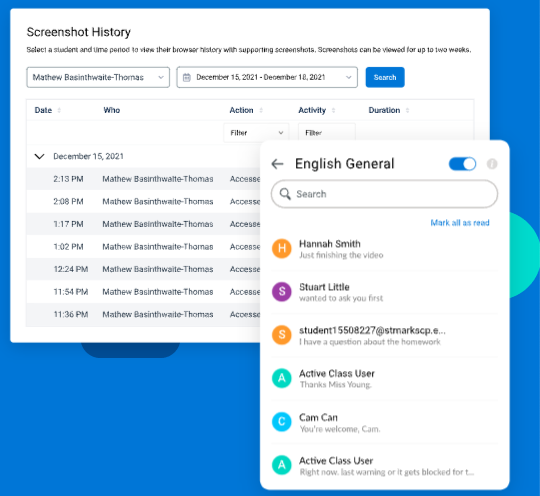
Most Helpful Reviews for Linewize
1 - 5 of 30 Reviews
Justin
Primary/Secondary Education, 51-200 employees
Used daily for less than 12 months
OVERALL RATING:
5
EASE OF USE
4
VALUE FOR MONEY
5
CUSTOMER SUPPORT
5
FUNCTIONALITY
4
Reviewed February 2023
Linewize in my district.
Great so far. I requested 2 feature updates and was told 1 of them is in the works and will be available this summer. Really looking forward to using the tools they are bring down. Its always nice when a company is listing to its users about how to make a better product.
PROSIt started bringing features back that I wanted. Also the support hands down is the best. I have 100 things going on everyday. So when I need to be in the webfilter I don't always know exactly what im looking for or where it is. Using the quick chat feature has always resolved my issue in a timely manner. Nobody jumps into the webfilter on to resolve an issue that isn't an immediate need. That quick response keeps end users happy which makes my day to day life easier.
CONSUnder the configuration/objects tab. Every single time that I want to edit an object I go over to the edit pencil and click on it. This edit pencil allows you to edit the object name, description, and type of object. I have never wanted to edit those options. I 100% of the time want to edit the properties within that object. Its only an annoyance. its no more or less clicks. Its just clicking on the object to edit it other than clicking the "edit" pencil beside the object. I would love to see the edit pencil in the future allow for editing both the object properties and the name all from the same tab. Just to smooth up the process.
Reason for choosing Linewize
I had already used 3 other products previously. I was un happy with one, I wanted more from the other. In the end I liked what I was seeing. I liked that they were listening. Word of mouth goes a long way. People that are happy with a product will tell you about it. None of my peers where trying to convert me the other products.
Reasons for switching to Linewize
I wanted more control. Securly was a decent product for what I was using it for originally. It wasn't until I wanted more from it that I started looking for another solution.
Samuel
Education Management, 51-200 employees
Used daily for less than 12 months
OVERALL RATING:
5
EASE OF USE
5
VALUE FOR MONEY
4
CUSTOMER SUPPORT
5
FUNCTIONALITY
5
Reviewed November 2023
Linewize is a great value and easily implemented. Very simple to use.
Outstanding. I would defintely purchase it again and again. It's been a wonderful experience.
PROSFiltering is my number one priority. Linewize does a fantastic job of rooting out the junk. Their customer support is superb! They respond quickly and help get any issue resolved.
CONSVery rarely have we encountered an issue where the filter tags something that is not "bad." I simply contact their customer support and they reevaluate it and correct it.
Reason for choosing Linewize
Demo was amazing. It did everything we needed and the cost was the best.
Reasons for switching to Linewize
Lightspeed was very difficult to use and caused more issues than helped.
Matt
Education Management, 51-200 employees
Used daily for less than 2 years
OVERALL RATING:
1
EASE OF USE
4
VALUE FOR MONEY
1
CUSTOMER SUPPORT
4
FUNCTIONALITY
4
Reviewed March 2023
Network Down
It was a lot of headache.
PROSIt was clean to use for the most part, support chat feature was always nice. Your techs were all pretty good to help with issues that I couldn't figure out
CONSYour on prem device took my network down ALL the time. Linewize replaced the server multiple times, however the issue continued throughout the year. I started bypassing the on prem server every time our network died, and it would immediately come up and never have the issue. Even if the device was out of the equation, we would have random sites get blocked via the cloud filter even if we had it allowed. This was a wide spread problem with other districts in the area as well.
Reasons for switching to Linewize
Their product doesn't cause me to constantly put out fires. It's been great since removing Linewize.
Sarah
Education Management, 201-500 employees
Used weekly for more than 2 years
OVERALL RATING:
5
EASE OF USE
5
VALUE FOR MONEY
5
CUSTOMER SUPPORT
5
FUNCTIONALITY
5
Reviewed February 2023
Outstanding Customer Support
Overall I have had a great experience with Linewize. Again, the customer support is top notch. We like the Classwize software too. Classwize might could be beefed up a little more, but it has been a good product.
PROSI can't say enough about the company's customer support. I've worked with lots of companies but this has been the only company where I can chat with a real person in just a few minutes if not instantly. I don't have to dial a tech support number with long response times. The support team has always been able to fix my issues and even provides me with a recorded video of how they fixed my issue so I can refer to it at a later date if I have that same issue again.
CONSI'm a little disappointed in the reporting feature. Maybe I'm not using it correctly but it's a little confusing to me. For instance my superintendent wanted a report of every user who had accessed Netflix. I was able to pull a report but it really didn't give me the data I needed. I wish the reporting could be a little more simplified.
Reason for choosing Linewize
We considered Smoothwall and Content Keeper.
Reasons for switching to Linewize
Had limited control in Securly. Just didn't fit our needs.
Aaron
Education Management, 51-200 employees
Used daily for less than 12 months
OVERALL RATING:
4
EASE OF USE
4
VALUE FOR MONEY
5
CUSTOMER SUPPORT
5
FUNCTIONALITY
4
Reviewed March 2023
Linewize helps our school district function
Overall, Linewize has been great to work with. They're help is always quick and almost always resolves the issue quickly. Even with the issues we've had, it's still the best filtering option we've used.
PROSThe best part about linewize is the granular control when it comes to filtering, monitoring, and controlling the chromebooks students use. I can allow and block specific network calls and sites with ease, see what any student is doing when they're on their device, and stop students from getting off topic with the focus and pause internet tool.
CONSThe filters are finicky. The most struggle I've had with Linewize is just getting websites either blocked or allowed properly. It would be great to allow a website URL and have Linewize automatically allow the required network traffic for it. They have signatures for some popular sites, but that's not useful when I need to allow hundreds of sites that aren't on those signatures. The filtres are also often not effective or don't block things when I think they should, causing headaches.
Reasons for switching to Linewize
GoGuardian worked alright, but had many issues.





