Turbo360 (Formerly Serverless360)
About Turbo360 (Formerly Serverless360)
Turbo360 (Formerly Serverless360) Pricing
Please contact Kovai directly for pricing information.
Free trial:
Available
Free version:
Not Available
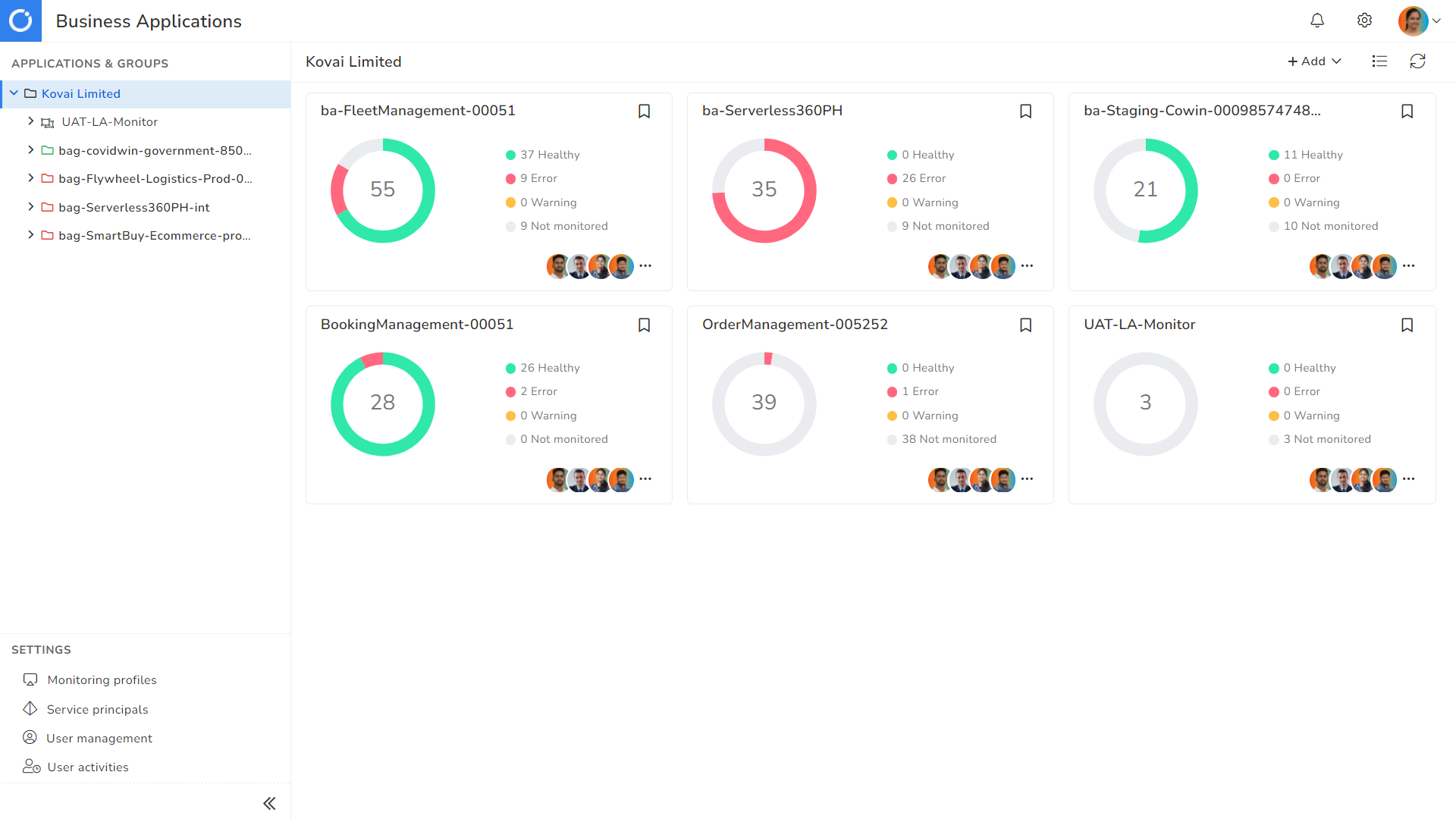
Most Helpful Reviews for Turbo360 (Formerly Serverless360)
1 - 5 of 28 Reviews
Neethu
Verified reviewer
Marketing and Advertising, 51-200 employees
Used weekly for less than 2 years
OVERALL RATING:
5
EASE OF USE
5
VALUE FOR MONEY
5
CUSTOMER SUPPORT
5
FUNCTIONALITY
5
Reviewed August 2023
Good for monitoring service Bus dead-letter queues and messages
When it comes to monitoring Service Bus, i love the capabilities that the platform offers. It helps to get visibility into the dead-letter messages with its reasons, offers automation to reprocess those messages, monitoring dead-letter queues on a bunch of metrics and intuitive alerting. Overall, it seems to be a decent pick for us as monitoring Service Bus was our focus. They had a great support team as well, answering all our queries on time.
CONSGood features for Azure Integration services. They could improve in certain areas for resources like Azure VMs.
Anonymous
11-50 employees
Used daily for more than 2 years
OVERALL RATING:
5
EASE OF USE
5
VALUE FOR MONEY
5
CUSTOMER SUPPORT
5
FUNCTIONALITY
5
Reviewed August 2023
Leveraging Automation for cost saving in Azure
With all spending data presented in one dashboard, analyzing cost is becoming a more straightforward activity. It saves a lot of time and effort involved in the process, and the utilization-based recommendations help to ensure that the resources configured are aligned with actual needs, leading to a huge reduction in unwanted expenses.
PROSThis tool had a positive impact in reducing the Azure costs involved in our production applications. Their smart recommendations and in-built automation give them the ability to actively reduce the spending.
CONSMaking automation and scheduling support available for all Azure Services would be a valuable addition. I hope they have this on their roadmap.
Anonymous
2-10 employees
Used daily for less than 12 months
OVERALL RATING:
5
EASE OF USE
5
FUNCTIONALITY
5
Reviewed April 2024
Outstanding Transparency & Intuitive Interface- Serverless360 Stands Out
It stands out for its comprehensive monitoring capabilities It offers real-time visibility into application performances, infrastructure health, and user experiences ensuring businesses stay on top of their performances.
CONSServerless360 has empowered us to automate repetitive tasks allowing us to more on developing innovative features and products for our customers.Dont have negative cons to note down as it works very well for our needs
Sanjeyan
Information Technology and Services, 501-1,000 employees
Used daily for less than 12 months
OVERALL RATING:
3
EASE OF USE
4
VALUE FOR MONEY
3
CUSTOMER SUPPORT
5
FUNCTIONALITY
4
Reviewed May 2022
Serverless360 facilitates Proactive Monitoring for Azure Service Bus
Monitoring Service Bus on a variety of metrics like dead-letter message count, active message count, etc., alongside helping to remediate any unexpected failures that araised in our Service Bus that were in the production environment.
PROSThe native-Azure monitoring tools are limited to monitoring the Service Bus Queues and Topics. But, in real-time our need was to monitor the health status of our Service Bus and individual Topic Subscriptions. Serverless360 ticked both these boxes and that is what we loved the most about the product.
CONSIt supports integrating only with a handful of notification channels.
Anonymous
10,000+ employees
Used daily for less than 2 years
OVERALL RATING:
5
EASE OF USE
5
VALUE FOR MONEY
5
CUSTOMER SUPPORT
5
FUNCTIONALITY
5
Reviewed May 2022
Generate insightful consolidated error reports on mulitple Azure services
It is the consolidated error reporting of Serverless360 that proved critical for us since it eliminated the need to configure alerts individual services, and it prevented us from receiving the large number of incident reports all at once. The Azure applications health status monitoring and setting up threshold limit on monitoring metrics help detect and fix issues before they affect our customers.
PROSServerless360 is suitable for error detection with proactive alerting, as we could pinpoint even the most complex issues. Also it provides an easy to use alerting mechanism that let us monitor the Azure services based on the thresholds. Even we got to customize alerts and use diversified notification channels based on our convenience.
CONSWe found it slightly effortful to understand how the product works during the free trial. So it could be get good if there is a demo video in the website to get started.





