AnywhereWorks
About AnywhereWorks
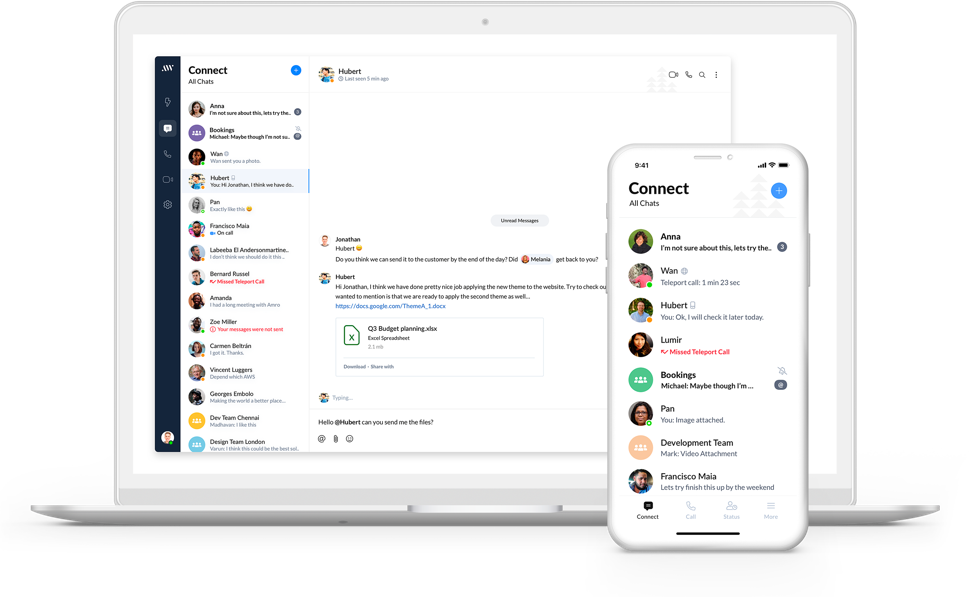
Most Helpful Reviews for AnywhereWorks
1 Review
Sophie
Writing and Editing, 501-1,000 employees
Used daily for less than 6 months
OVERALL RATING:
5
EASE OF USE
5
VALUE FOR MONEY
5
CUSTOMER SUPPORT
5
FUNCTIONALITY
5
Reviewed May 2018
I use AW regularly and it is a great, easy-to-use tool for team collaboration!
I am able to easily chat and video call my team members individually or as a group. I use the tool to post updates on the current progress of the projects I am working on. It's great to be able to read about what everyone else in my team is working on, too. It is a multifunctional tool perfect for integrating with other popular software. It is easy-to-use, user-friendly, elegantly-designed and great for keeping my work and chats organised.
PROSI like that so many integrations can be added to make a versatile, suite of tools perfect for distributed teams. My AW account has time tracking and video conferencing so I can easily collaborate with my co-workers. It's easy to simply chat them or start a video call to discuss projects. You can set up streams which are essentially group chats for different projects/teams you are involved in so everything is organised. The feed is great as I am able to post updates about what I am working on and see what my team members are up to as well. The tool is also very user-friendly and I like to think of it as my work MSN.
CONSThere's nothing that comes to mind when I think of problems with AW. The only thing I wish it had was a way for me to easily view my learning time stats with AdaptiveU.
