Frameable Whiteboard
About Frameable Whiteboard
Frameable Whiteboard Pricing
Starting price:
$1.00 per month
Free trial:
Available
Free version:
Not Available
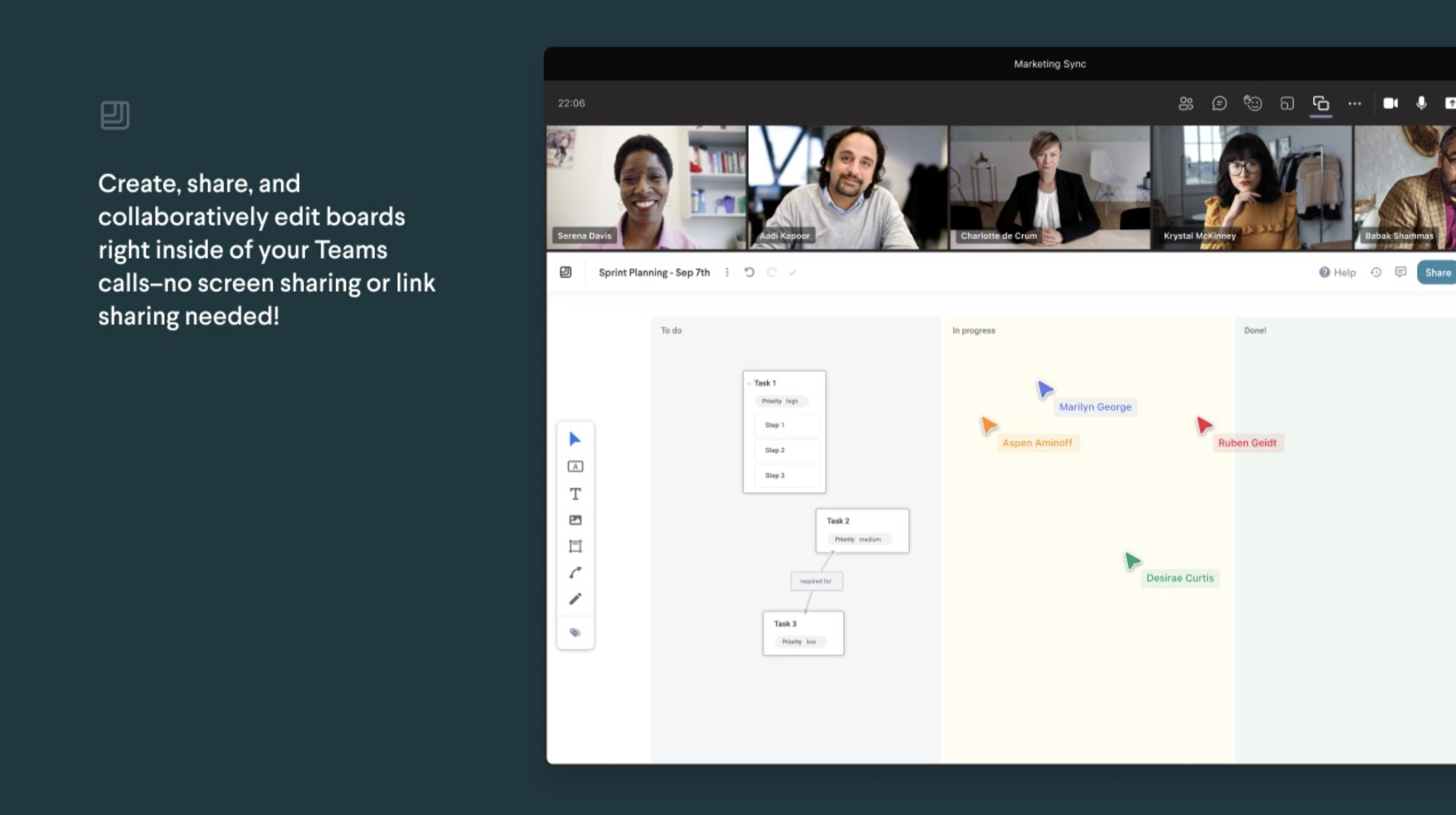
Most Helpful Reviews for Frameable Whiteboard
1 Review
Faisal
Accounting, 11-50 employees
OVERALL RATING:
4
EASE OF USE
4
VALUE FOR MONEY
4
CUSTOMER SUPPORT
4
FUNCTIONALITY
5
Reviewed January 2024
Frameable Whiteboard is a part of great solution.
Frameable Whiteboard provides a comprehensive project management solution. Whiteboard is one full solution.
CONSFrameable Whiteboard exposes data to the danger of being online.
Vendor Response
Hi Faisal, Thank you so much for your review! We’re happy you’re finding Whiteboard helpful for your project management needs. Regarding the privacy of data in your Whiteboards: the public, ‘view-only’ board sharing setting is defaulted to ON but you absolutely can turn it OFF, anytime, to prevent anyone else from accessing it, or you can grant access only to specific people by inviting them one-by-one. This can all be adjusted under the “Share” button. We take data privacy very seriously at Frameable and will be connecting with you to make sure your setup matches your organization’s needs.
Replied January 2024
