smartQED
About smartQED
smartQED Pricing
We have a 30-day free trial for Teams, Team Plus, Business, and Business Plus accounts. Please see https://www.smartqed.ai/pricing for pricing details. Our app is also available on the Azure, Slack and Atlassian/Jira Marketplaces and supports integrated billing for Azure users.
Starting price:
$10.00 per month
Free trial:
Available
Free version:
Not Available
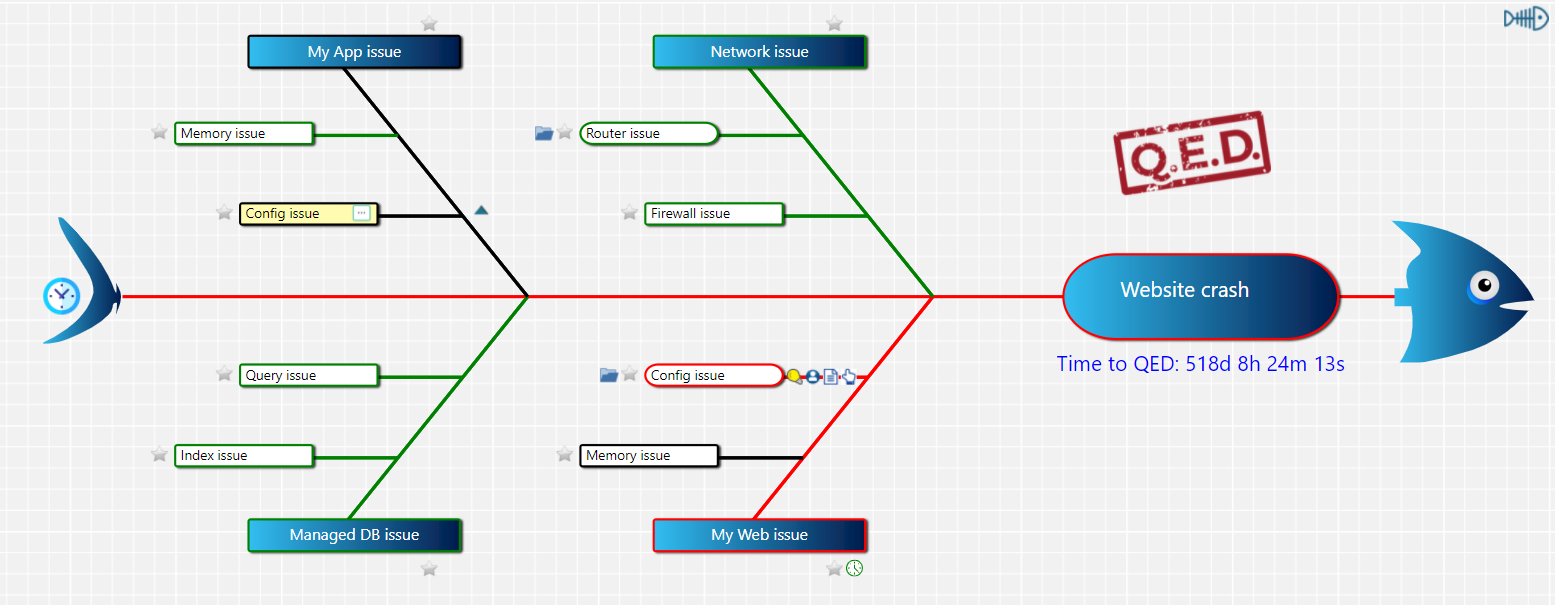
Most Helpful Reviews for smartQED
4 Reviews
Ravi Prakash
Verified reviewer
Financial Services, 2-10 employees
Used weekly for less than 6 months
OVERALL RATING:
5
EASE OF USE
5
VALUE FOR MONEY
5
CUSTOMER SUPPORT
5
FUNCTIONALITY
5
Reviewed August 2022
SmartQED provides a clear visualization of Incidents
SmartQED provides a clear visualization of your Incidents that allows management to understand and fix processes in realtime. - Very good login and onboarding process. - The process flow was really good as the associations are tracked well. - Autogenerating sample problems is a good features to have a template from which we can start building. - Audit Data and History gives a very good feature for the Incident Managers to track changes clearly
CONSDid not come to a point where there was any problem was not solved, will review if there is any.
Phaniendra
Management Consulting, 5,001-10,000 employees
Used weekly for less than 6 months
OVERALL RATING:
5
EASE OF USE
5
VALUE FOR MONEY
5
CUSTOMER SUPPORT
5
FUNCTIONALITY
5
Reviewed August 2022
Knowledge Visualization and Effective Incident Management
There is an urgent need of such a VISUAL tool in the area of Problem solving, Knowledge analysis and Incident management. This innovative tool servers a greater purpose.
PROS- Visualization - Ease of Use - Customization features - Layout of menus etc
CONS- Some areas can be automized as a continuous improvement
Natarajan
Packaging and Containers, 10,000+ employees
OVERALL RATING:
5
EASE OF USE
4
VALUE FOR MONEY
5
CUSTOMER SUPPORT
5
FUNCTIONALITY
5
Reviewed July 2022
Overall Review over QED -NS
This should really help in reducing the time of manual intervention though it's augmented intelligence, as this is based on historical key stroke search by human earlier as per the logical flow created
PROSPresentation and efforts are costant and making the smile on the customers
CONSTime taken to understand the technicalities which would ideally can be little simplifies way.
Rajjyoti
Information Technology and Services, 10,000+ employees
OVERALL RATING:
5
EASE OF USE
5
VALUE FOR MONEY
5
CUSTOMER SUPPORT
5
FUNCTIONALITY
5
Reviewed July 2022
Great tools with AI
The fish bone model ,it grabs the input and and put it in model .Helps in identifying the root cause.
CONSNot sure . Have to check extensively to use
