Google Cloud BigQuery
About Google Cloud BigQuery
Google Cloud BigQuery Pricing
Free Trial: New customers get $300 in free credits to spend on BigQuery during the first 90 days. Free Usage per Month: All customers get 10 GB storage and up to 1 TB queries free per month, not charged against their credits. General Pricing: BigQuery charges for data storage, streaming inserts, and querying data, but loading and exporting data are free of charge. • Storage: $0.02 per GB, per month and $0.01 per GB, per month for long-term storage • Streaming inserts: $0.01 per 200 MB
Starting price:
$2,000.00 per month
Free trial:
Available
Free version:
Available
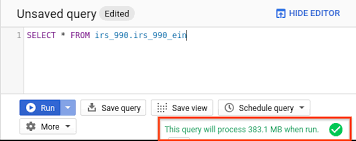
Most Helpful Reviews for Google Cloud BigQuery
1 - 5 of 23 Reviews
Andres Ernesto
Verified reviewer
Computer Software, 10,000+ employees
Used daily for more than 2 years
OVERALL RATING:
5
EASE OF USE
5
VALUE FOR MONEY
5
CUSTOMER SUPPORT
5
FUNCTIONALITY
5
Reviewed November 2023
Good tool
I use this tool daily and it meets my expectations, easy to create jobs in the form of scheduled queries, easy import of data from Google Sheets, integration with Google GAS and many other advantages that I have discovered
PROSimporting information from Google Sheets seems like a super advantage to me, as does the ability to execute large queries without affecting performance.
CONSI have no complaints about the tool so far
Anonymous
201-500 employees
Used weekly for more than 2 years
OVERALL RATING:
4
EASE OF USE
5
VALUE FOR MONEY
3
FUNCTIONALITY
4
Reviewed June 2022
Great serverless cloud data warehouse
We used BigQuery to analyze firebase events data from our mobile apps. Considering the sheer volume of this dataset, querying has been mostly very fast and reliable, albeit at a high cost.
PROSI like the serverless nature of BigQuery. It takes away most of the maintenance costs involved in maintaining and fine-tuning a data warehouse.
CONSI didn't really like the on-demand pricing of BigQuery. Monthly costs tend to blow up excessively. I think they have a different pricing option now to resolve this though.
Reason for choosing Google Cloud BigQuery
BigQuery has a native integration with Firebase.
Chhaya
Verified reviewer
Food & Beverages, 201-500 employees
Used weekly for less than 2 years
OVERALL RATING:
3
EASE OF USE
4
CUSTOMER SUPPORT
2
FUNCTIONALITY
4
Reviewed September 2022
Get started with BigQuery, A powerful tool for analysing Big data
Our salesforce campaigns relies heavily on data warehouse, which is the backbone of everything we do. This data set contains both row data sets and BigQuery is used to aggregate this sets by running schedule queries on it.
CONSThis platform requires strong SQL skills. Huge dependency on tech team to fix queries sometime.
Rishikumar
Computer Software, 1 employee
Used daily for less than 12 months
OVERALL RATING:
5
EASE OF USE
5
VALUE FOR MONEY
5
CUSTOMER SUPPORT
5
FUNCTIONALITY
5
Reviewed January 2023
"Google Cloud BigQuery: The Ultimate Solution for Big Data Management and Analysis"
My experience using Google Cloud BigQuery has been very good. It is a strong software for data warehousing and analytics, capable of handling large datasets efficiently. Navigation and execution of queries are fast and user-friendly. The pay-per-use pricing model is cost-effective and it offers robust features such as high performance, flexibility, and security. It is an ideal choice for companies that want to extract valuable insights from big data.
PROSGoogle Cloud BigQuery is a powerful and user-friendly software for data warehousing and analytics. It can easily handle extremely large datasets, making it perfect for businesses that process and analyze massive amounts of data. The queries are executed quickly, even on large datasets, allowing for efficient data analysis and insights. The user interface is intuitive and easy to navigate, making it accessible for users of all skill levels. It integrates seamlessly with other Google Cloud products, such as Google Analytics and Google Cloud Storage, which allows for a streamlined workflow. The pricing is pay-per-use and the cost is generally lower for larger amounts of data, which makes it cost-effective. Additionally, it offers high performance, flexibility, and strong security features.
CONSGoogle Cloud BigQuery is a great tool for data warehousing and analytics. One thing to keep in mind is that it can have a steep learning curve for those who are not familiar with SQL and data warehousing concepts. Additionally, it may not be as customizable as some other data warehousing and analytics tools. But overall, it offers a wide range of functionalities and a user-friendly interface, making it a great option for many use cases. I've found it to be a reliable and efficient tool for processing and analyzing large datasets.
Luis
Education Management, 201-500 employees
Used daily for more than 2 years
OVERALL RATING:
5
EASE OF USE
5
VALUE FOR MONEY
5
CUSTOMER SUPPORT
5
FUNCTIONALITY
5
Reviewed September 2022
BigQuery for a Data Engineer
for 3 months our mobile applications stopped saving certain data, thanks to its integration with firebase, we were able to recover that data by querying its partitioned tables, and we were able to restore that data with its integration with python We have also built a dashboard where we make a conciliation of our clients' data, in case something goes wrong, we immediately realize what is happening
PROSFor someone like me who works on the complete cycle of the data, it turns out to be a very good tool, since it allows us to do the complete cycle, from the initial step that is to put together a good ETL, clean our data, and be able to present it in a dashboard
CONSonce the table is created it is difficult to edit the columns, so you have to delete it when you use the data stream, your data is in a cache, and you can't manipulate it until a couple of hours have passed
Reason for choosing Google Cloud BigQuery
pricing





