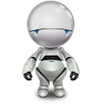WebHarvy
About WebHarvy
Awards and Recognition
WebHarvy Pricing
Starting price:
$139.00 one time
Free trial:
Available
Free version:
Not Available
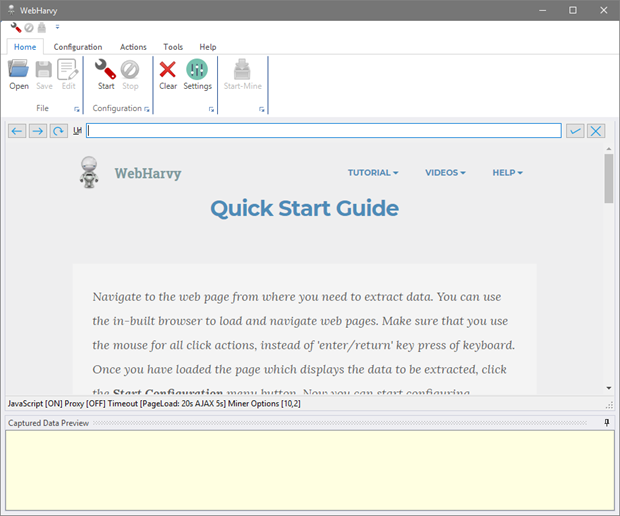
Most Helpful Reviews for WebHarvy
1 - 5 of 71 Reviews
David
Verified reviewer
Used daily for less than 6 months
OVERALL RATING:
5
EASE OF USE
5
VALUE FOR MONEY
5
CUSTOMER SUPPORT
5
FUNCTIONALITY
5
Reviewed July 2018
Great Tool & Responsive Customer Support
Configuration is done by a GUI which makes it easy to setup initially but options make the tool even more powerful. I'm learning every day about alternative ways to return even richer data for example using regular expressions or scraping data from popups.
CONSWith such an advanced feature set, it is often not obvious how a feature works. The documentation is okay and there is a healthy community of active users willing to help (and even some YouTube How-To videos) but I've had to invest a lot of effort into learning to use the product properly. Suggest a guided tutorial from start-to-finish highlighting the features. Individual FAQs are documented, but the entire workflow would be helpful.
Cesar
Education Management, 1,001-5,000 employees
Used weekly for more than 2 years
OVERALL RATING:
5
EASE OF USE
5
VALUE FOR MONEY
5
CUSTOMER SUPPORT
5
FUNCTIONALITY
5
Reviewed September 2020
The best value solution for scraping Web data
I've used and taught with WebHarvy for about 3-4 years. I use it for research and industry projects. My experience has always been positive. The software is easy to use and pulls data as needed. It is also fast and further updates from its inception have made it only faster. Any question is responded quickly and professionally from the tech support staff, including customized code one might need to scrape difficult websites. Overall WebHarvy is truly a "hidden gem" in the arena of web scraping.
PROSWebHarvy is easy to use, is able to pull the data I need from most websites, and is priced at an affordable level for any type of organization including even entrepreneurs and small startups.
CONSI would like to see a Mac version of WebHarvy.
Reason for choosing WebHarvy
Extremely more affordable and suits my needs given the size of my projects. As long as one has a fast enough computer to be able to gather data off the Web efficiently, WebHarvy is a real contender.
Reasons for switching to WebHarvy
Server-side options like import.io and Mozenda are great but they are very expensive.
Feng
Market Research, 1,001-5,000 employees
Used daily for less than 2 years
OVERALL RATING:
3
EASE OF USE
5
VALUE FOR MONEY
5
CUSTOMER SUPPORT
5
FUNCTIONALITY
4
Reviewed November 2019
A Good Tool for Non Programmers
This is great for non programmers and easy to use. I LOVE the customer service team. They reply my answers promptly in the email. I think the tech support team is the most valuable customer experience part for this product.
PROSIt is relatively easy to use. Customer Support team has been a great help.
CONSUnstable. For example, I use the same .xml file in scheduled scrapping, it gives me different output, e.g., omitting some pages.
robert
Government Relations, 2-10 employees
Used daily for less than 6 months
OVERALL RATING:
5
EASE OF USE
5
VALUE FOR MONEY
5
CUSTOMER SUPPORT
5
FUNCTIONALITY
5
Reviewed April 2021
Wonderful Desktop Scraping Product
Fantastic. They actually gave me videos showing me how to implement a couple of scrapers we were working on.
PROSI'm very pleased with the quality and support of this product. It has a bit of a learning curve in performing certain functions.
CONSIt's a bit too developer centric in some of its functionality. A developer will have to support certain functions that require RegExs in order to work.
Reason for choosing WebHarvy
Fminer has no support. Content Grabber is ridiculously expensive. We disregarded all the Cloud Products because if those companies go out of business or their cloud goes down we're stuck with no scrapes.
Reasons for switching to WebHarvy
Visual Web Ripper is no longer going to function after the end of the year. They are holding their Web Ripper Customers hostage by telling them they have to spend 5000 a year on the Enterprise Desktop Software to replace the Visual Web Ripper product which is only a few hundred dollars.
Egle
Aviation & Aerospace, 501-1,000 employees
OVERALL RATING:
5
EASE OF USE
5
VALUE FOR MONEY
5
CUSTOMER SUPPORT
5
FUNCTIONALITY
5
Reviewed April 2020
It helped me doing my master thesis
Great experience
PROSI have downloaded few web scraping programmes and I spent days trying to figure out how to use them. In the end I tried Webharvey and I was using it within minutes . Also, it took time figuring out how to do the pagination of booking comments, and I wrote an email to the support and got the answer within an hour. To sum up its a great tool to scrap comments for those who dont programm.
CONSIt takes around 4 hours to scrape thousands of comments but I understand that the programm has to open every page individually and the speed depends more of the page that you scrape the comments from
Reasons for switching to WebHarvy
its very complicted. and the browser cant open the booking comment page