dbForge Studio for SQL Server
About dbForge Studio for SQL Server
dbForge Studio for SQL Server Pricing
Starting price:
$199.95 per year
Free trial:
Available
Free version:
Available
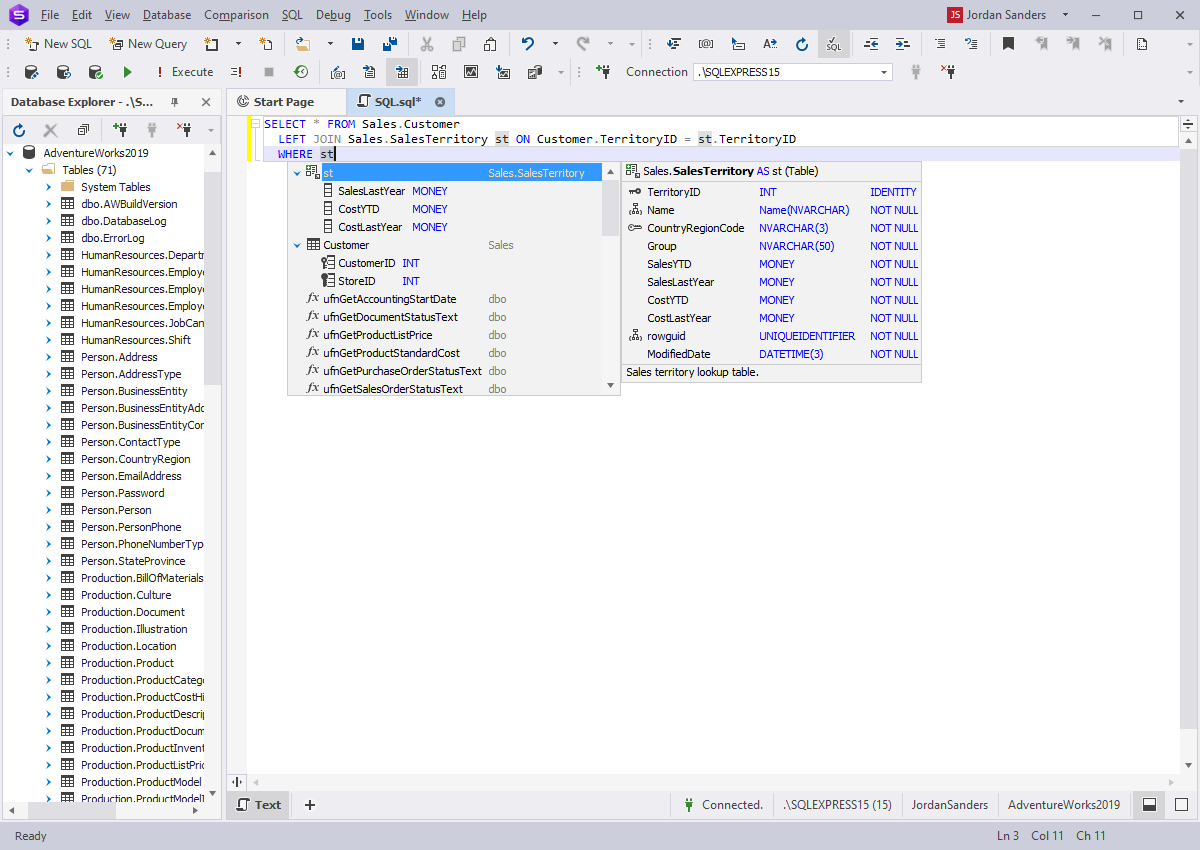
Most Helpful Reviews for dbForge Studio for SQL Server
1 - 5 of 28 Reviews
Nicholas
Verified reviewer
Financial Services, 11-50 employees
Used daily for more than 2 years
OVERALL RATING:
5
EASE OF USE
4
VALUE FOR MONEY
5
CUSTOMER SUPPORT
5
FUNCTIONALITY
4
Reviewed June 2023
Great productivity tool
Productivity increases - for example in the past we needed to use a combination of SSMS, Excel and some query tuning utility programs - now dbForge Studio for SQL Server can replace and do them much better without needing to shift around dataTesting and debugging - ability to simply create tSQL scripts from output window or copy data from one server to another is fantastic for testing and debugging and saves a ton of time
PROSThe worst part about SQL Server Management Studio is how it can just lose all Intellisense in the middle of a high-pressure situation. I have never had such a problem with dbForge. Additionally, the Intellisense is far superior and the ability to save (and share) customizable tSLQ templates saved so much time! Being able to see the history of query performance as you adjust it is also really good.
CONSNo integration with SQL Sever Agent is the only downside, so one has to keep SQL Server Management Studio around for that - otherwise I would switch over whole heartedly.
DENIS
Computer Software, 2-10 employees
Used daily for less than 12 months
OVERALL RATING:
5
EASE OF USE
5
VALUE FOR MONEY
4
CUSTOMER SUPPORT
4
FUNCTIONALITY
5
Reviewed March 2024
Excellent work tool
I increased my productivity with greater development satisfaction
PROSEase of use, convenient utility functions, such as data export, import, in many formats
CONSBefore I used SQL Server Management Studio and I can't find things worse
Reason for choosing dbForge Studio for SQL Server
Good reviews on the web and good experience in the trial period
Reasons for switching to dbForge Studio for SQL Server
To have a tool that allowed me to be more productive
Ville
Verified reviewer
Environmental Services, 11-50 employees
Used daily for less than 12 months
OVERALL RATING:
3
EASE OF USE
4
VALUE FOR MONEY
2
CUSTOMER SUPPORT
3
FUNCTIONALITY
4
Reviewed March 2024
Buggy, but with potential
I still kinda like it, but I'm having so much issues that I'm probably going back to SSMS in the near future. Unfortunately I got the 3 year subscription, so that's making me still use it. You know - you bought it, so use it!
PROSThe promise of code completion and formatting with more affordable pricing compared to competition drew me to this software. I also liked the idea of a standalone product instead of using SSMS + plugins. Importing and exporting data has been such an easy task after bare SSMS.
CONSEven after testing the software for a while, I keep bumping into bugs. In the beginning I was reporting them, but it feels like its not worth it. According to support some issues are because I'm using Azure SQL Database and other issues were just acknowledged as bugs but nothing has been fixed and it's been 4-5 months.
Reason for choosing dbForge Studio for SQL Server
More affordable pricing, no need for plugins.
Reasons for switching to dbForge Studio for SQL Server
I wanted a better code completion with a profile and code formatting.
Jared
Farming, 1,001-5,000 employees
Used daily for more than 2 years
OVERALL RATING:
4
EASE OF USE
5
VALUE FOR MONEY
4
CUSTOMER SUPPORT
5
FUNCTIONALITY
4
Reviewed March 2024
Excellent MSSql IDE
I've relied on DBForge Studio to do my job.
PROSEase of navigation, performance tuning tools, data discover/navigation tools, and data development utilities. This is a premium alternative to MS Sql Server Mgmt Studio.
CONSThe database connection UI, wizards and db drivers UI is a little clunky. Could use better source control and 3rd party database migration utility integrations ( even if these are competitors to your IP, you can't control what others use and should instead be flexible and supportive) - liquibase, GOMigrate, etc.
Greg
Computer Software, 1 employee
Used weekly for more than 2 years
OVERALL RATING:
5
EASE OF USE
5
VALUE FOR MONEY
5
CUSTOMER SUPPORT
5
FUNCTIONALITY
5
Reviewed August 2023
More intuitive than SQL Server Management Studio (SSMS)
I am not critical of SSMS because it's a great free tool but dbForge Studio for SQL Server is so much more convenient and efficient. It is a paid tool that is worth the money because it has saved me so much time and stress. The customer support is great, also.
PROSFor me, it's the ease of use that makes this a joy to use. I am not a SQL Server specialist (I only use SQL Server Express) but I write a lot of TSQL. The features I love are (a) Debug of Stored Procedure (this feature seems to be removed in later versions of SSMS (b) Database Sync: you can first compare either Schema or Data between two versions of the same database. Then you can update the target (e.g. production) database from the source (e.g. dev) (after selecting the differences you want to update). Previously I used Visual Studio for this but it stopped working and many users have reported the same. The dbForge Data Sync has a 100% success rate for me. It just works. (c) Duplicate Object: 2 clicks to copy a View or Stored Proc. Handy when you want to backup an object before updating it. (d) Find Database Object: easy to search for existing tables, views, procs etc. (e) Find data (f) Format document(g) Manage Index Fragmentation.
CONSI can't really think of any. I can't speak to all the features because I don't consider myself to be a SQL Server expert.





