Microsoft SQL Server
About Microsoft SQL Server
Awards and Recognition
Microsoft SQL Server Pricing
SQL Server offers a 180-day free trial for new users, after which the software is available across various pricing tiers Enterprise - $13748 Standard (per core) - $3586 Standard (server) - $899 Standard (CAL) - $209 Developer – Available to users for free Express – Available to users for free Additional cost for subscriptions and add-ons include - SQL Server Enterprise - $5434/year SQL Server Standard - $1418/year Big data node cores - $400/year
Starting price:
$13,748.00 one time
Free trial:
Available
Free version:
Available
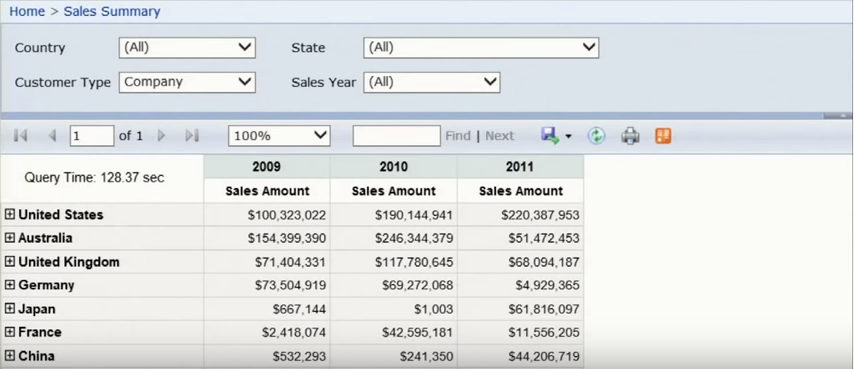
Most Helpful Reviews for Microsoft SQL Server
1 - 5 of 1,941 Reviews
Anonymous
Used unspecified
OVERALL RATING:
5
Reviewed March 2024
Microsoft SQL Server Review: SQL Server Helps Us Grow
Filipe
Verified reviewer
Information Technology and Services, 1 employee
Used daily for more than 2 years
OVERALL RATING:
5
EASE OF USE
5
VALUE FOR MONEY
4
CUSTOMER SUPPORT
4
FUNCTIONALITY
4
Reviewed March 2020
SQL Server review
SQL server is great, because i can use the same language same application, and for small customers it uses free option, and only for best performnace or bigger data need to pay for it Can use it locally on on cloud
PROSSQL Server is a great system to develop databases with great functionalities like jobs, procedures, functions ans so one
CONSFor me the only think not so good is performance for bigger batabases, but for me between 10GiB and 15GiB works fine
Reason for choosing Microsoft SQL Server
SQL server is lot less expensive and have a free option for small aplications or for small customers
Reasons for switching to Microsoft SQL Server
SQL server is lot less expensive and have a free option for small aplications or for small customers
Imi
Verified reviewer
Political Organization, 201-500 employees
Used daily for more than 2 years
OVERALL RATING:
4
EASE OF USE
5
CUSTOMER SUPPORT
1
FUNCTIONALITY
5
Reviewed November 2019
SQL is getting better as it grows older
SQL Server centralized my data and allows my staff to "believe" that they are working in Excel, It is super fast for loading data from the server, and allow large data set that will normally take hours, or even crash the Excel spreadsheet to load without any issue. When I am ready for a web app.. SQL server is easy as piece to develop a simple CRUD application and push live. It seem to connect to every thing - from MS Word Mail merge, MS Excel, MS Access and of course for development environment such as Visual Studios. One Database ( Centralized) and many presentation modes for the end users. I love it!
PROSMS SQL Server is certainly a competently relational database engine, with reporting service and now R. Easy to install for small onpremise application. Easy to administer, easy to backup, easy because it is a Microsoft application. It is so easy that most of the application today I work on seem to be pulling data from SQL into Excel and or Power BI. You can start from free version and expand as time goes by. The management studio take the pain our of scripting, and the online support community most likely have your questions answered with T-SQL scripts for copy and pasting. If you deciding on an option for an Relational Database system - you should look at this as your most productive option. It allows you to focus on the problem by making the technology easy.
CONSThe new the version, the more memory intensive this management studio will become. Microsoft need to create some more easy to use tool for change control and change tracking. Backward compatibility - if you used a higher version during development, then it become a pain to use a lower version during production environment.
Reason for choosing Microsoft SQL Server
Cost and community of supporters, access to information on the open internet . Available of training.
Reasons for switching to Microsoft SQL Server
Ease of use, Easy to learn, easy to teach easy to integrate with well know tools.
Bruno
Verified reviewer
Program Development, 1 employee
Used daily for less than 12 months
OVERALL RATING:
3
EASE OF USE
4
VALUE FOR MONEY
5
CUSTOMER SUPPORT
5
FUNCTIONALITY
4
Reviewed July 2021
A Great Start To Database Management
Microsoft SQL Server software has many facets, more positive than negative. But it is undoubtedly one of the favorites of web developers and internet marketers. Since it is ideal for database management and has warranty. On the other hand you can have many tools to optimize its operation, which you can equate to multiple useful guides provided by the same company.
PROSIs quite secure, it guarantees the security of the databases, it is very easy to configure unlike other database management programs, the installation and configuration is easier. And it also has data recovery support.
CONSCost, there is a free version that can be used, however for more advanced data-driven applications and functions, you will need to make a considerable investment in higher versions of the software. Also, additional investments in Microsoft software may be necessary if your company uses some or no Microsoft infrastructure.
Reason for choosing Microsoft SQL Server
Actually, it was my teacher who suggested using this program to evaluate us.
Shubham
Information Technology and Services, 10,000+ employees
Used daily for more than 2 years
OVERALL RATING:
5
EASE OF USE
5
VALUE FOR MONEY
4
CUSTOMER SUPPORT
4
FUNCTIONALITY
5
Reviewed February 2024
Best Relational Database with great data capabilities
It supports RDBMS, so it is easy to write SQL queries in SQL Server. User Interface is very good and its easy to implement. It can handle large amount of data. You can mask the data if it contains sensitive or PII information. By Implementing Disaster recovery, at any point in time we can recover the data.
CONSUnlike Databricks SQL, SQL server does not provide data visualization functionality. Data Extraction is show if the table contains large amount of data.





