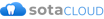All SOTA Cloud Reviews
1-25 of 61 Reviews
Sort by
Claudio
Verified reviewer
Hospital & Health Care, 2-10 employees
Used daily for more than 2 years
OVERALL RATING:
5
EASE OF USE
4
VALUE FOR MONEY
5
CUSTOMER SUPPORT
5
FUNCTIONALITY
5
Reviewed September 2019
Perfect companion for my intraoral camera
It is easy to use and very user friendly
PROSIntuitive and easy to use. It is very easy to exports images from Intraoral camera and xray sensor.
CONSSomewhat difficult to instal drivers and sometimes I receive from errors when I update Windows
Ghina
Health, Wellness and Fitness, 2-10 employees
Used daily for more than 2 years
OVERALL RATING:
4
EASE OF USE
5
VALUE FOR MONEY
3
CUSTOMER SUPPORT
5
FUNCTIONALITY
5
Reviewed April 2018
I had 3 Claris Intra-oral camera. 2 of which I struggled with
treatment closure is higher because of owning it
PROSmy 2nd Claris kept getting a low resolution image and the computer would display a message stating that the device is not recognizable (without changing anything or unplugging or moving the camera to another computer- no change whatsoever). I must have called customer support over 100 times in 5 months to fix that but it kept coming back. Finally, nobody was able to fix it or diagnose the problem. I had to buy an imagine camera instead. Otherwise WHEN it works, the camera and the software are easy and fanstastic. The best feature is the ease of use
CONSThat it is not accessible through Dentrix (it's linked but not integrated fully). I also wish that the adjustment of the colors on the picture had a short cut or a button accessible to use
Vendor Response
Hello Dr. Morad, We have a new revision of the Claris drivers since the last time we spoke. These drivers may resolve your issue. Please give us a call at (888)266-7682 if you would like to update your Claris drivers.
Replied April 2018
Robert
Health, Wellness and Fitness, 51-200 employees
Used daily for less than 2 years
OVERALL RATING:
5
EASE OF USE
5
VALUE FOR MONEY
5
CUSTOMER SUPPORT
5
FUNCTIONALITY
5
Reviewed February 2024
Be on Cloud 9 with SOTA
Best in class experience compared to other imaging platforms
PROSease if integration and set up with excellent up front training of users
CONSSomewhat slow migration of existing images
Reasons for switching to SOTA Cloud
Poor service and hard to use and fair reliability
Diane
Medical Practice, 2-10 employees
Used daily for less than 6 months
OVERALL RATING:
3
EASE OF USE
3
VALUE FOR MONEY
3
CUSTOMER SUPPORT
4
FUNCTIONALITY
3
Reviewed October 2023
Still working to obtain quality imaging
So far SOTA is overall easy to use and will be a great product if we can obtain quality imaging.
PROSWonderful support, just wish they would come on site for support since there seems to be a barrier while remoting in.
CONSWhen uploading images from other practices show date of imaging at a glance. You can change the date but isn't visible unless you select "modify exam" and "set date."
Anonymous
2-10 employees
Used daily for more than 2 years
OVERALL RATING:
4
EASE OF USE
5
CUSTOMER SUPPORT
3
FUNCTIONALITY
4
Reviewed September 2018
Great Software but lacks stability
Great service. Beautiful software. Would easily be the best imaging software if the developers make it more stable.
PROSVery easy to use Intuitive user interface with easy and fast navigation
CONSStability Concerns: we have had issues where the software randomly crashes. It’s not uncommon to get an error message where an error pop up appears saying device not detected. Also, the way the software arranges patient image folders makes it impossible to figure out which patient’s data is in the folder (e.g important if someone has a hardware failure and wants to identify the data that needs to be saved)
Vendor Response
Hello. We greatly appreciate your feedback on SOTA Image. We're always striving towards increased stability across the diverse computer system landscape. We would love to assist you in troubleshooting any issues you've been having. Please feel free to respond to us through email, support@sotaimaging.com, or you can call in, 714.532.6100. Our technical support team will be glad to help.
Replied September 2018
xochitl
Verified reviewer
Used daily for more than 2 years
OVERALL RATING:
4
EASE OF USE
5
VALUE FOR MONEY
4
CUSTOMER SUPPORT
3
FUNCTIONALITY
4
Reviewed May 2018
it took a little to integrate the software, however, once completed no further issues.
great quality images and easy to use and manage.
PROSonce, installed easy to use and manage. The good quality and easy to arrange and label. My team is happy with the investment.
CONSthe initial set up took a while and a few calls to customer service. It was not integrating well at first. Took our computer specialist to eventually configure on his own after our calls to the customer service department failed. Blessed to have an amazing computer tech.
Sean
Verified reviewer
Hospital & Health Care
Used daily for more than 2 years
OVERALL RATING:
5
EASE OF USE
5
VALUE FOR MONEY
5
CUSTOMER SUPPORT
5
FUNCTIONALITY
5
Reviewed April 2018
We use the software daily and it works very well with our Claris intraoral cameras
This software allows me to capture images from my claris camera and works wonderful.
PROSIt makes it easy for my entire staff to use the intraoral cameras and save images once taken. We use the cameras every day at multiple office locations and we never have a problem. As a matter of fact, I can't think of an easier way for us to capture images than with the Sota software. Capterra is the best!
CONSNone, it works great!
Claudio
Used daily for more than 2 years
OVERALL RATING:
5
EASE OF USE
4
VALUE FOR MONEY
4
CUSTOMER SUPPORT
5
FUNCTIONALITY
4
Reviewed April 2018
Best image software
Easy to export intra oral images and xrays. Easy to backup!. Great quality
PROSEasy to use, windows friendly. Very easy to export images to share it with patients via email. It is very intuitive
CONSInstallation is very complicated. I was not able to do it on my own. However customer service is top notch and every time I had a problem they contacted me very fast!
Anonymous
Used daily for more than 2 years
OVERALL RATING:
5
EASE OF USE
5
VALUE FOR MONEY
5
CUSTOMER SUPPORT
5
FUNCTIONALITY
5
Reviewed May 2018
Excellent customer service and tech support. We're very happy with the program as well.
Ease of viewing and organizing images. Exporting images to share or for insurance processing is very simple
CONSFor my purposes, there aren't any cons to report. The software is very user-friendly and I'm able to navigate the program easily.
Anonymous
Used daily for more than 2 years
OVERALL RATING:
5
EASE OF USE
5
VALUE FOR MONEY
5
CUSTOMER SUPPORT
5
FUNCTIONALITY
5
Reviewed April 2018
Been working with them for years; Extremely satisifed
Ease of use, fast, predictable, has many features that are well needed by dentists who use digital radiology.
CONSThat it is not free but what can I expect from a great software like this; I understnad I have to pay for it!
Sohrab
Hospital & Health Care, 2-10 employees
Used daily for more than 2 years
OVERALL RATING:
4
EASE OF USE
5
FUNCTIONALITY
4
Reviewed February 2020
Good, not great, software
When I was using SOTA sensors and cameras, it was a great software, except it’s lack of true integration into Dentrix. But overall very good software that rivals Dexis and others.
PROSPretty easy to use, their sensors are pretty good. Their cameras are great.
CONSImplementation into Dentrix wasn’t seamless. But if you don’t care for integration this isn’t an issue in terms of actual software quality.
Reason for choosing SOTA Cloud
Initial cost was a major factor in my decision to choose SOTA.
Reasons for switching to SOTA Cloud
Switched offices.
chong
Used daily for more than 2 years
OVERALL RATING:
4
EASE OF USE
4
VALUE FOR MONEY
4
CUSTOMER SUPPORT
3
FUNCTIONALITY
4
Reviewed May 2018
I really like it. Does it's job well.
The software integrates well with my existing practice software. It is very simple to learn and use daily with most patients. All of my staff were able to quickly learn the functions available and use on a daily basis. The image quality and comparable, if not better, than other major brands I have previously used for the past twelve years of dental career. I find that the initial investment was well worth it and hope to get many additional years of quality use and function out of this software.
CONSWhat do I least like about this software? Well, considering all the other competition on the market, the cost is fairly high comparable to major other name brands on the market. Not that the software is not worth the investment, I really like and appreciate the software. However, like most other products on the market, the cost can always be a factor .
Luis
Used daily for more than 2 years
OVERALL RATING:
4
EASE OF USE
4
VALUE FOR MONEY
4
CUSTOMER SUPPORT
1
FUNCTIONALITY
4
Reviewed May 2018
Easy to use
Clear images that are easy to read and manipulate. Automatic function to find patients and quickly access them.
CONSIt does not aggregate images of teeth. The import of other digital xrays cannot be altered to fit dates.
Vendor Response
Hello Dr. Kim, The date on the exam will always reflect the date that the images were imported, however, individual images within that exam can be modified with the date the image was acquired using the blue set date button located on the left side of the modify exam screen. As long as tooth numbers have been assigned to your images, the history button can be used to view and compare images side by side.
Replied May 2018
Georgia
Hospital & Health Care, 2-10 employees
Used daily for more than 2 years
OVERALL RATING:
5
EASE OF USE
5
VALUE FOR MONEY
5
CUSTOMER SUPPORT
5
FUNCTIONALITY
5
Reviewed May 2018
The Sota Image Software has been a pleasure to use for over three years.
Good patient education opportunities. Ease of daily use with nearly non existent repairs. Fits into our office dynamic effortlessly.
PROSNew employees can learn how to use it quickly. It is easy to edit and send images. There is a good amount of format options. The images are clear for patient education.
CONSWould like the date header to have the option to change it to the date taken. If we receive xrays from a different location the date that shows is the date of import. In order to see the date taken the mouse needs to hover over the image.
angelina
Health, Wellness and Fitness, 2-10 employees
Used daily for more than 2 years
OVERALL RATING:
5
EASE OF USE
5
VALUE FOR MONEY
4
CUSTOMER SUPPORT
5
FUNCTIONALITY
5
Reviewed May 2018
Effortless
Easy to use and install with most practice management software or alone.
PROSI found that its easy to use for all staff, new and old. There isn't too much trouble shooting you have to do if something comes up. Its straight forward to understand and navigate. Also the Support team is amazing. They are always very courteous and professional.
CONSUsing this cliosoft cray system with a intraoral camera has been tricky. It doesn't always work but its not complicated.
dustie
Health, Wellness and Fitness, 51-200 employees
Used daily for more than 2 years
OVERALL RATING:
5
EASE OF USE
5
VALUE FOR MONEY
5
CUSTOMER SUPPORT
5
FUNCTIONALITY
5
Reviewed April 2018
The best software
We went from developing x-rays to this software several years back and I have never needed or had the desire to look at other companies.
PROSI selected this software several years ago due to the friendliness and touch screen capability. Anytime I call into customer service my call is answered in by a live person and issues are resovlved or they work directly with my IT company
CONSIt has nothing to do with Sota Imaging's software, its my server that creates a slower loading period.
Tammy
Used daily for less than 2 years
OVERALL RATING:
4
EASE OF USE
4
VALUE FOR MONEY
4
CUSTOMER SUPPORT
4
FUNCTIONALITY
4
Reviewed April 2018
Good
Ease of taking x-rays and being able to lower the dose of radiation
PROSIt is our first digital software so I am unable to compare to any other product. It was quite easy to learn.
CONSIt is easy to use however I would like it better if I was able to print 2 selected x-rays from an exam and print BOTH on one sheet of paper. Also when we set FMX to be taken in a specific order it does not hold that and changes back to initial set up.
Vendor Response
Hello Tammy, You should be able to set the order of acquisition for an exam within the edit layout mode. If you would like, we can assist with modifying or creating an exam template to meet your needs. Please call our support line at (888)266-7682.
Replied April 2018
Brian
Used daily for more than 2 years
OVERALL RATING:
4
EASE OF USE
3
VALUE FOR MONEY
4
CUSTOMER SUPPORT
4
FUNCTIONALITY
4
Reviewed April 2018
Good software, easy to use, excellent value. Plenty of features for manipulating digital radiographs
I think the ability to enlarge and enhance the digital radiographs is the most useful aspect. The customizing of layouts is also a positive. I also like the integration of the photos and the ability to draw on the images when explaining things to patients.
CONSI think what I like least is that I can't move a photo or a radiograph from a prior date or examination and place it on screen next to a current one or one from any other date or exam.
Aileen
Used daily for more than 2 years
OVERALL RATING:
4
EASE OF USE
4
VALUE FOR MONEY
5
CUSTOMER SUPPORT
3
FUNCTIONALITY
4
Reviewed May 2018
I havent have any problem with it since I bought a few years back
Good tool for patient education/ information; adjunct for dental claims
PROSGood images most of the time, ease of use , compatible to my software, easy installation, tech support was fast the first time we used it, have not had any problem since we bought it.
CONSBlurry image with barrier is place, can be smaller for ease of use, can not see image well when camera becomes foggy or wet
evelyn
Health, Wellness and Fitness, 2-10 employees
Used daily for more than 2 years
OVERALL RATING:
5
EASE OF USE
5
VALUE FOR MONEY
5
CUSTOMER SUPPORT
5
FUNCTIONALITY
5
Reviewed April 2018
easy to understand
being able to view xrays from all the computers in the office
PROSvery sophisticated machine. it looks fancy, very good quality x rays. we got a new x ray system and the people over at Sota are very helpful and knowledgeable
CONSI dont there is anything i dont like about this system. but is always better to have really good working computers and having a good high speed internet
chris
Used daily for more than 2 years
OVERALL RATING:
5
EASE OF USE
5
VALUE FOR MONEY
5
CUSTOMER SUPPORT
5
FUNCTIONALITY
5
Reviewed April 2018
Sota Imaging software does exactly what we need for our office
The software user interface is easy to use. We are able to capture clear images easily to show patients of their needs. The zoom capability works for showing fine detail in the images.
CONSSometimes the software freezes. There have been times where the camera and the software are not communicating. I would like to have an autofocus.
Lindsay
Medical Practice, 2-10 employees
Used daily for less than 2 years
OVERALL RATING:
5
EASE OF USE
4
VALUE FOR MONEY
5
CUSTOMER SUPPORT
5
FUNCTIONALITY
4
Reviewed April 2018
Good value and modern software
Easy to use x-ray imaging software.
PROSThe software is relatively easy to use, and the user interface is attractive. I have not had any issues with customer support either.
CONSBecause of where the buttons are placed, it is easy to accidentally delete an image, and it is impossible to retrieve it after it's been deleted.
Vendor Response
Hello Dr. Essenmacher, When the delete button is clicked, before any record is deleted, a confirmation window should appear that requires a yes or no response. If this window does not appear please contact support at (888)266-7682.
Replied May 2018
Shirley
Used daily for more than 2 years
OVERALL RATING:
5
EASE OF USE
5
VALUE FOR MONEY
5
CUSTOMER SUPPORT
5
FUNCTIONALITY
5
Reviewed May 2018
Best imaging software out there
love the support, clarity, and reliability. We feel Sota backs there product and are always a quick phone call away. No long waits.
CONSMostly 100% , but from time to time due to probably user error, we will lose an exam. Fortunately we only have to call and 100% of the time they have been able to recover it.
Sharon
Used daily for more than 2 years
OVERALL RATING:
5
EASE OF USE
5
VALUE FOR MONEY
5
CUSTOMER SUPPORT
5
FUNCTIONALITY
5
Reviewed May 2018
I love this camera! It's easy to use and my photos are crystal clear. Good value for the money.
I was able to afford one for almost every operatory because of its reasonable price. Thank you Sota Imaging!
PROSThis camera is easy to use and to train others to use. The images are clear and the price is very reasonable.
CONSThe only drawback I have encountered is that there is no foot control. that would be a nice option to have.
Claudia
Used daily for more than 2 years
OVERALL RATING:
4
EASE OF USE
4
VALUE FOR MONEY
4
CUSTOMER SUPPORT
4
FUNCTIONALITY
4
Reviewed May 2018
Good quality.
Ease of use, is predictable, integrates with dental software, contains features to alter the image ( magnify,rotate) . You could draw on the image or make notations.
CONSThe updates are nit always automaticaly installed or advertised. Sometimes the quality of xray image is not the best.