Cloud Signage for Google Drive
About Cloud Signage for Google Drive
Cloud Signage for Google Drive Pricing
Available for $16.99 and up.
Starting price:
$7.99 one time
Free trial:
Available
Free version:
Not Available
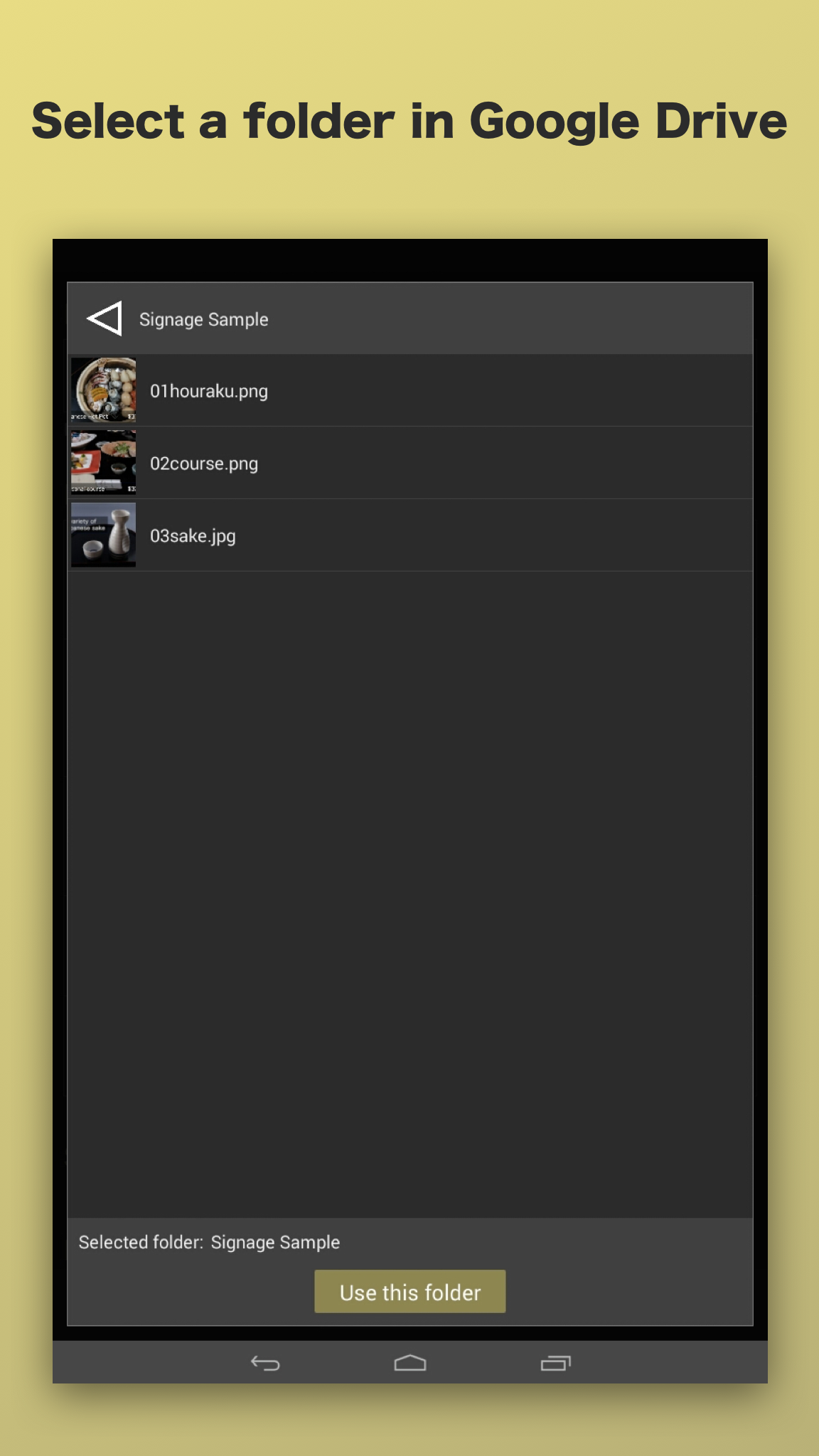
Most Helpful Reviews for Cloud Signage for Google Drive
1 - 5 of 73 Reviews
Andrew
Verified reviewer
Computer Software, 1 employee
OVERALL RATING:
5
EASE OF USE
5
VALUE FOR MONEY
5
CUSTOMER SUPPORT
5
FUNCTIONALITY
5
Reviewed March 2023
Cloud Signage for Google Drive review
The app is easy to use and does exactly what it promises - it turns Google Drive files into digital signage content. It's a awesome option for anyone who needs a simple and affordable solution for displaying content on a screen.
PROSI found it to be a user-friendly app, with a sleek, modern interface that made it easy to navigate. Setting up the app was a breeze - all I had to do was link it to my Google Drive account and select the files I wanted to display on my signage. The app supports a wide range of file formats, including images, videos, and Google Slides presentations, which makes it very versatile. Additionally, the app allows me to schedule my content in advance, which is very convenient.
CONSWhile I was able to customise the content to a certain extent, I felt like there could have been more features to choose from.
Reason for choosing Cloud Signage for Google Drive
I chose "Cloud Signage for Google Drive" over other digital signage apps because of its simplicity and affordability. It offered the features that I needed at the price I was willing to pay. I felt like the user-friendly interface and intuitive navigation made it easy to use.
Vendor Response
Thank you for your feedback. We will continue to make our digital signage app more helpful for various scenarios.
Replied March 2023
Imon
Management Consulting, 51-200 employees
Used daily for less than 2 years
OVERALL RATING:
5
EASE OF USE
5
VALUE FOR MONEY
4
CUSTOMER SUPPORT
4
FUNCTIONALITY
5
Reviewed March 2023
The best cloud based digital signage application for businesses and professionals !
Cloud Signage for Google Drive is one of the most reliable and widely used application by business users and large enterprises. The content preparation and end to end content management is done by this application in very easy manner. Also, the digital signage activities are quite expensive and cumbersome everywhere and this app helps greatly. The app has great value for money to users as the embedded features and functionalities are easy to use and can be deployed anywhere.
PROSThe application can be easily download from play store and goes well with any application after integration without any issue.The application has multifarious uses for freelancers, small and large sized businesses and business users.The application is quite stabilized and one of the best application for data storage in the cloud with effective cloud based content management system for hassle free experience.The Dashboard and Interface of the application is easy to use and operateManaging the content in remote manner is no more a problem now.
CONSThere can be more development in terms of cost structure in paid subscription model so that the application can be used by all in cost effective range without any issue.
Reason for choosing Cloud Signage for Google Drive
Cloud Signage for Google Drive is chosen by all. One stop solution for online remote content management and digital signage in quick and effortless sway. No hassle in annual renewal of subscription and one of the highly recommended application by peers across various industries.
Vendor Response
Thank you for your review. We will continue to improve our digital signage app.
Replied March 2023
Anonymous
51-200 employees
Used weekly for less than 12 months
OVERALL RATING:
3
EASE OF USE
4
CUSTOMER SUPPORT
3
FUNCTIONALITY
4
Reviewed November 2023
Hassle free Signage with Cloud Signage for Gogle Drive
For my company, Cloud Signage for Google Drive has been a tremendous asset, streamlining the management of digital signage and improving team and customer communication. It has become an essential part of my business operations due to its cost-effectiveness, adaptability, remote content updates, seamless integration with Google Drive, and user-friendly interface. I firmly believe that any company looking for an easy-to-use and efficient digital signage solution should consider using this application.
CONSThere isn't anything that we dislike about the cloud signage but more customization can be introduced.
Anuj
Information Technology and Services, 10,000+ employees
Used daily for less than 2 years
OVERALL RATING:
5
EASE OF USE
5
VALUE FOR MONEY
4
CUSTOMER SUPPORT
4
FUNCTIONALITY
4
Reviewed February 2023
"Best content management and data security with Cloud Signage"
Cloud Signage works efficiently in all business environments and there is no troubled faced. Their business and tech team is great and timely provides the information and support, when needed. Our customer experience and peer feedback on product reviews were great which really helped us in choosing the right software. They offer annual subscription which is a hassle free mode and is quite affordable in compared to other alternatives.
PROSCloud Signage for Google Drive is the best in class content management solution for businesses and its users. It helps in managing and streamlining the content deployment in drive with end to end data security well in place for security and compliance robustness. It provides the multi user functionality and can be managed from multiple ends. Also, the functionality of digital signage and multi screen support is very much available in the application and it works smoothly all over. It is an auto updated application where continuous updates happen without any lag and there is no slip ups at all.
CONSNo problem faced till now. Though, we strongly feel that the application should offer some features pertaining to remote display management and visual editing in the files and stored data. At present, the application does not offer any mechanism for effortless playlisting management, which is the need of the hour for all businesses and professionals.
Reason for choosing Cloud Signage for Google Drive
Cloud Signage for Google Drive is a great product for content management and multimedia management. It provides the umbrella security to businesses and works efficiently all over. It is easily deployed on android devices and works great for us. Their auto updated and customizable branding features are just fantastic and enables the system to greatest mode possible.
Vendor Response
Thank you for your feedback!
Replied March 2023
Nilesh
Information Technology and Services, 1,001-5,000 employees
Used daily for less than 12 months
OVERALL RATING:
5
EASE OF USE
5
VALUE FOR MONEY
5
FUNCTIONALITY
5
Reviewed June 2023
A tool for digital signage solutions, and it is a cloud-based tool
Cloud signage for Google Drive is a cost-effective and convenient choice for digital signage solutions. It offers a wide range of features for efficiently managing digital displays, seamlessly integrating with multiple content sources, and presenting an intuitive user interface.
PROSCloud signage for Google Drive allows seamless access to existing content stored in Google Drive, such as images, videos, and presentations, eliminating the need for file transfers to a different platform. This feature empowers users to remotely manage and update their content with ease.
CONSWhile cloud signage for Google Drive provides convenient access to content stored in Google Drive, it may not offer the same extensive features and customization options as other digital signage platforms. Additionally, it relies on a stable internet connection to display the content effectively.
Reason for choosing Cloud Signage for Google Drive
User interface of Cloud Signage for Google Drive is very engaging and it is also easy as compared to all these alternatives.





