Sightline
About Sightline
Sightline Pricing
Please contact Consilio directly for pricing information.
Free trial:
Available
Free version:
Available
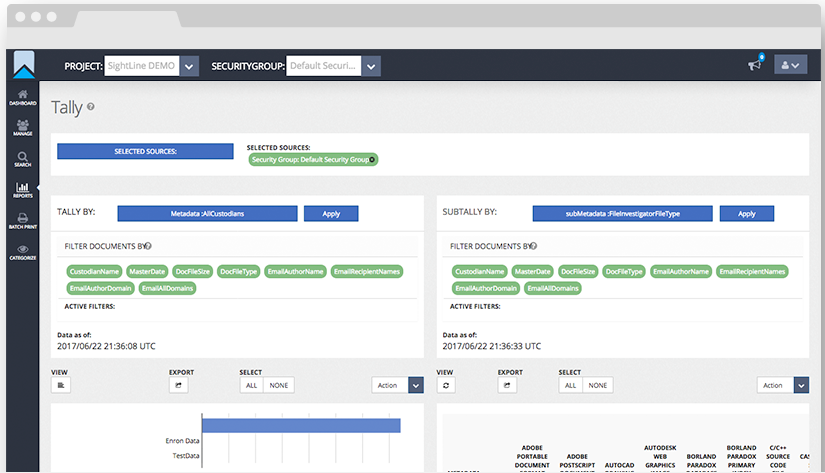
Most Helpful Reviews for Sightline
1 - 5 of 26 Reviews
Christine
Legal Services, 10,000+ employees
Used daily for less than 6 months
OVERALL RATING:
5
EASE OF USE
5
VALUE FOR MONEY
5
CUSTOMER SUPPORT
5
FUNCTIONALITY
5
Reviewed June 2021
Smooth and easy platform
Overall this is one of the nicer and easier platforms I have used in my career. Functions are smooth and quick, and the display has a pleasing interface.
PROSThough I have been a contract attorney for 12 years, this is my first experience using Sightline. So far the experience has been simple and user-friendly. I had a technical issue on my first day, but [SENSITIVE CONTENT HIDDEN] in customer service was very helpful and resolved my issue right away!
CONSI could not figure out how to show previously-reviewed documents, which disappeared from my dashboard after completion. A colleague showed me how to switch the panel to "off" to display completed documents. This wasn't intuitive; without my colleague's help, I wouldn't have figured out this feature.
Reasons for switching to Sightline
Switch was not my decision; it was based on KPMG's and the client's wishes.
Allyson
Utilities, 10,000+ employees
Used daily for less than 6 months
OVERALL RATING:
4
EASE OF USE
3
CUSTOMER SUPPORT
5
FUNCTIONALITY
4
Reviewed March 2021
2021-0315 Sightline Review AKH
It has been great, the technical support from [SENSITIVE CONTENT HIDDEN] is wonderful, they are extremely helpful and have been so patient with us. I feel that I have asked the same questions more than once!
PROSI am still learning how to use the software, it's only been a month or so since we implemented Sightline. Loading documents is relatively easy compared to our last software where the documents were stored on our servers yet the application was web-based.
CONSIt really is too early to comment on what I like least.
Reason for choosing Sightline
The technical support that was available to us. We knew we may need Consilio for additional support services.
Reasons for switching to Sightline
AccessData was no longer investing in their product; it has now been sold to another company. Also, we needed a product that was entirely web-based. We had so many issues with our company housing the documents on our servers.
Vendor Response
Thanks so much, Allyson for your review. Feel free to reach out if we can be of any assistance as you continue to learn / work in the platform.
Replied April 2021
Tom
Construction, 5,001-10,000 employees
Used weekly for less than 6 months
OVERALL RATING:
4
EASE OF USE
4
VALUE FOR MONEY
4
CUSTOMER SUPPORT
5
FUNCTIONALITY
4
Reviewed October 2021
Good functionality and metadata extractions
This software is very fast at indexing thousands of documents at once to find even one mention of a keyword.
CONSMany documents are too large to view in the pdf viewer. I am not sure what the size limit is, but generally anything above 20 or so pages will not load.
Jordon
Legal Services, 1,001-5,000 employees
Used less than 6 months
OVERALL RATING:
5
EASE OF USE
5
VALUE FOR MONEY
5
CUSTOMER SUPPORT
5
FUNCTIONALITY
4
Reviewed January 2021
E-Disclosure Exercise
Its been an exceptionally useful product, one which I will definitely be endorsing to my colleagues for future similar exercises and which I wouldn't hesitate to use again. I really cannot sign the praises enough for the technical support received and how much of a time-saver it was.
PROS1) Speed - Consilio were able to help us deploy the software at very short notice to assist with an impending deadline 2) User friendly - the system is intuitive, with some minor exceptions, everything is easy to navigate and logical. 3) System Support - the training and system support that we received was first class. A gentleman called Chethan was a credit to Consilio, he was always on-hand to provide technical support, friendly, exceptionally helpful and pro-active and helped the project run smoothly from start to finish. 4) Assignments - as an administrator the ability to assign tasks and monitor progress was exceptional. You feel like you have a really good grasp on what has been done and what is outstanding within your team. 5) Customisation - the fact that tags can be reviewed and customised to the individual product is a brilliant feature 6) Time savings - the document review process is a real time-saver along with the analytics and the de-duplication process on uploading.
CONSThese are relatively minor issues but things which would improve the 1) Excessive Clicking - there are some screens (for example the production process) which require you to click "back" through each step rather than being able to click a hyperlink and navigate to that section. 2) Explanations - some fields (particularly in the production screen) do use technical terminology, the system would benefit from being able to hover over some fields and presented with a explanation of the field in layman's terms. 3) Export Data - we were tasked with preparing a disclosure list with the fields having been prescribed by our opponents in litigation. Whilst we were able to achieve with technical support, it was slightly disappointing to note that the "export data" function to excel was not able to achieve the same result due to the limited options of metadata which could be exported from Sightline. 4) Folders - Once folders of documents have been updated or "data sets" as its termed, its a shame that these cannot be renamed once they have been uploaded. This means that choosing appropriate folder names for the data sets is crucial at the time of uploading. It would be useful if you could have an upload folder name and a customisable sightline folder name to give the administrators more control.
Charlotte
Legal Services, 201-500 employees
Used less than 6 months
OVERALL RATING:
5
EASE OF USE
5
VALUE FOR MONEY
5
CUSTOMER SUPPORT
5
FUNCTIONALITY
5
Reviewed April 2021
Feedback from Michelmores LLP for use of Sightline for CMA Document Review Exercis
This was my first experience of Sightline and I would have absolutely no hesitation in using the software again and recommending it to colleagues in the Firm. Having not used a document review platform like this before, I cannot compare the price. However, so far as I am concerned the product is very good value for money. I had a very good experience using this software.
PROSThe accessibility and assistance provided by [SENSITIVE CONTENT HIDDEN] and the Team at Consilio. Queries were always dealt with promptly and the fact that they were on standby and allowed team members to share their screen meant that everyone quickly picked up how to use different functions of the software. It was because of the ease of use of the software that enabled on a very small team of people to process over 7,000 documents in a very short space of time. Once you have got used to the interface the software is counterintuitive to use.
CONSI would not say there was anything I did not like about the software. There were two aspects of the software that I thought could be improved:- 1 - When drawing down documents, whilst there might be a cap, it would help if all parent and child documents could be downloaded as a whole. Whether that is by not allowing you to draw up to the cap, or allowing you to draw over the cap. We have numerous instances where there was more than one fee earner reviewing documents, where you would get to the end of the document cap and find you only had part of the child documents referable to the parent. It would make it difficult for the person who had drawn the child documents to ascertain how to tag the document and slowed us down in that respect. 2 - I think the search function could be simplified and it may be helpful to have the option to unprocess documents so that they are re-reviewed. We had instances where we recognised that some mistakes had been made with the tagging. Once the documents had been located and the tags amended, it was not abundantly clear that the tags had saved. It may be easier if you could unprocess them to manually review again.





