Dynasend
About Dynasend
Dynasend Pricing
Pricing starts from $125. Contact Dynasend for full pricing information.
Starting price:
$125.00
Free trial:
Available
Free version:
Not Available
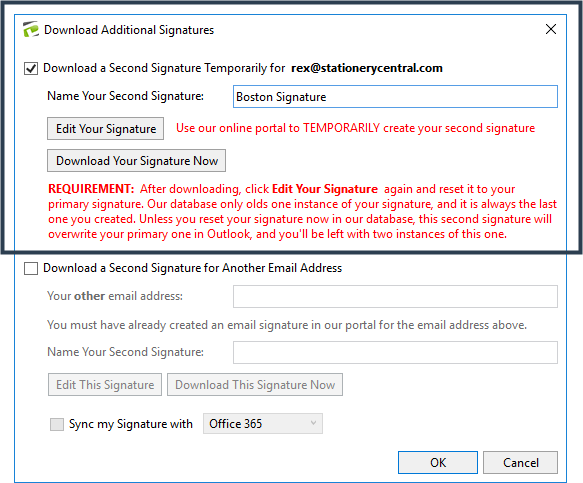
Most Helpful Reviews for Dynasend
1 - 5 of 37 Reviews
Travis
Verified reviewer
Information Technology and Services, 51-200 employees
Used daily for more than 2 years
OVERALL RATING:
5
EASE OF USE
5
VALUE FOR MONEY
5
CUSTOMER SUPPORT
5
FUNCTIONALITY
5
Reviewed February 2019
Powerful email signature tool for an affordable price
This is a great solution for small or large companies alike that want to standardize and manage their email signatures. The nice thing about these signatures is that it doesn't get blocked by many modern spam or email filtering system. I have been using this solution for over 5 years and recommend it to all of my clients.
PROSEasy to use and setup and deploy to many users. It is nice that it gives the end user the ability to update their own signature information which automatically updates to the outlook client and 0365 web client if you have the local desktop app installed. There are no server configuration settings needed, it just works. Also, if you want graphical changes made to a signature, the response time from the development team is phenominal.
CONSThe local desktop agent doesn't auto-update, so you have to go to website to manually update the software. I was running an older version so this may have been resolved now in the newest release.
Mikaela
Construction, 11-50 employees
Used daily for less than 12 months
OVERALL RATING:
5
EASE OF USE
5
VALUE FOR MONEY
5
CUSTOMER SUPPORT
5
FUNCTIONALITY
5
Reviewed October 2020
Awesome software, easy to use and very reliable
I spent months researching different email signature options. We wanted a software that we could easy manage in our business, that did not divert your email through a 3rd party program, was easy to edit, add elements to and, most importantly, could host GIFs. Many options that came up just were not the right fit. Too often the software involved was difficult and clunky to navigate and would require constant ongoing maintenance. Then, I came across Dynasend. I got very excited whilst browsing through their website that they could be the option for us. They ticked all the boxes. But, the big question was whether they could support moving GIFs in email signatures. I got in contact with [SENSITIVE CONTENT HIDDEN] and straight away he let me know he could most certainly accommodate our design (others had told me it was too difficult) and that we could easily manage and edit the signatures on an ongoing basis. Best of all there was just a one time set-up installation and our team would not have to worry about it again. Pricing is very, very fair and reasonable and their customer service is exceptional. [SENSITIVE CONTENT HIDDEN] has always been understanding, quick to respond, willing and very approachable. We've sure thrown some curve balls at him (i.e. the GIF code) but he's managed every single one of them with professionalism. We've since made some changes to our designs and [SENSITIVE CONTENT HIDDEN] had them fixed up within hours of sending the request. I cannot recommend Dynasend highly enough. They are an excellent team!
PROS- User portal to manage signatures - Signatures are easily editable - Banners can be included/excluded depending on user preference - One-time installation - Pricing is very fair - Support is amazing (always responds within an hour) - Integrates seamlessly with Outlook - Does not divert your email through a 3rd party platform when sending - The team can literally produce any email signature design you come up with
CONSIt's an excellent software program. The only small con I have is that we've experienced a bit of trouble trying to install the program onto Mac computers (only a couple of them in the office). There are instructions and guides for how to install the signature on a Mac but sometimes Apple products have a mind of their own :). [SENSITIVE CONTENT HIDDEN] is very willing to assist though and he'll do everything he can to get it up and running for you.
David
Construction, 201-500 employees
Used daily for less than 12 months
OVERALL RATING:
4
EASE OF USE
3
VALUE FOR MONEY
5
CUSTOMER SUPPORT
4
FUNCTIONALITY
3
Reviewed January 2019
Company Wide Customization
Branding across non centralized office locations with ease.
PROSSeveral Branch Offices, easy to manage custom information between office while maintaining branding.
CONSNot able to deploy to Outlook app on mobile devices.
Karen
Construction, 5,001-10,000 employees
Used daily for less than 12 months
OVERALL RATING:
5
EASE OF USE
5
VALUE FOR MONEY
5
CUSTOMER SUPPORT
5
FUNCTIONALITY
4
Reviewed October 2020
Great Email Signature Tool, Responsive Service
Dynasend was wonderful to work with, very responsive and their product was easy to use, set-up and deploy without costing an arm and a leg. All in all, I think anyone would be hard pressed to find a better solution that gave you the better value for the cost.
PROSThis was one of the rare email software I was able to find that didn't break the bank in which we could manage all user's email signatures AND have it show up in the user's email while they were creating new emails. Most email tools we found either couldn't be managed centrally, or attached the signature once you hit send on the email. Not only that, this tool was wonderfully easy to set-up and deploy across all user's, regardless of their technical saavy. Any questions we did have, or changes we needed to make were all addressed within 24 hours or less (almost always less) and solved our challenges quickly.
CONSThe only downside to the software was that in certain situations, the images attached to the email. This really didn't have anything to do with the software, but more so on the settings side of the email for which Dynasend had no control over. I have not found a solution that this doesn't occur on.
Brianna
Legal Services, 201-500 employees
Used daily for more than 2 years
OVERALL RATING:
5
EASE OF USE
5
VALUE FOR MONEY
5
CUSTOMER SUPPORT
5
FUNCTIONALITY
5
Reviewed February 2021
Awesome Email Signature Tool and Amazing Customer Service
My experience with Dynasend has been wonderful. On top of being a great software, [SENSITIVE CONTENT HIDDEN], the software designer and owner, is incredibly helpful and will create a signature that is exactly what you're looking for. He was able to accommodate every request we had for our new signature and ended up creating something that was perfect for us. He also responds to every request very quickly. I really couldn't ask for better customer service!
PROSThe software is perfect for company-wide customization as is it is very simple to install and use. I am able to make changes or updates to the signature that will automatically update every employee's signature which is very convenient and useful.
CONSI have not experienced any cons with the software.





