Folder Lock
About Folder Lock
Awards and Recognition
Folder Lock Pricing
One license = One PC
Starting price:
$49.95 one time
Free trial:
Available
Free version:
Available
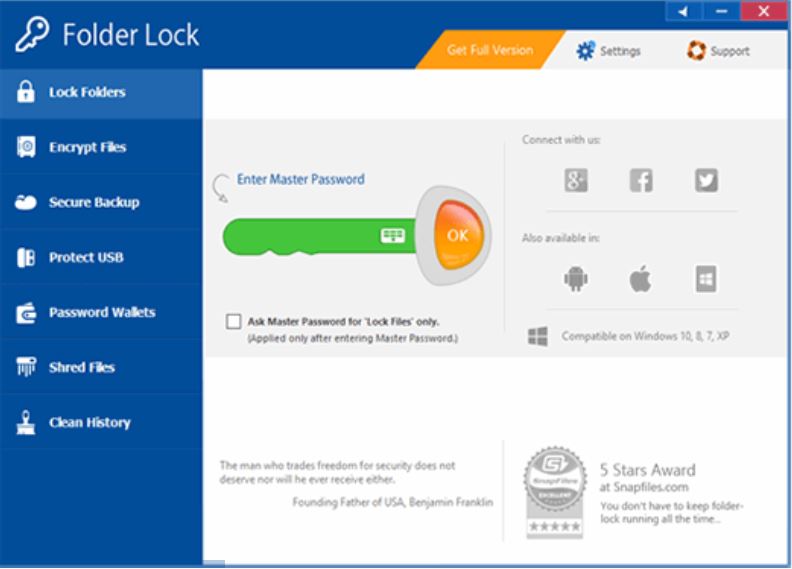
Most Helpful Reviews for Folder Lock
1 - 5 of 585 Reviews
Mark
Computer Networking, 11 - 50 employees
Used less than 12 months
OVERALL RATING:
4
Reviewed October 2021
Great folder management system
Fredric
Verified reviewer
Financial Services, 1 employee
Used daily for more than 2 years
OVERALL RATING:
5
EASE OF USE
5
VALUE FOR MONEY
5
CUSTOMER SUPPORT
3
FUNCTIONALITY
4
Reviewed February 2019
Great bang for the buck
Being a registered rep it is essential that my data is protected. Folder lock allows me to have multiple protection for my device. It works so well that even Microsoft couldn't "crack" it.
PROSVery easy to set up, implement and maintain.
CONSSometimes the auto protection feature fails to "kick in" so I routinely activate when I leave my office.
Narayanachar
Verified reviewer
Health, Wellness and Fitness, 2-10 employees
Used daily for less than 2 years
OVERALL RATING:
5
EASE OF USE
5
VALUE FOR MONEY
5
CUSTOMER SUPPORT
5
FUNCTIONALITY
5
Reviewed February 2019
Folder lock is a must for your phone
I don't carry my wallet with cards everywhere... That says it all
PROS1) Easy to use ( no instruction needed) 2) Robust. Locks user out if password is not right 3) offers local or Cloud versions 4) Keeps vital documents that should to be exposed to public safe. 5) reasonably priced for a lifetime of support
CONSCan be more secure in completely erasing the folder or locking it without master PW if 5 attempts fail. More so for mobile devices
Shelly
Publishing, 2-10 employees
Used daily for less than 2 years
OVERALL RATING:
3
EASE OF USE
2
VALUE FOR MONEY
5
CUSTOMER SUPPORT
4
FUNCTIONALITY
3
Reviewed February 2019
Good product with quirks
They are nice--but too knowledgeable. In other words--because they understand how the product works, they can't understand why a lay person doesn't understand simple functions. I code webpages and do all kinds of digital products so I am not ignorant--but I could not get the basic function for using a folder on a flash drive. There is somehting wrong when I can't figure out a basic function of a product.
PROSI like the concept but found it difficult to use. The customer support was quick, but they understand the product and how to use it and so have difficulty understanding what the lay person does not get. I worked my way through getting it set up on the computer. I am fairly satisfied. My biggest complaint on the computer is that when you shut down computer and have the program off (you need to turn it off to work) it does not remind you to lock the folder again.
CONS--I never could get it to work on an flash-drive--i asked for help and they simply repeated what the instructions said and could not get what I couldn't get. I gave up on the flash-drive and just use it with my computer
Satyanarayan
Verified reviewer
Oil & Energy, 11-50 employees
Used daily for more than 2 years
OVERALL RATING:
5
EASE OF USE
5
VALUE FOR MONEY
5
CUSTOMER SUPPORT
3
FUNCTIONALITY
5
Reviewed February 2019
Value For Money
It helped me to hide important documents in the offucial laptop where it was used by my secreatory.
PROSIt helped me to hide my private photos and videos from my family
CONSYou cant use this for other device , It whould be better if it could be used for another device in case of device stolen.





