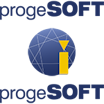All progeCAD 2010 Professional Reviews
1-25 of 61 Reviews
Sort by
Luis
Verified reviewer
Used daily for less than 2 years
OVERALL RATING:
5
EASE OF USE
5
VALUE FOR MONEY
5
CUSTOMER SUPPORT
5
FUNCTIONALITY
5
Reviewed June 2018
Best replacement for autocad I have found.
I really love progecad, it's compatibility with autocad makes it an excellent replacement, since we haven't had any type of issues with the drawings we have generated with progecad when we submit them to our clients running autocad
PROSProgecad is cheaper than most cad softwares and it is incredibly complete. It has amazing compatibility with DWG files, which make opening autocad projects on progecad (or visceversa) a really streamlined process.
CONSI haven´t found any type of issues with this software, it works great as a replacement for autocad and it is way cheaper.
George
Architecture & Planning, 2-10 employees
Used daily for less than 12 months
OVERALL RATING:
5
EASE OF USE
5
CUSTOMER SUPPORT
5
FUNCTIONALITY
4
Reviewed August 2020
An excellent (and better) alternative to AutoCAD LT
Producing final construction drawings. Provides and excellent 2D drafting software to complement our 3D building modelling software from Chief Architect and Sketchup
PROSThe software is implemented in such a way that making the transition from AutoCAD to progeCAD was easy and painless . It is sold as a perpetual license (ie. not based on an annual subscription) which better suits my small architectural design practice. The software runs smoothly and is stable. It supports the latest versions of DWG format and import from and export to numerous other 2D and 3D formats. It comes with a large library of symbols and blocks. The cost of the software represents brilliant value for money. I have already recommended progeCAD to other business associates. I must congratulate you though on your excellent, highly responsive and customer-centric support service. Well done.
CONSI would like to see a better and more efficient column text handling and general text editing. The stretch option does not work well if the selection window intersects lines which are deselected before stretching. I would be happy to demonstrate this to your staff. The Publishing feature is a bit quirky but it works. The user interface is a little dated and it could do with some polishing and updating. An active user forum would also be welcome.
Geoff
Used monthly for more than 2 years
OVERALL RATING:
2
EASE OF USE
2
VALUE FOR MONEY
2
CUSTOMER SUPPORT
1
FUNCTIONALITY
2
Reviewed September 2017
As a substitute for Autocad, the interface is virtually identical, but it is FULL of bugs
similar to AutoCad so the transition is very easy so what else is there to like -I was looking for an AutoCad substitute.
CONSWith a modest size drawing, the program will often just freeze up, requiring use of the task manager to shutdown the app. I had scripts that ran fine in AutoCad but fall over with ProgeCad because of unsupported commands. Printing can be a pain.
Anonymous
501-1,000 employees
Used weekly for less than 2 years
OVERALL RATING:
4
EASE OF USE
5
VALUE FOR MONEY
5
CUSTOMER SUPPORT
4
FUNCTIONALITY
4
Reviewed October 2018
"Extraordinary CAD programming for individuals on a financial plan."
I prescribe it in the event that you require a decent CAD programming and can't manage the cost of auto miscreant, I genuinely trust that it can take care of business, it has a few issues as generally programming. We utilized cad program while having issues with auto cad (generally because of expenses) and it worked ponders, it such a great amount of less expensive than it and it works extremely comparable.
PROSAs an auto cad visit client I can state that utilizing cad program is much the same as utilizing auto-cad, it is a great substitute at a moderate cost. It has extraordinary working highlights a decent interface that make working with it extremely comfortable. For somebody on the spending it is a stunning CAD choice.
CONSIt has some similarity issues; a portion of our customers who work with auto cad report that they nearly need to change over the attracting for them to utilize it. Likewise when working with medium to huge illustrations it can crash. It has indistinguishable issue from auto cad that it very well may overpower when learning it, there are such a large number of directions that accomplishing something as basic as a hover requires for 3 or 4 stages. We utilized cad program while having issues with auto cad (generally because of expenses) and it worked ponders, it such a great amount of less expensive than it and it works extremely comparable.
Kanav
Verified reviewer
Architecture & Planning, 2-10 employees
Used daily for less than 2 years
OVERALL RATING:
4
EASE OF USE
4
VALUE FOR MONEY
4
CUSTOMER SUPPORT
4
FUNCTIONALITY
4
Reviewed September 2018
A good software
Best software for fresh architects, no need to buy expensive software because it's a great alternative to the autoCAD and other expensive software
PROSI think it is a good software, After using it over 2 years now i can say that it's a good software for fresh architects who cannot buy some expensive software. it is almost like autoCAD and it also support all DWG files.
CONSEverything is good about this software except few things like it tends to freeze sometime other than that it's a good software
Ganisetti
Verified reviewer
Higher Education, 201-500 employees
Used weekly for less than 2 years
OVERALL RATING:
4
EASE OF USE
4
VALUE FOR MONEY
4
CUSTOMER SUPPORT
4
FUNCTIONALITY
4
Reviewed June 2023
Review for progeCAD
The overall experience is good. It is very easy to learn and simple to work on it.
PROSAll the features in the progeCAD is well . It is low cost compared to the AutoCAD. We can simply learn this software.
CONSSome of the commands are not working in this. They are some issues compared to autoCAD sone features are not available in this.
Bandaru
Verified reviewer
Higher Education, 201-500 employees
Used daily for less than 6 months
OVERALL RATING:
4
EASE OF USE
4
VALUE FOR MONEY
4
CUSTOMER SUPPORT
4
FUNCTIONALITY
4
Reviewed June 2023
Review for progeCAD
The overall experience with progeCAD is great. It having many features for creating your own projects. It is also low cost compared to AutoCAD.
PROSProgeCAD having many number of features like AutoCAD. It is cost effective and simple to understand. We can use this application for 2D drawing also for 3D.we can draft and make annotations using this.
CONSSome features in AutoCAD are not available in progeCAD. It is Also some issues in 3D drawing. Remaining all good.
Jacques
Used free trial
OVERALL RATING:
5
EASE OF USE
5
CUSTOMER SUPPORT
5
Reviewed October 2010
Happy casual user
I'm just an electronician that needs to draw some mechanical parts, enclosures, front panels,..etc. I've tried the demos of about a dozen of similar softwares. This one offers the best results and performances for your bucks ! At less than the tenth of AutoCAD it delivers almost all its functions, and -at least for me- it covers 150% of my needs. On top of it, the pdf importer let me get accurate drawings out of the manufacturers' datasheets : I use this feature all the time. Last but not least : I was able to use say 85% of ProgeCAD features after a mere 5 hours of work.
PROSInterface easy to use Interface very complete Steep learning curve Nice documentation Pretty fast, even with large drawings Usefull pdf import into dxf When it crashes (rarely) you loose nothing. All your work is recoverable.
CONSDocumentation, although very usefull, is outdated (version 9 only) Sometimes crashes to desktop (non repetable though), say once a week. BUT I'm not absolutely sure it's not Windoze's fault (I only have this with Vista, not with XP sp3)
Richard
Used free trial
OVERALL RATING:
5
EASE OF USE
4
CUSTOMER SUPPORT
5
Reviewed October 2010
AutoCad - ProgeCAD
I believe it is a good solid program. Most of my work is 2D so can't really give a good account of the 3D capabilities of the program.
PROSI had used Acad from 1984 until the late 90's when I could no longer afford it and switched to ProgeCAD. For my purposes, ProgeCAD does everything I have asked of it. Any problems that I have had, have been taken care of by support personnel. I do not hesitate to recommend it to others.
CONSThere have been a few bumps in the road, mainly with printing and printers. These problems have been solved with the help of the support group.
Ralph
Used free trial
OVERALL RATING:
5
EASE OF USE
5
CUSTOMER SUPPORT
5
Reviewed October 2010
progeCAD does almost everything AutoCAD does, cheaper
Buy progeCAD, it is a good program and I wish the developers well.
PROSProvides advanced CAD power at very reasonable price. Does not have 'big company' attitude. Allows 'little people' who cannot afford AutoCAD to still do advanced CAD.
CONSI believe that AutoCAD now offers dynamic linking to Excel spreadsheets - a very useful feature. As far as I know, this requires an additional (purchased) program for progeCAD.
Francesco
Primary/Secondary Education, 51-200 employees
Used weekly for more than 2 years
OVERALL RATING:
5
EASE OF USE
5
FUNCTIONALITY
5
Reviewed February 2023
progeCAD - Software con ottime qualità e prestazioni.
Finora ho usato progeCAD all'università, presso alcuni studi di progettazione architettonica e presso l'attuale scuola dove lavoro come docente.
PROSIl software si installa con molta rapidità e semplicità. Ottimo e facile da usare sia per professionisti (progettisti e docenti) sia per studenti.
CONSIl software risulta molto semplice da usare, con ottimi risultati soprattutto per il disegno 2D. Buone anche le prestazioni per il 3D.
Anonymous
Used less than 2 years
OVERALL RATING:
4
EASE OF USE
4
VALUE FOR MONEY
3
CUSTOMER SUPPORT
4
FUNCTIONALITY
5
Reviewed April 2018
Great Autocad Substitute
It is a great alternative to autocad, it looks and works almost the same way. It can be buggy but it's much cheaper than autocad, so for someone on a budget is a great option,
PROSFor someone looking for an alternative to autocad, progecad is a great option, since they work almost the same, so if you invested the time required to master autocad it shouldn't be an issue working with progecad, which overall is an excellent 2D and 3D drawing tool.
CONSIt can be really buggy, my computer tends to freeze a lot more than when working with autocad (which is a really power demanding software). It has the same issue as autocad, it can be overwhelming at first.
Woody
Used free trial
OVERALL RATING:
4
EASE OF USE
5
CUSTOMER SUPPORT
5
Reviewed October 2010
Best of CAD software
We highly recommend ProgeCAD for any architectural or design office and especially for smaller offices where low software overhead contributes to competitiveness and where ease of use and productivity become so personal to the users.
PROSProgeCAD (architectural) has the features, interface and document portability of similar CAD software yet the cost is much more affordable; especially for small entrepreneurs. We have used ProgeCAD for five years with clients who use AutoCAD and similar software and have experienced only minute compatibility issues. Our ability to keep our software current and to compete in the marketplace is enhanced by the attractive pricing of ProgeCAD. Support by the software developer, resellers and an enthusiastic user community is of very good quality and highly appreciated especially when one gets into customization.
CONSProgeCAD is less well-known (although that is changing) and is often unfairly disparaged by those who have invested in vastly more expensive CAD software.
George
Used free trial
OVERALL RATING:
4
EASE OF USE
4
CUSTOMER SUPPORT
4
Reviewed October 2010
G Bryan review of progeCAD 2010 Professional
The program has features I have not used. For the features I have used, I find the product usable and would recommend it to other users.
PROSAnyone familiar with AutoCAD will be comfortable with the commands used in progeCAD. The files can be shared with AutoCAD by using the export command - something I learned by trial and error. It has a good price and an excellent feature/cost ratio. Customer service was very helpful when I first started using the program in the 30-day trial period and during the purchase and registration process.
CONSProgeCAD runs a slower with large files such as those containing images or contours. The issue is acknowledged in the user help files that suggests it helps to turn off the big layers. I find some differences in booting the program by double-clicking a dwg files, opening the program icon or clicking a shortcut icon. The program sometimes becomes non-responsive and requires a computer restart.
Michael
Used free trial
OVERALL RATING:
4
EASE OF USE
4
CUSTOMER SUPPORT
5
Reviewed October 2010
progeCAD for shop drawings
I would recommend it to anyone looking for Autocad compatibility for a fraction of the cost.
PROSThe cost of progeCAD definitely beats out Autocad. Its features are comparable. And it writes DWG files, so drawings can be exchanged with Autocad users. I have been using another, cheaper cad program, DesignCad, which is great, but had its limitations. ProgeCAD is far more feature rich. It is also very easy to purchase online. And a single license allows you to install on a desktop and a laptop.
CONSFor me, there was a bit of a learning curve from the other program I had been using, but that is to be expected - it has more features. I would like to see parametric capabilities built into the program.
Gioacchino
Verified reviewer
Information Technology and Services, 1 employee
Used weekly for less than 6 months
OVERALL RATING:
3
EASE OF USE
3
FUNCTIONALITY
3
Reviewed August 2023
Una buona alternativa
Essendo studente di Ingegneria Informatica ed avendo seguito il corso di Disegno Industriale, il primo programma che scaricai fu proprio questo. Il primo approccio non è stato dei migliori in quanto abbastanza complicato come interfaccia. Alla fine fa il suo lavoro comunque. Consigliato con riserva.
PROSCi sono tutte le funzioni CAD essenziali disponibili ed è compatibili con i file AutoCAD.
CONSPurtroppo l'interfaccia non è delle più intuitive e molte funzioni non sono disponibili rispetto ad altri competitor.
Daniel
Used free trial
OVERALL RATING:
4
EASE OF USE
4
CUSTOMER SUPPORT
4
Reviewed October 2010
Rreasonable Alternative for Budget Minded Professionals
This is the software I would recommend to someone needing a full power drafting solution but not willing or able to meet the high cost of Autodesk products.
PROSThe low price combined with the full fetures: I have used AutoCAD for years but when I was laid off and went start my own business at the first of the year I didn't have $4000-$8000 to put down on software, this product does what I need with much lower initial cost.
CONSA small learning curve: this product is not identical to AutoCAD and there are some commands and functions that are referenced differently, but that is to be expected.
Eric
Used free trial
OVERALL RATING:
4
EASE OF USE
4
CUSTOMER SUPPORT
4
Reviewed October 2010
Reviewer of Proge CAD
I would like to see more hatch patterns. (architectural standard patterns) the more the better. This could be a good selling point for Proge CAD. I would be happy to send you a PDF of some examples of my work.
PROSThe thing I like about Proge CAD is that I was able to learn it's operating functions right away. I also like that fact that I am able to creat PDF files of my work. The cost for Proge CAD was a big bonus for me in deciding to purchase it. I look forward to hearing about any new innovations that Proge CAD is doing.
CONSI would like to see more creative hatch patterns.
Matt
Used free trial
OVERALL RATING:
2
EASE OF USE
2
CUSTOMER SUPPORT
3
Reviewed October 2010
Review of ProgeCad
This product is ideal if you only do a small amount of CAD drafting and don't want to spend a ton of money. If you are going to be drafting all day as your primary role, it may not be the program you want.
PROSIt is very affordable and serves for basic CAD needs. The support was very good and we were able to move the software from one computer to another when the original computer had a hard drive failure.
CONSThe software crashes frequently. Save OFTEN. There are not as many keyboard shortcuts as other CAD programs. Some operations take longer.
Roberto
Used free trial
OVERALL RATING:
4
EASE OF USE
4
CUSTOMER SUPPORT
5
Reviewed October 2010
Proud to be among the oldest tester
An absolute must to try. The best testimonial is progecad by itself
PROSLet me state that my reference point is Autocad. Then, progecad is every time closer to the target, satisfying almost all important requirement. Remember now that the support people are always (at least for me) available to answer the worst question a human being could think about. Every problem I faced, I never been alone.
CONSIf you are looking for autocad, you need autocad.
Anonymous
11-50 employees
Used weekly for less than 6 months
OVERALL RATING:
4
EASE OF USE
3
VALUE FOR MONEY
4
CUSTOMER SUPPORT
4
FUNCTIONALITY
3
Reviewed January 2020
Great AutoCAD Alternative
The trial was a great alternative on an older machine as the requirements were not as demanding as AutoCAD.
PROSThis software requires no learning curve or any additional payments when it comes to licensing that is perpetual.
CONSThe cost was a bit of a concern as they advertise it is 1/10 the price of Autocad but really it is 40% of the cost.
Vendor Response
List price for AutoCAD 1 year subscription is 1,610 USD. Considering an average time of 3 years before update, progeCAD cost is very less than 40% of the AutoCAD cost
Replied January 2020
Jim
Used free trial
OVERALL RATING:
4
EASE OF USE
5
CUSTOMER SUPPORT
2
Reviewed October 2010
6 months and counting
I will continue to use Progecad even when my company budget allows more expensive software. I have been very impressed overall.
PROSnearly seamless usage for those with Acad proficiency; great price; loads and runs more efficiently than Acad (great for mobile workstation use); lots of features, can even do some 3D layout work.
CONSdifficult to get answers sometimes; limited tech support; had to re-install to overcome one problem
Glen
Used free trial
OVERALL RATING:
4
EASE OF USE
5
CUSTOMER SUPPORT
4
Reviewed October 2010
Archtect / end user
Given the price, the features, the ability to customize, and ease of use, I give ProgeCAD a five-star rating. I have been using IntelliCAD products for over 13 years.
PROSEasy to customize. Recognizes .MNU, Lisp, and other common file formats in CAD software. Very competitive price given the features ProgCAD offers compared with other high-end CAD software products.
CONSAn occasional glitch in plotting, but nothing serious.
Volker
Used free trial
OVERALL RATING:
5
EASE OF USE
5
CUSTOMER SUPPORT
5
Reviewed October 2010
Couldn't be better! (or maybe but I don't know, yet)
See above, I can only say it again, very impressive with all needed help and support.
PROSIt is so refreshing to see an excellent competition to AutoCad at an effordable price, specially in our current economical situation. No problems encountered,it work flawlessly and that on a vertual computer (MacPro). I am very impressed and would recommend it to anybody. Volker Zinser
CONSDon't know of any.
Dwayne
Used free trial
OVERALL RATING:
5
EASE OF USE
4
CUSTOMER SUPPORT
5
Reviewed October 2010
ProgeCAD is The Best Value for Small Business
This is awesome software, and is for the most part, the same as AutoCAD, but much cheaper. The few cons listed above, at least in 2009 version, would hold me back from recommending it on a large scale to a large enterprise with dozens or more CAD seats.
PROSGreat Price, very compatible with other leading .DWG software, very familiar user interface and commands.
CONSGraphics display/driver issues, redraw issues, snapping issues