Asana
About Asana
Asana Pricing
Asana Personal: Free - Asana Starter: €10.99 per user, per month (billed annually) or €13.49 per user, per month (billed monthly) - Asana Advanced: €24.99 per user, per month (billed annually) or €30.49 per user, per month (billed monthly) - Asana Enterprise & Enterprise+: Contact Asana for pricing information.
Starting price:
€10.99 per month
Free trial:
Available
Free version:
Available
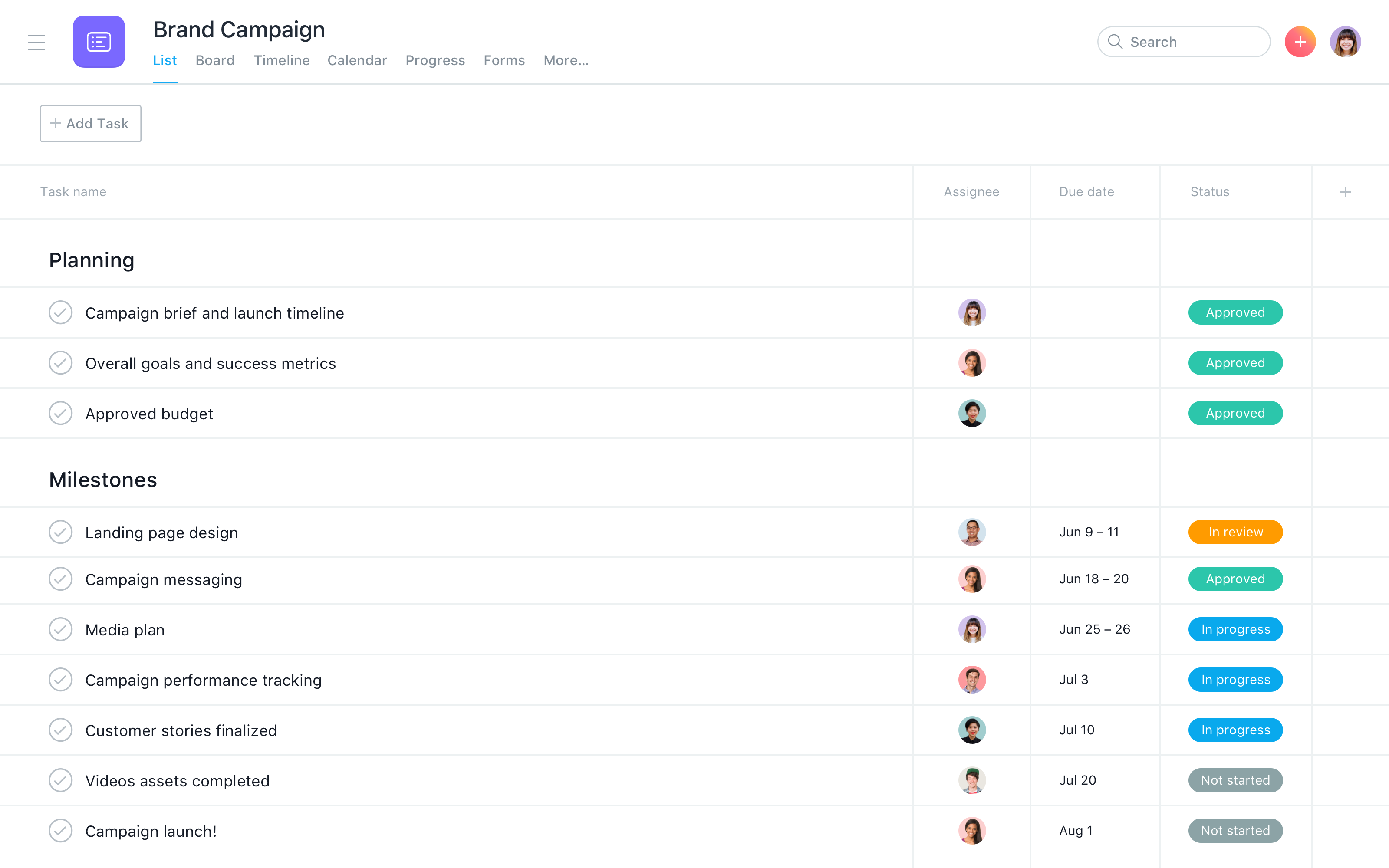
Other Top Recommended ERP Software
Most Helpful Reviews for Asana
1 - 5 of 10,513 Reviews
Jimmie
Events Services, 2 - 10 employees
Used unspecified
OVERALL RATING:
5
Reviewed December 2023
Asana Review: One Project Manager to Rule All
Chasity
Verified reviewer
Marketing and Advertising, 2-10 employees
Used daily for more than 2 years
OVERALL RATING:
5
EASE OF USE
5
FUNCTIONALITY
5
Reviewed March 2024
Asana Saves the Day
I love Asana and it helps keep me accountable to my clients. I can do all I need to manage my projects in Asana. I love the board look for my project boards. It's also easy to integrate with slack, google forms etc.
PROSAsana is easy to use and get started. I love that you have an option of how you view the projects. Asana is good for projects both big and small. Another pro is the status change for projects. it allow you to update the status while prompting you to give a report. The task are linked so you can easily move them to show completion or what's coming. I love that you can import from a spreadsheet and it will put the task for you.
CONSI'd say the con is that some of my clients find it hard to use. I believe that once you've watched a tutorial or taken the tour it's easy to use.
Carolyne
Health, Wellness and Fitness, 2-10 employees
Used daily for less than 2 years
OVERALL RATING:
5
EASE OF USE
5
VALUE FOR MONEY
5
CUSTOMER SUPPORT
4
FUNCTIONALITY
4
Reviewed March 2024
Simple but effective
Excellent experience with Asana, I was up and running quickly and delighted to learn more as I progressed.
PROSAsana has a good clean interface with the ability for multiple projects and countless categories and sub categories. Working with teams is a breeze as they can be added, assigned tasks and monitored with ease. Customisation turns your work areas into logical systems for your business. I used Asana on multiple businesses, not just projects and it met my requirements every time.
CONSOther apps have so many more features than Asana and that may be more appealing to you. I like to keep it simple and found myself constantly trying to keep up with what I could do, as opposed to what I should be doing with them. For that reason, I prefer Asana.
Reason for choosing Asana
I liked the interface and organisation of projects. Adding teams was uncomplicated. It suited not just me but my team members.
Anonymous
11-50 employees
Used daily for less than 2 years
OVERALL RATING:
3
EASE OF USE
4
VALUE FOR MONEY
4
CUSTOMER SUPPORT
5
FUNCTIONALITY
5
Reviewed April 2024
Too Basic to adapt to my industry
Asana is not my favorite task manager but it is the most universal software I have use. Ideally, I would like only one software to manage everything. I do see Asana growing and adding more to its features in the future. They have potential.
PROSAsana can easily integrate to several different softwares. Its also highly customizable to meet anyone's task management needs.
CONSAsana is very limited in its capabilities. In need to use a different software for secure file storage, and meeting scheduler. The AI features are still in the development stage I am hoping they can add more features in the future.
Tracy
Marketing and Advertising, 1 employee
Used daily for more than 2 years
OVERALL RATING:
5
EASE OF USE
5
VALUE FOR MONEY
5
FUNCTIONALITY
5
Reviewed March 2024
Awesome Project Management
A great project management system for anyone from entrepreneurs to large enterprises.
PROSI love pretty much everything about Asana It's easy to create tasks, projects, and manage them together. From calendar management to bringing in resources, everything is really easy to use.
CONSHonestly, there isn't really anything I dislike about Asana. I haven't had any issues with it at all.
Reasons for switching to Asana
Asana was a lot easier to use and customize for unique workflows









