Macabacus
About Macabacus
Macabacus Pricing
Starting price:
$13.00 per month
Free trial:
Available
Free version:
Not Available
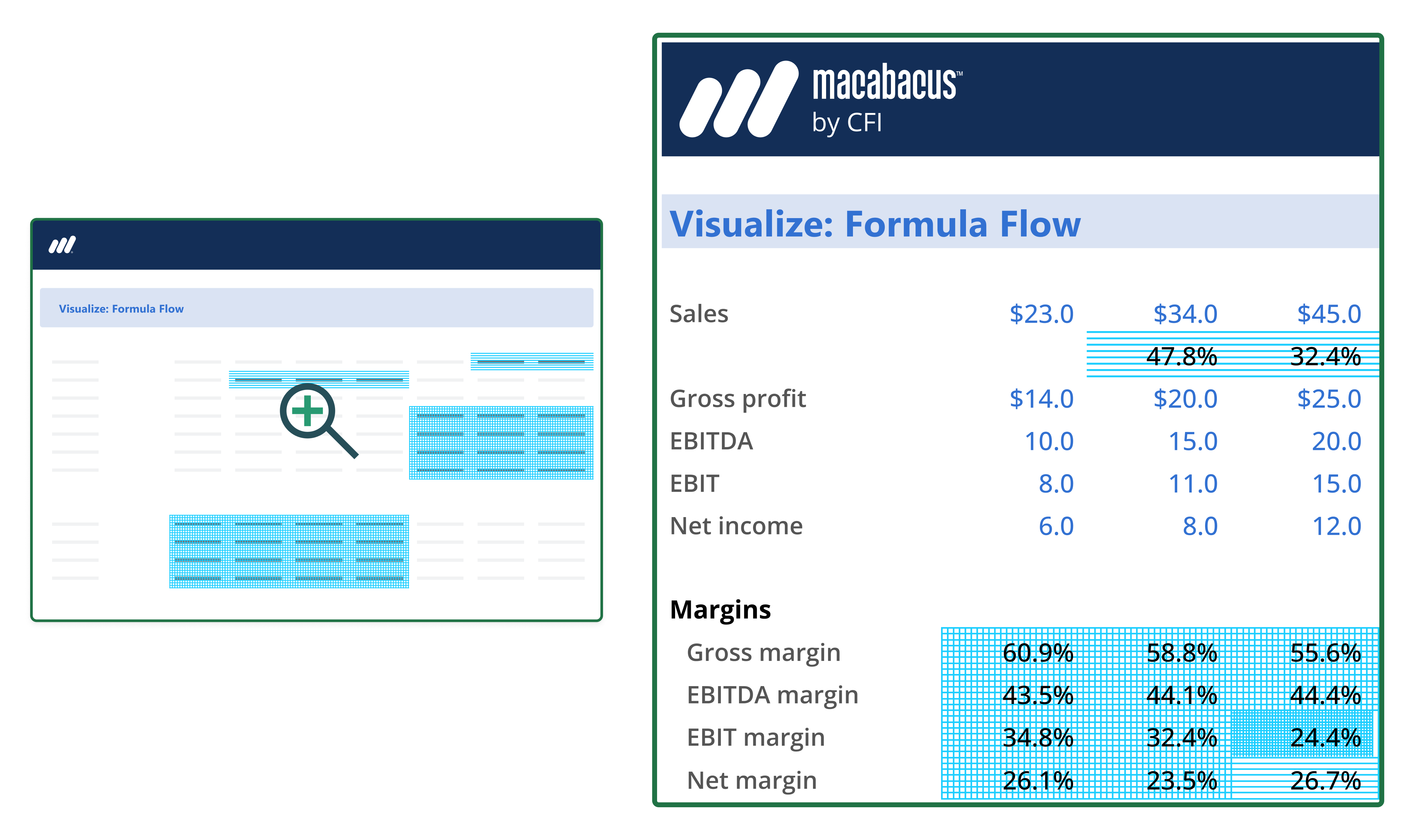
Other Top Recommended ERP Software
Most Helpful Reviews for Macabacus
1 - 5 of 78 Reviews
Michael
Entertainment, 10,000+ employees
Used weekly for less than 2 years
OVERALL RATING:
5
EASE OF USE
5
VALUE FOR MONEY
5
FUNCTIONALITY
5
Reviewed August 2023
Essential Plug-in for Financial Analysis
Excellent experience, couldn't do my job without it
PROSMacabacus has several powerful features that make your life much easier. Features include automatically formatting cells to indicate hard-codes, vs formulas vs links to other sheets/workbooks. More advanced capabilities include tracing dependents and precedents across multiple sheets or workbooks with automated highlighting and drill-down features. Powerpoint features are also very helpful including advanced alignment/sizing functions. Very easy to install and use.
CONSMacabacus can be buggy at times. You have to be careful when performing certain actions as it can slow down/crash your workbook if you give it too much to do. There should be an option to catch Macabacus before doing a very large operation that will take a long time. Additionally, it can be a pain to upgrade Macabacus when new versions are released as it requires administrator rights and needs to be manually installed, does not automatically deploy via software center or other administrator tools as far as I am aware.
Miranda
Venture Capital & Private Equity, 2-10 employees
Used daily for more than 2 years
OVERALL RATING:
5
EASE OF USE
5
VALUE FOR MONEY
5
CUSTOMER SUPPORT
5
FUNCTIONALITY
5
Reviewed August 2023
Macabacus is the most time efficient, helpful Excel add-in
I find the integration with Excel, the customization tools for modelling and formatting and the ease of use to be exceptional. The customizable shortcuts have saved me loads of time and I find it to be a critical tool for all of my Excel usage.
CONSIt takes some time to set up and reorder customization of cycles and shortcuts to be most consistent with what I'm used to. It also had to be replicated on second and third desktops (as opposed to carrying over my customization and preferences with a sign on function).
Edward
Financial Services, 51-200 employees
Used daily for more than 2 years
OVERALL RATING:
4
EASE OF USE
3
VALUE FOR MONEY
3
FUNCTIONALITY
4
Reviewed August 2023
Review of Macabacus
Macabacus has extremely comprehensive Excel functions (Tracing dependents, 'super' search, keyboard shortcuts) and in PPT is just as helpful (Copying format, shape sizes, aligning sizes, importing pictures from Excel)
CONSI find Macabacus slower in large workbooks, especially relative to other Excel plugins, which render it sometimes almost unusable and frustrating
Lars
Pharmaceuticals, 10,000+ employees
Used daily for more than 2 years
OVERALL RATING:
5
EASE OF USE
5
VALUE FOR MONEY
5
FUNCTIONALITY
5
Reviewed August 2023
need more turbo sharps and more adv. charts
its great, but would like to see more turbo sharps and more adv. charts, since the pre-defined options would save alot of time trying to get/make the right illustration
PROSeasy to use, with good ways of test QA and QC
CONSi would love to see more turbo sharps and more adv. charts. and maybe a simple way to make your own sharps and charts (fit for purpose), that can be shared/saved (e.g decision trees, Box and Whisker Plot, CSAT Score Bar Chart, Funnel Chart, Overlapping Bar Chart, Radial Bar Chart, Sankey Diagram, Slope Chart, Sunburst Chart,
Anonymous
11-50 employees
Used daily for more than 2 years
OVERALL RATING:
4
EASE OF USE
4
VALUE FOR MONEY
4
FUNCTIONALITY
5
Reviewed August 2023
Thoughts Around Macabacus After 2 Years of Use
My overall experience has been great and Macabacus has improved my productivity.
PROSFor powerpoint, I utilize the formatting shortcuts daily and find it to be the most useful tool. For excel, I mainly use macabacus for precedent and dependent tracking. However, there are other good tools such as shortcuts for formatting.
CONSThe interaction between powerpoint and excel through Macabacus can be unreliable and I believe the excel functionalities via Macabacus can be advertised better and have clearer use cases.









