Tempo Cost Tracker
About Tempo Cost Tracker
Tempo Cost Tracker Pricing
Cost Tracker for Tempo Timesheets offers a free trial for 30 days and is available on monthly or annual subscriptions. Pricing for more than 10 users scales with the number of users. $10/month for up to 10 users $1.75/month/user for 11-100 users For more details, contact Tempo
Starting price:
$10.00 per month
Free trial:
Available
Free version:
Not Available
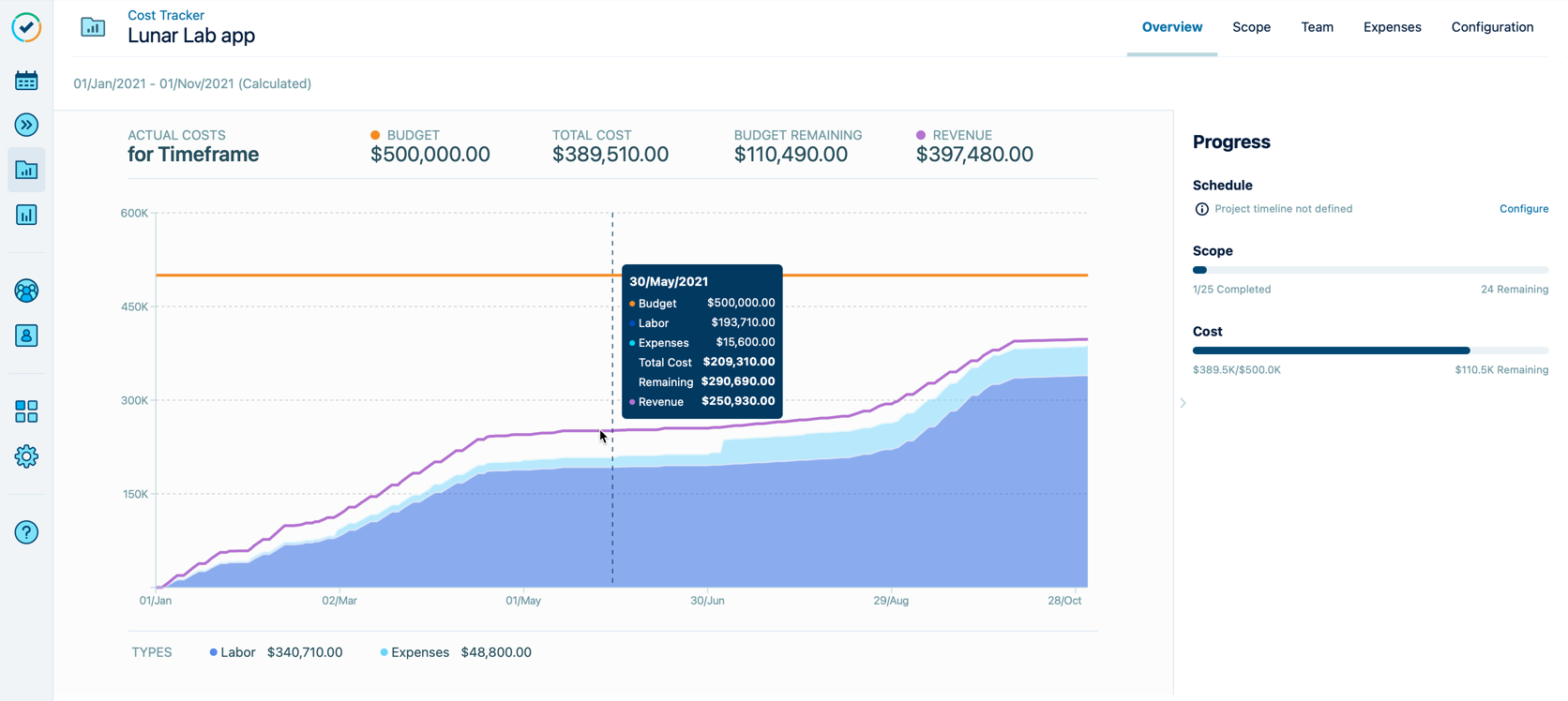
Other Top Recommended ERP Software
Most Helpful Reviews for Tempo Cost Tracker
1 - 10 of 10 Reviews
Luke
Verified reviewer
Marketing and Advertising, 11-50 employees
Used daily for less than 2 years
OVERALL RATING:
5
EASE OF USE
5
VALUE FOR MONEY
5
CUSTOMER SUPPORT
5
FUNCTIONALITY
4
Reviewed November 2020
The final piece of the puzzle
Cost Tracker is easy to use and so powerful in its ability to visualize what is otherwise commonly hidden in spreadsheets. The whole agency has a transparent view of the financial health of our projects and programmes and we can make faster more considered decisions
PROSWe use Cost Tracker to measure, and more importantly, visualise our profitability. We tried many tools but none integrated as seamlessly into the Atlassian ecosystem as Tempo. It’s great to have a Birdseye view of our costs across many projects and programmes and be able to distinguish between cost rates and billable rates.
CONSBeing an early release, I’m hoping the full suite of features from Tempo Budgets slowly makes it way over to Cloud and that Cost Tracker continues to evolve in a way that retains its user friendly interface that’s as useful for savvy users as it is non-technical stakeholders and sponsors
Reason for choosing Tempo Cost Tracker
It’s close integration with Jira, it’s flexibility based on Jira’s powerful JQL engine and it’s user friendly UI.
Reasons for switching to Tempo Cost Tracker
Harvest didn’t integrate with Jira nearly as much as the combination of Tempo Timesheets and Cost Tracker
Nate
Verified reviewer
Marketing and Advertising, 11-50 employees
Used weekly for more than 2 years
OVERALL RATING:
5
EASE OF USE
5
VALUE FOR MONEY
5
CUSTOMER SUPPORT
4
FUNCTIONALITY
5
Reviewed July 2020
Easy time tracking, budgeting features with many advanced options
Tempo was the only solution we found that we could configure to meet our fairly unique needs without any custom coding or development. It has tight Jira integration, reporting and analysis capabilities that we're still learning more about, and day-to-day usage is simple for the full team.
CONSThe only hard part was moving from Jira Server to Jira Cloud, but we were able to move server data to cloud as expected.
Reasons for switching to Tempo Cost Tracker
We wanted one integration solution for project management and time/budget tracking.
Vendor Response
Thank you for taking the time to write a review Nate! We're very happy that you're finding Cost Tracker easy to use.
Replied July 2020
Alex
Marketing and Advertising, 11-50 employees
Used less than 6 months
OVERALL RATING:
3
EASE OF USE
3
VALUE FOR MONEY
3
CUSTOMER SUPPORT
3
FUNCTIONALITY
3
Reviewed July 2020
Pretty good
Haven't gotten too far with implementation but early signs point to this working well.
CONSMaking sure that it works with the other plugins and processes we have set up to get the most from our data
Vendor Response
Thanks for your input, Alex. As well as Cost Tracker's existing integration with Tempo Timesheets, you can look out for an integration with Tempo Planner coming soon!
Replied July 2020
Anonymous
11-50 employees
Used weekly for less than 6 months
OVERALL RATING:
4
EASE OF USE
5
VALUE FOR MONEY
4
CUSTOMER SUPPORT
5
FUNCTIONALITY
4
Reviewed November 2020
Very simple to use
Good overall, but more features are needed
PROS- Simple to install and configure - Charts are simple to read and understand
CONSIt does require some more functions like - managing support contracts' P&L - notifications when exceeding amount value - tracking non billable hours in the contract vs billable/revenue - more reporting
Reason for choosing Tempo Cost Tracker
- Better Cost - Native Jira Integration with Jira
Reasons for switching to Tempo Cost Tracker
Easier to manage in Tempo
Mauricio
Information Technology and Services, 11-50 employees
Used daily for less than 6 months
OVERALL RATING:
4
EASE OF USE
4
VALUE FOR MONEY
5
FUNCTIONALITY
5
Reviewed July 2020
Complete feature set, a bit difficult to use at the beginning
We really like the plugin and it covers all our needs. The reporting is great and helps us to keep track of all the projects costs.
CONSIt's not super intuitive to configure. It really helps that docs are quite complete, but would help if the tool would be more intuitive or have a bit more of info on screen about how to configure.
Reasons for switching to Tempo Cost Tracker
Costs and integration with JIRA
Vendor Response
Thank you for your review Mauricio! We're happy to hear that Cost Tracker is covering your needs. And thank you for your feedback on the configuration process, we aim to keep it as simple as possible. For an on-screen tour of the software, see https://youtu.be/9LyDFesyMv8
Replied July 2020
Jim
Computer Software, 11-50 employees
Used daily for less than 6 months
OVERALL RATING:
5
EASE OF USE
5
VALUE FOR MONEY
4
FUNCTIONALITY
4
Reviewed July 2020
A few months in and we're very happy and expanding our use of Tempo
We've been very pleased with Tempo since first deploying it a few months ago. We're now expanding our use to include third parties and contractors working on shared projects for better metrics and streamlined payment.
PROSEase of use, pricing, integration with Jira and other systems, ability to export data.
CONSWe haven't found anything limiting our needs yet.
Reasons for switching to Tempo Cost Tracker
Integration with Jira, pricing.
Vendor Response
Thanks very much for taking the time to write this review Jim! It is great to hear that your team is happy with Cost Tracker and expanding its use.
Replied July 2020
Rashad
Information Technology and Services, 11-50 employees
Used weekly for less than 6 months
OVERALL RATING:
4
EASE OF USE
5
VALUE FOR MONEY
4
CUSTOMER SUPPORT
3
FUNCTIONALITY
4
Reviewed July 2020
Cost Tracker Review
Overall the product is easy to use, configured and understand.
PROSThe ability to place cost for both the resources and the billing rate are very important
CONSThe inability to have multiple filters to one cost tracker setup to give a complete picture is an issues. Also the manual grouping of issues within a cost tracker. The inability to track overall budget and projected cost and report on both. I would like to set up one cost tracker for example where the budget/Revenue may be 100K. The expected cost is 40K. I would like to see how much of the overall revenue amount is consumed at my bill rate and also see how much of my targeted cost is consumed as well. I would also like to be able to share information from cost tracker with out having grant admin right to indviduals that may not need to see certain resources by name and HR specifics like their hourly cost.
Vendor Response
Thank you for your detailed review, Rashad! We are always working to improve our products and have a lot of relevant features on the roadmap already. We expect filter improvements on the project page in the next fall release, and other pages will be considered in future. Multi-select group functionality has been introduced recently to reduce manual work in the scope page. There is also a forecasting functionality coming, when Cost Tracker will integrate with Tempo Planner. Finally, permission improvements are expected in the end of year release.
Replied July 2020
Silas
Information Technology and Services, 2-10 employees
Used weekly for less than 12 months
OVERALL RATING:
4
EASE OF USE
5
VALUE FOR MONEY
5
CUSTOMER SUPPORT
4
FUNCTIONALITY
4
Reviewed August 2021
Feedback about Tempo Cost Tracker
Complete integration with Jira. It's a huge help for us that we can book time directly on support tickets and then use the cost tracker to see how profitable a project is.
CONSSometimes I don't trust the system 100%. The problem is that when you create a project and then add a new ticket, you have to open the project in the cost tracker first to see the current status. It would be very helpful if this would happen automatically in the background.
Reasons for switching to Tempo Cost Tracker
We wanted to have all the information in Jira, so it made sense to use Tempo Cost Tracker.
Lorenzo
Internet, 11-50 employees
Used weekly for less than 12 months
OVERALL RATING:
4
EASE OF USE
4
VALUE FOR MONEY
5
CUSTOMER SUPPORT
5
FUNCTIONALITY
3
Reviewed August 2021
Great and simple
Very easy to setup, first charts are online in a matter of minutes
CONSNeeds to have default resource rates customizable, setting them up "per project" requires lots of repetitive manual work
Gavin
Telecommunications, 11-50 employees
Used monthly for less than 6 months
OVERALL RATING:
5
EASE OF USE
5
VALUE FOR MONEY
5
CUSTOMER SUPPORT
5
FUNCTIONALITY
5
Reviewed October 2021
Does the job well
Been good so far
PROSEasy to track labor cost in the projects
CONSCan be pricey/expensive once all team members begin using it




