Slido
About Slido
Slido Pricing
Prices in USD. Annual pricing: Basic: $0 per year Engage: $12 per month ($144 annually) Professional: $60 per month ($720 annually) Enterprise: $200 per year ($2400 annually) One time pricing: Basic: $0 per year Engage: $49 per event Professional: $199 per event Enterprise: $999 per event Education pricing: Basic: $0 per year Engage: $6 per month ($72 annually) Professional: $10 per month ($120 annually) Institution: $60 per month ($720 annually)
Starting price:
$8.00 per month
Free trial:
Available
Free version:
Available
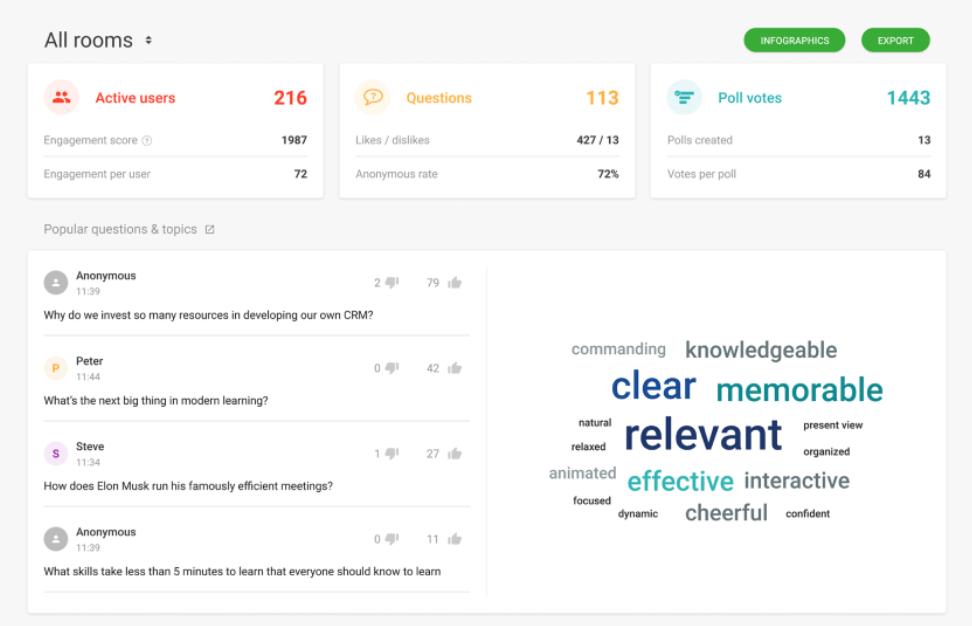
Most Helpful Reviews for Slido
1 - 5 of 236 Reviews
Francois
Human Resources, 2 - 10 employees
Used more than 2 years
OVERALL RATING:
5
Reviewed October 2021
Easy, practical...ideal!
Cal
Verified reviewer
Insurance, 1,001-5,000 employees
Used weekly for less than 2 years
OVERALL RATING:
5
EASE OF USE
5
VALUE FOR MONEY
5
CUSTOMER SUPPORT
5
FUNCTIONALITY
5
Reviewed March 2023
Extremely Impressed with SLIDO in every facet of use
I absolutely respect and love Slido. This is an all-time favorite learning resource tool I have used. My experience could not be better. Exceptional customer service!
PROSThe ease of learning made this an a simple transition for me. The QR code is so straightforward that even non-technical users understand the instructions for launching Slido during training meetings. The variety of polling types allows for real engagement by learners. The ability to download polling results in a PDF format provides additional value-added service. I appreciate how easy Slido integrates with PowerPoint. Customer service is extremely responsive and helpful.
CONSI need to better take advantage of the learning resources to become a more efficient user of Slido. I suspect that the gaps I occasionally experience could be lessened if I took more time to preplan and read the online resources
Reasons for switching to Slido
The ease and flexibility of Slido was evident the first time I saw it in use and I asked a colleague to help me to learn how to use it.
Janna
Higher Education, 5,001-10,000 employees
Used monthly for less than 6 months
OVERALL RATING:
5
EASE OF USE
5
VALUE FOR MONEY
5
CUSTOMER SUPPORT
5
FUNCTIONALITY
5
Reviewed April 2022
Easy for participants
Overall, easy to set up and use. Like that it's easy for participants to join. A little pricier than other formats but comparative. Please pursue universities to purchase a campus-wide plan!
PROSEasy to integrate with PPT. Easy for users to enter the quiz with QR code. Love the Q&A feature. Interested in moderation feature with upgraded plan.
CONSDifficult to get approved by Cyber Security folks through university. Please be more aggressive in providing security assurances to higher ed institutions to make it easier for employees to try and implement software. Also would like question limit on free plan to be a little higher, even if on a trial period basis. Would like to have a free trial period of some of the premium features.
Reason for choosing Slido
I'm still in the decision phase, so I haven't yet.
Reasons for switching to Slido
Needed a free plan allowing more participants. Wanted to also test a different product for ease of use.
Vendor Response
Hi Janna, Thank you for taking out the time to leave us a review- it's much appreciated as it helps us grow and improve. We're happy to hear that overall you were satisfied with the product. We offer dedicated EDU plans that are discounted, have a look at https://www.sli.do/pricing?plan=edu and maybe some would be a good fit. Note that we offer a 30 day money back guarantee (no questions asked) if you find out that the features don't match your use-case. We have a number of cyber security certificates already in place and are always working on improving our privacy and security. Perhaps this page might be helpful for your security team - https://www.sli.do/security. Let me know if there's anything else I can help you with and hopefully Slido can serve you well into the future :) Best, Filipa
Replied May 2022
GangTing
Education Management, 1,001-5,000 employees
Used monthly for more than 2 years
OVERALL RATING:
5
EASE OF USE
5
VALUE FOR MONEY
5
CUSTOMER SUPPORT
5
FUNCTIONALITY
5
Reviewed August 2023
Good
QA anonymous that can activate audiences to response me
CONSNone slido,s feature is good enough vote and q/a is best
Miles
Biotechnology, 51-200 employees
Used daily for less than 12 months
OVERALL RATING:
4
EASE OF USE
5
VALUE FOR MONEY
5
CUSTOMER SUPPORT
5
FUNCTIONALITY
5
Reviewed January 2024
Collection of customers' feedback
I use slido for setting survey questions and forward them to customer's to find out customers' challenges and satisfaction through their feedback and helps to improve in service.
CONSSlido is easy to use and assist in decision making.





