FileZilla
About FileZilla
FileZilla Pricing
Free trial:
Not Available
Free version:
Available
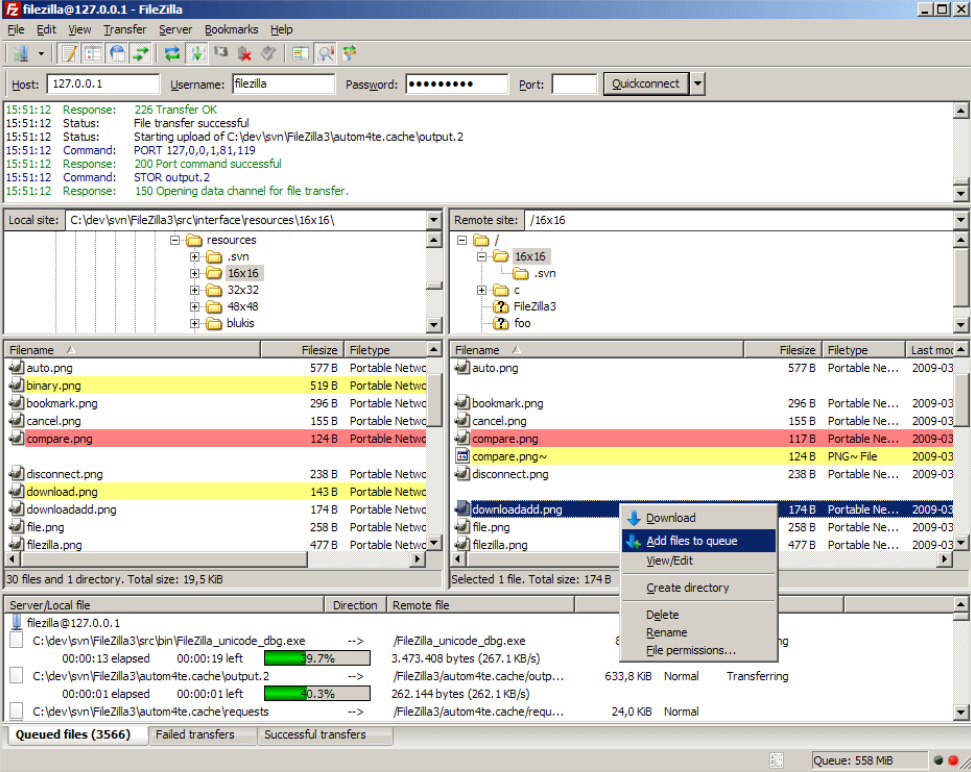
Most Helpful Reviews for FileZilla
1 - 5 of 125 Reviews
Mariam
Verified reviewer
Banking, 5,001-10,000 employees
Used daily for less than 12 months
OVERALL RATING:
5
EASE OF USE
4
VALUE FOR MONEY
5
CUSTOMER SUPPORT
5
FUNCTIONALITY
4
Reviewed August 2021
Top FTP solution on the market
I can now handle projects on both my local PC and the distant server with ease. I'm also capable of maintaining appropriate synchronization between the two platforms. The fast connect bar on the top of the FileZilla program eliminates the trouble of remembering and inputting the password every time. If there is any other job going on at the same time, I may adjust the transfer speed limitations to my satisfaction. This file transfer program is suggested for all users for moving data from one location to another, whether it's your local computer or a remote server. Very handy if your file has been updated and you need to sync it with the cloud or a distant server in real-time. It is quite popular since it is free of charge.
PROSFilezilla's ability to be a full-featured file management program appeals to me. It has been intended to be used to move files via FTP or SFTP, for example, for web hosting. I found more practical usages than the company could realize for this software. I like to use it not only to handle FTP transactions but I can really see hidden files on my machines without going to my settings or input a certain key combination. I also want to be able to delete files that I wouldn't be able to delete permanently through Filezilla. On my Mac, I can actually delete the file and then go to the garbage basket, without having to send it to the trash bin. I may really erase it from the local file page of the window from the whole device. The second wonderful thing about Filezilla and the deletion of files is that: I recently was banned from accessing my OneDrive, which lets you to maintain a local cloud file shortcut. I could not even remove the files by being banned. I could truly remove files and directories permanently with Filezilla. This program must be installed on any machine (and I have 3). I also love that the search file on Filezilla is one thousand thousand times faster.
CONSFileZilla's least able to help in is its data transmission speeds. 2 Mbps is the maximum upload rate. This means that I can receive and upload a dedicated 40Mbps bandwidth connection. Sometimes this is not suitable for massive data transfer, since it takes a lot of time.
Anonymous
1 employee
Used weekly for more than 2 years
OVERALL RATING:
4
EASE OF USE
4
VALUE FOR MONEY
5
FUNCTIONALITY
3
Reviewed September 2021
Free cross platform FTP software with drag and drop interface
I use Filezilla for developing websites as I copy files over to staging areas on the remote site. I find it easy to use for this purpose as it has a drag and drop interface. I can easily see which files I need to copy by ordering them by date and time.
PROSIt is free, but then so are some alternatives e.g. Cyberduck It automatically tells you when there are updates and it is easy to install the latest version I appreciated how it warns you if the destination server is insecure I can view and edit files on the remote site in my favorite editor I liked the drag and drop interface
CONSThe first time I installed it, I didn't realize I should have checked a box to prevent bundled offers from being installed. It does warn you and advises you to check the box, but I found it easy to overlook. It took me a while to get rid of the junk software, scan my computer for potential threats and carry on. There was no ability to synchronize folders so changes are automatically copied over.
Reason for choosing FileZilla
I preferred the interface compared to Cyberduck and I know quite a lot of people who use FileZilla who I could potentially turn to if I have a problem.
Jesse
Design, 2-10 employees
Used daily for more than 2 years
OVERALL RATING:
3
EASE OF USE
3
VALUE FOR MONEY
5
FUNCTIONALITY
2
Reviewed November 2022
A decent, if antiquated, FTP app
Overall, we were not happy with using FileZilla and found ourselves constantly searching the Free FTP app space and trying other products on a regular basis. We tried CyberDuck, and others.. but ultimately landed on Transmit FTP and haven't looked back
PROSFileZilla is a well known name in the FTP app space. It offers solid performance and it's free, with multiple versions for different operating systems.
CONSThe UI it very dated and the feature set is lacking when compared to paid rivals. You have to pay for the manual if you want all the docs!The pro version, which adds nearly as many connection methods as Transmit 5, costs $20 but lacks in most areas compared to full fledged pro FTP apps.
Wes
Verified reviewer
Computer Software, 1,001-5,000 employees
Used daily for more than 2 years
OVERALL RATING:
5
EASE OF USE
4
VALUE FOR MONEY
5
CUSTOMER SUPPORT
3
FUNCTIONALITY
5
Reviewed November 2022
FileZilla saves the day repeatedly
It's a heaven send, often I wasted time trying to get an SMB windows share connect working before I realized FileZilla could fit the bill nicely.
PROSWhen I need to share files between computers running different OSes; e.g. Windows and Linux; FileZilla Server works where the alternatives all fail. For example, recently working on a Linux system where we build the kernel , smbclient didn't work due to the non-standard kernel build. The answer was running FileZilla Server on the Windows system; then just enter the Windows system sftp url into the Linux file explorer and I can drag and drop files between the two systems.
CONSFileZilla is free, so for customer support you must be adept at searching to find some of the best tricks to get the most out of it.
Reason for choosing FileZilla
I was confident FileZilla was superior to any alternatives available; It's always had great reviews.
Reasons for switching to FileZilla
Getting SMB Windows Shares to work is a moving target; does the server only support SMB2 but the client only supports SMB1; There's a litany of esoteric settings which can be an immovable road block.
Ralica
Verified reviewer
Computer Software, 11-50 employees
Used daily for more than 2 years
OVERALL RATING:
5
EASE OF USE
5
FUNCTIONALITY
5
Reviewed March 2022
FileZilla never fails me and I would recommend it any day :)
Easy to use, free or at a reasonable price if you are using the subscription, FileZilla works and its features are on point with my needs. All I can say is "Thanks!" to the developers.
PROSLove the FileManager which reminds me of this old-school app FileCommander! The file manager helps you easily locate where you want something downloaded, provides easy access as well! The pause/stop feature is just awesome + it looks to me like if for any reason the receiving server stops the connection file transfer can later be attempted to be resumed from where it stopped instead of starting all over again - very useful in my experience! The ability to directly edit a file through local editor. Sometimes this is exactly what I need and it has never failed me! It's open-source! :)
CONSNot much really.. maybe not too sure how it handles transferred data safety.
Reasons for switching to FileZilla
Previous SFTP client used to fail, lose data during transfers and not provide adequate failure handling which were all unacceptable when it comes to my profession.





