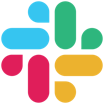Slack
About Slack
Awards and Recognition
Slack Pricing
Slack is available across three premium tiers with pricing based per user per month, outlined below: Standard Plan: $6.67/user/month (billed annually) or $8.00/user/month (billed monthly) Plus Plan: $12.50/user/month (billed annually) or $15.00/user/month (billed monthly) Enterprise Grid: contact Slack for custom pricing details
Starting price:
$7.50 per month
Free trial:
Available
Free version:
Available
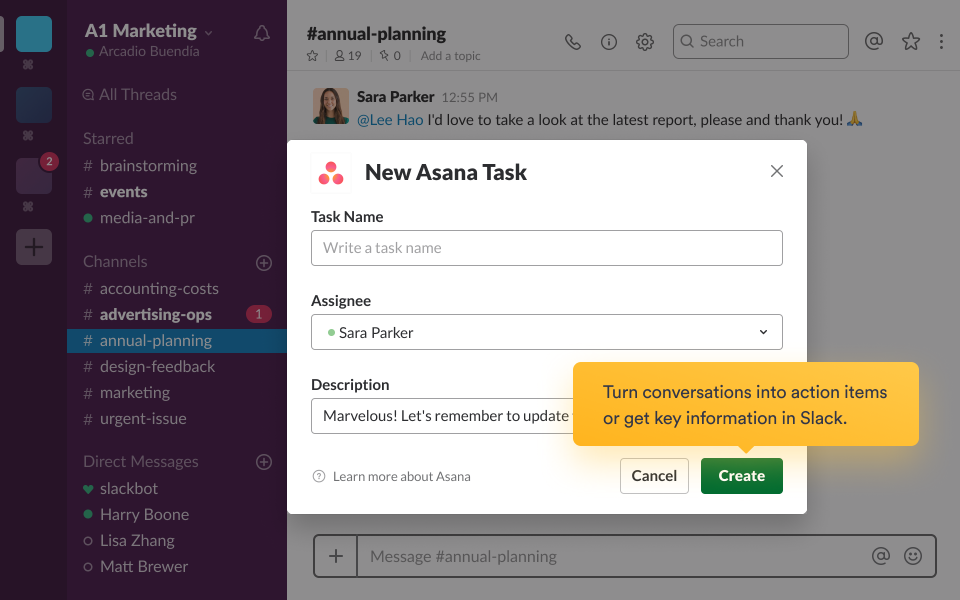
Most Helpful Reviews for Slack
1 - 5 of 20,669 Reviews
Justin
Information Technology and Services, 201 - 500 employees
Used more than 2 years
OVERALL RATING:
4
Reviewed November 2021
It can do everything, but sometimes you don't want it to
Luke
Verified reviewer
Marketing and Advertising, 11-50 employees
Used daily for more than 2 years
OVERALL RATING:
5
EASE OF USE
5
VALUE FOR MONEY
5
CUSTOMER SUPPORT
5
FUNCTIONALITY
5
Reviewed November 2020
I sometimes wonder how collaboration worked before Slack
I find it hard to remember life before Slack. We all worked in a single open plan office but, like most offices, still communicated predominantly from our desks. Our go to IM tool was Skype and it was an easy way for conversations to get siloed. Slack brought those conversations out into the open, made them discoverable and brought in automations to make them richer. If you're debating whether to use Skype or Slack there really is no contest. I'd also suggest it outperforms Teams and other competing collaboration and instant messaging tools for it's deep integrations.
PROSReal-time instant messaging, file sharing and integrations with key apps that automate important proceses mean a high percentage of tasks can be managed all in one place.
CONSThreads are often difficult to keep track of. Slack has done its best to elevate Threads but I still find myself missing things when people don't @ mention me.
Reason for choosing Slack
Better integrations, better interface, more automations, better suited to a creative/tech environment
Reasons for switching to Slack
Skype made conversations difficult to discover and groups were transient forcing you to recreate those groups over and over again. It also had no integrations and automations of value to us.
Boris
Internet, 11-50 employees
Used daily for more than 2 years
OVERALL RATING:
5
EASE OF USE
5
VALUE FOR MONEY
5
FUNCTIONALITY
5
Reviewed April 2024
Reliable communication tool
Slack is a very valuable tool for our company to coordinate internal projects, team alignment and company communication in hybrid work environment.
CONSIt could improve file management and automation.
Jon
Computer Software, 1 employee
Used daily for less than 2 years
OVERALL RATING:
3
EASE OF USE
4
VALUE FOR MONEY
4
FUNCTIONALITY
2
Reviewed July 2020
Slack is essentially advanced texting for business users
I started using Slack because my client required it. I find that it cuts down on my email dependence but I'm often frustrated when attempting to compose a message without standard elements such as tables, inline images, etcetrera.
PROSI like the ability to stay in touch with our users via whatever device I'm currently using. For example, I can respond from my home computer, tablet, work computer or via my phone. I especially like the ability to be notified of a new message via my phone where I can read the message on the phone but can step over to my laptop to reply. I also appreciate the ability to add an email thread to a Slack Channel by simply adding a slack email address (each channel has a unique email address) to the CC field when I reply.
CONSThe biggest con for me is the extremely limited amount of formatting available to Slack messages. I can make a font bold and add links to files/images but I really miss the rich text features many similar apps provide. It's also frustrating to need to keep typing adding the user name(s) when I'm responding to a message. I'm assuming that this is by design but it would really be nice to be able to "Reply All" to a conversation thread. The desktop Slack application (running on Windows 10 Pro) has a "clunky" feel to it. It's written with a framework that allows the Slack developers to write HTML and JavaScript code that is essentially compiled into a Windows application and it definitely shows. Something as simple as selecting text is counter-intuitive (until you realize that it's essentially a web page mascaraing as a Windows application.
Reasons for switching to Slack
My client required us to use Slack.
Matt
Utilities, 51-200 employees
Used daily for more than 2 years
OVERALL RATING:
5
EASE OF USE
5
VALUE FOR MONEY
5
CUSTOMER SUPPORT
4
FUNCTIONALITY
5
Reviewed February 2024
Slack helps Pickup the Slack
I like using Slack for internal team communications as it is simple and easy to use.
PROSWhat I like most about Slack is the ease of use and how simple/straight forward it is. I'm able open the application and connect to and talk with my teammates in real-time.
CONSHonestly, there is not much that I can say negatively about Slack because it just works. I'm able to accomplish my task with no problems
Reason for choosing Slack
It was free to setup and implement for our business and it was easy to do so.